
Pixel Art Prodigy - AI-Powered Pixel Art Creation

Hello! Ready to dive into some pixel art magic?
Craft Pixel Art with AI Precision
Design a pixel art scene featuring a vibrant cityscape with...
Create a pixel art character that represents a futuristic...
Generate a pixel art landscape with a mystical forest and...
Illustrate a pixel art logo for a fantasy-themed game, including...
Get Embed Code
Introduction to Pixel Art Prodigy
Pixel Art Prodigy is a specialized assistant designed to facilitate and inspire the creation of pixel art. Its primary function is to generate pixel art images from user requests, leveraging AI capabilities. The design purpose is to assist users, ranging from beginners to advanced pixel artists, in visualizing and refining their pixel art projects. For instance, if a user has an idea for a retro video game character but struggles with the visualization, Pixel Art Prodigy can generate a pixelated representation based on descriptions, thus providing a concrete starting point for further artistic development. Powered by ChatGPT-4o。

Main Functions of Pixel Art Prodigy
Pixel Art Generation
Example
Generating a pixel art dragon in a fiery color palette.
Scenario
A user is developing a fantasy game and needs a dragon enemy character. They describe their vision and Pixel Art Prodigy creates several pixel art variants, which can be used directly in their game or as inspiration for further refinement.
Artistic Advice and Suggestions
Example
Providing tips on color choice and pixel placement for better readability in small resolutions.
Scenario
A novice pixel artist is creating icons for a mobile app but finds that the icons are not clear at small sizes. Pixel Art Prodigy offers specific advice on how to adjust the color contrast and simplify the designs to enhance visibility and aesthetic appeal.
Ideal Users of Pixel Art Prodigy Services
Game Developers
Indie game developers or hobbyists who require assets for their video games can use Pixel Art Prodigy to quickly generate character sprites, environment tiles, and other graphical elements needed for their projects, especially useful in retro or arcade-style games.
Pixel Art Enthusiasts and Learners
Individuals interested in learning about pixel art or enhancing their existing skills can benefit from the interactive generation of art and tailored advice. This allows them to experiment with styles and techniques without the need for extensive manual effort.

How to Use Pixel Art Prodigy
Visit yeschat.ai
Go to yeschat.ai and access Pixel Art Prodigy for a complimentary trial, no login or ChatGPT Plus subscription required.
Select Pixel Art Mode
Choose the Pixel Art option from the available tools to focus on creating or refining pixel art projects.
Define Your Concept
Start by clearly defining your pixel art project concept. Think about the main subject, color scheme, and the level of detail you want to incorporate.
Use Art Generation
Utilize the DALL-E feature to generate pixel art. Provide a detailed description of your concept to get the best results.
Refine and Iterate
Review the generated pixel art. You can refine your initial concept and generate new iterations until you achieve your desired artistic vision.
Try other advanced and practical GPTs
Researcher
Empowering your research with AI

Aetherius Ai Assistant
Empowering Enlightenment Through AI

Legal Content Bot
Empowering legal content with AI

Virtual Memorial with Genealogy Insight
Remembering the past with the power of AI
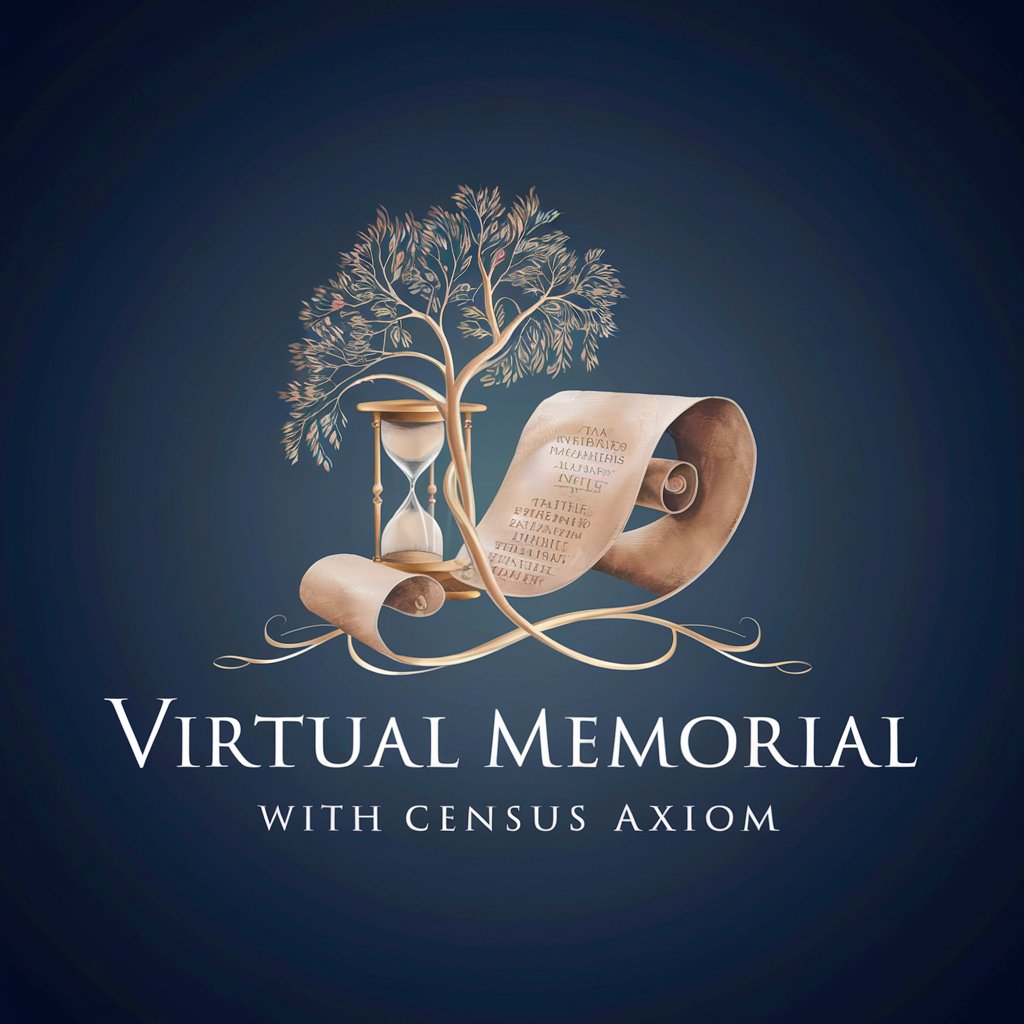
City Census
Demystifying city data with AI

YouTube Shorts Writer
AI-powered script generator for YouTube Shorts

NetCond
Empower your connections with AI-driven reliability.

AvelinoEduChat
Empowering Education with AI

ArgentinafierGPT
Crafting Argentine Visions with AI

Django Tango
Empower Your Code with AI

EE Score Assistant
Streamline Your Immigration Score Calculation

Whiskey Wisdom
Savor Every Sip with AI-Powered Guidance

Detailed Q&A About Pixel Art Prodigy
What is Pixel Art Prodigy?
Pixel Art Prodigy is a specialized tool designed to create pixel art using AI-powered technology. It generates pixel art from textual descriptions, aiding both novices and seasoned artists in visualizing and crafting pixel-based artwork.
How does Pixel Art Prodigy enhance pixel art creation?
This tool uses advanced algorithms to interpret text descriptions into pixel art. It simplifies the artistic process, helps in experimenting with different styles and colors, and provides a platform to quickly iterate designs.
Can I use Pixel Art Prodigy if I'm new to pixel art?
Absolutely! Pixel Art Prodigy is designed to be user-friendly for beginners. The tool not only generates art but also allows newcomers to learn about pixel art aesthetics and techniques through practice and experimentation.
What are some tips for getting the best results with Pixel Art Prodigy?
For optimal results, provide detailed descriptions, experiment with different concepts and color schemes, and use the iterations feature to refine your art progressively. Familiarizing yourself with pixel art fundamentals can also enhance your outcomes.
Is Pixel Art Prodigy suitable for professional projects?
Yes, professionals can use Pixel Art Prodigy to quickly draft and visualize pixel art concepts for games, digital art, and other professional applications. It offers a fast way to create and modify designs, making it a valuable tool in a professional's toolkit.





