course trailer - Course Intro Generator

Bonjour et bienvenue! Prêt à transformer votre apprentissage?
Automate Your Course Introductions
Savez-vous qu'il est possible de maîtriser une nouvelle compétence en un temps record?
Connaissez-vous le secret pour améliorer instantanément vos interactions quotidiennes?
Savez-vous comment transformer votre communication professionnelle et personnelle?
Connaissez-vous les clés pour décrypter et optimiser les relations humaines?
Get Embed Code
Overview of Course Trailer
Course Trailer is designed to craft engaging, pedagogical, and professional introductory scripts for course videos. It generates concise summaries from detailed content, ensuring the final output can be easily adapted into video format using AI-based tools like Heygen. Each script begins with a captivating question aimed at hooking learners, leading into an overview of the course content. The system avoids references to chapter numbers, ensuring versatility across various course contexts. Powered by ChatGPT-4o。

Core Functions of Course Trailer
Content Summarization
Example
From a detailed chapter on Transactional Analysis, Course Trailer can distill the essence into a brief, engaging script focusing on key concepts like the Parent, Adult, and Child states in human interactions, as illustrated in documents provided.
Scenario
Used at the beginning of a chapter on Transactional Analysis to set the stage and intrigue learners about the content.
Question-led Introduction
Example
Starting a video with questions like 'Have you ever noticed how certain words can instantly change your mindset?' piques interest and directly engages the learner, as seen in the Introduction to Neuro-Linguistic Programming script.
Scenario
Effectively grabs attention in a course introduction video, motivating learners to engage with the deeper content that follows.
Adaptability Across Courses
Example
Scripts created are free of specific chapter numbers, allowing them to be used interchangeably across different sections or courses without modification.
Scenario
Provides flexibility in educational programming, enabling a single intro video to be used in multiple course contexts without needing adjustment.
Target Users of Course Trailer
Educators and Trainers
Academics, school teachers, and corporate trainers who need to create compelling course content that engages students and employees in a variety of learning environments.
Content Creators
YouTube educators, online course developers, and instructional designers looking for an effective way to introduce complex topics in a digestible and engaging format.
Marketing Professionals
Professionals in the marketing field who need to create educational content for clients or for internal training, emphasizing the features and benefits of products or services through educational videos.

How to Use Course Trailer
1
Visit yeschat.ai for a free trial without needing to log in, no ChatGPT Plus required.
2
Upload your course content in text or PDF format to the platform.
3
Specify the desired duration of the video trailer (e.g., 1 minute, 2 minutes) to determine the text length for the trailer.
4
Review the generated course trailer text, tailored to capture the essence of your content in a concise, engaging format.
5
Use the text to create a dynamic, educational video introduction for your course using a compatible video creation tool.
Try other advanced and practical GPTs
Public Relations Strategist
Strategize, Engage, Transform - AI-Powered PR

Ha Script
Empowering creativity with AI
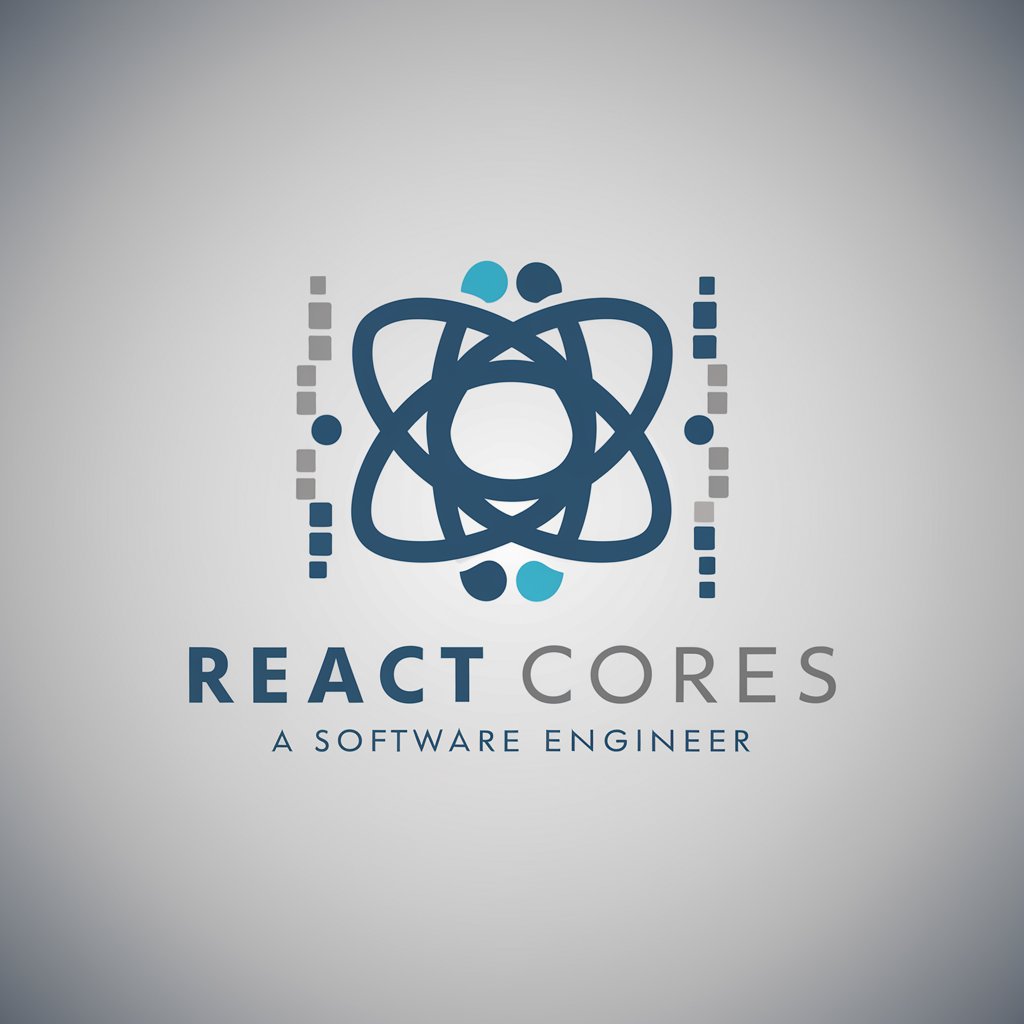
Worldpedia Crafter
Craft Your World with AI

Sci-Fi Poli-Phil Expert
Explore Sci-Fi's Deeper Meanings

TimeWise Planner
Optimize time with AI-powered planning

moms test
Enhancing experience through AI insights

Dr. Delone
Your AI-powered empathetic companion

A-Bot
Master Complex Theories with AI
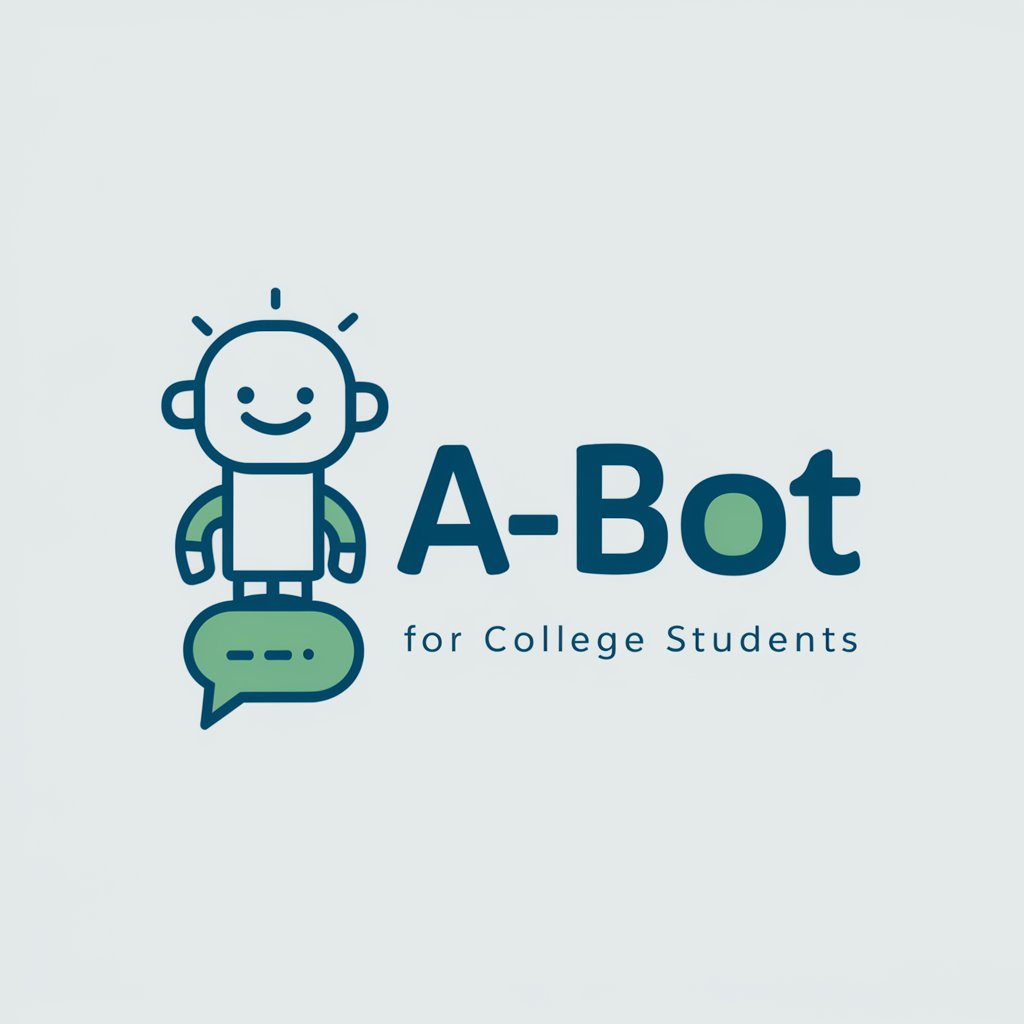
Maple Sentinel
Empowering Insights with AI

Maple Historian
Navigate Canadian History with AI

한국 라면마니아 Korean Ramen Mania
AI-powered Korean Ramen Guide

Payments
AI-driven Payment Innovations

Detailed Q&A About Course Trailer
What is the primary function of Course Trailer?
Course Trailer is designed to create engaging and concise introductory video scripts for educational courses, capturing key content highlights and learning outcomes.
How does Course Trailer handle different course materials?
Course Trailer can process both text and PDF formats, extracting essential information to craft a targeted video script that aligns with the educational goals of the course.
Can Course Trailer adjust the length of the video script based on specific needs?
Yes, Course Trailer tailors the script length based on the specified video duration, ensuring the content is appropriate for the intended runtime of the video.
Is Course Trailer suitable for any educational subject?
Absolutely, Course Trailer is versatile and can be used across various educational fields, from technical subjects to humanities, adapting the script to the specific content and learning objectives.
What are the benefits of using Course Trailer for course introductions?
Using Course Trailer helps in creating compelling, focused introductions that can increase student engagement, provide clear learning expectations, and highlight the value of the course content right at the beginning.
