
The Mechanical Paintbrush - Creative AI Assistant

Welcome to The Mechanical Paintbrush!
Turning ideas into visual art.
A serene landscape with...
An abstract painting of...
A futuristic cityscape showing...
A detailed portrait of...
Get Embed Code
Overview of The Mechanical Paintbrush
The Mechanical Paintbrush is designed as a specialized tool for generating detailed image prompts based on user inputs, subsequently crafting these prompts into visual representations through AI. Its core functionality revolves around transforming conceptual ideas or subjects, selected by the user or provided through an image upload, into elaborate, richly described prompts ready for AI image generation. The process involves a subject-specific quiz to refine the user's idea, followed by a choice of artistic medium and a tailored quiz for further detail. This unique approach ensures that the resulting prompt is not only specific and aligned with the user's vision but also richly textured, embodying the essence of the chosen subject and medium. For example, if a user is interested in creating an image of a 'desert landscape,' The Mechanical Paintbrush would guide them through selecting specific aspects of the desert, the mood, the time of day, and the desired artistic medium (e.g., watercolor, digital art), culminating in a prompt like 'A serene watercolor of a desert landscape at dusk, with long shadows stretching across the sand dunes, under a gradient sky transitioning from orange to deep blue.' Powered by ChatGPT-4o。

Core Functions and Use Cases
Subject Selection and Detailing
Example
Choosing 'sports car' as a subject
Scenario
A user interested in automotive art selects 'sports car' as their subject. Through a series of questions, they specify the car's era, model, and action (e.g., racing on a track), which leads to a highly detailed prompt for generating an image of a vintage sports car in a thrilling race.
Medium Selection and Customization
Example
Choosing 'oil painting' as a medium
Scenario
After deciding on a subject like 'bear with a headlamp,' a user opts for oil painting to convey the texture and depth of the scene. Additional questions help refine the style, focus, and composition, resulting in a prompt for an oil painting that captures the bear's curious expression in a rich, detailed landscape.
Visual Representation through AI
Example
Generating a 'desert landscape' in digital art
Scenario
Following the selection of 'desert landscape' and the digital art medium, The Mechanical Paintbrush crafts a detailed prompt based on user preferences for mood, color scheme, and composition. This prompt is then used to generate an AI-rendered image that vividly captures the essence of a desert at twilight, blending realism with artistic flair.
Target User Groups
Art Enthusiasts and Hobbyists
Individuals with a passion for art and creativity who seek to explore their ideas through visual representation. They benefit from The Mechanical Paintbrush's ability to transform vague concepts into detailed artistic visions, allowing them to visualize and refine their ideas without needing advanced drawing skills.
Professional Artists and Designers
These users leverage The Mechanical Paintbrush to brainstorm and prototype visual concepts quickly. It serves as a creative tool for exploring different compositions, styles, and mediums before committing to a physical or digital creation, enhancing their workflow and creative exploration.
Educators and Students in Art and Design
This group utilizes The Mechanical Paintbrush as an educational tool to understand the nuances of artistic creation, including subject selection, medium characteristics, and compositional elements. It provides a practical, hands-on experience that complements theoretical art studies.

How to Use The Mechanical Paintbrush
1
Begin by accessing yeschat.ai to explore The Mechanical Paintbrush without any sign-up requirements or the need for ChatGPT Plus.
2
Choose a main subject for your project, such as a sports car, a landscape, or any other theme of interest.
3
Answer a tailored quiz about your chosen subject to refine your vision, followed by selecting a medium from a provided list or suggesting your own.
4
Complete a second quiz related to your chosen medium to further specify your project's details.
5
Review and approve the final detailed prompt crafted by The Mechanical Paintbrush, then proceed to generate an example image aligning with your vision.
Try other advanced and practical GPTs
Vintage Vesti Mate
Deciphering Antiques with AI

Sous Chef
Elevate Your Cooking with AI-Powered Guidance

Non Sucky Consumer Copy Editor
Empower Your Writing with AI
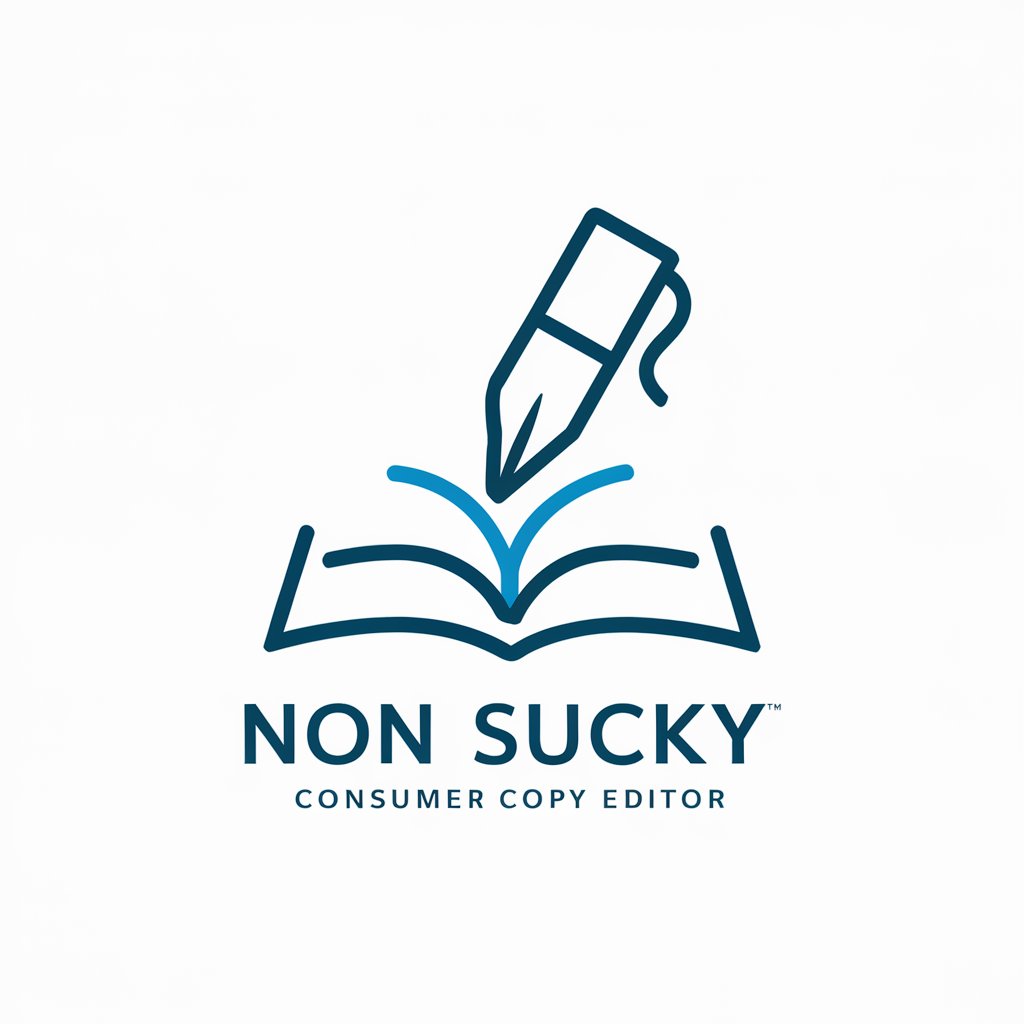
PC International Payments Sage
Optimizing Payments with AI
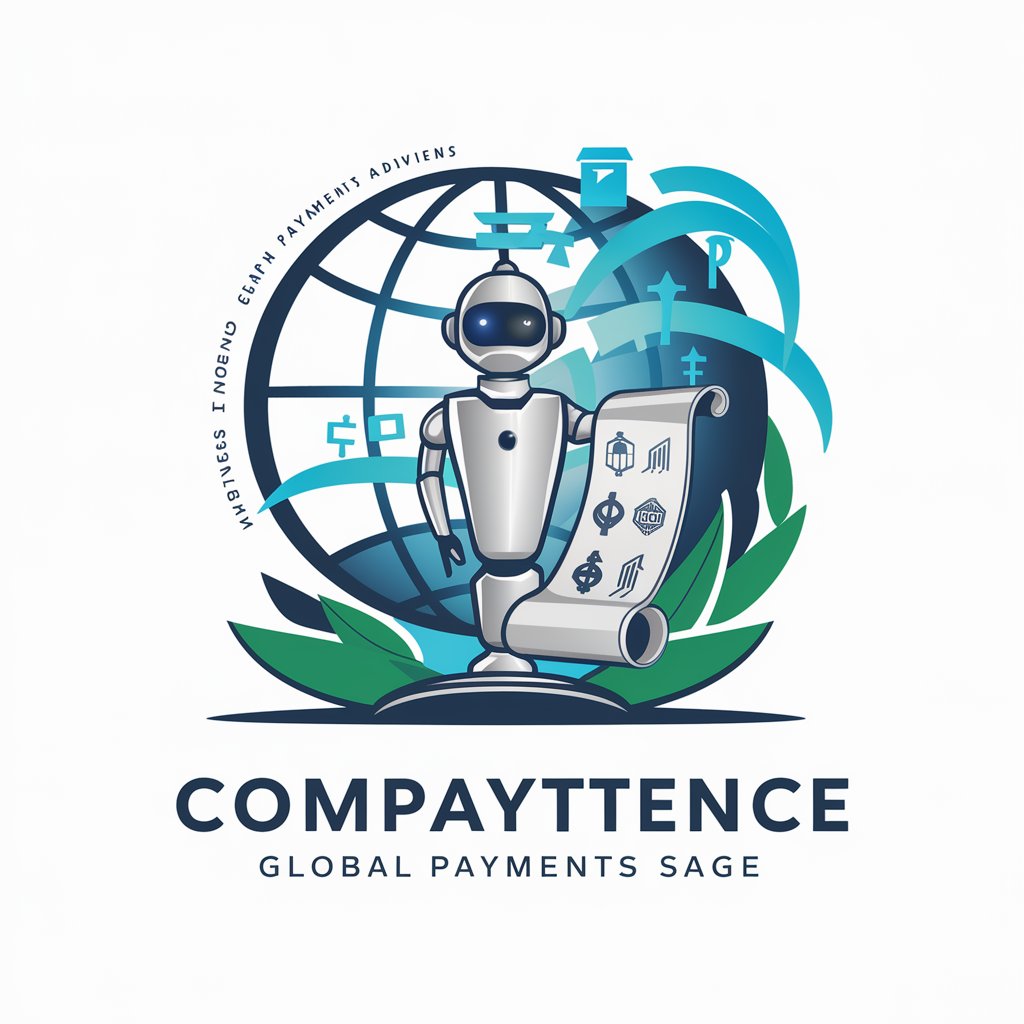
Payments
Streamline Your Payments with AI

Task Based Teams & Payments
Streamlining Team Tasks with AI

Market Maven Forklift
Empowering Forklift Decisions with AI

Crypto Fork Architect
Revolutionizing Bitcoin Forking with AI

WoWEmuBot
AI-Powered WoW Emulation Assistant

Master of Theology
Empowering theological discovery with AI

Bible and Theology Guide
Unpacking Scripture with AI
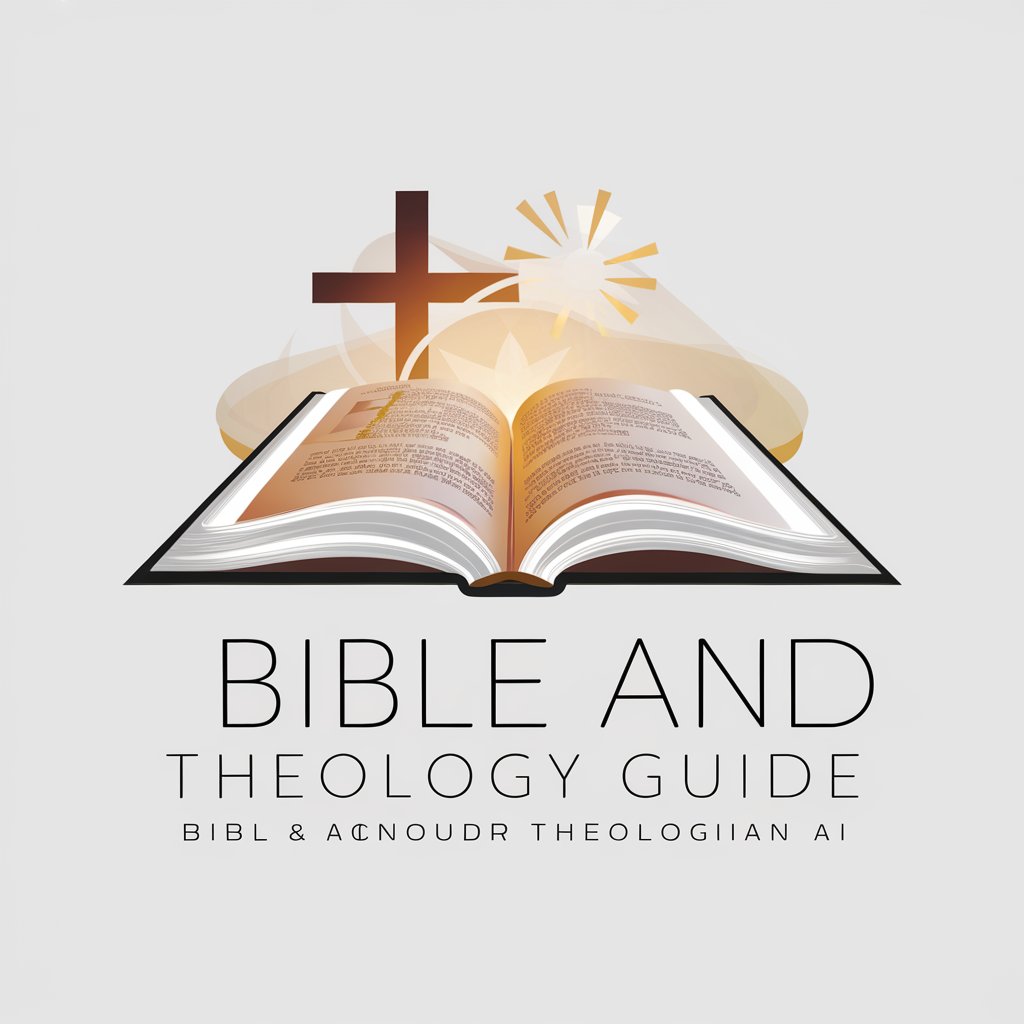
Carl Schmitt’s Law, Theology and Technology
Decoding Tech through Schmitt’s Lens

Frequently Asked Questions about The Mechanical Paintbrush
What is The Mechanical Paintbrush?
The Mechanical Paintbrush is an AI-powered tool designed to help users craft detailed image prompts from their ideas, facilitating the creation of unique and specific imagery.
Can I use The Mechanical Paintbrush without any drawing skills?
Yes, absolutely. The tool is designed for anyone, regardless of artistic ability, to bring their visual ideas to life using detailed prompts.
How does the subject-specific quiz enhance my project?
The quiz helps refine your vision by asking specific questions related to your chosen subject, allowing the AI to generate a more precise and tailored prompt.
Can I suggest a medium that is not listed?
Yes, you have the option to suggest your own medium if the one you have in mind is not listed among the provided options.
What happens after I approve the final prompt?
Once you approve the detailed prompt, The Mechanical Paintbrush generates an example image based on your specifications, bringing your vision to life.





