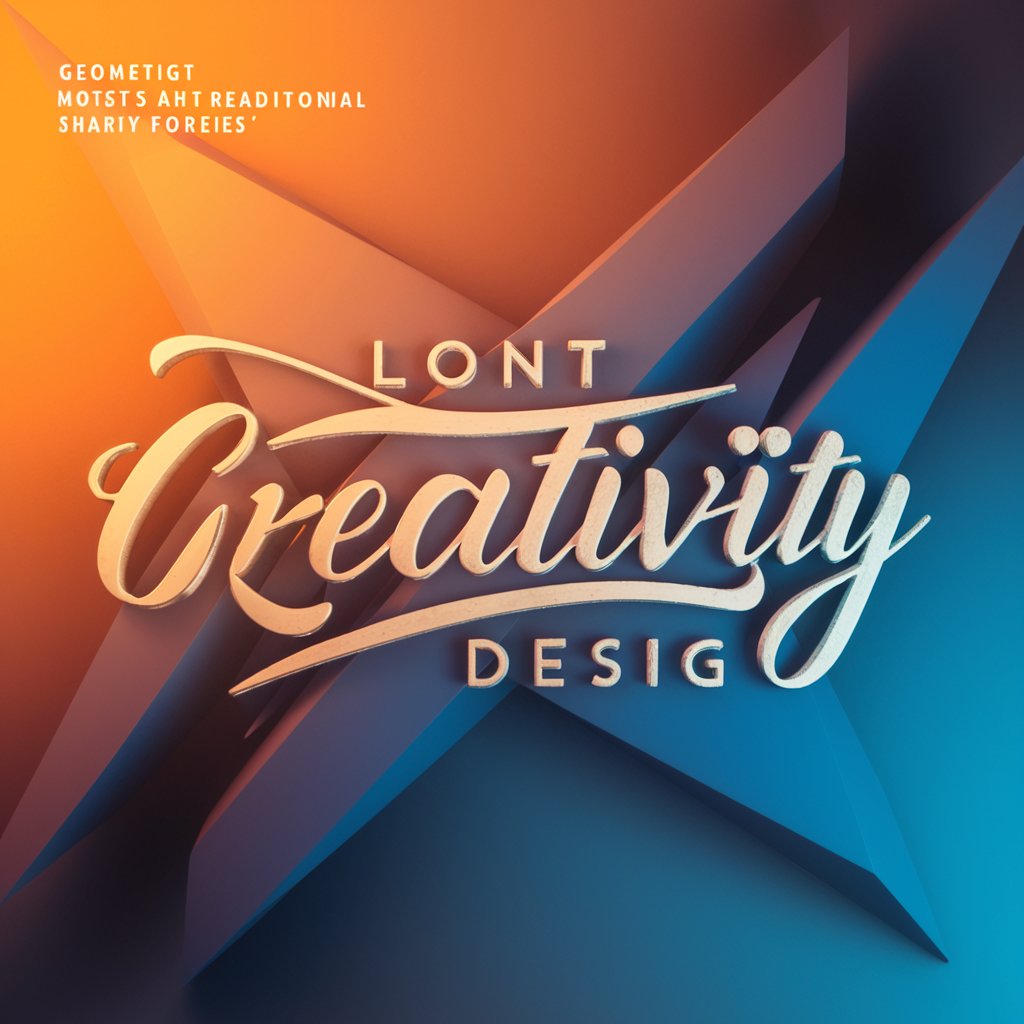Borderless SVG Sticker - cartoon-style SVG stickers generator

AI-powered cartoon stickers made simple
Human like carrot wearing sunglasses
Cute cat wearing hat
Cute panda riding a bicycle
Cute dog playing guitar
Get Embed Code
Introduction to Borderless SVG Sticker
Borderless SVG Sticker is a specialized tool designed for the creation of high-quality, cartoon-style SVG images, particularly focused on stickers or icons that are easy to integrate into various digital and print mediums. The core function of Borderless SVG Sticker is to generate simple yet visually appealing illustrations that feature a crisp, white background and are centered with a thick, black outline to ensure clarity and contrast. The designs are kept minimalist with a focus on clean lines, bold colors, and charming, anthropomorphized characters, making them ideal for use in both professional and personal projects. An example scenario might be a designer creating a set of custom stickers for a messaging app, where the emphasis is on clear, expressive characters that need to stand out against any background. Powered by ChatGPT-4o。

Main Functions of Borderless SVG Sticker
Cartoon-Style SVG Generation
Example
A user can request a series of animal characters, each designed with human-like expressions and activities, to be used as icons in a children’s educational app.
Scenario
In a scenario where a developer is creating a mobile app for children, they might use Borderless SVG Sticker to produce a set of friendly, approachable icons that are easy for young users to understand and interact with.
Customizable Design Elements
Example
A graphic designer might request a specific color palette or particular facial expressions for a set of stickers to align with a brand’s identity.
Scenario
For a brand looking to maintain a consistent visual identity across its marketing materials, Borderless SVG Sticker can be used to produce tailored images that fit within the brand’s color scheme and design guidelines.
High-Contrast Outlining
Example
An educator might want clear and bold visuals for a presentation, where each character is outlined to stand out against a projected white background.
Scenario
During a classroom presentation, a teacher could use Borderless SVG Sticker to generate clear, easily recognizable icons that help convey concepts to students, ensuring that all visuals are distinct and attention-grabbing.
Ideal Users of Borderless SVG Sticker
Graphic Designers
Graphic designers who require simple, clean, and visually consistent illustrations for various digital or print projects. They benefit from the tool’s ability to produce high-quality images with customizable features that align with specific branding needs.
Educators and Content Creators
Educators and content creators who need engaging, easy-to-understand visual aids for teaching materials or online content. The stickers’ cartoonish style and clear outlines make them effective for capturing attention and conveying information.
App and Web Developers
Developers working on applications or websites that require visually appealing icons or stickers. The stickers’ 2D, flat design is particularly suited for user interfaces where clarity and simplicity are paramount.
Marketing and Branding Professionals
Marketing and branding professionals who need to create or commission unique, recognizable characters or icons that fit within a broader branding strategy. The customizable nature of the tool allows for alignment with specific brand aesthetics.

How to Use Borderless SVG Sticker
1
Visit yeschat.ai for a free trial without login, also no need for ChatGPT Plus.
2
Enter your prompt or concept for a custom SVG sticker design, focusing on clarity and desired visual elements.
3
Select the dimensions and style preferences (such as 2D, cartoon, flat design) that suit your needs.
4
Preview the generated stickers, making any adjustments to design or colors before finalizing.
5
Download your borderless SVG sticker and integrate it into your project or share it directly.
Try other advanced and practical GPTs
World Borders
Explore World Borders with AI

Strategem Master
Master Strategies, Empowered Decisions

Auto Ajuda Espiritua
Empowering your spiritual journey with AI
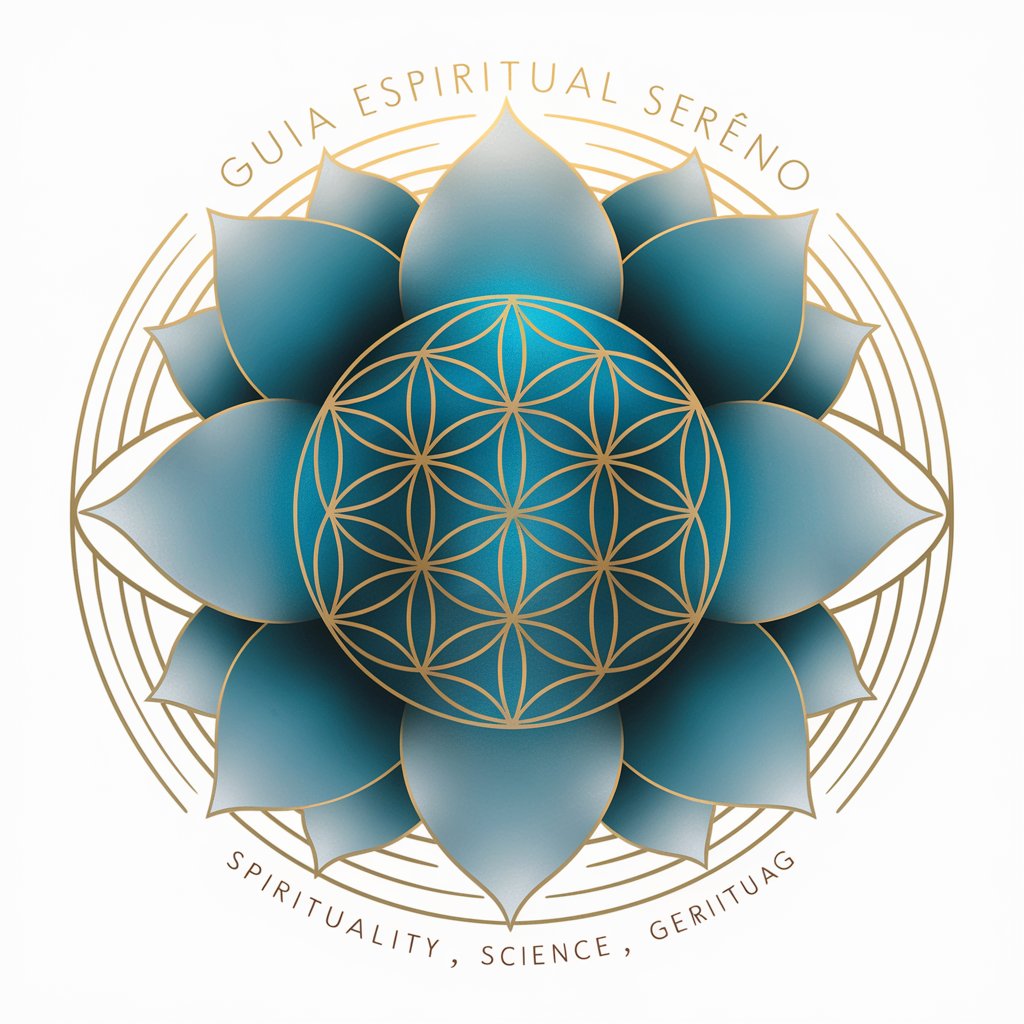
Neutron
Empowering Your Coding Journey with AI

Godot God
AI-Powered Game Development Made Easy

Business Loans Guide (not financial/legal advice)
Empowering your finance journey with AI

Outreach Composer
AI-Powered Email Personalization
Outreach Architect
Empowering Your Outreach with AI

Interior Design Outreach
Revolutionizing designer collaborations with AI.

Crossover Creator
Unleash creativity with AI-driven crossover concepts.

MotivateMe
Power Your Day with AI Inspiration

Mamba AI
Empowering Growth with AI Coaching

Frequently Asked Questions About Borderless SVG Sticker
What is the main purpose of Borderless SVG Sticker?
The main purpose is to create customizable, high-quality cartoon-style SVG stickers with a clean, borderless appearance. Users can generate stickers for various applications, from marketing to personal projects.
Do I need advanced design skills to use Borderless SVG Sticker?
No, you do not need advanced design skills. The tool is AI-powered and user-friendly, guiding you through the process of creating polished stickers without needing prior design experience.
Can I use Borderless SVG Sticker for commercial projects?
Yes, Borderless SVG Sticker can be used for both personal and commercial projects, providing flexibility for various business or creative needs.
What file formats are supported for downloads?
You can download your creations in the scalable vector graphics (SVG) format, which maintains high quality and is compatible with various design software.
Are the generated stickers customizable after creation?
Yes, the SVG format allows for further customization in most vector-based design tools, making it easy to tweak colors, sizes, or other elements if needed.