R Badge - AI-driven logo design tool

Hi! Ready to create a unique logo for your R package?
Craft Your Code's Identity
Design a hexagonal logo that integrates the R package name in a visually appealing way, ensuring...
Create a logo for an R package with a hexagonal shape and include the package name prominently...
Generate a hexagonal logo for an R package, balancing the text and graphic elements for a modern look...
Produce a clean and professional hexagonal logo for an R package, making sure the package name is clearly visible...
Get Embed Code
Overview of R Badge
R Badge specializes in creating custom-designed hexagonal logo badges for R software packages. These badges often serve as visual identifiers that can be embedded in documentation or websites, highlighting the unique identity of each R package. The design process involves careful consideration of graphic elements and typography to ensure that the logo is not only visually appealing but also communicates the essence of the package effectively. For instance, a package designed for data visualization might feature graphical elements like charts or graphs within the badge, while a statistics package might incorporate classic statistical symbols. Powered by ChatGPT-4o。

Key Functions of R Badge
Custom Badge Design
Example
Designing a badge for a package like 'ggplot2' might involve integrating a minimalistic plot symbol to represent its data visualization capabilities.
Scenario
A developer releases a new R package for statistical analysis and seeks to increase its visibility and user engagement. R Badge designs a unique, recognizable badge that can be used in the package's GitHub repository, enhancing its professional appearance and appeal.
Integration of Package Name
Example
Incorporating the package name 'dplyr' in a stylized font that suggests speed and efficiency, reflecting the package’s capabilities in data manipulation.
Scenario
For an R package that simplifies complex data operations, the badge could visually represent this through a clean and clear design that includes the package name prominently, making it instantly recognizable to users.
Target Users of R Badge
R Package Developers
Developers creating R packages benefit from R Badge by obtaining a distinct visual brand that helps their package stand out in a crowded marketplace. The badge can also serve as a mark of quality and reliability when displayed alongside their package documentation or on social platforms.
Academic Researchers
Researchers who develop packages for specific scientific studies or data sets can use badges to visually summarize the purpose of their package. This helps in communicating the utility and niche of their work succinctly to peers and reviewers, potentially aiding in gaining traction in academic circles.

How to Use R Badge
Begin Free Trial
Access yeschat.ai for an initial free trial session without the need for a login or ChatGPT Plus subscription.
Select Logo Specifications
Choose the specific elements you want in your logo, such as the R package name, color scheme, and any additional graphic symbols or text.
Design Customization
Utilize the interactive design tools available on the platform to adjust the graphic elements and text positioning to create a balanced, appealing badge.
Preview and Modify
Preview your design in real-time and make any necessary modifications to ensure that the logo meets your expectations and requirements.
Download and Integrate
Once satisfied with the design, download the logo in your desired format and integrate it into your project or documentation.
Try other advanced and practical GPTs
Mr. Answer Bot
Unleashing Facts with a Fun Twist
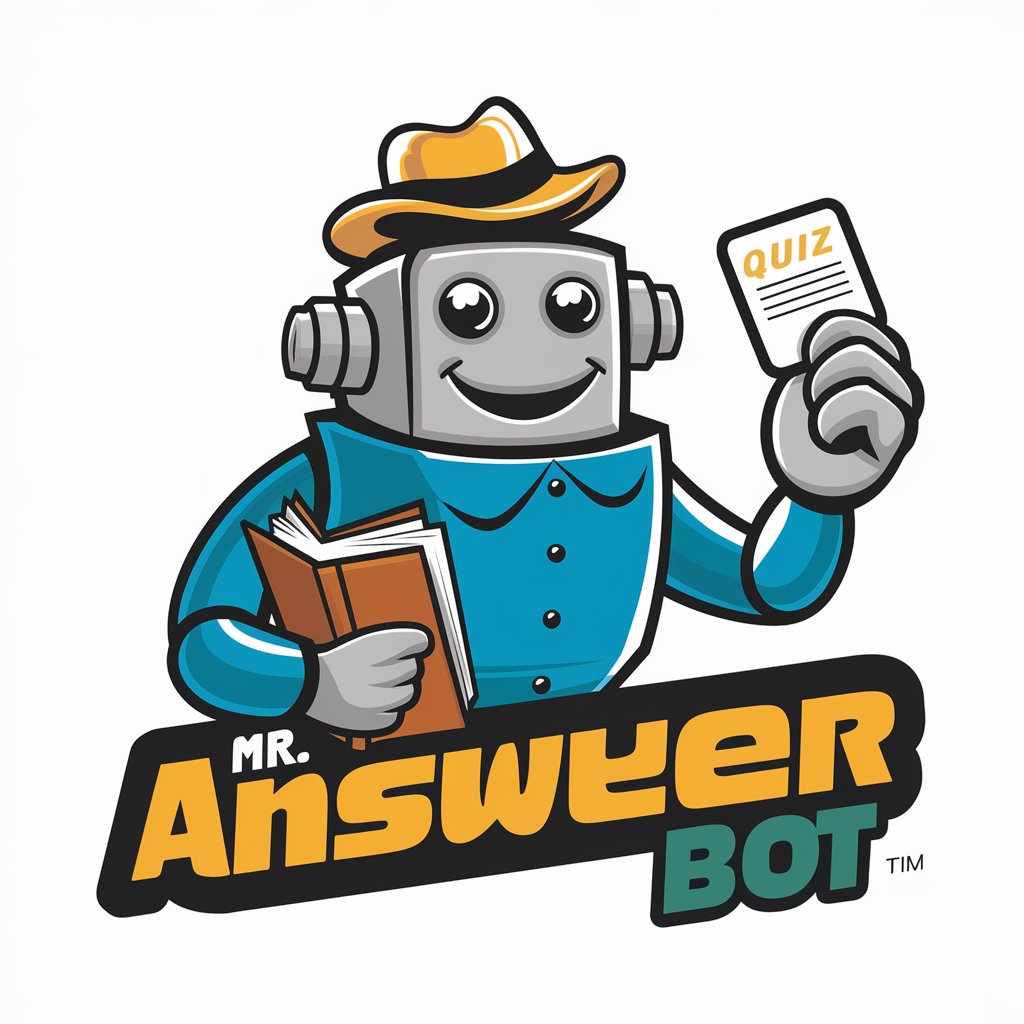
GENOI
Enhancing Genetic Medicine Through AI
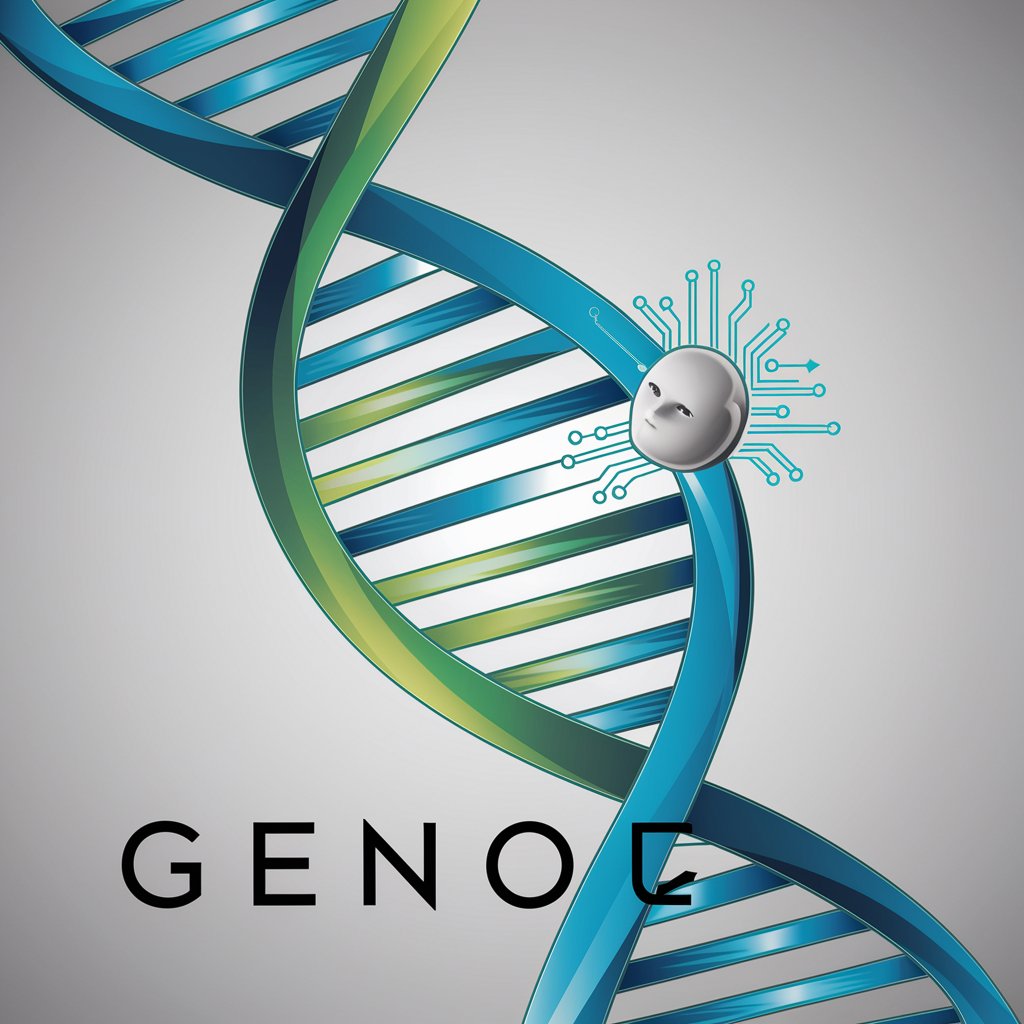
Compliance Control Creator
Streamlining Compliance with AI-Powered Precision

Compliance Sage
Streamline Compliance with AI

Compliance Guardian
Streamlining Compliance with AI

Future Tycoon
Empower your future with AI

Info Scout
Your AI-powered Information Navigator
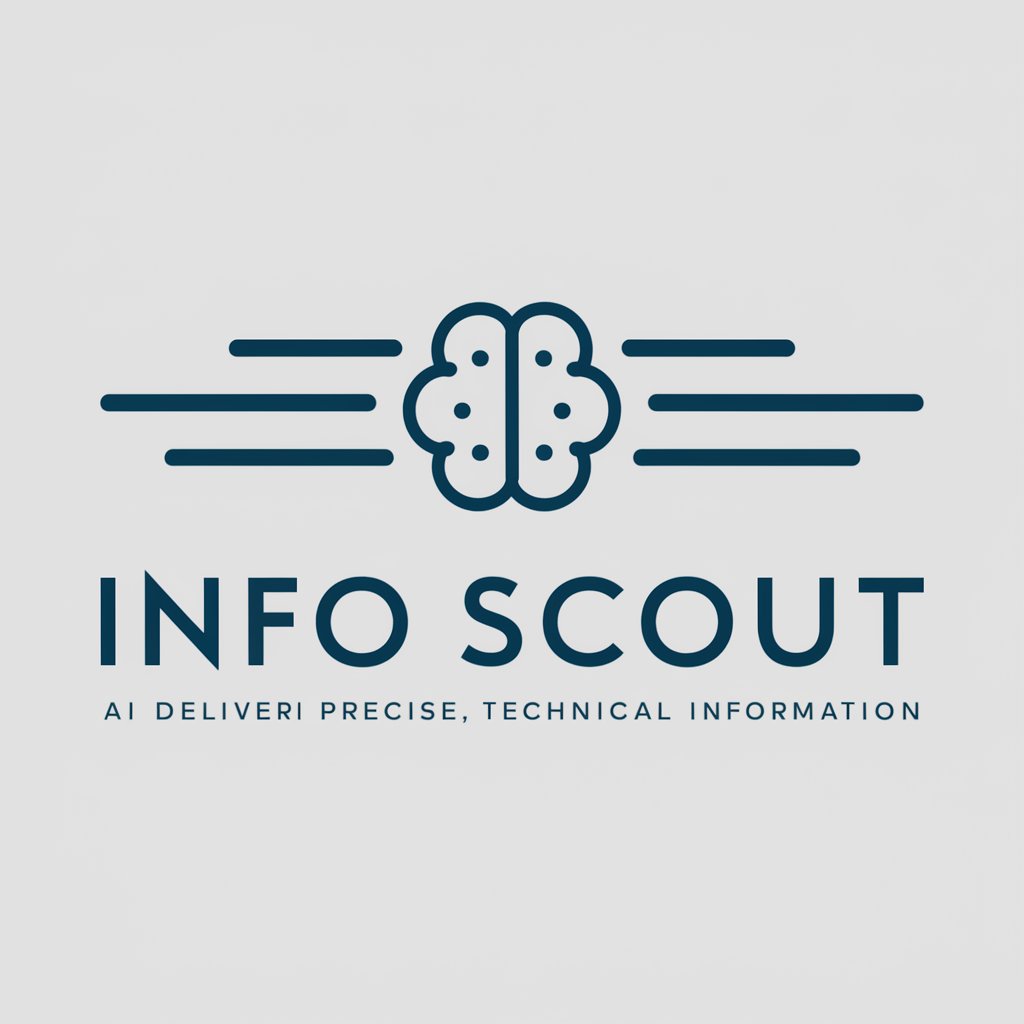
YouTub Video Summary Expert
Quickly grasp video content with AI-powered summaries.

YouTub Video Script
AI-driven script creation for YouTube videos

10 Light Rewrites
Enhancing Clarity with AI Power

MyMails
Enhance Your Emails with AI

Crypto Sage
Demystifying Blockchain with AI

Frequently Asked Questions About R Badge
What file formats can I download my R Badge logo in?
R Badge supports various file formats for downloading your logo, including PNG, SVG, and JPEG to ensure compatibility across different platforms and uses.
Can I use R Badge for commercial purposes?
Yes, logos created with R Badge are suitable for commercial use, allowing you to use them freely in your project's branding and marketing materials.
Is there a limit to how many logos I can create with R Badge?
There is no limit to the number of logos you can create with R Badge, making it ideal for developers who manage multiple R packages or projects.
How does R Badge ensure the uniqueness of each logo?
R Badge uses AI-driven design elements that can be customized extensively, ensuring that each logo you create is unique and tailored to your specifications.
Does R Badge offer design assistance or customer support?
R Badge provides basic design guidelines and a user-friendly interface. For detailed assistance, users are encouraged to refer to the extensive FAQ section or contact customer support for specific inquiries.
