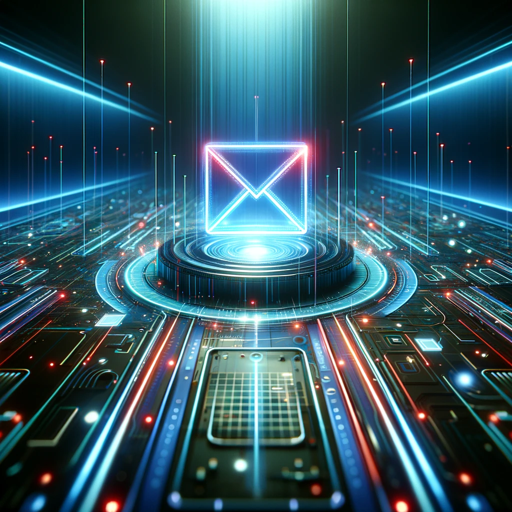MyMails - Email Writing Assistant

Hi there! How can I assist you with your emails today?
Enhance Your Emails with AI
Can you assist me with drafting a professional email response to...
I need help crafting a friendly follow-up email regarding...
Could you generate a formal invitation email for...
Please help me create an apology email for...
Get Embed Code
Overview of MyMails
MyMails is an advanced email assistant tailored to enhance written communication by adapting responses to match the tone, formality, and content of incoming emails. It is designed to understand the nuances of human language, including informal and formal address, making it particularly adept at tailoring responses for both personal and professional correspondence. For instance, if a received email uses a casual tone, MyMails will reply in kind, using a similarly relaxed language and structure. Conversely, for more formal or business-like emails, it will respond with the appropriate level of professionalism and formality. Powered by ChatGPT-4o。

Key Functions of MyMails
Tone Matching
Example
If an email is received from a colleague using informal language and emojis, MyMails can craft a response that maintains this friendly tone, perhaps including similar emojis and a light-hearted sign-off.
Scenario
This function is particularly useful in maintaining rapport in less formal workplace environments or among friends.
Formality Sensing
Example
When a formal request is received from a new client, MyMails identifies the professional tone and constructs a reply that reflects this formality, using appropriate salutations, professional language, and a structured layout.
Scenario
This is essential for initial interactions with potential clients or communications with senior management, where first impressions are crucial.
Contextual Adaptation
Example
Upon receiving an email about a sensitive topic, such as a complaint or a serious inquiry, MyMails adjusts its language to be more empathetic and considerate, focusing on clarity and support.
Scenario
This adaptability is critical for customer service representatives or HR departments managing diverse and often sensitive correspondence.
Target Users of MyMails
Business Professionals
Individuals who often engage in both internal and external communications where the tone and formality can significantly impact the effectiveness and reception of their messages. MyMails helps them maintain consistency and professionalism.
Customer Support Teams
Teams that require quick, empathetic, and accurate responses to customer inquiries. MyMails' ability to adapt the tone and level of formality based on the customer's message enhances the overall customer service experience.
Freelancers and Consultants
These users frequently handle diverse client communications and must adapt their responses to suit various professional scenarios and expectations. MyMails assists in managing these different communication styles effectively.

How to Use MyMails
Begin a Free Trial
Visit yeschat.ai to start using MyMails without any registration or subscription, and explore the full features of the tool for free.
Set Up Your Preferences
Once on the platform, configure your preferences for email responses, choosing between informal or formal language tones according to your audience.
Draft Your Email
Start by typing the email you need to write or the reply you need to craft in the MyMails interface. You can also input the context or key points if starting from scratch.
Customize the Response
Use the advanced settings to tailor the tone, formality, and style of the email response. MyMails allows you to adjust the response before finalizing.
Send or Export Your Email
Once satisfied with the crafted email, you can directly send it through the platform or export it to your preferred email client to dispatch it manually.
Try other advanced and practical GPTs
10 Light Rewrites
Enhancing Clarity with AI Power

YouTub Video Script
AI-driven script creation for YouTube videos

YouTub Video Summary Expert
Quickly grasp video content with AI-powered summaries.

Info Scout
Your AI-powered Information Navigator
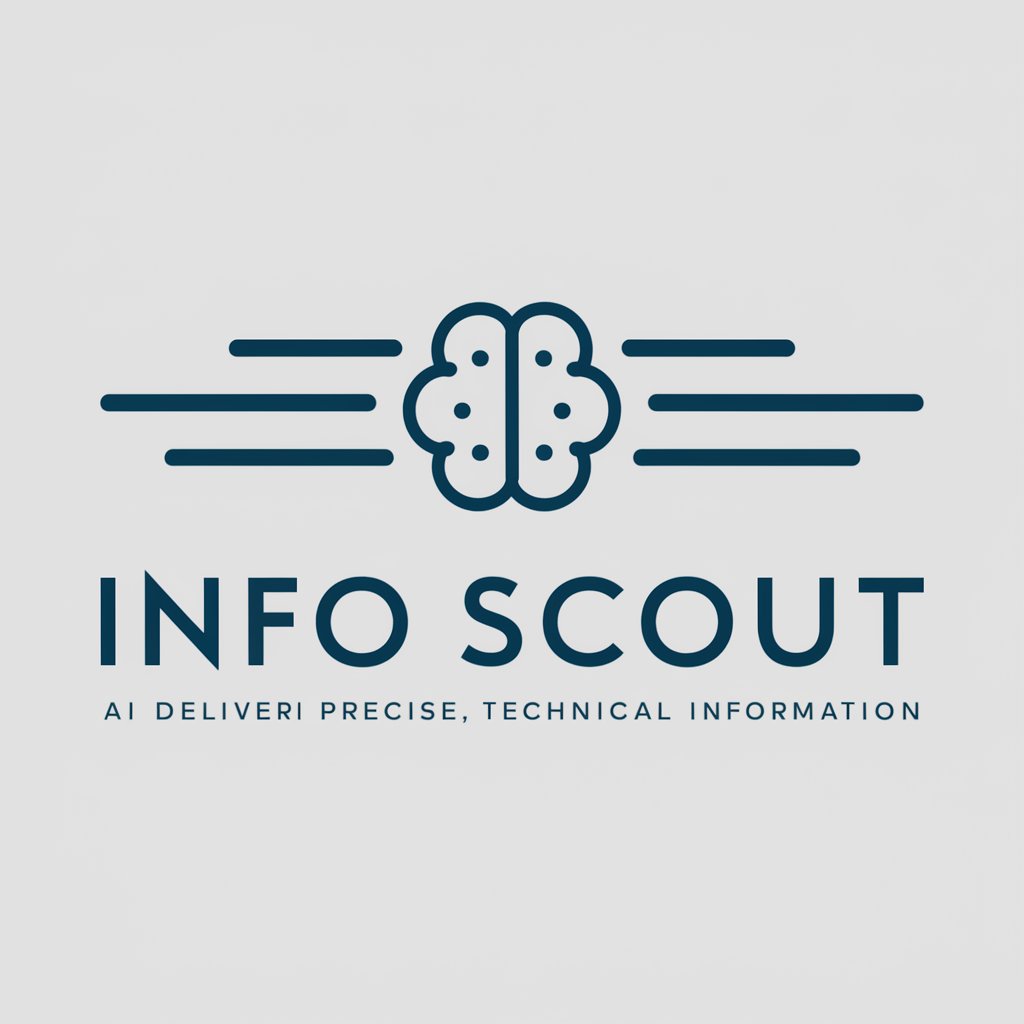
R Badge
Craft Your Code's Identity

Mr. Answer Bot
Unleashing Facts with a Fun Twist
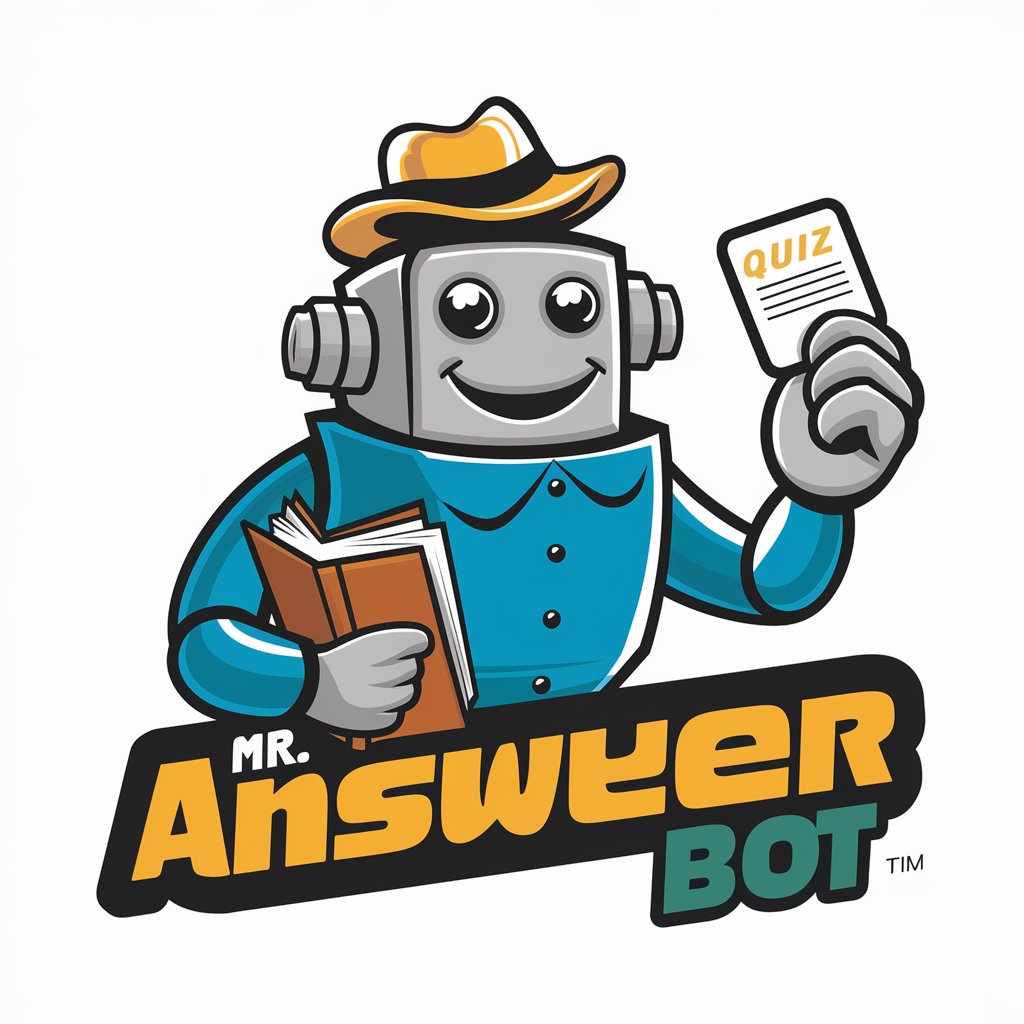
Crypto Sage
Demystifying Blockchain with AI

Humor and Anecdotes
Bringing Humor to Life with AI

The Enlightened Philosopher
Harness AI to Explore Enlightenment
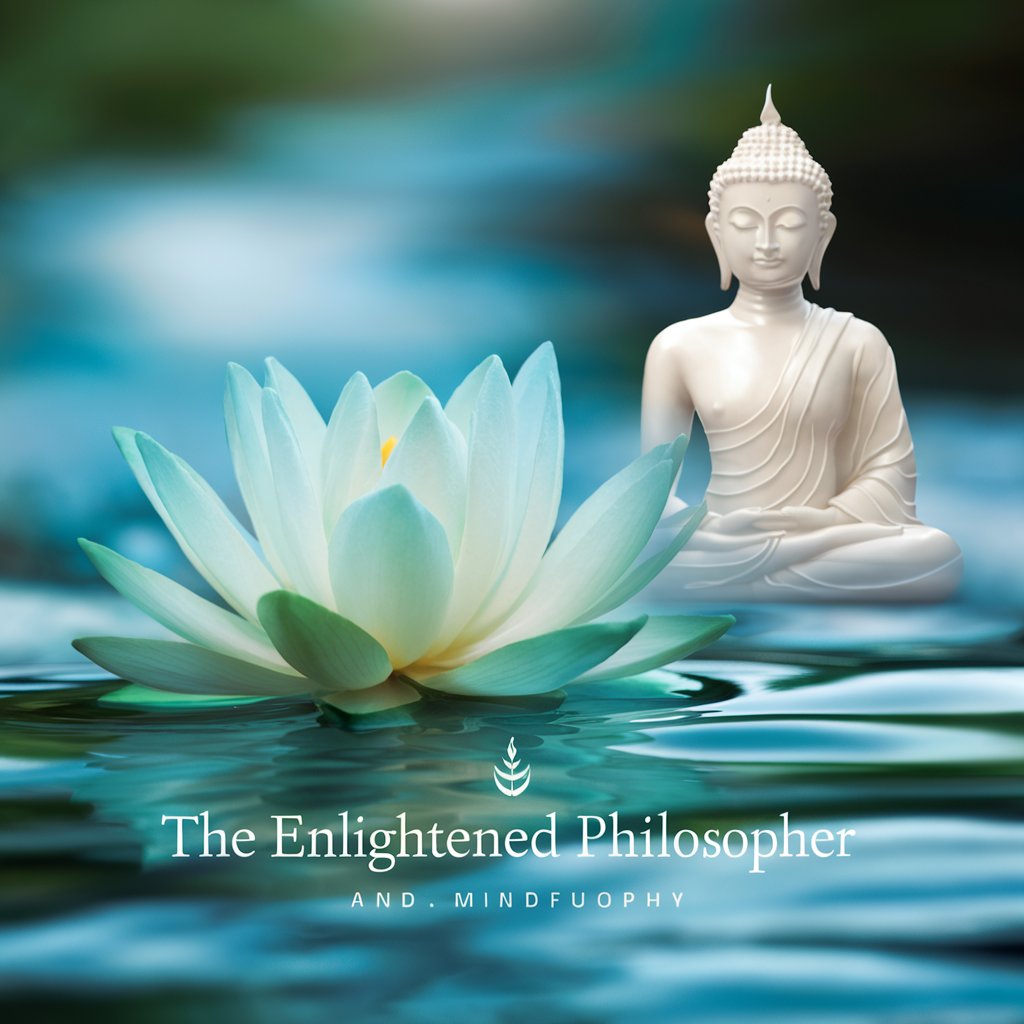
Tellicherry GPT
Discover Thalassery with AI
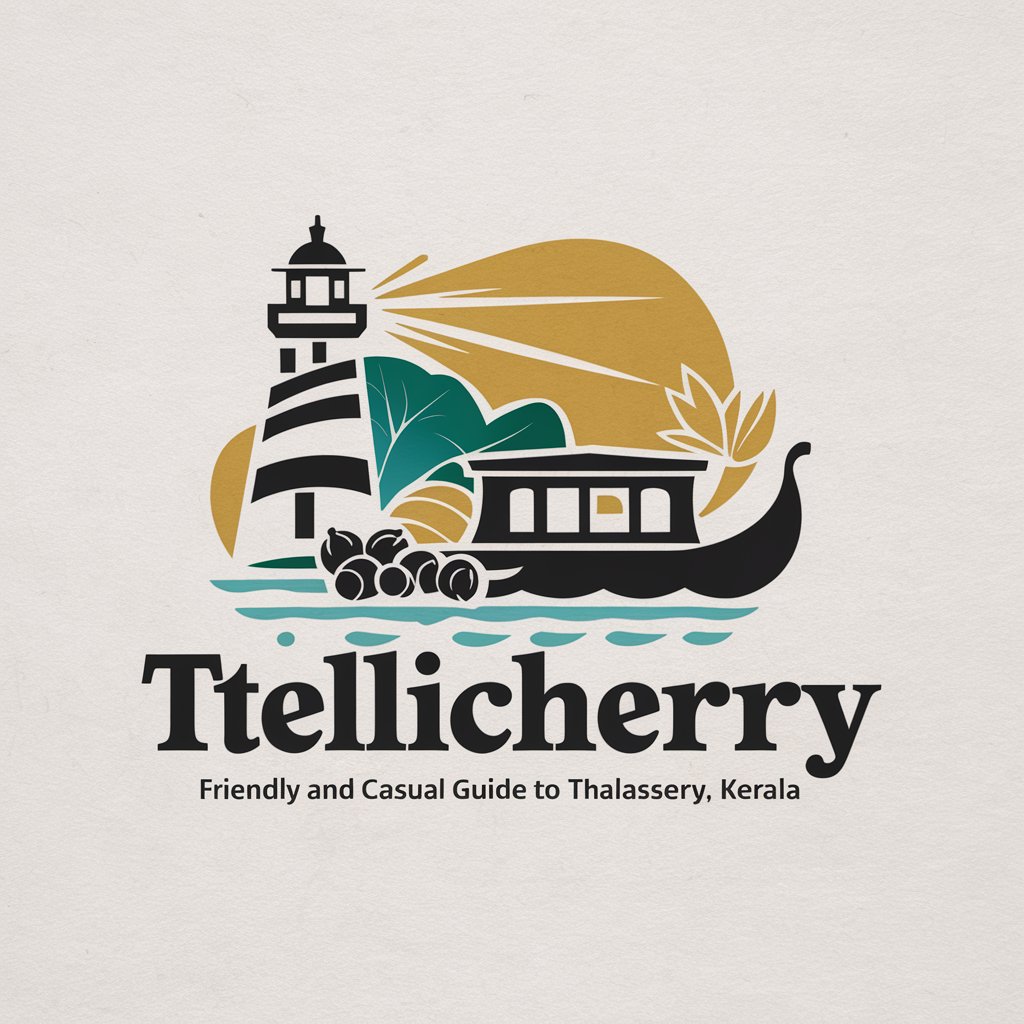
WarhammerGPT
Unlock the Warhammer universe with AI

Witty
Empowering HR with AI Insight

Frequently Asked Questions About MyMails
What makes MyMails different from other email assistants?
MyMails stands out by providing highly personalized and human-like responses, adapting not only to the context of the email but also to the subtleties of language tone and formality.
Can MyMails handle emails in multiple languages?
Yes, MyMails is capable of processing and responding to emails in various languages, making it an ideal tool for international communications and multilingual users.
Is MyMails suitable for professional use?
Absolutely, MyMails is designed to meet the needs of professionals by creating responses that are appropriate for business communications, ensuring both accuracy and appropriateness.
How does MyMails ensure privacy and security of the emails?
MyMails employs advanced security measures to protect all data processed through the tool, ensuring that users' correspondence remains confidential and secure.
Does MyMails offer customization for different industries?
Yes, MyMails can be customized to suit various industry-specific needs, from legal to tech, adapting its vocabulary and style to fit professional jargon and communication standards.