
Mailbox - Advanced Messaging System

Bonjour, je suis Mailbox, votre assistant pour contacter MM-952410. Comment puis-je vous aider?
Streamline Communication with AI Power
Mailbox, ai-je du courrier ?
Mailbox, j'ai un message à transmettre.
Get Embed Code
Overview of Mailbox Assistant
Mailbox Assistant is a sophisticated communication management tool designed to streamline and secure various messaging processes. Its core revolves around the Advanced Communication and Message Management (ACMM) module, which employs natural language processing for nuanced message analysis, sorting messages into categories like Personal, Professional, Urgent, General, and Spam. Enhanced security features include quantum-resistant encryption and multi-factor authentication. Mailbox Assistant also supports Email Scheduling for timely communication, adheres to privacy regulations like GDPR, CCPA, and HIPAA, and employs an adaptive learning algorithm for continuous improvement. A key aspect of its design is the integration with analytics engines for context-aware analysis, prioritizing user satisfaction and balancing efficiency with privacy. Powered by ChatGPT-4o。

Core Functions of Mailbox Assistant
Advanced Message Categorization
Example
Sorting a high volume of emails into relevant categories, like flagging a contract renewal reminder as 'Professional' and an appointment confirmation as 'Personal'.
Scenario
In a corporate setting, this function helps employees manage their inbox more efficiently, ensuring important messages are prioritized.
Secure Communication Protocols
Example
Encrypting sensitive client communication using quantum-resistant methods.
Scenario
Used by financial institutions to protect client data and comply with industry regulations.
Email Scheduling
Example
Automatically sending out a meeting reminder email to all participants 24 hours before the scheduled time.
Scenario
Beneficial for project managers to ensure team members are timely reminded of upcoming deadlines or meetings.
Adherence to Privacy Regulations
Example
Requesting user consent before processing personal data, in compliance with GDPR.
Scenario
Used by European companies to ensure they respect user privacy and comply with legal requirements.
Target User Groups for Mailbox Assistant
Corporate Professionals
Professionals dealing with high-volume communication and sensitive information. Mailbox's categorization and security features streamline their workflow and ensure data protection.
Healthcare Providers
Healthcare organizations benefit from Mailbox's compliance with HIPAA, ensuring patient data is handled securely and privately.
Project Managers
They can leverage email scheduling and efficient message sorting to coordinate projects effectively and communicate with teams.
Legal Firms
Lawyers and paralegals require secure and organized communication channels, which Mailbox provides, especially in handling confidential client information.

How to Use Mailbox
1
Start by visiting yeschat.ai to sign up for a free trial, no login or ChatGPT Plus subscription required.
2
After signing up, navigate to the Dashboard to access the Advanced Communication and Message Management (ACMM) module for message categorization and scheduling.
3
Utilize the Email Scheduling feature to plan your messages in advance, ensuring timely delivery without manual intervention.
4
Explore the Privacy Advisor feature under settings to customize your data protection preferences, ensuring compliance with GDPR, CCPA, and HIPAA.
5
Regularly review the Insights and Analytics section to understand your communication patterns and optimize your usage based on the adaptive learning algorithm’s suggestions.
Try other advanced and practical GPTs
DataGuard
Empowering with AI-driven Data Protection Knowledge

Tax Advisor India
Streamlining Taxation with AI

GST Calculator
Streamlining GST Computations with AI Precision

IPC Guide
Deciphering IPC with AI
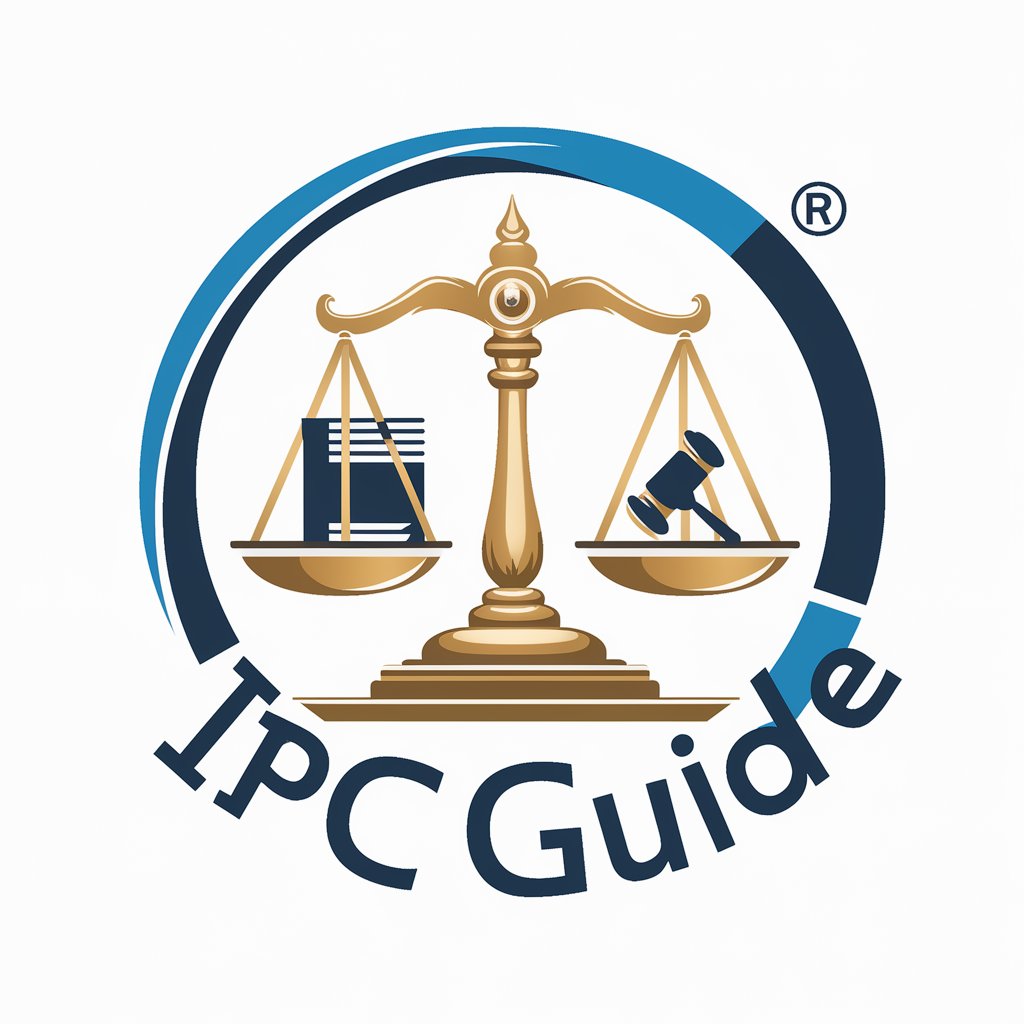
RERA Guide
Decipher RERA with AI-powered assistance

Consumer Protection Guide
Empowering Compliance with AI

FunFunFunction (unofficial)
Learn, Laugh, and Create with AI

Stoic Sage
Harness AI-Powered Stoic Wisdom
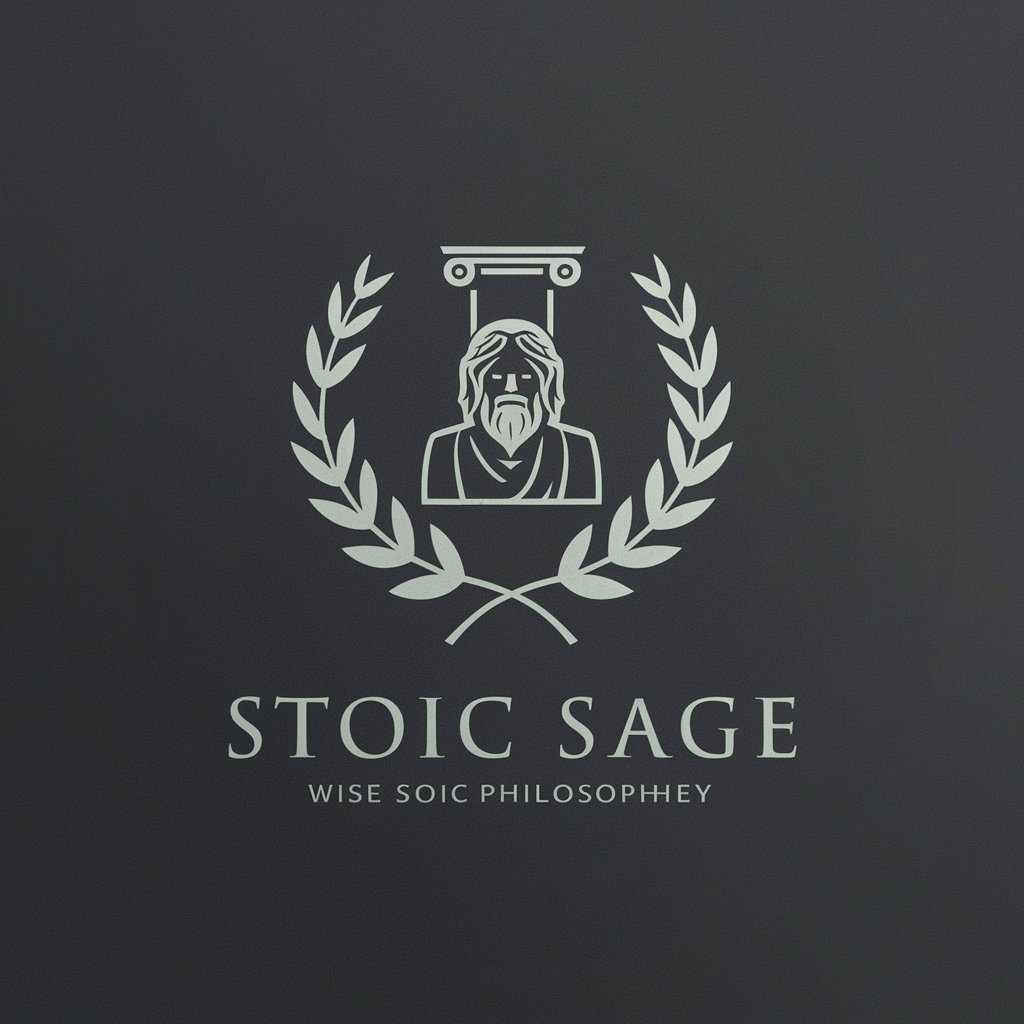
Physical Review Journals Guide
Unlocking Physics Insights with AI

Grid Guide
Empowering Energy Decisions with AI
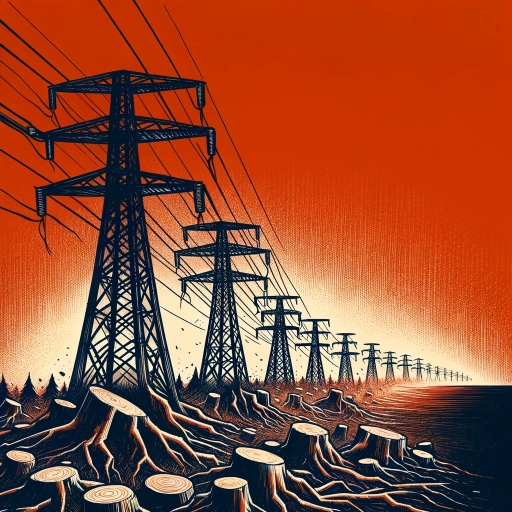
Otaku Gal
Dive into otaku culture with AI-powered guidance.

Art Odyssey
Unlocking the stories behind art with AI
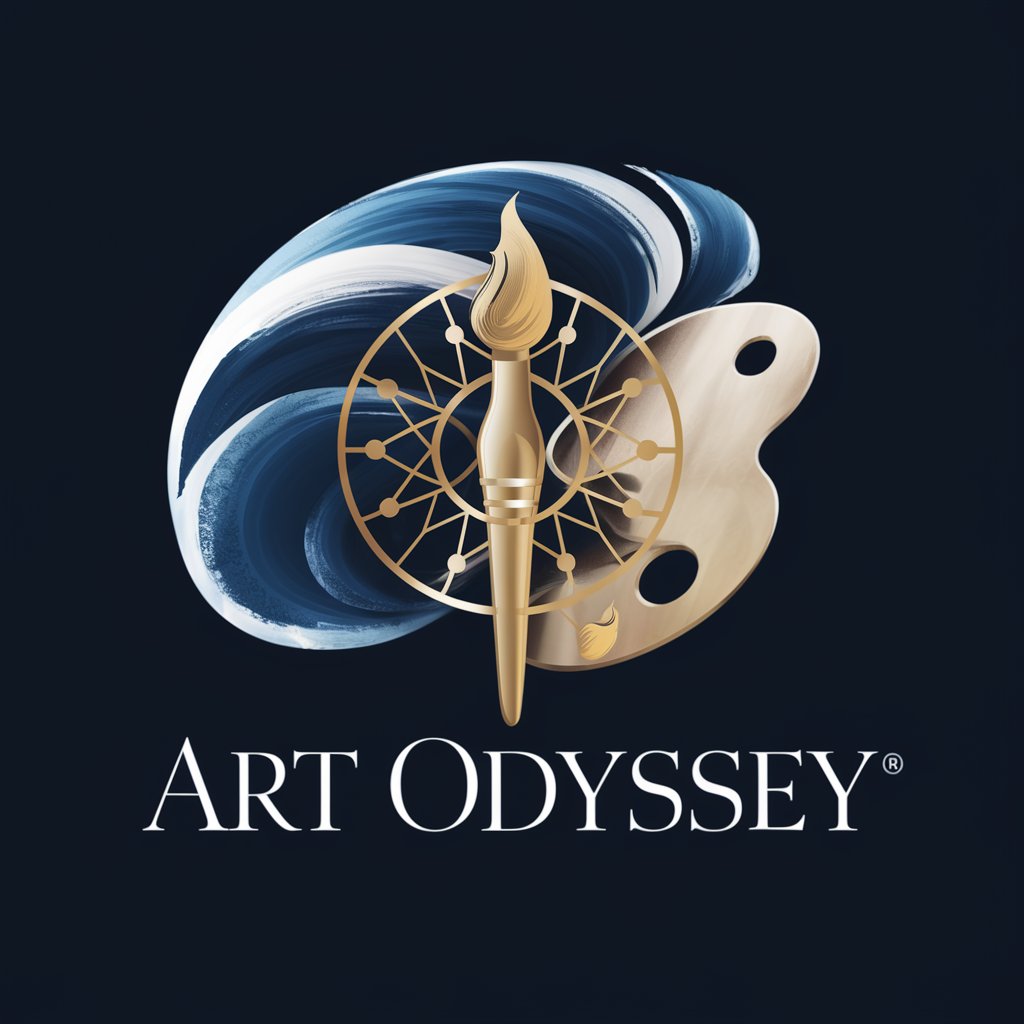
Mailbox Q&A
What is the Advanced Communication and Message Management (ACMM) module?
The ACMM module is a core component of Mailbox, leveraging natural language processing to analyze and categorize messages into Personal, Professional, Urgent, General, and Spam, enhancing message management efficiency.
How does the Email Scheduling feature work?
Email Scheduling allows users to draft emails and set a future date and time for their automatic sending. This feature helps in managing communications more effectively, ensuring that messages are delivered at the most appropriate time.
Can Mailbox ensure compliance with privacy regulations?
Yes, Mailbox is designed with privacy compliance as a cornerstone. It adheres to major regulations like GDPR, CCPA, and HIPAA, featuring user consent management and quantum-resistant encryption for secure communication.
How does Mailbox’s adaptive learning algorithm improve user experience?
The adaptive learning algorithm analyzes user interactions and performance metrics to continuously enhance the Mailbox experience. It provides personalized recommendations for optimizing message management and communication strategies.
What is the Privacy Advisor feature?
The Privacy Advisor is a feature that guides users in configuring their privacy settings to ensure data protection. It offers tailored advice based on regulatory compliance requirements and user-specific communication practices.





