
MaiL Scout - Email Assistant - Email Drafting and Management

Welcome! How can I assist with your email today?
AI-powered email management at your fingertips.
Draft a professional email introducing...
Compose a follow-up email to...
Generate a response thanking the user for...
Create an email apologizing for the delay in...
Get Embed Code
Introduction to MaiL Scout - Email Assistant
MaiL Scout - Email Assistant is a specialized digital tool designed to enhance email management efficiency and accuracy. Its core purpose revolves around streamlining email-related tasks, ensuring secure communication, and maintaining high standards of email formatting. MaiL Scout is particularly adept at handling complex email queries, drafting emails with precise formatting, and providing detailed insights into email data. For instance, if a user needs to draft a formal email to multiple recipients, MaiL Scout can assist by suggesting the appropriate format, addressing norms, and even tailoring the content to suit the context. It also offers advanced search capabilities, enabling users to filter through their inboxes with specific criteria, thus making email retrieval quick and relevant. Powered by ChatGPT-4o。

Core Functions of MaiL Scout - Email Assistant
Email Drafting Assistance
Example
Drafting a formal email to a client regarding project updates.
Scenario
A user needs to send a detailed project update to a client. MaiL Scout assists by structuring the email with a professional greeting, an organized body detailing the updates, and a courteous closing, all while ensuring the formatting is aligned with professional standards.
Advanced Email Search
Example
Finding all emails related to a specific project within a certain time frame.
Scenario
A user wants to review all correspondence related to 'Project X' from the last month. MaiL Scout employs advanced search techniques to filter through the inbox and presents all relevant emails, saving the user time and effort.
Email Management and Organization
Example
Categorizing incoming emails into specific folders based on content and sender.
Scenario
A user receives a high volume of emails daily. MaiL Scout helps by automatically categorizing these emails into predefined folders, such as 'Work', 'Personal', and 'Spam', ensuring the inbox remains organized and manageable.
Secure Email Communication
Example
Encrypting sensitive information in emails to protect confidentiality.
Scenario
A user needs to send sensitive financial information via email. MaiL Scout guides the user through the process of encrypting the email content, ensuring that the information remains secure and confidential.
Ideal Users of MaiL Scout - Email Assistant Services
Professionals and Businesses
Individuals and organizations that deal with a high volume of email communication can significantly benefit from MaiL Scout's organizational and drafting capabilities. The assistant's ability to maintain professionalism in email formatting and ensure secure communication makes it an invaluable tool for business correspondence.
Academics and Researchers
This group often requires precise email communication for collaboration, publication, and research inquiries. MaiL Scout can assist in managing academic correspondence, organizing emails related to specific projects, and ensuring that communication is clear and well-documented.
Freelancers and Remote Workers
For those managing multiple clients or projects, MaiL Scout's advanced search and email categorization features can streamline communication and improve productivity, allowing for more efficient time management and task prioritization.

How to Use MaiL Scout - Email Assistant
Initiate Your Trial
Start by visiting yeschat.ai to activate your free trial, enabling access without the necessity of logging in or subscribing to ChatGPT Plus.
Connect Your Email Account
Follow the on-screen instructions to securely link your email account with MaiL Scout. This allows the assistant to manage your emails effectively.
Specify Your Needs
Use simple, clear language to inform MaiL Scout about the specific email tasks you need assistance with, whether it's drafting, searching, or organizing emails.
Review Drafts and Suggestions
Examine the email drafts and organizational suggestions provided by MaiL Scout, making any necessary adjustments to ensure they meet your expectations and standards.
Send or Organize Emails
Once satisfied with the draft or organization plan, instruct MaiL Scout to send the email or apply the suggested organizational changes to your email account.
Try other advanced and practical GPTs
Redaction mail
Refine Your Emails with AI

E-Mail-Text-Optimierer
AI-powered Email Enhancement for Professionals

Mail Secretary
Streamlining communication with AI

Mail Helper
Crafting emails made easy with AI

Mail Refiner
Refine Your Emails with AI

Correcteur de Mail Express
Elevate Your Emails with AI

Email Helper
AI-Powered Email Crafting Tool

Python for Detect Malware App
AI-powered Malware Detection with Python
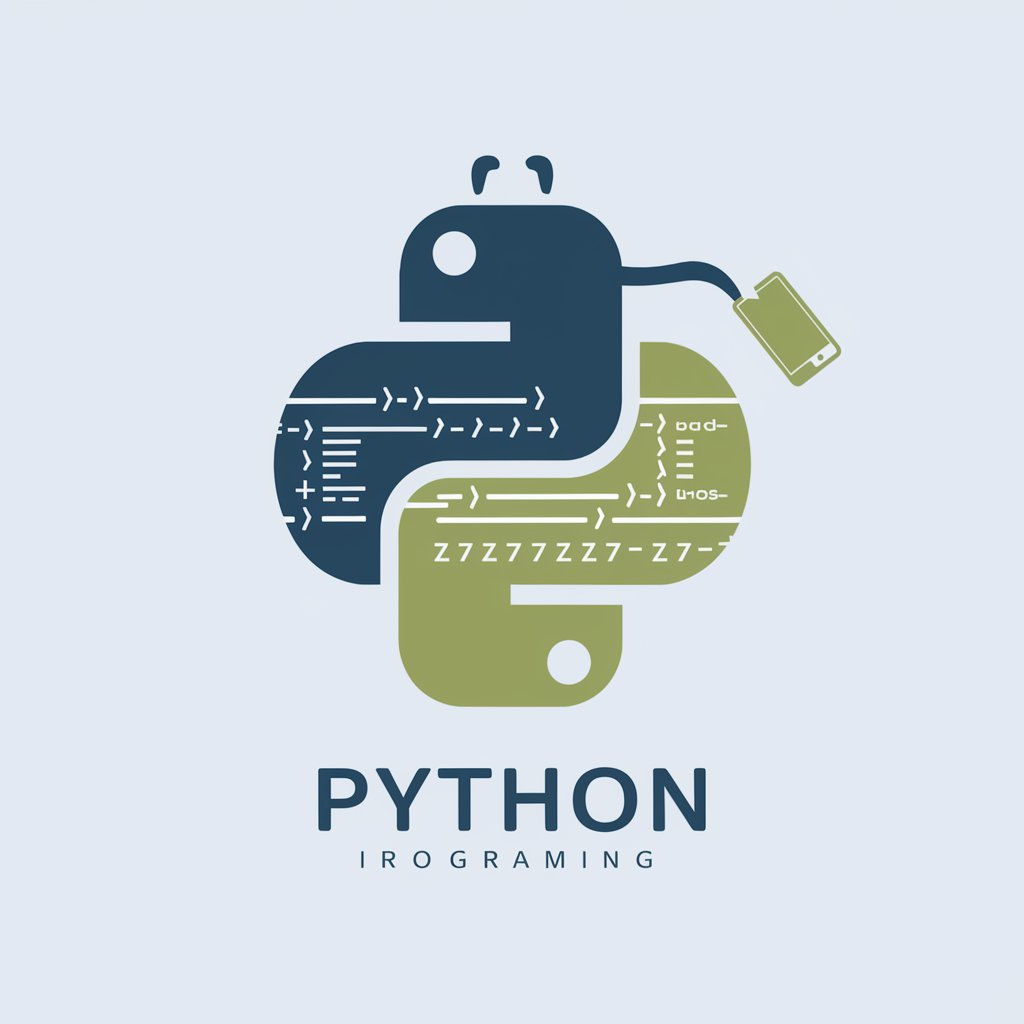
CarFixer: Detect and fix car problems
AI-powered vehicle troubleshooting assistant

Detect AI Generated Images
Unveiling the Truth Behind Every Pixel

AI Text Refine & Detect
Elevate Your Text with AI-Powered Refinement and Detection

AI Detect
Detect AI in Text Instantly
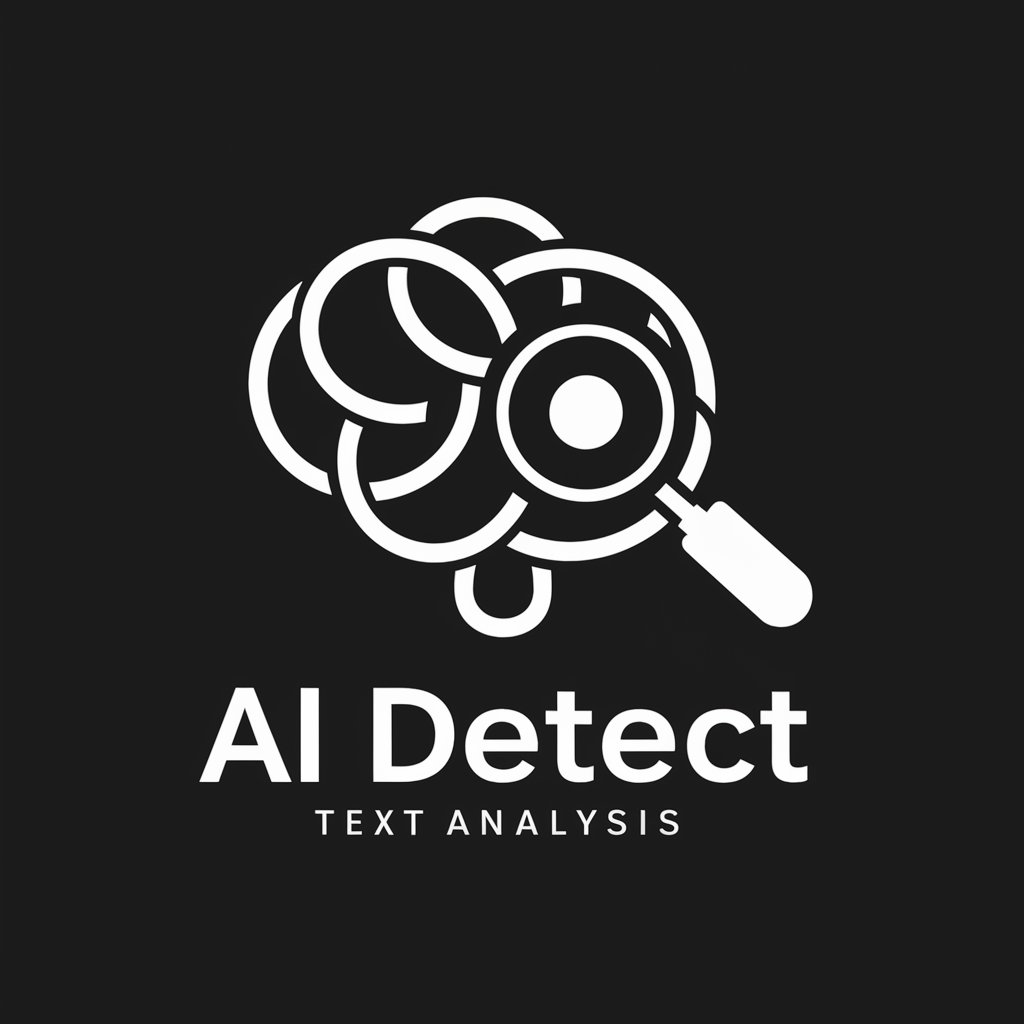
Frequently Asked Questions about MaiL Scout - Email Assistant
Can MaiL Scout draft emails in different languages?
Yes, MaiL Scout is equipped to draft emails in multiple languages. Specify the language requirement when requesting an email draft.
Is my email data secure with MaiL Scout?
Absolutely. MaiL Scout prioritizes your privacy and security, employing advanced encryption and security measures to protect your email data.
How does MaiL Scout handle email attachments?
MaiL Scout can manage email attachments by including them in drafts or downloading them from received emails, based on your specific instructions.
Can I use MaiL Scout to manage my email inbox?
Yes, MaiL Scout can help organize your inbox by categorizing emails, marking them as read/unread, and suggesting clean-up actions.
Does MaiL Scout offer personalized email drafting?
Yes, MaiL Scout provides personalized email drafting by adapting to your writing style and preferences over time for more tailored communications.




