
Mail Refiner - Email Tone Adjustment

Hello, I'm here to refine your emails!
Refine Your Emails with AI
Could you adjust the formality of this email to a more professional tone?
Please refine this email to make it sound more casual and friendly.
I need help making this message more concise and to the point.
Can you rewrite this draft to better suit a formal business context?
Get Embed Code
Overview of Mail Refiner
Mail Refiner is designed to optimize email communication by adjusting the level of formality in email drafts based on user input and context. It excels in recognizing different greetings and salutations to match the desired tone, ranging from casual yet professional to strictly formal. By assessing the content and intent of the emails, Mail Refiner ensures that messages are appropriate for their intended audience, maintaining clarity, efficiency, and respect for the recipient's time and attention. For example, in a business context where the communication is between colleagues familiar with each other, Mail Refiner might suggest a greeting like 'Hallo' and use a more relaxed tone. Conversely, for official communications with external stakeholders, it would recommend a formal salutation such as 'Sehr geehrte Damen und Herren,' ensuring the email conveys the necessary respect and formality. Powered by ChatGPT-4o。

Core Functions of Mail Refiner
Adjusting Formality Levels
Example
For an email to a new client, Mail Refiner suggests using 'Sehr geehrte Frau/Herr [Last Name],' to start the email, reflecting a high level of formality suitable for first-time business interactions.
Scenario
When drafting an initial email to a potential client, ensuring the tone is appropriately formal to establish a professional relationship.
Optimizing Email Brevity and Clarity
Example
In a project update email, Mail Refiner helps condense information into concise bullet points and clear action items, making the email easier to read and act upon.
Scenario
Providing a project status update to a team, where clear and concise information helps in quick understanding and decision-making.
Personalizing Greetings and Closings
Example
For an email to a long-time colleague, Mail Refiner might suggest a more personalized greeting like 'Hi [First Name],' and a casual closing such as 'Best,' to reflect the existing relationship.
Scenario
Sending an informal update or message to a colleague with whom one has an established rapport, fostering a friendly and approachable tone.
Target User Groups for Mail Refiner
Business Professionals
Individuals in corporate or entrepreneurial roles who frequently communicate with a wide range of stakeholders, including clients, partners, and colleagues. They benefit from Mail Refiner by ensuring their emails always strike the right tone, balancing professionalism with approachability where appropriate.
Academics and Students
This group includes researchers, professors, and students who need to communicate with peers, supervisors, and external stakeholders. Mail Refiner assists in adjusting the formality of their emails, whether it's for collaborative research projects, academic inquiries, or administrative communications, ensuring respect and clarity in their interactions.
Freelancers and Consultants
Independent professionals who manage multiple clients or projects simultaneously. They benefit from Mail Refiner by efficiently adjusting the tone of their communications to suit different clients and projects, enhancing their professionalism and adaptability.

How to Use Mail Refiner
Start with a Free Trial
Head to yeschat.ai for immediate access to Mail Refiner's free trial, no ChatGPT Plus or login required.
Choose Your Formality Level
Select the appropriate formality for your email, ranging from casual to highly formal, to ensure the tone matches your intended audience.
Input Your Draft
Enter your initial email draft. Don't worry about the initial tone or formality; focus on the content you wish to convey.
Refine and Customize
Use Mail Refiner's suggestions to adjust your email's tone, formality, and clarity. Take advantage of customization options for a personal touch.
Review and Send
Carefully review the refined email. Once satisfied, copy it into your email client and send it to your recipient.
Try other advanced and practical GPTs
Correcteur de Mail Express
Elevate Your Emails with AI

Notes Organizer | Organize and Group Notes
Structure your thoughts, unleash creativity
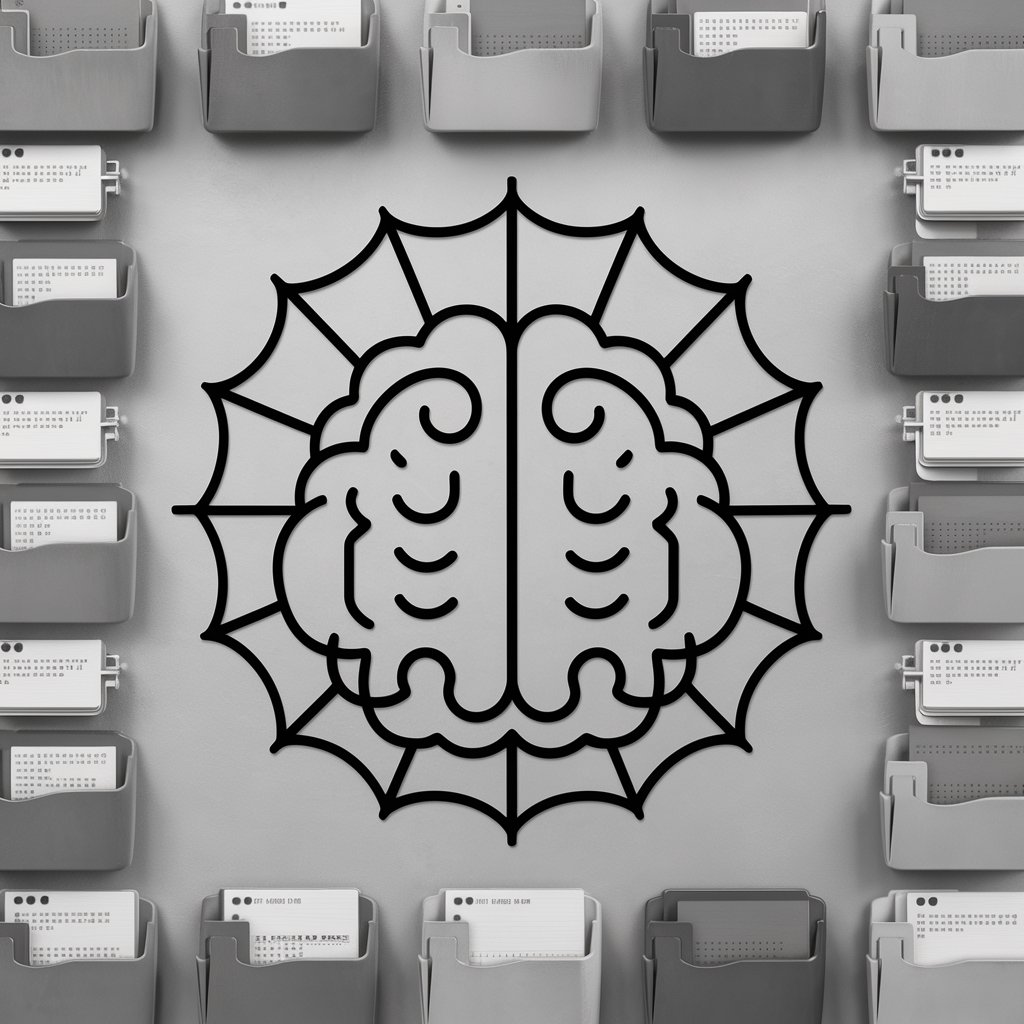
Lihe Group
Empowering global growth with AI

Of course
Elevate your chats with AI-powered sarcasm.

Professor of School of Rizzery
AI-powered Charm Enhancer

Sort Of
Discover Healthier Meals, Effortlessly
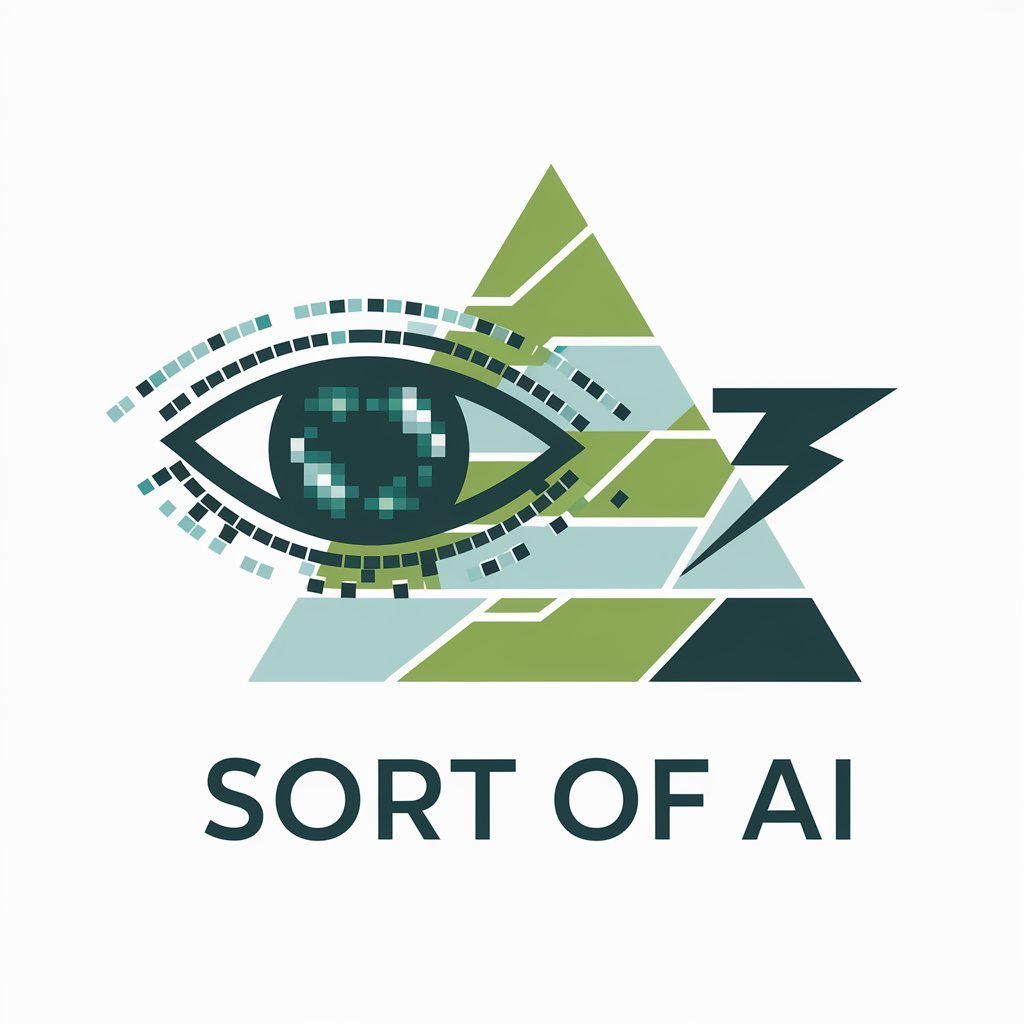
Mail Helper
Crafting emails made easy with AI

Mail Secretary
Streamlining communication with AI

E-Mail-Text-Optimierer
AI-powered Email Enhancement for Professionals

Redaction mail
Refine Your Emails with AI

MaiL Scout - Email Assistant
AI-powered email management at your fingertips.

Email Helper
AI-Powered Email Crafting Tool

Mail Refiner Q&A
What is Mail Refiner?
Mail Refiner is an AI-powered tool designed to adjust the formality and tone of your emails, ensuring they match the intended audience and context, while maintaining clarity and politeness.
Can Mail Refiner help with emails in languages other than English?
Yes, Mail Refiner is equipped to handle emails in multiple languages, focusing on adjusting formality levels and ensuring the tone is appropriate for the language and cultural context.
How does Mail Refiner determine the appropriate level of formality?
Mail Refiner analyzes the content of your draft and the context you provide, such as the recipient and the purpose of the email, to recommend the most suitable formality level.
Is Mail Refiner suitable for professional use?
Absolutely. Mail Refiner is ideal for professionals seeking to refine their email communication, ensuring messages are concise, respectful, and appropriately formal.
Can I customize the suggestions made by Mail Refiner?
Yes, while Mail Refiner provides suggestions based on AI analysis, you have full control to customize and tweak the final output to suit your personal style and the specific needs of your email.





