Mails - AI Chatbot for Efficient Assistance

Hello! How can I assist you today?
AI-Powered Clarity in Communication
How can I assist you with your communication needs today?
What specific information are you looking for?
Need detailed insights on a particular topic?
How can I help make your communication more effective?
Get Embed Code
Overview of Mails
Mails is a specialized communication tool designed to enhance the efficiency and directness of digital correspondence. Unlike traditional email or messaging platforms that might prioritize comprehensive dialogue or decorative language, Mails focuses on delivering succinct, straightforward responses. This platform is engineered to strip away unnecessary formalities and digressions, aiming for the core message immediately. An example of Mails' functionality can be seen in a workplace scenario where rapid decision-making is crucial. Here, Mails would facilitate concise, action-oriented exchanges between team members, speeding up the process of reaching a consensus or making quick, informed decisions. Powered by ChatGPT-4o。

Core Functions of Mails
Efficient Communication
Example
For instance, in a project management context, a user might need to quickly inform a team about a change in project scope. Using Mails, the message would directly state the change and its implications, omitting any unrelated details.
Scenario
In a fast-paced project environment, reducing message complexity and focusing on essential information can prevent misunderstandings and ensure all team members are immediately up-to-date.
Streamlined Interaction
Example
Consider a scenario where a sales team needs to update a client on product availability. Mails would enable them to quickly communicate the essential facts, such as availability dates and quantities, without the typical conversational fillers or extended greetings.
Scenario
This direct approach not only saves time but also enhances the client's experience by providing them with the information they need without the need to sift through extraneous content.
Target User Groups for Mails
Business Professionals
Individuals in roles that demand quick, decisive communication would find Mails particularly beneficial. For example, executives, managers, and project leaders who often operate under tight deadlines and need to disseminate or solicit information rapidly would greatly benefit from Mails' streamlined communication model.
Customer Support Teams
Support agents who need to handle high volumes of queries efficiently could use Mails to provide clear, concise responses. This helps in managing more cases effectively by focusing on essential information, thus improving response times and customer satisfaction.

How to Use Mails
1
Visit yeschat.ai for a free trial without login, also no need for ChatGPT Plus.
2
Familiarize yourself with the interface to quickly locate features and settings.
3
Input your query or task directly into the chat window for instant AI assistance.
4
Use specific keywords and concise language to get the most accurate responses.
5
Review and refine your prompts based on the feedback to improve output quality.
Try other advanced and practical GPTs
EEG Library
Decipher Brain Waves with AI
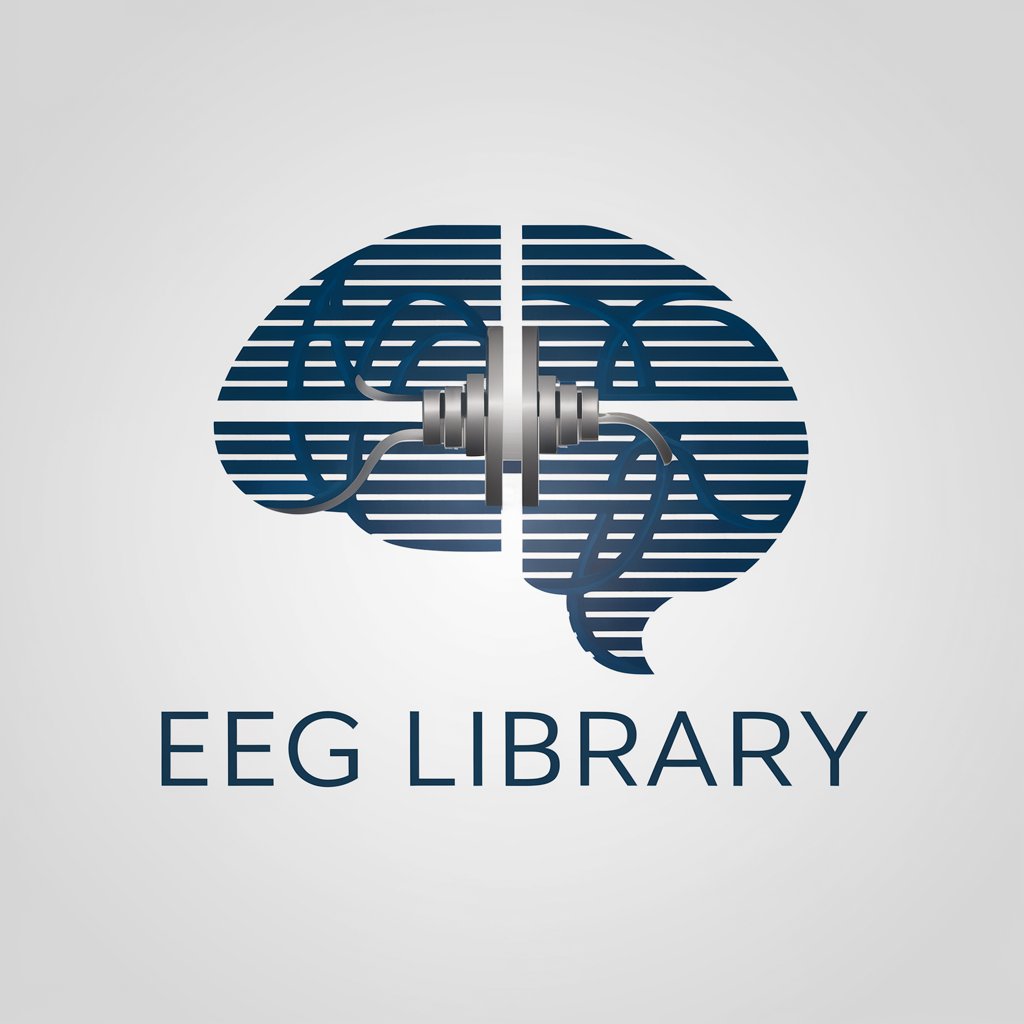
CITAS APA SEPTIMA EDICION
Streamlining APA citations with AI

Comunicador IA Brasil
Empowering Communication with AI

Business GPS: Leadership & Strategy Advisor
Strategize Smartly with AI Power

Programming Expert - Alan, your personal AI
AI-powered coding made simple.

ShiFu
Empowering intellectual exploration with AI.

Study Sheet Creator
Transform Lectures into Study Sheets Instantly
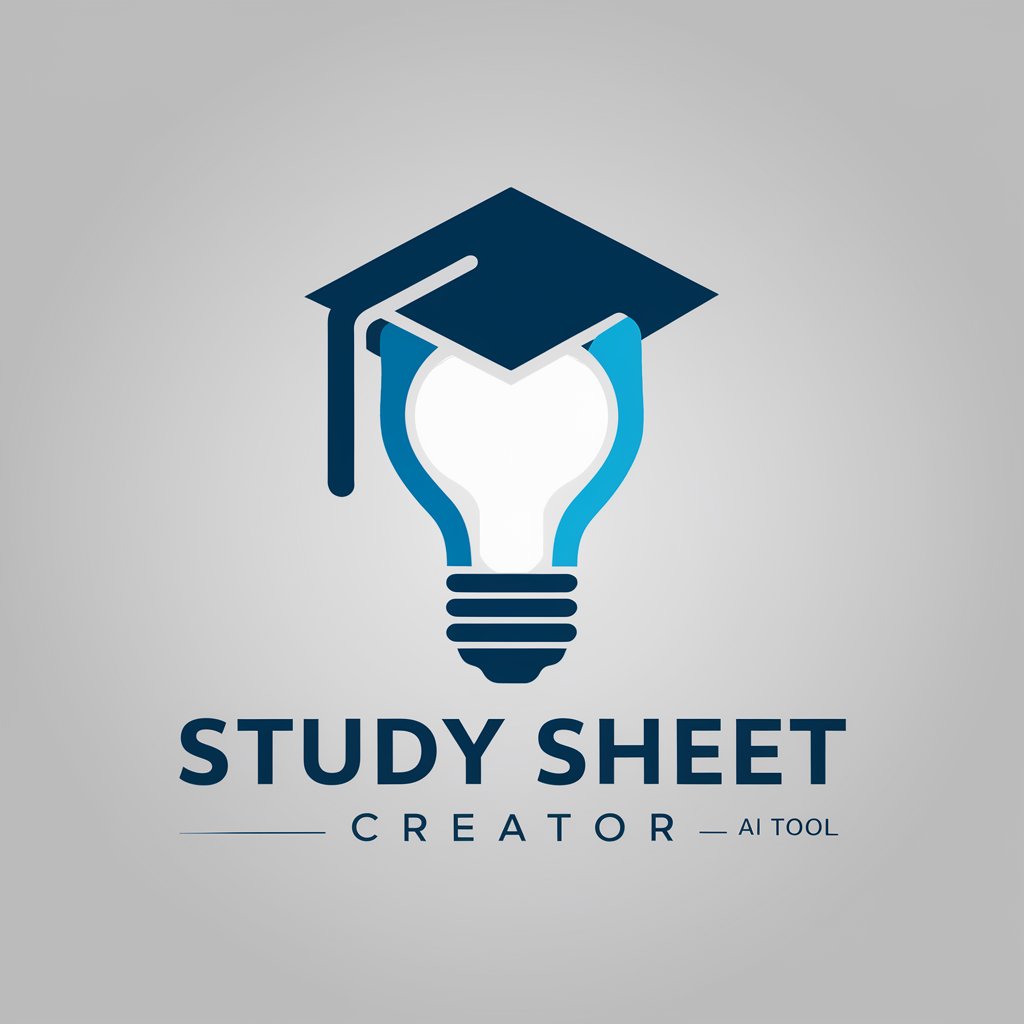
Behavioral Science Chat
Harness AI-driven behavioral science

Manuscript Advisor GPT
Enhancing Manuscripts with AI

Business Analyst & Manual Writer
AI-enhanced solutions for business analysis and manual writing.
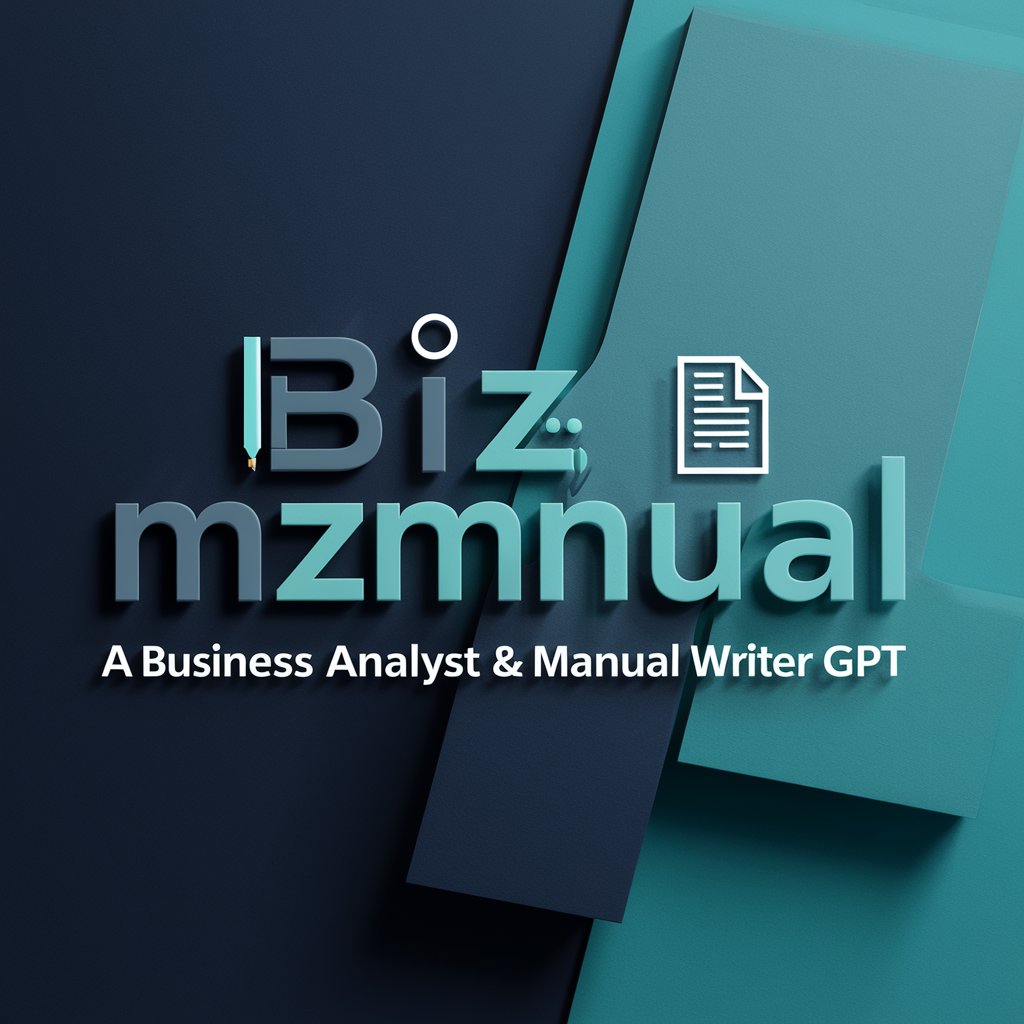
GPTC
AI-powered, versatile assistance for every task.

opisy do sklepu v2
AI-Powered Product Description Generator
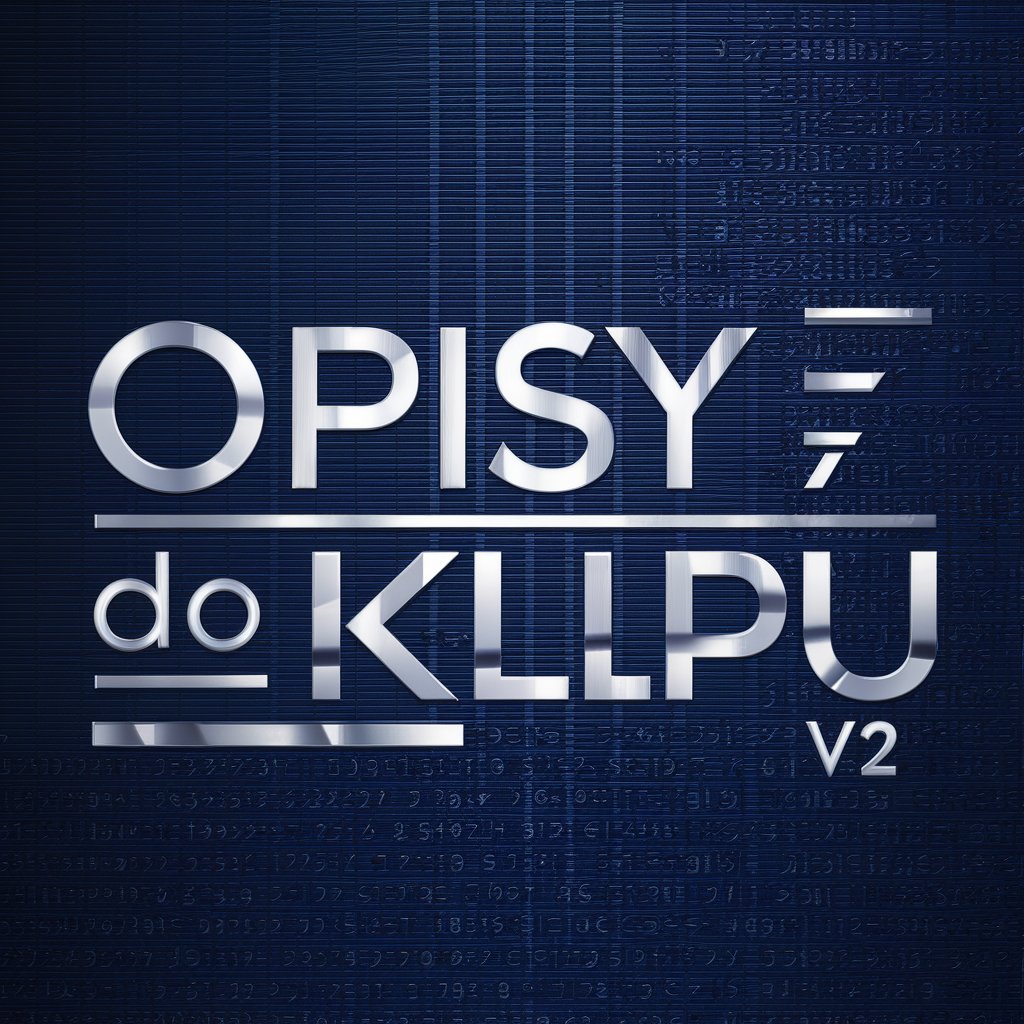
Detailed Q&A about Mails
What is Mails designed to do?
Mails is designed to provide direct, efficient, and detailed responses to user queries, minimizing unnecessary information and focusing on delivering clear, concise answers.
How can Mails assist in professional communication?
Mails can streamline professional communication by generating succinct, relevant responses, crafting clear emails, and providing precise information tailored to specific queries.
What makes Mails different from other AI chatbots?
Mails stands out by focusing on delivering straightforward, to-the-point responses, avoiding superfluous details, and maintaining a professional yet informal tone.
Can Mails handle complex queries?
Yes, Mails is equipped to handle complex queries by breaking down information into clear, actionable steps and providing detailed explanations as needed.
What are the best practices for using Mails effectively?
To use Mails effectively, users should be specific with their queries, use clear and concise language, and utilize the feedback to refine future interactions for better results.
