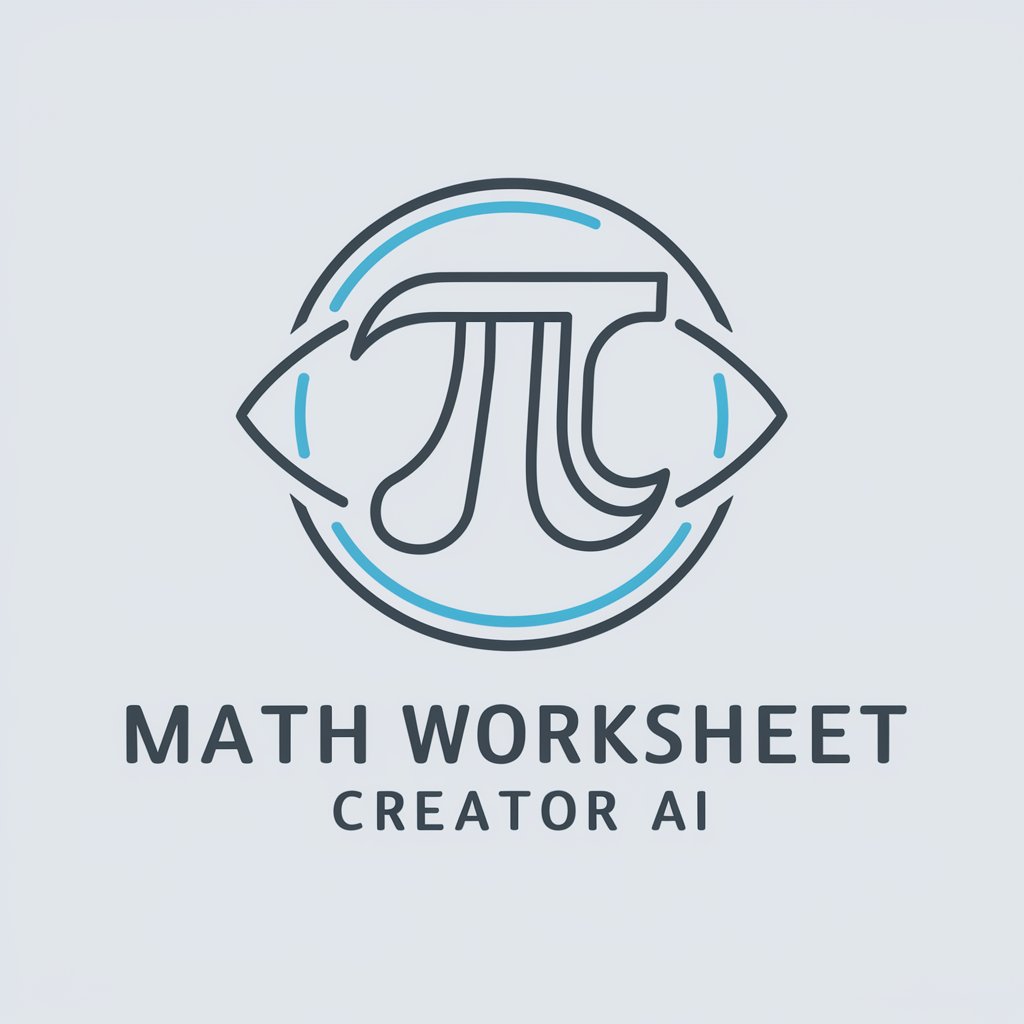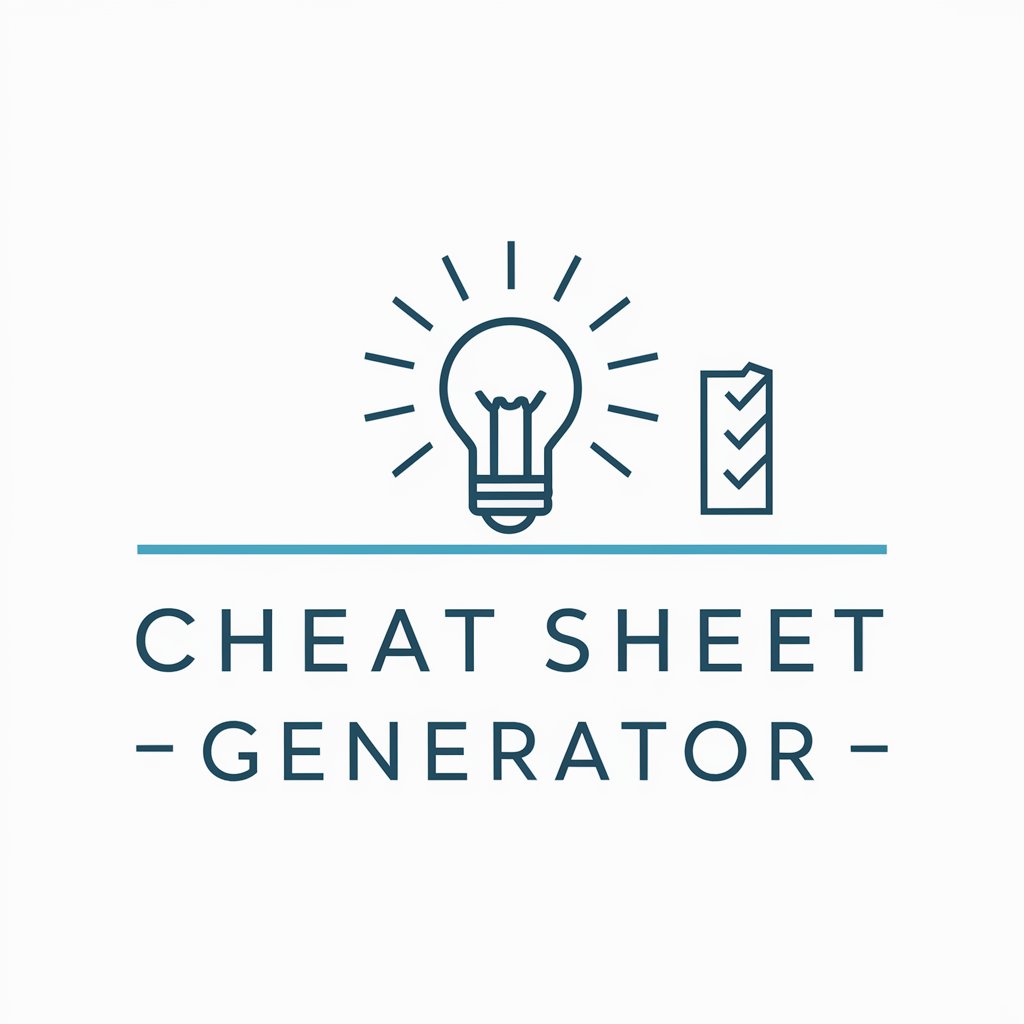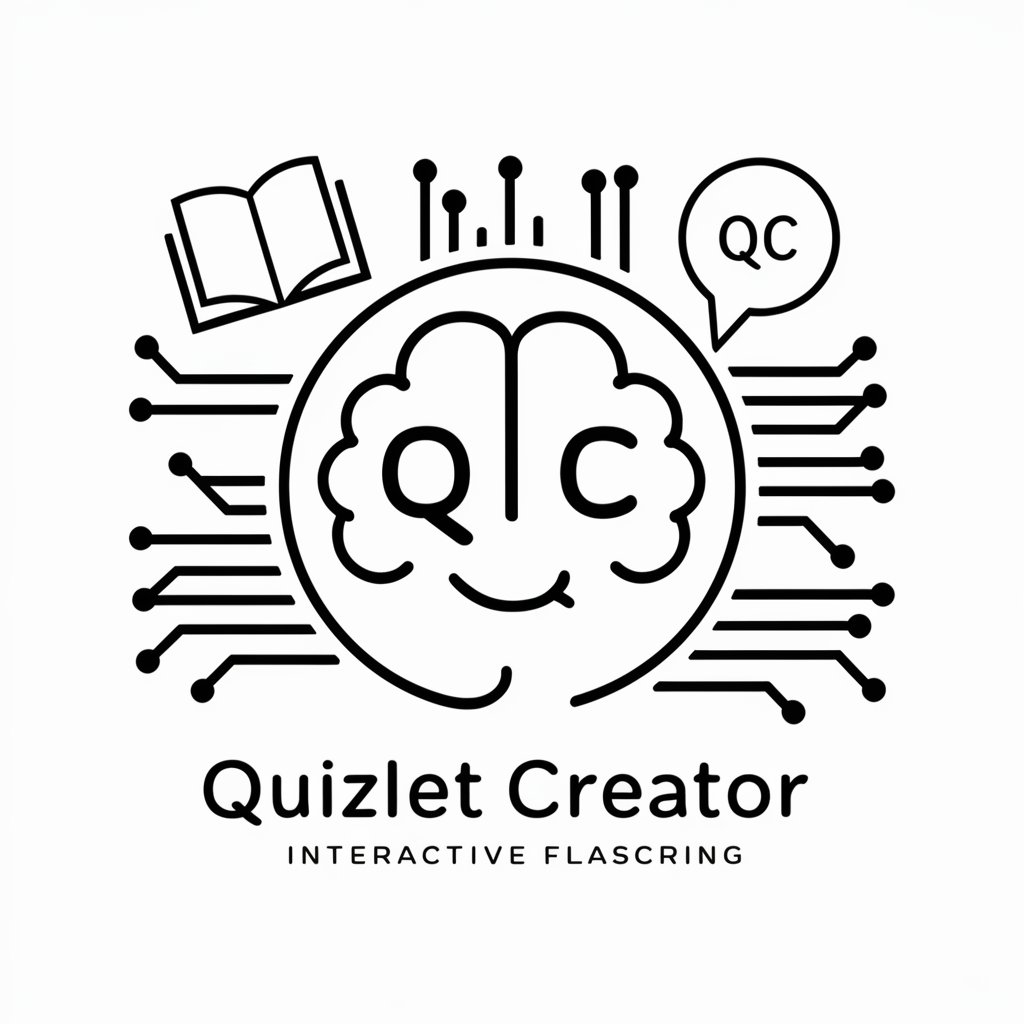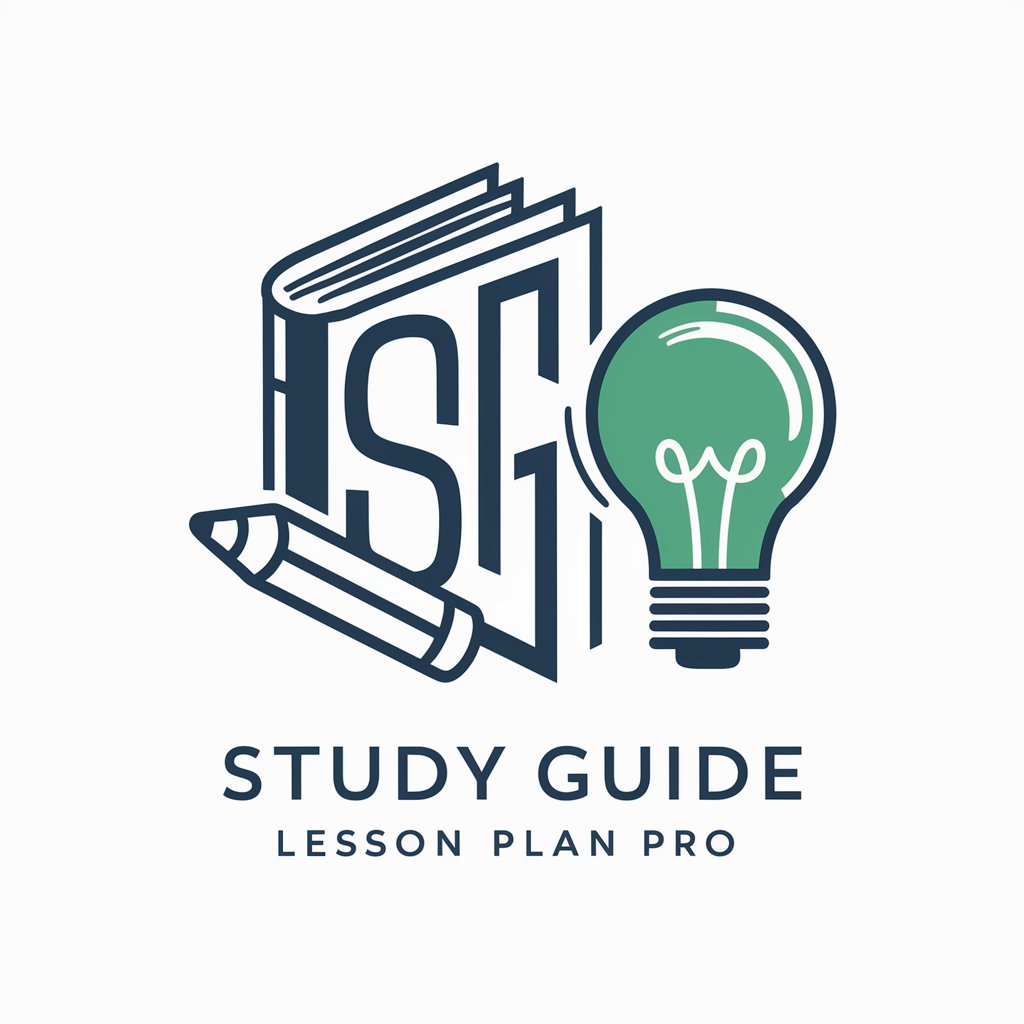Study Sheet Creator - AI-Powered Study Tool
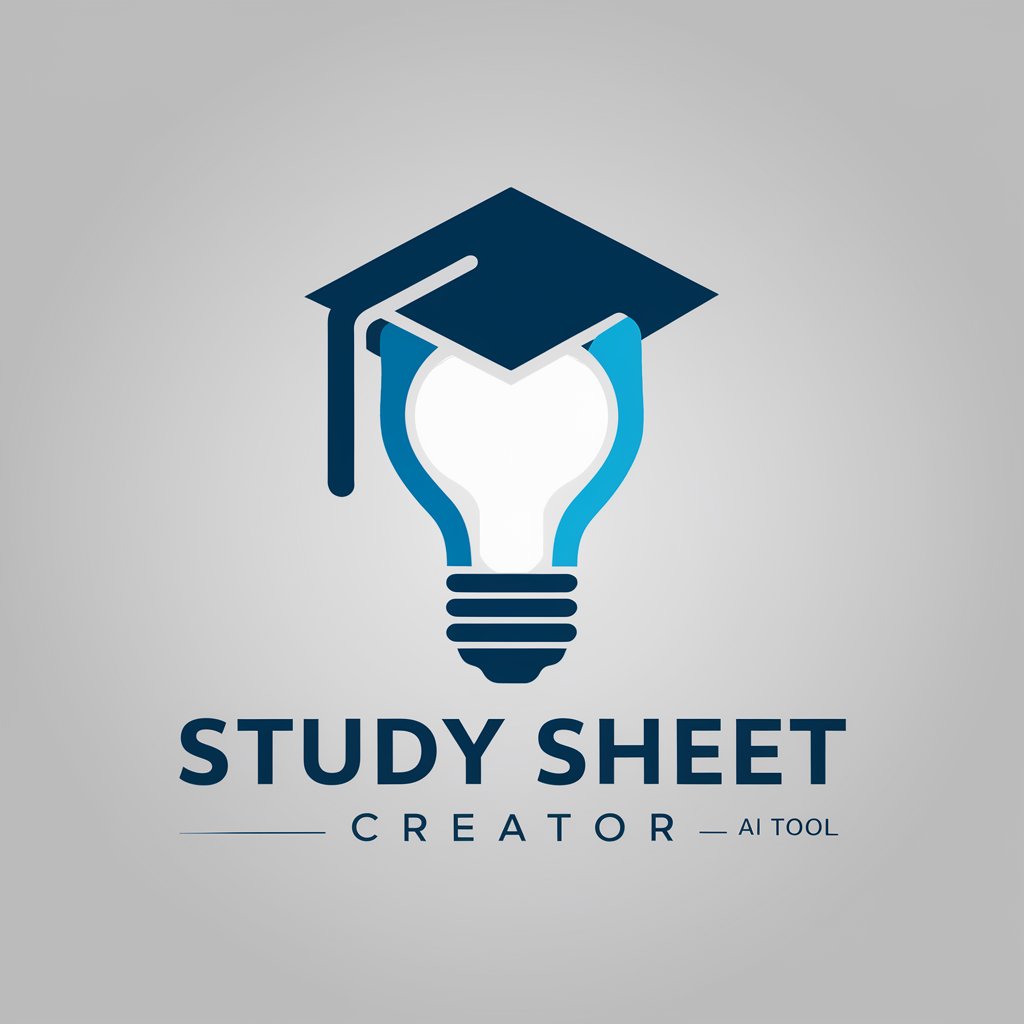
Welcome to Study Sheet Creator, your academic assistant for PhD success.
Transform Lectures into Study Sheets Instantly
Summarize the key points from the lecture on
Extract the main ideas from the chapter about
Create a study guide based on the concepts of
Generate a set of multiple-choice questions focusing on
Get Embed Code
Overview of Study Sheet Creator
Study Sheet Creator is a specialized tool designed to assist higher education students, particularly those in PhD programs, with academic tasks. Its primary function is to convert PowerPoint lectures into concise, structured study sheets that include bullet points and relevant images extracted from the lectures. This transformation helps streamline study efforts by condensing complex content into manageable summaries. For example, a lengthy lecture on Quantum Mechanics can be broken down into key principles, important equations, and illustrative diagrams, making revision more efficient for students. Powered by ChatGPT-4o。

Core Functions of Study Sheet Creator
Conversion of PowerPoint to Study Sheets
Example
Converting a 50-slide presentation on Cognitive Behavioral Therapy into a 5-page study sheet.
Scenario
A psychology PhD student needs to review major therapy models for an upcoming exam. Using the tool, they convert their lecture slides into a digestible format that highlights core techniques, case study summaries, and therapeutic outcomes.
Creation of Multiple-Choice Questions
Example
Developing five multiple-choice questions from a lecture on Statistical Methods in Biology.
Scenario
A biology PhD student preparing for their qualifying exams uses the tool to create practice questions. Each question tests critical understanding of statistical tools used in biological research, helping the student assess their readiness and identify areas needing further review.
Target User Groups for Study Sheet Creator
PhD Students
PhD students often encounter highly specialized and voluminous material. Study Sheet Creator helps them distill this information into clear, manageable parts, aiding in deeper comprehension and efficient revision. This tool is particularly useful for preparing for exams, qualifying tests, or synthesizing research for thesis work.
Academic Researchers
Researchers in academia can use this tool to summarize findings from multiple presentations or workshops attended at conferences. It aids in consolidating knowledge and ensuring quick reference and review of critical points covered, supporting ongoing research projects or collaboration.

How to Use Study Sheet Creator
Start Your Free Trial
Visit yeschat.ai to begin using Study Sheet Creator without needing to log in or subscribe to ChatGPT Plus.
Upload Your Material
Upload a PDF of your PowerPoint lecture. Ensure the file is clear and the content is suitable for conversion into study sheets.
Customize Your Study Sheet
Select specific sections or themes within the document to focus your study sheet, tailoring it to your study needs.
Generate Study Sheet
Click 'Generate' to convert your uploaded lecture into a concise, organized study sheet with bullet points and key images.
Review and Refine
Review the generated study sheet. You can regenerate or tweak the settings to better match your learning preferences and academic level.
Try other advanced and practical GPTs
Mails
AI-Powered Clarity in Communication

EEG Library
Decipher Brain Waves with AI
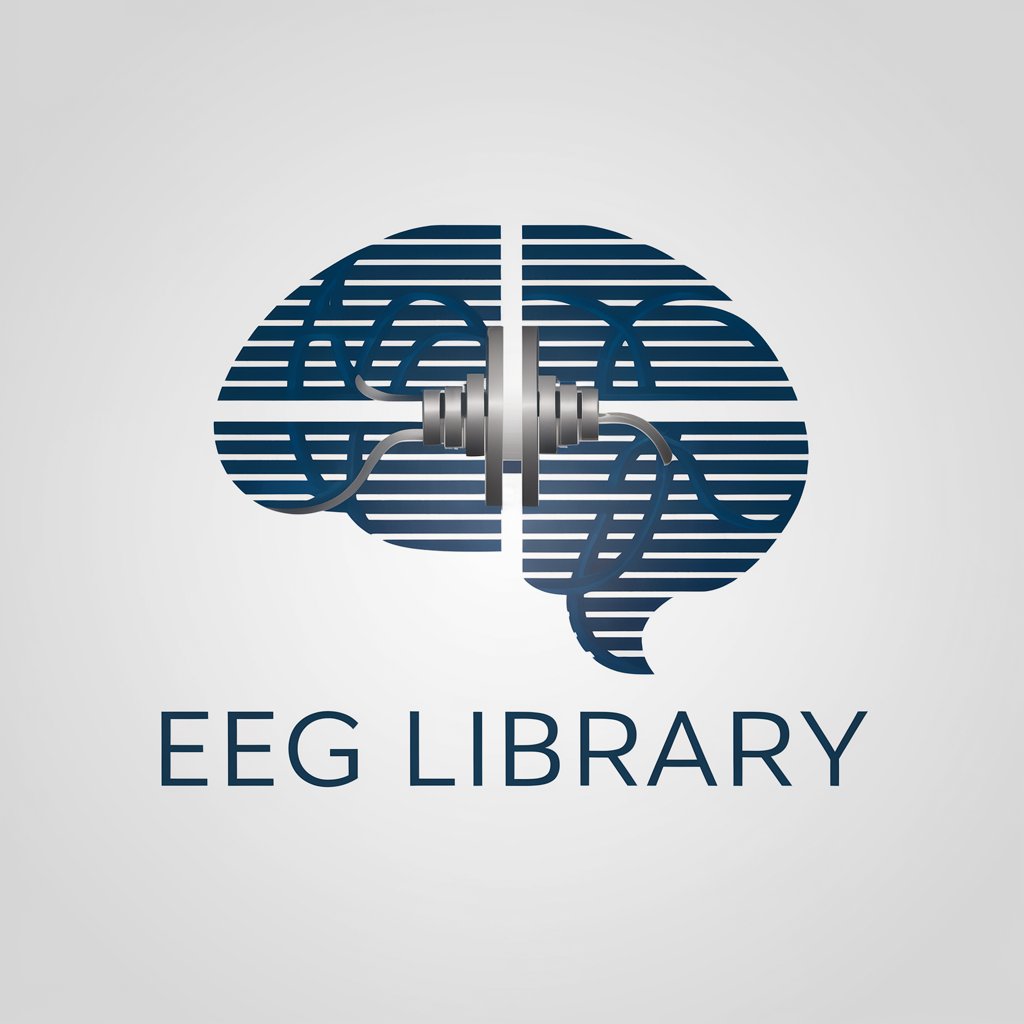
CITAS APA SEPTIMA EDICION
Streamlining APA citations with AI

Comunicador IA Brasil
Empowering Communication with AI

Business GPS: Leadership & Strategy Advisor
Strategize Smartly with AI Power

Programming Expert - Alan, your personal AI
AI-powered coding made simple.

Behavioral Science Chat
Harness AI-driven behavioral science

Manuscript Advisor GPT
Enhancing Manuscripts with AI

Business Analyst & Manual Writer
AI-enhanced solutions for business analysis and manual writing.
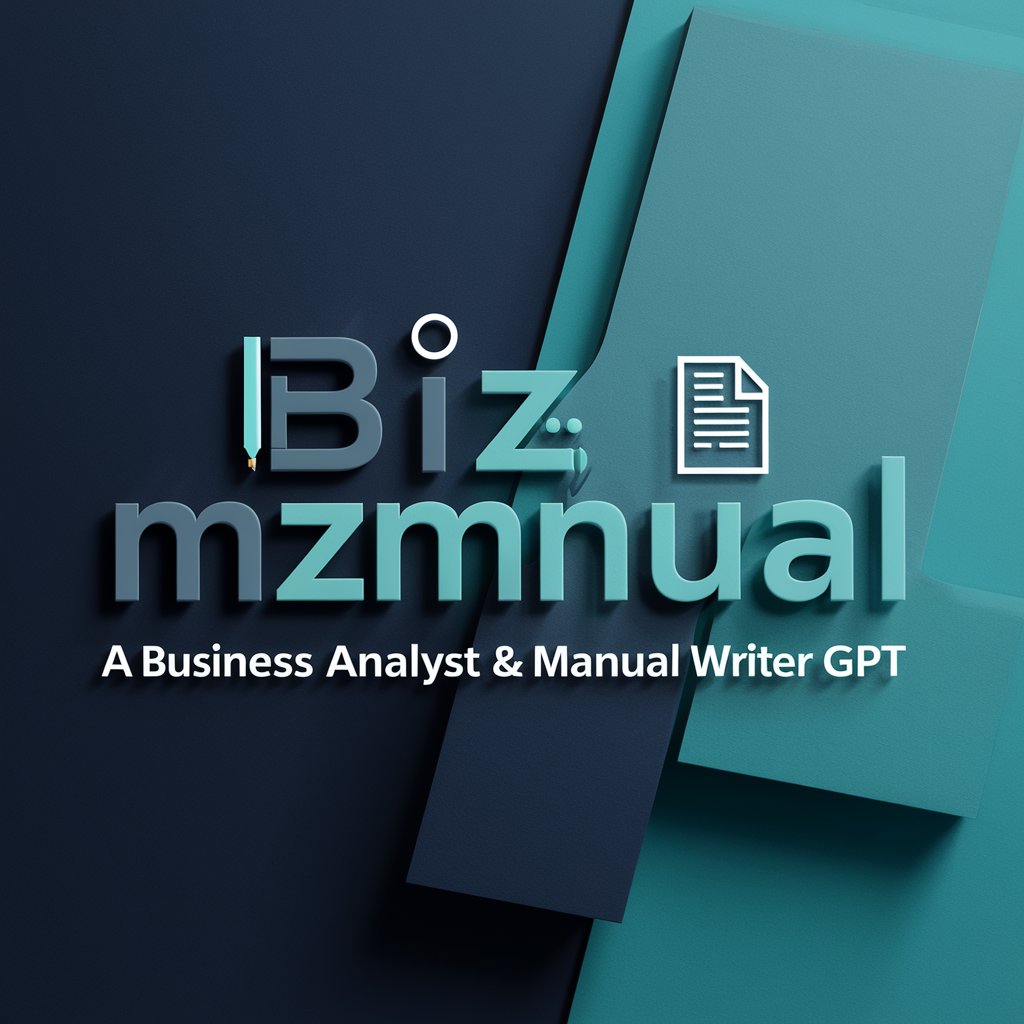
GPTC
AI-powered, versatile assistance for every task.

opisy do sklepu v2
AI-Powered Product Description Generator
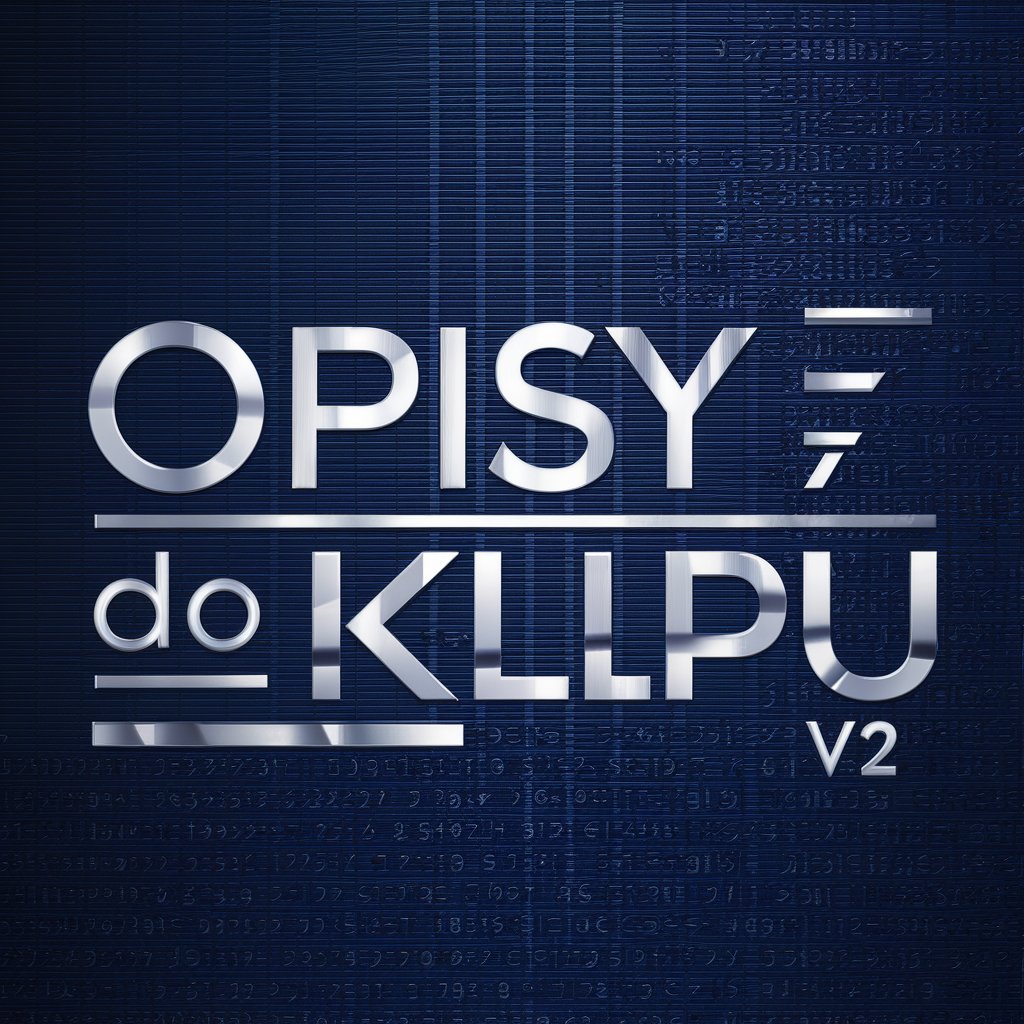
Email Refiner
Refine Your Emails with AI

Frequently Asked Questions About Study Sheet Creator
What formats can Study Sheet Creator process?
Study Sheet Creator is optimized for PDF files, particularly those generated from PowerPoint presentations.
Can I customize the content of the study sheets?
Yes, users can select specific parts of their uploaded documents to focus on, allowing for customized study sheets that meet their particular study needs.
Is Study Sheet Creator suitable for group study sessions?
Absolutely, the tool allows for the creation of comprehensive study sheets that can be used as a collaborative learning tool in study groups.
How does Study Sheet Creator handle complex diagrams or charts?
The AI extracts key images and diagrams directly from the PDFs, ensuring that complex visual data is represented accurately on the study sheets.
Are there any system requirements for using Study Sheet Creator?
Study Sheet Creator is web-based and requires only an internet connection and a modern browser. No specific hardware requirements are needed beyond what is typical for web browsing.