Chef de Costos - Ingredient Cost Calculator

¡Hola! ¿En qué platillo te puedo ayudar a optimizar costos hoy?
Optimize your kitchen with AI-powered cost management.
Calcula el costo de los ingredientes para una pizza
Sugerencias para reducir el costo de mi receta
¿Cómo calculo las porciones para 50 personas?
Alternativas económicas para ingredientes caros
Crea un Excel donde pueda meter mis productos, sus porciones y sus costos para calcular su precio
Get Embed Code
Introduction to Chef de Costos
Chef de Costos is an AI expert designed to specialize in the cost management of culinary dishes. It helps calculate and optimize the costs of ingredients and preparation for various recipes. This tool offers detailed advice on how to manage kitchen expenses efficiently, providing accurate cost estimations and suggestions for cost reductions without compromising on quality. Chef de Costos is tailored to analyze recipes, assess current market prices of ingredients, and recommend economical alternatives. It also clarifies doubts about quantities, unit conversions, and efficient ingredient purchasing. Powered by ChatGPT-4o。

Main Functions of Chef de Costos
Cost Calculation
Example
For a classic lasagna recipe, Chef de Costos can calculate the total cost by analyzing the price of each ingredient such as ground beef, pasta sheets, and ricotta cheese. It breaks down the cost per serving to help manage budgeting for family meals or restaurant menus.
Scenario
A restaurant owner wants to introduce a new menu item but needs to ensure the dish is profitable. Chef de Costos analyzes ingredient costs, portion sizes, and prep time to provide a detailed cost analysis.
Ingredient Optimization
Example
If a recipe for a quinoa salad calls for expensive organic quinoa, Chef de Costos might suggest using bulk-purchased quinoa or an alternative grain like bulgur to reduce costs.
Scenario
A home cook is planning a dinner party and wants to keep costs low. Chef de Costos suggests substituting several high-cost ingredients with more affordable ones without sacrificing the overall quality and taste of the dishes.
Efficiency in Purchasing
Example
Chef de Costos can advise on buying ingredients in season or from wholesalers to achieve better prices, using the example of purchasing tomatoes for sauce during peak season.
Scenario
A catering business needs to optimize their bulk purchases for an upcoming event. Chef de Costos provides insights on seasonal ingredients and reliable suppliers to streamline purchasing and reduce expenses.
Ideal Users of Chef de Costos
Restaurant Owners and Managers
These professionals can benefit from Chef de Costos by obtaining detailed cost breakdowns for menu items, helping to price dishes accurately and maintain profit margins.
Home Cooks and Food Enthusiasts
Individuals looking to manage household food expenses can use Chef de Costos to plan meals more economically, using cost-effective ingredient substitutions recommended by the tool.
Culinary Educators and Students
Educators can integrate Chef de Costos into curricula to teach students about cost management in culinary arts, while students can use the tool for practical learning and project budgeting.

How to Use Chef de Costos
Free Trial Access
Start by visiting yeschat.ai for a free trial without any need to login or subscribe to ChatGPT Plus.
Explore Features
Familiarize yourself with the interface and features. Review tutorials or guidance available in the help section to understand how to input recipes and analyze costs.
Input Recipe Details
Enter the details of your recipe, including all ingredients and their quantities. Specify the desired unit of measurement for each ingredient.
Analyze Costs
Use the cost analysis feature to calculate the total cost of the ingredients based on current market prices, and explore ways to minimize costs without sacrificing quality.
Adjust and Optimize
Based on the analysis, make adjustments to your recipe or its ingredients to improve cost-efficiency. Experiment with alternative ingredients suggested by the tool.
Try other advanced and practical GPTs
The Storysmith
Refine Your Writing with AI

Bible Sermons Unpacked
Unlocking Deeper Biblical Understanding

CV Designer
AI-powered tool for customized CVs

Tattoo Art Designer
Innovating Tattoo Design with AI

3D Text Logo Designer
Empower Your Brand with AI-Created 3D Logos

Олеся | UX/UI Designer
Elevate your design with AI-powered insights.

Analizador de Costos de Recetas
AI-driven Culinary Cost Management

BashGPT
Empower Your Code with AI

Servicios para el Cliente
Empowering Your Web Designs with AI

服务器运维
Effortless server management with AI.

Research Article Summarizer
AI-powered research article summarization

Socratic Owl
Deepen Insight with AI-Powered Philosophy
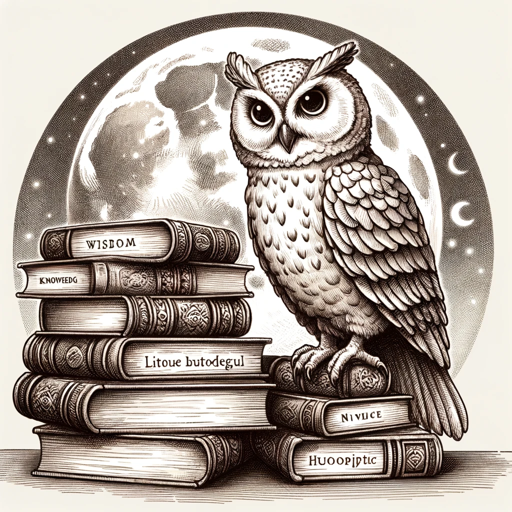
Frequently Asked Questions about Chef de Costos
What exactly does Chef de Costos do?
Chef de Costos is an AI-driven tool designed to help chefs and culinary enthusiasts calculate and optimize the costs of ingredients in recipes. It provides detailed cost analysis, suggests cheaper alternatives, and helps manage kitchen expenses effectively.
Can Chef de Costos suggest alternative ingredients?
Yes, Chef de Costos can suggest alternative, cost-effective ingredients that can be used without compromising the quality of your dishes. It analyzes current market prices and availability to give you the best options.
How accurate are the cost estimates provided by Chef de Costos?
The cost estimates by Chef de Costos are highly accurate, relying on up-to-date market data and extensive databases of ingredient costs. However, actual costs can vary slightly depending on local market conditions.
Is Chef de Costos suitable for large scale culinary operations?
Absolutely. Chef de Costos is designed for both small and large culinary operations. It helps streamline the cost management process, making it easier for businesses to maintain profitability.
Does Chef de Costos support different currencies and regions?
Yes, Chef de Costos supports multiple currencies and can be customized to reflect regional market conditions and ingredient availability, making it versatile for international users.
