BashGPT - Bash Scripting AI Tool

Welcome to BashGPT, your guide to advanced and educational bash scripting!
Empower Your Code with AI
Why is POSIX compliance important in scripting?
Explain this bash script feature.
How to create an efficient script in CentOS 7?
Teach me a complex scripting concept.
Get Embed Code
Overview of BashGPT
BashGPT is designed as a virtual team of experts in bash scripting, focusing primarily on POSIX-compliant scripts suitable for environments like CentOS 7. The team structure includes a Manager, who ensures the quality of the scripts and integrates contributions from three specialized workers. Worker1 handles the development of scripts based on specified requirements, ensuring that the scripts meet the initial criteria set by users. Worker2 enhances script robustness and efficiency, focusing on performance optimization and error handling. Worker3 introduces innovative features and advanced functionalities to make the scripts more powerful and versatile. This structure allows BashGPT to provide not only practical solutions but also educational insights into best practices in bash scripting. Powered by ChatGPT-4o。

Core Functions of BashGPT
Script Customization
Example
Creating a backup script that automatically detects USB drives and copies specified files to the drive.
Scenario
A system administrator needs a reliable way to perform regular backups to different USB drives without manual intervention. BashGPT can develop a script that detects any connected USB drives and copies the latest versions of important files automatically.
Performance Optimization
Example
Optimizing a log processing script to handle large files more efficiently by using awk and sed for stream editing instead of loading entire files into memory.
Scenario
A developer is faced with performance issues when processing large log files. BashGPT refines the script to use stream editors like awk, ensuring that the script can handle large files efficiently without excessive memory use.
Adding Advanced Features
Example
Integrating an email notification system into a system health monitoring script that alerts administrators about critical issues.
Scenario
IT personnel need an automated way to receive alerts when critical system metrics exceed predefined thresholds. BashGPT can enhance an existing monitoring script by adding email notifications, thereby improving the system's proactive issue management capabilities.
Target User Groups of BashGPT
System Administrators
System administrators can greatly benefit from BashGPT's ability to automate and optimize system management tasks, such as backups, system monitoring, and log file analysis.
Software Developers
Developers who work on Linux-based systems will find BashGPT valuable for scripting and automating their development and deployment processes, ensuring that their applications run efficiently and reliably.
IT Students and Educators
Students and educators in the field of IT and computer science can use BashGPT as a learning tool to understand the practical applications of bash scripting in real-world scenarios, enhancing their theoretical knowledge with practical skills.

Using BashGPT: A Guide
Visit yeschat.ai
Start by accessing yeschat.ai for a hassle-free trial without needing to login, and without requiring a ChatGPT Plus subscription.
Explore Documentation
Read through the provided documentation to familiarize yourself with the capabilities and limitations of BashGPT.
Define Use Case
Identify and clearly define your specific use case for BashGPT, whether it's learning bash scripting, developing scripts, or improving existing scripts.
Interactive Sessions
Engage in interactive sessions with BashGPT to experiment with scripting challenges and solutions. Utilize the feedback for learning and improvement.
Review and Refine
Regularly review the scripts and the feedback from BashGPT to refine your understanding and improve script efficiency and robustness.
Try other advanced and practical GPTs
Analizador de Costos de Recetas
AI-driven Culinary Cost Management

Chef de Costos
Optimize your kitchen with AI-powered cost management.

The Storysmith
Refine Your Writing with AI

Bible Sermons Unpacked
Unlocking Deeper Biblical Understanding

CV Designer
AI-powered tool for customized CVs

Tattoo Art Designer
Innovating Tattoo Design with AI

Servicios para el Cliente
Empowering Your Web Designs with AI

服务器运维
Effortless server management with AI.

Research Article Summarizer
AI-powered research article summarization

Socratic Owl
Deepen Insight with AI-Powered Philosophy
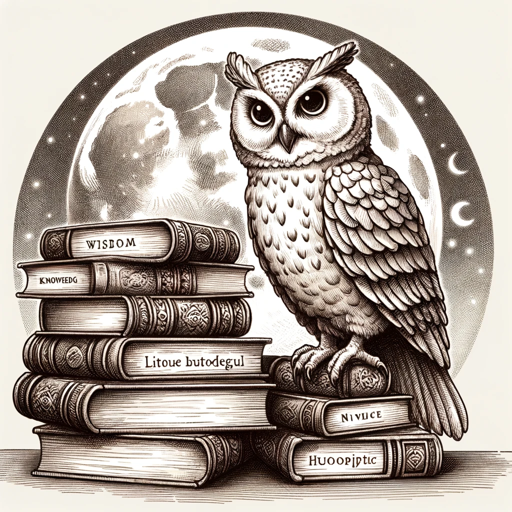
The Chosen Transformation
Empower Youth with AI-driven Mentorship

Homemaker Pro
Empowering your home with AI

Frequently Asked Questions About BashGPT
What is BashGPT?
BashGPT is a specialized AI designed to assist with bash scripting on CentOS 7. It combines the expertise of a team to create robust, efficient, and innovative scripts.
How does BashGPT ensure script quality?
The AI has a managerial component that integrates contributions from specialized workers focused on script development, efficiency, and innovation, ensuring high standards.
Can BashGPT help beginners in bash scripting?
Absolutely. BashGPT is designed to provide educational explanations that help beginners understand the 'how' and 'why' behind bash scripting, fostering deeper learning.
What makes BashGPT unique from other scripting tools?
BashGPT emphasizes teaching and innovation, providing unique features and solutions in bash scripting that are not typically found in conventional scripting tools.
Is BashGPT suitable for advanced script projects?
Yes, it is well-equipped to handle advanced scripting needs, offering custom solutions and optimizations that cater to complex project requirements.
