SQL Helper - SQL Query and Design Aid

Hello, I'm here to assist with all your database programming needs!
Empowering your SQL with AI
How do I improve this SQL query?
What's the best approach for this ER diagram?
Can you explain normalization in databases?
How do I resolve this database error?
Get Embed Code
Introduction to SQL Helper
SQL Helper is designed as a specialized assistant for database programming, with a primary focus on SQL. This service is tailored to support users in creating, managing, and optimizing SQL databases. SQL Helper provides solutions to complex SQL queries, offers advice on database schema design, and assists in troubleshooting database issues. Examples of SQL Helper's functionality include aiding in the formulation of complex SQL queries that involve multiple joins and subqueries, suggesting indexing strategies to improve query performance, and helping to normalize databases to avoid redundant data. A scenario illustrating its use might involve a developer trying to optimize a slow-running query; SQL Helper would analyze the query, suggest rewriting it or adding indexes to improve performance. Powered by ChatGPT-4o。

Main Functions of SQL Helper
Query Optimization
Example
Optimizing a query that retrieves customer data from a large database by suggesting the use of specific indexes.
Scenario
A user faces performance issues with a SQL query intended to generate a report from millions of rows. SQL Helper suggests modifications such as indexing relevant columns and rewriting the query to use more efficient joins.
Schema Design Assistance
Example
Advising on the creation of a database schema that supports efficient data retrieval and scaling.
Scenario
A startup wants to design a new database for an online booking system. SQL Helper guides them through defining primary keys, foreign keys, and relationships to ensure data integrity and optimal access patterns.
Troubleshooting and Debugging
Example
Identifying and resolving errors in SQL scripts, such as syntax errors or logical mistakes in complex queries.
Scenario
A database administrator encounters errors during migration scripts execution. SQL Helper helps debug the errors, suggests corrections, and verifies the logic of the migration queries.
Ideal Users of SQL Helper Services
Database Administrators
Professionals responsible for the performance, integrity, and security of a database will find SQL Helper invaluable for maintaining optimal operation, especially when scaling up operations or troubleshooting.
Software Developers
Developers who integrate database operations within their applications can use SQL Helper to optimize queries, design efficient schemas, and ensure their database interactions are robust and efficient.
Data Analysts
Analysts who rely on complex queries to derive insights from data will benefit from SQL Helper's ability to optimize SQL statements and advice on the most efficient ways to retrieve and analyze data.

How to Use SQL Helper
Step 1
Visit yeschat.ai to try SQL Helper for free without any login requirements, including no need for ChatGPT Plus.
Step 2
Select the specific SQL Helper functionality you need from the available options, such as SQL query assistance, database design, or optimization suggestions.
Step 3
Input your SQL queries or describe your database issues in the input field provided. Be as detailed as possible to get the most accurate assistance.
Step 4
Review the feedback and suggestions provided by SQL Helper, and apply them to your database or SQL queries as needed.
Step 5
Utilize the iterative process by adjusting your queries based on feedback and re-submitting them for further review if necessary, to refine your database solutions.
Try other advanced and practical GPTs
MediAidBot
AI-powered emergency care assistant.

Hollywood Insider
Your AI-powered Hollywood Concierge

Angular Material 16 Companion
Empower your Angular themes with AI

Angular & SASS Expert
Streamline Angular & SASS development with AI-powered assistance.
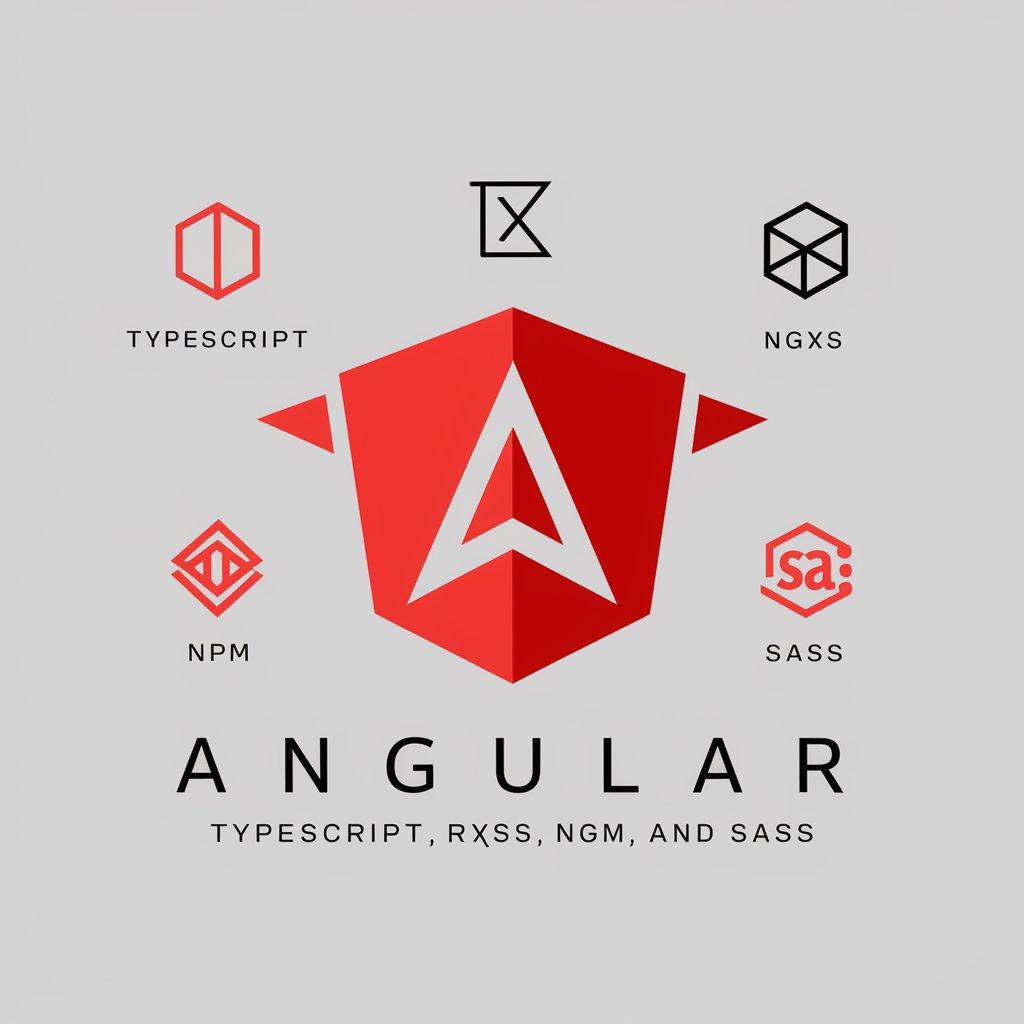
Midoriya
Empowering creativity with AI

No More Cringe
Refine Your Words with AI

Realistic Diverse UX data generator
Empower Your Designs with AI
Texas Driving Expert
Learn Texas Roads Smarter

Mid Journey Logo Design Expert Kor
Crafting Your Brand's Future with AI

Storyboard Video maker inline
Visualize Your Story with AI

AI Halal Investment Advisor
Navigate Halal Investing with AI

Climate-Focused Investment Advisor
Empowering Climate-Wise Investments with AI

Frequently Asked Questions about SQL Helper
Can SQL Helper assist with complex SQL query optimizations?
Yes, SQL Helper is designed to assist with optimizing SQL queries, providing suggestions on indexing, query restructuring, and performance enhancements to reduce execution time.
Does SQL Helper support multiple database systems?
SQL Helper supports a variety of database systems including MySQL, PostgreSQL, and SQL Server, offering tailored advice depending on the system's specific syntax and features.
How can SQL Helper aid in database design?
SQL Helper can guide you through the process of creating efficient database schemas, suggesting normalization practices and the optimal relationships between tables to ensure data integrity and performance.
Is SQL Helper suitable for beginners?
Absolutely, SQL Helper is an excellent resource for beginners, providing clear explanations and step-by-step guidance on SQL commands, database management, and troubleshooting common errors.
What advanced features does SQL Helper offer?
For advanced users, SQL Helper offers features like assistance with stored procedures, triggers, and advanced data manipulation techniques, as well as tips for securing and scaling database applications.
