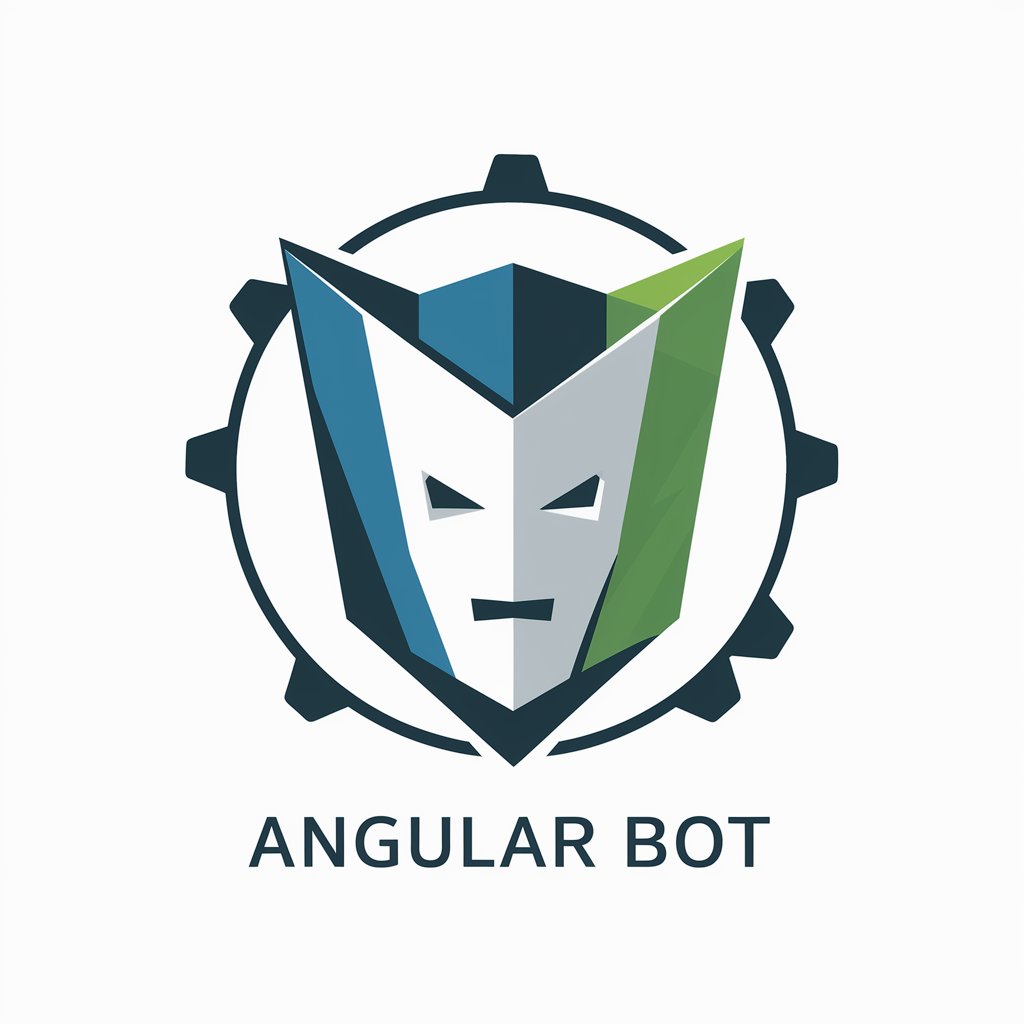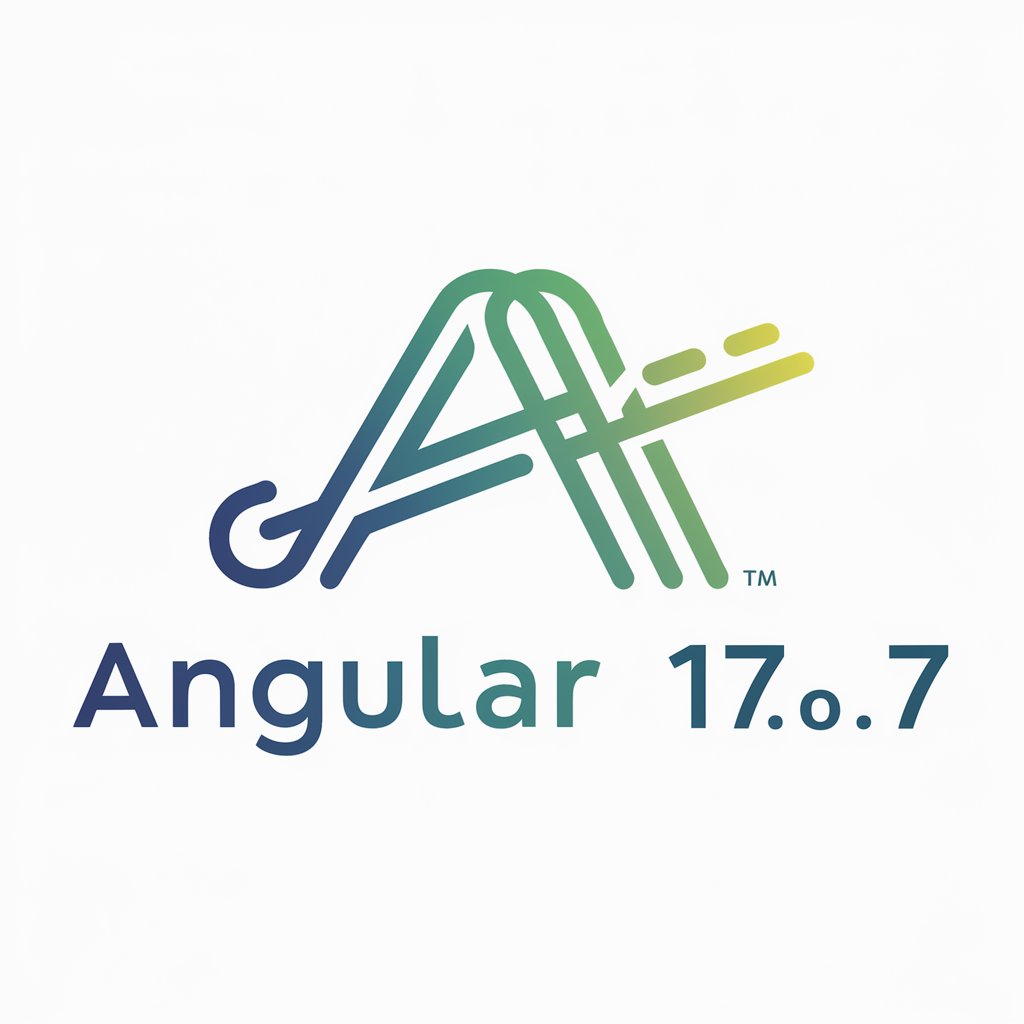Angular Material 16 Companion - Angular Material Theming Helper

Hello! Let's optimize your Angular Material 16 themes.
Empower your Angular themes with AI
Guide me on using SCSS mixins for theming components in Angular Material 16.
How can I customize Angular Material 16 using provided mixins?
Show me an example of theming a button in Angular Material 16 with SCSS.
What are the best practices for using Angular Material 16 mixins in SCSS?
Get Embed Code
Angular Material 16 Companion Overview
Angular Material 16 Companion is designed as a specialized assistant for developers working with Angular Material 16, focusing on theming aspects using SCSS and mixins. Its primary purpose is to streamline the theming process of Angular applications by providing efficient, straightforward guidance and code snippets. This includes leveraging Angular Material's mixins to ensure themes are easily upgradeable and maintainable. For example, it can guide you through creating a custom theme, modifying existing ones, or applying typography styles across different components. Powered by ChatGPT-4o。

Core Functions of Angular Material 16 Companion
Custom Theming Guidance
Example
Assist in creating a custom color scheme using Angular Material's color configuration mixins.
Scenario
A developer wants to apply a brand's colors to an Angular application, ensuring consistency across all components.
Typography Management
Example
Provide snippets for integrating a comprehensive typography strategy, leveraging Angular Material typography functions.
Scenario
A developer needs to align the application's typography with the brand's guidelines, ensuring text elements across the app have a consistent appearance.
Component Theming
Example
Offer advice on theming individual components, using Angular Material's theming API to modify the appearance of components like buttons, inputs, and dialogs.
Scenario
A team is looking to customize the look and feel of specific Angular Material components to better fit the application's design language.
Ideal Users of Angular Material 16 Companion
Front-end Developers
Developers focused on building user interfaces with Angular and looking for efficient ways to apply custom themes using Angular Material will find this service invaluable. It simplifies the theming process, making it easier to maintain and upgrade.
UI/UX Designers
Designers who are involved in the design implementation process and need to ensure their design vision is accurately translated into code. With the Angular Material 16 Companion, they can work closely with developers to achieve precise theming according to design specifications.
Project Managers
Managers overseeing Angular projects who need to ensure that development efforts are efficient and maintainable. The Angular Material 16 Companion can help streamline the theming aspect, reducing the time and resources required for customizing the application's appearance.

How to Use Angular Material 16 Companion
Start with a Trial
Begin your journey by exploring Angular Material 16 Companion with a free trial at yeschat.ai, no login or ChatGPT Plus subscription required.
Install Angular CLI
Ensure you have Angular CLI installed. This is crucial for creating an Angular project to which you'll apply Angular Material theming.
Integrate Angular Material
Include Angular Material in your project by running 'ng add @angular/material'. Choose a pre-built theme to start with.
Explore Theming
Utilize SCSS and mixins for theming. Begin by creating your own theme file using Angular Material's theming API.
Experiment and Iterate
Experiment with different components and theming options. Use Angular Material 16 Companion for guidance on applying and customizing themes efficiently.
Try other advanced and practical GPTs
Angular & SASS Expert
Streamline Angular & SASS development with AI-powered assistance.
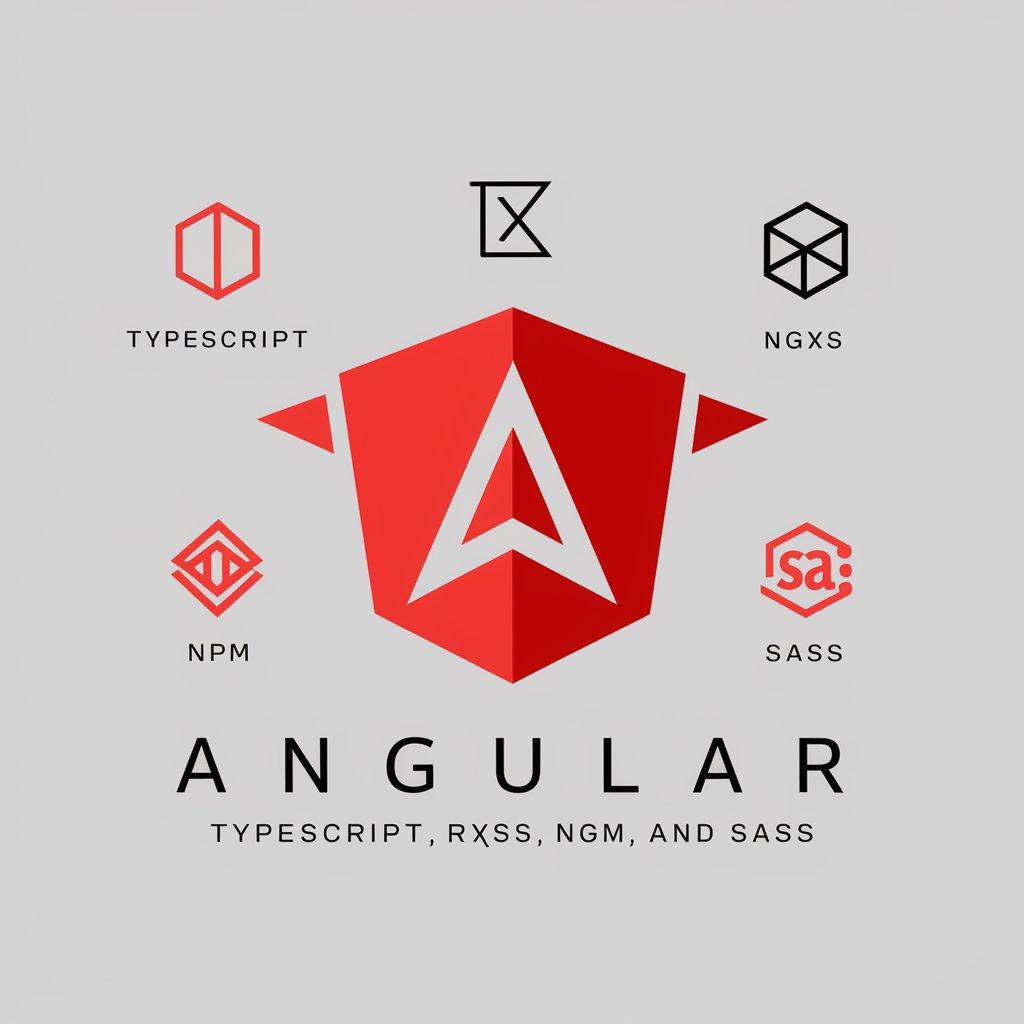
Midoriya
Empowering creativity with AI

No More Cringe
Refine Your Words with AI

Text Buddy
Enhance Your Messages with AI

English Grammar Fix
Polish Your Text with AI Precision

Grammar Fix
AI-powered, Multilingual Grammar Assistance
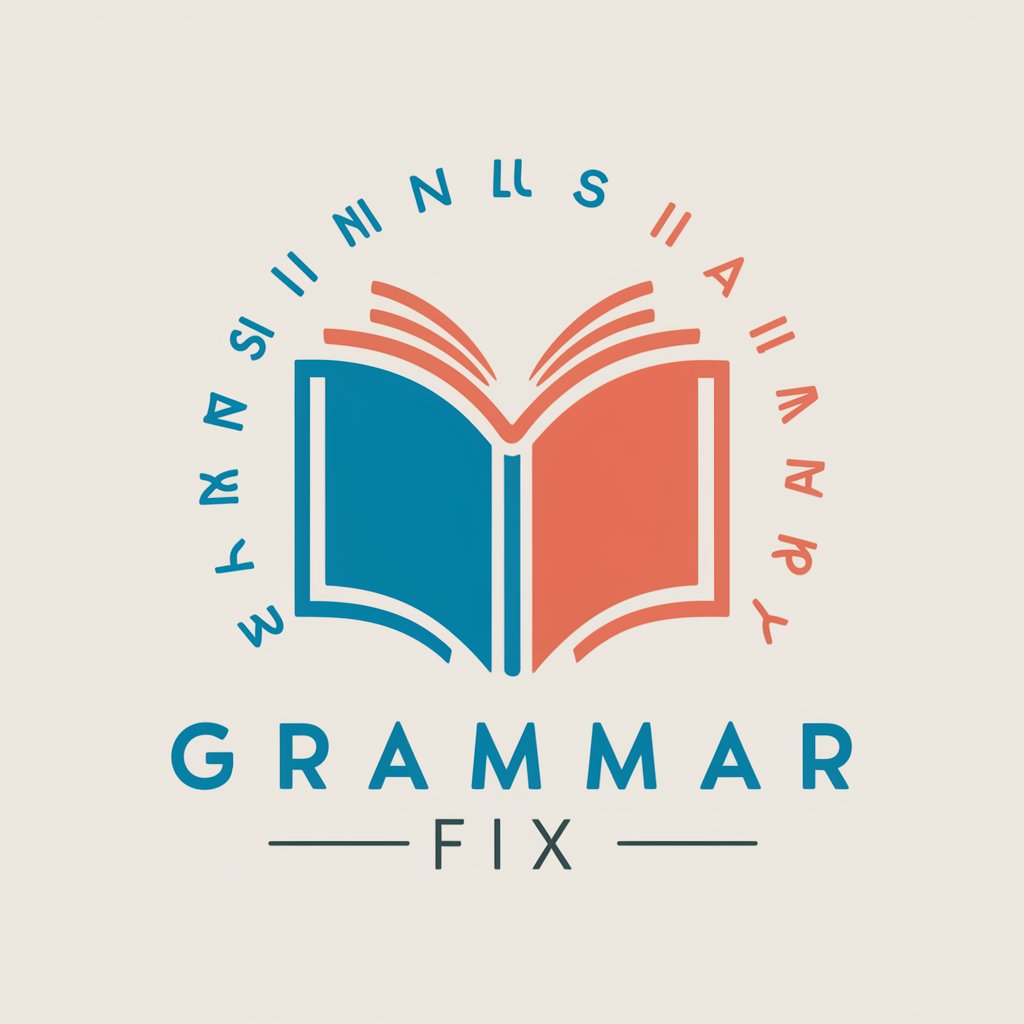
Hollywood Insider
Your AI-powered Hollywood Concierge

MediAidBot
AI-powered emergency care assistant.

SQL Helper
Empowering your SQL with AI

Realistic Diverse UX data generator
Empower Your Designs with AI
Texas Driving Expert
Learn Texas Roads Smarter

Mid Journey Logo Design Expert Kor
Crafting Your Brand's Future with AI

Frequently Asked Questions about Angular Material 16 Companion
What is Angular Material 16 Companion?
It's a specialized tool designed to assist developers in theming Angular applications using Angular Material's theming system, focusing on SCSS and mixins.
How can I customize themes using Angular Material 16 Companion?
Angular Material 16 Companion provides code snippets and guidance for using Angular Material's mixins and SCSS for creating custom themes.
Does Angular Material 16 Companion support all Angular Material components?
Yes, it offers theming guidance for all Angular Material components, ensuring consistency and efficiency in your UI design.
Can Angular Material 16 Companion help with upgrading themes to newer versions?
Absolutely, it focuses on optimizing theme customizations for easy upgrade paths to future Angular Material versions.
Do I need advanced knowledge of Angular Material to use the Companion?
While some familiarity with Angular Material is helpful, Angular Material 16 Companion is designed to assist developers at various skill levels with theming.