Postman Assistant - AI-powered API testing assistant

How can I assist you with Postman tests today?
AI-powered tool for API testing and debugging
Help me verify a JSON response.
How do I test status codes?
Assist with a pre-request script.
Troubleshoot my test script.
Get Embed Code
Postman Assistant: Purpose and Functionality
Postman Assistant is designed to support users in writing, troubleshooting, and optimizing API tests and pre-request scripts within the Postman environment. Its primary function is to help users ensure their APIs are functioning as expected before deployment. This involves validating HTTP responses, checking status codes, verifying response bodies, setting dynamic data for requests, and more. Postman Assistant assists in automating and scripting these processes, helping users minimize errors, improve efficiency, and ensure robustness of their APIs. For example, if a user is testing an API response for a login feature, Postman Assistant can help create scripts to check whether the status code is 200 (OK), if the response body contains the correct token, and if the response time is within acceptable limits. Powered by ChatGPT-4o。

Core Functions of Postman Assistant
Response Validation
Example
Validating that the status code returned by the API is 200, and that the response body contains the expected JSON key-value pairs.
Scenario
A user is testing a weather API and needs to verify that the response body includes accurate weather data, such as temperature and humidity. Postman Assistant can help create a test script to check if the expected fields exist and match certain values.
Response Time Verification
Example
Creating a script that checks if the API response time is under 500ms.
Scenario
A user working on an e-commerce application needs to ensure the product search API responds quickly to maintain a good user experience. Postman Assistant helps automate the process of setting thresholds for response times, ensuring any slower responses trigger alerts.
Pre-request Scripting
Example
Generating a dynamic authorization token before sending a request to a protected API endpoint.
Scenario
When testing an API with OAuth 2.0, the user may need to dynamically generate an access token before each request. Postman Assistant helps by scripting the process of acquiring this token in a pre-request script and automatically adding it to the headers.
Environment Variable Management
Example
Setting and updating environment variables dynamically based on the API response.
Scenario
A user is running a test suite that spans multiple environments (e.g., development, staging, production). Postman Assistant assists in setting up environment variables like base URLs or authentication tokens dynamically to adapt to each environment seamlessly.
Custom Test Scenarios
Example
Creating tests to validate complex business logic such as checking the total price of items in a shopping cart after a discount is applied.
Scenario
In an online retail API, a user may want to ensure that a coupon discount is applied correctly and the total price reflects this. Postman Assistant aids in writing tests that validate these types of business logic, reducing the need for manual checks.
Target User Groups for Postman Assistant
API Developers
Postman Assistant is highly beneficial for API developers who need to ensure their endpoints function correctly across different scenarios. By assisting with response validation, scripting, and performance checks, the assistant helps developers automate tests and optimize API performance.
QA Engineers
Quality Assurance (QA) engineers can use Postman Assistant to write automated tests for various API endpoints. It supports their workflow by allowing them to validate API functionality, ensuring it meets business requirements and performs as expected in different environments.
DevOps Teams
DevOps teams benefit from Postman Assistant when setting up continuous integration (CI) pipelines where automated API testing is essential. The assistant helps them set up tests that verify APIs across staging, production, and development environments, ensuring consistency and reliability in deployments.
API Consumers
Third-party developers or organizations consuming APIs can use Postman Assistant to validate the responses they receive. They can write tests that ensure the data returned by the API matches their requirements, such as ensuring currency conversions or product listings are accurate.

How to Use Postman Assistant
Visit yeschat.ai
Start by visiting yeschat.ai for a free trial. No need to log in or have a ChatGPT Plus subscription to access Postman Assistant.
Explore the Interface
Familiarize yourself with the interface. You’ll find options to create tests, validate API responses, and write pre-request scripts. No coding experience is necessary to start using the tool.
Prepare Your API Details
Gather information about the API you wish to test. You’ll need the API endpoint, request type (GET, POST, etc.), and expected responses to fully utilize Postman Assistant's features.
Create Tests and Pre-Request Scripts
Use Postman Assistant to write automated tests that check for response codes, response times, and data accuracy. You can also write pre-request scripts to set dynamic variables.
Analyze and Debug
Run your requests and review test results. Postman Assistant helps you troubleshoot common API issues, ensuring your APIs perform as expected before deployment.
Try other advanced and practical GPTs
Women's Vintage Clothing
Rediscover Style with AI-Powered Vintage

Lutherose
AI-powered Lutheran Heraldry Design

Fencing Expert
Master Fencing with AI-Powered Coaching

Outback Advisor
AI-Powered Business Communication Made Easy

SEO Wizard
Enhance Your Site's SEO with AI-Powered Insights

Bull Bear Pal
Your AI-powered trading edge

API Doc to Postman Collection Converter
Transform API docs into Postman collections with AI.

Postman Guide
Elevate API skills with AI-powered guidance
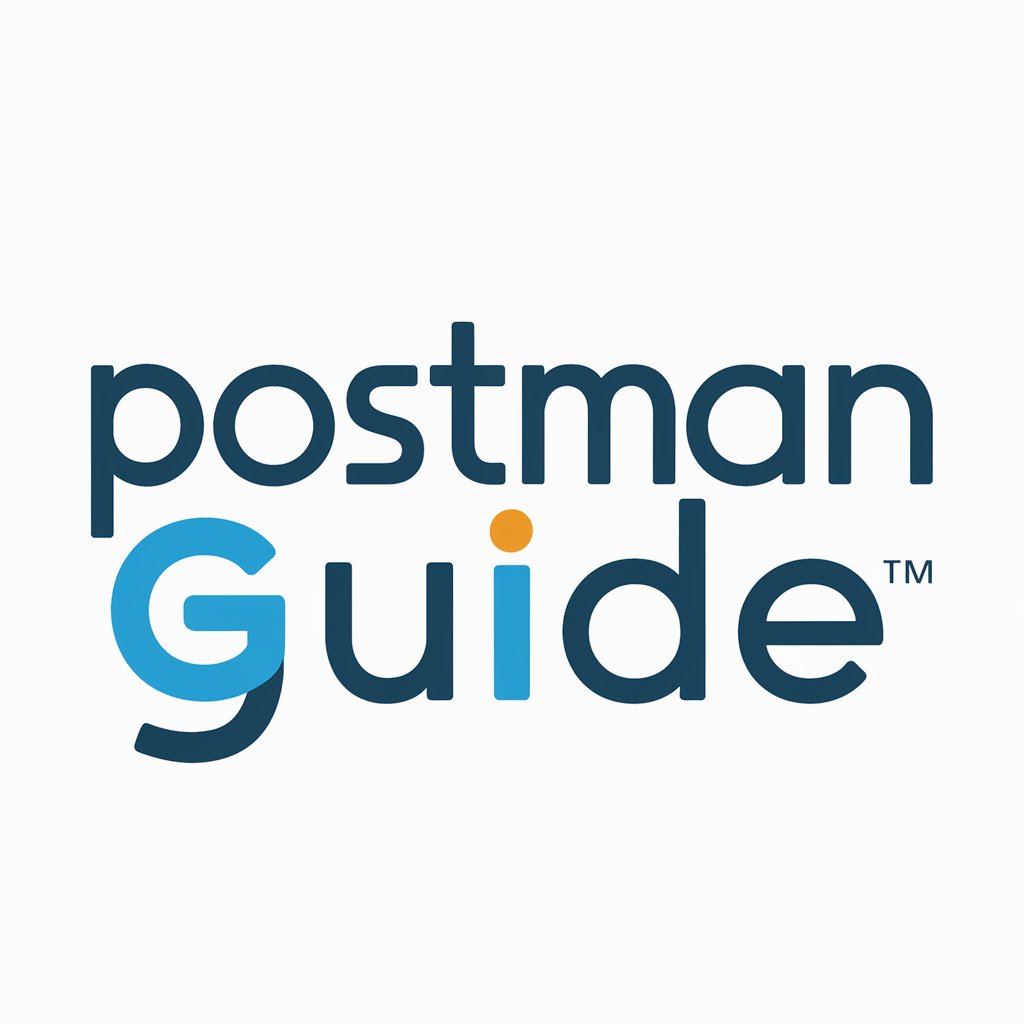
Artist Rendition
Visualize Science Artistically

Smoothie and Oats Expert
Discover AI-powered healthy breakfasts

YOATS SEO Optimized Content Creator 🔥
AI-Powered SEO Content Craft

Blues Lyricist Creator
Craft Your Blues with AI

Postman Assistant Q&A
What can Postman Assistant help with?
Postman Assistant helps you write and troubleshoot API tests and pre-request scripts. It allows you to validate API responses, check status codes, response times, and content, as well as automate repetitive tasks during API testing.
Do I need any programming experience to use Postman Assistant?
No, Postman Assistant is designed to be user-friendly, even for those with little to no programming experience. It simplifies the process of creating API tests and scripts while providing guidance on complex scenarios.
Can Postman Assistant handle dynamic variables?
Yes, Postman Assistant supports the creation of dynamic variables in pre-request scripts. This is particularly useful for generating data like timestamps, unique IDs, or authentication tokens during API testing.
How does Postman Assistant improve my API testing process?
Postman Assistant automates various testing tasks, ensuring accurate API responses and highlighting errors before deployment. It saves time by generating tests, setting dynamic parameters, and providing in-depth analysis of test results.
Is Postman Assistant suitable for teams?
Yes, Postman Assistant is ideal for collaborative API testing. Multiple users can share and run tests, allowing teams to efficiently validate APIs during development cycles and before production deployment.
