API Doc to Postman Collection Converter - API Doc Conversion

Hello, I convert API documentation to Postman collection files. Please provide the link.
Transform API docs into Postman collections with AI.
Convert this API doc to a Postman collection.
How would you format this API in Postman?
Can you create a Postman collection from this link?
Help me turn this API documentation into a Postman file.
Get Embed Code
Introduction to API Doc to Postman Collection Converter
The API Doc to Postman Collection Converter is a specialized tool designed to automate the process of converting API documentation into Postman collection files. Its core functionality revolves around extracting essential information from API documentation, such as endpoints, request methods (GET, POST, etc.), required parameters (both query and body parameters), headers, and authentication details. This tool significantly streamlines the setup process for API testing and development within Postman, a popular API testing suite. For instance, given a URL to an API's documentation, the Converter will parse the documentation to identify and organize the API's structure into a Postman collection, which can then be imported directly into Postman for immediate use. This includes setting up environments, pre-request scripts, and tests based on the API's documentation, making it an invaluable asset for developers and testers aiming to accelerate their workflow. Powered by ChatGPT-4o。

Main Functions of API Doc to Postman Collection Converter
Extraction of API Information
Example
Given the API documentation for a weather forecasting service, the Converter identifies all available endpoints, such as '/current', '/forecast/daily', and '/alerts', along with their HTTP methods, parameters, and authentication requirements.
Scenario
A developer needs to quickly set up a Postman environment to test a new feature that integrates weather data. Using the Converter saves them the manual effort of reading through documentation and setting up each request individually.
Creation of Environment Variables
Example
From the API documentation, the Converter automatically identifies and suggests environment variables for API keys, base URLs, and other recurrent parameters, facilitating easier switching between different environments (development, testing, production).
Scenario
A QA team requires a flexible setup to test the API across different environments without manually updating values such as the base URL or API keys for each test case.
Automatic Generation of Authentication Setup
Example
For APIs using OAuth 2.0, the Converter automatically sets up the authentication method in Postman, extracting the necessary URLs and parameters for obtaining tokens.
Scenario
An app developer working with social media APIs, which typically use OAuth for authentication, can bypass the complex setup process, focusing instead on testing the API integrations.
Ideal Users of API Doc to Postman Collection Converter Services
Software Developers
Developers who frequently interact with APIs will find the Converter invaluable for speeding up the initial setup for API testing and exploration, allowing more time to be spent on development and integration tasks.
QA Engineers
Quality Assurance professionals who are tasked with testing API endpoints can utilize the Converter to automate the creation of comprehensive test collections in Postman, enabling more efficient and thorough testing processes.
Technical Writers
Technical writers involved in documenting APIs can use the Converter as a tool to ensure their documentation aligns with actual API behavior, facilitating the creation of accurate and practical API guides and references.

How to Use the API Doc to Postman Collection Converter
Start Free Trial
Initiate your journey by accessing yeschat.ai to leverage a free trial without the need for login or ChatGPT Plus subscription.
Prepare API Documentation
Gather your API documentation that includes endpoint information, request methods, required parameters, and authentication details.
Upload Documentation
Use the converter's interface to upload your API documentation. Ensure the documentation is in a supported format for optimal processing.
Configure Settings
Adjust the converter settings to match your preferences, such as environment variables, authentication setup, and any specific request configurations.
Generate Collection
Execute the conversion process to transform your API documentation into a structured Postman collection, ready for import and use in Postman.
Try other advanced and practical GPTs
Postman Assistant
AI-powered tool for API testing and debugging

Women's Vintage Clothing
Rediscover Style with AI-Powered Vintage

Lutherose
AI-powered Lutheran Heraldry Design

Fencing Expert
Master Fencing with AI-Powered Coaching

Outback Advisor
AI-Powered Business Communication Made Easy

SEO Wizard
Enhance Your Site's SEO with AI-Powered Insights

Postman Guide
Elevate API skills with AI-powered guidance
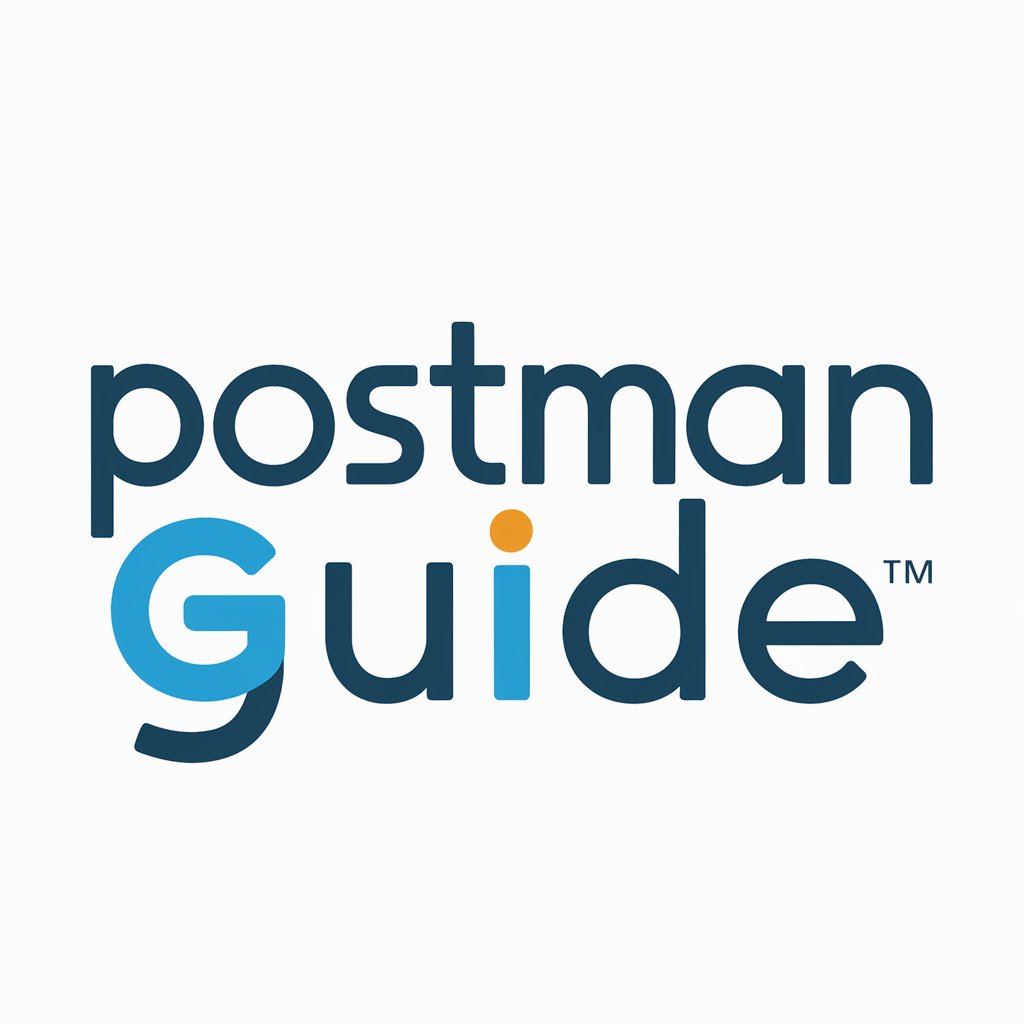
Artist Rendition
Visualize Science Artistically

Smoothie and Oats Expert
Discover AI-powered healthy breakfasts

YOATS SEO Optimized Content Creator 🔥
AI-Powered SEO Content Craft

Blues Lyricist Creator
Craft Your Blues with AI

Cereal Innovator
Designing Tomorrow’s Cereals, Today

FAQs about API Doc to Postman Collection Converter
What file formats does the converter support for API documentation?
The converter supports a variety of popular documentation formats, including OpenAPI Specification (Swagger), RAML, and API Blueprint.
Can I edit the generated Postman collection?
Yes, the generated Postman collection is fully editable. You can modify requests, add tests, and customize the environment variables as needed within Postman.
How does the converter handle authentication details in API documentation?
The converter automatically identifies and incorporates authentication schemes (such as API keys, OAuth, or Basic Auth) from your documentation into the Postman collection.
Is there a limit to the size of the API documentation I can convert?
While there's no fixed limit, very large documentation files might require more processing time. It's recommended to segment extensive documentation for optimal performance.
Can I use the converter for private or internal APIs?
Absolutely, the converter is designed to work with both public and private APIs. Ensure your documentation is accessible to the converter if it's hosted internally.
