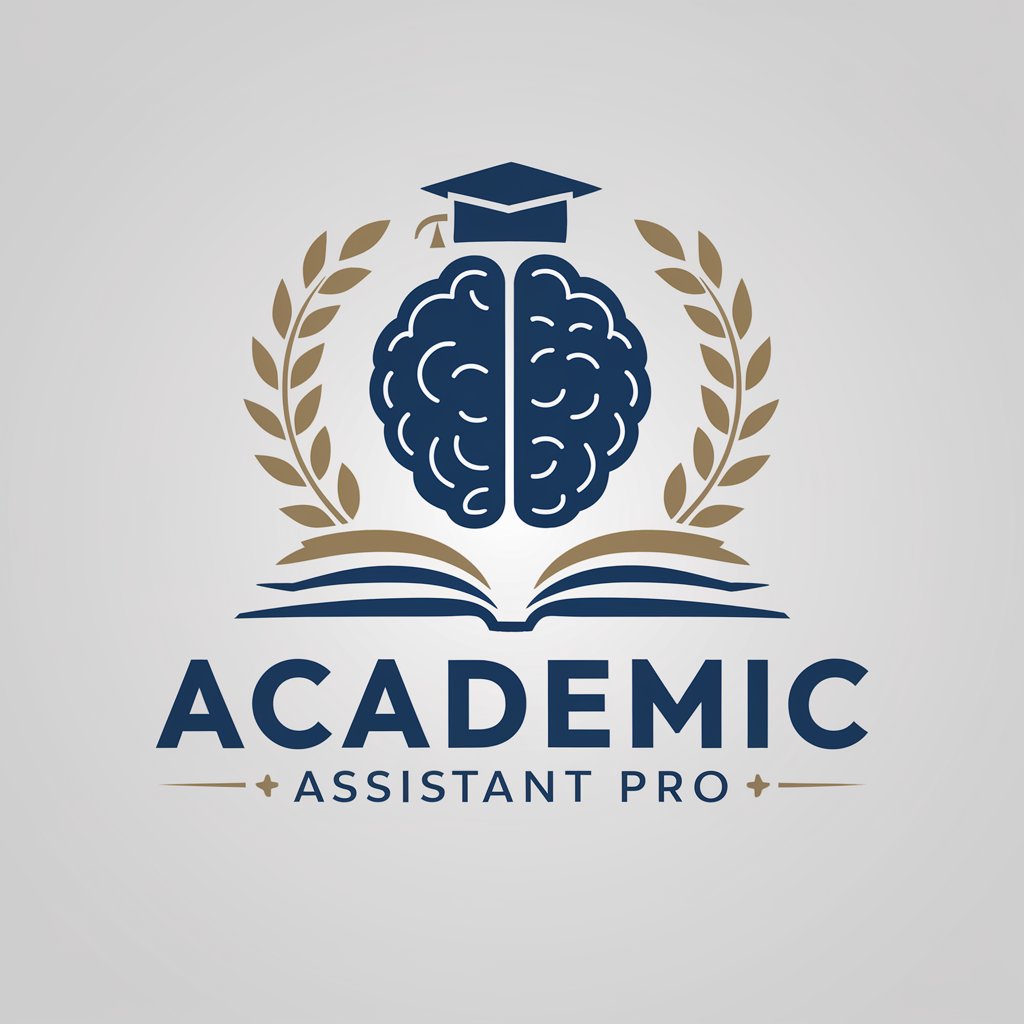Academic Module Assistant - academic module management AI

Hello! Ready to enhance your IT module?
Enhancing education with AI-driven insights
How can I improve student engagement?
Suggest a syllabus update for web development
What are effective teaching strategies?
Help with scheduling IT modules
Get Embed Code
Overview of Academic Module Assistant
The Academic Module Assistant is designed to enhance the administrative and educational processes within university-level IT departments. Its primary role is to assist in module planning, curriculum development, and the integration of new technologies into educational practices. This AI-driven tool offers tailored support in organizing schedules, tracking student progress, and facilitating communication between faculty and students. It ensures that course assessments align with both learning outcomes and industry standards, aiding educators in delivering a rigorous and relevant IT education. For example, in a scenario where a new course on 'Emerging Technologies in AI' is being introduced, the Assistant can suggest the latest topics to cover, recommend resources, and even draft a module outline that incorporates essential competencies and learning outcomes. Powered by ChatGPT-4o。

Key Functions of Academic Module Assistant
Curriculum Development
Example
Update IT course content to include recent advancements in Quantum Computing.
Scenario
When a university decides to revise its IT curriculum, the Assistant evaluates current industry trends and academic standards to recommend new topics and resources. It could suggest incorporating practical applications of quantum algorithms in cryptography to enhance the course's relevance and rigor.
Administrative Assistance
Example
Streamline the scheduling process for lectures and exams.
Scenario
The Assistant can automate and optimize the scheduling of classes and examination dates based on available resources and academic calendars, ensuring minimal conflicts and adherence to university guidelines.
Communication Facilitation
Example
Enhance communication channels between students and faculty.
Scenario
In cases where students need clearer guidance on assignments or projects, the Assistant can set up an efficient communication protocol, perhaps through a dedicated educational platform, enabling timely and structured exchanges between students and instructors.
Performance Tracking
Example
Monitor and analyze student performance to provide actionable insights.
Scenario
Using data analytics, the Assistant can track the progress of students throughout the semester, identifying those at risk of underperforming and suggesting targeted interventions or additional resources to help them improve.
Target User Groups for Academic Module Assistant
University IT Departments
This group includes deans, department heads, and course coordinators who are directly involved in curriculum design, student assessment, and overall educational quality in IT-related fields.
IT Educators
Lecturers and professors who need up-to-date information on IT trends, assistance with course material preparation, and tools for effective student engagement and assessment.
Academic Administrators
University administrators who oversee the smooth operation of academic schedules, manage student records, and ensure that educational delivery meets institutional standards.

How to Use Academic Module Assistant
Start Your Free Trial
Visit yeschat.ai to begin using Academic Module Assistant without the need for login or subscribing to ChatGPT Plus.
Familiarize with Features
Explore the tool's features, including module planning, curriculum updates, student progress tracking, and communication facilitation.
Identify Your Needs
Determine which aspects of your academic management require enhancement such as curriculum design, assessment strategies, or administrative processes.
Apply the Tool
Start integrating the tool’s functionalities into your daily tasks, like using the scheduling features to manage class times and deadlines.
Seek Support
Utilize the available online support for any queries or issues to ensure you make the most out of your Academic Module Assistant experience.
Try other advanced and practical GPTs
Medi Summary Specialist
Empowering healthcare with AI-driven summaries.

Uzzle - Story synopsis
Power your insights with AI-generated synopses.

Science Synopsis
Transforming research into clarity

Entertainment Synopsis
Discover, Engage, Enjoy - AI-powered Entertainment Guide

Affiliate Marketing Guide
Elevate Your Affiliate Game with AI

Shuttle Master
Elevate Your Game with AI

Module Mentor
Tailor Your IT Learning with AI

Math Module 2
Enhancing Math Understanding with AI

Mushroom Mate
Discover Mushrooms with AI-Powered Insights

Mushroom Buddy
Identify Mushrooms with AI

Mushrooms
Enhancing Creativity and Productivity with AI

Mushroom Mentor
AI-Powered Mushroom Cultivation Expert

FAQs about Academic Module Assistant
What IT trends can the Academic Module Assistant help integrate into curricula?
The tool assists in integrating trends such as machine learning, data analytics, cybersecurity practices, and cloud computing into IT curricula, ensuring educational content remains current and relevant.
How does this assistant aid in student progress tracking?
It provides mechanisms to monitor student engagement, submission deadlines, grades, and individual feedback, offering a comprehensive overview of student performance throughout the course.
Can this assistant help in designing student assessments?
Yes, it offers guidance on creating diverse assessment formats that align with learning outcomes, including quizzes, coding assignments, and project-based evaluations, tailored to IT education standards.
What communication features does the Academic Module Assistant offer?
It facilitates communication through features like announcements, group discussions, and direct messages, enhancing interaction between students and faculty.
Is the Academic Module Assistant suitable for non-IT modules?
While primarily designed for IT-related modules, its core functionalities such as scheduling, communication, and assessment design are adaptable to a wide range of academic disciplines.