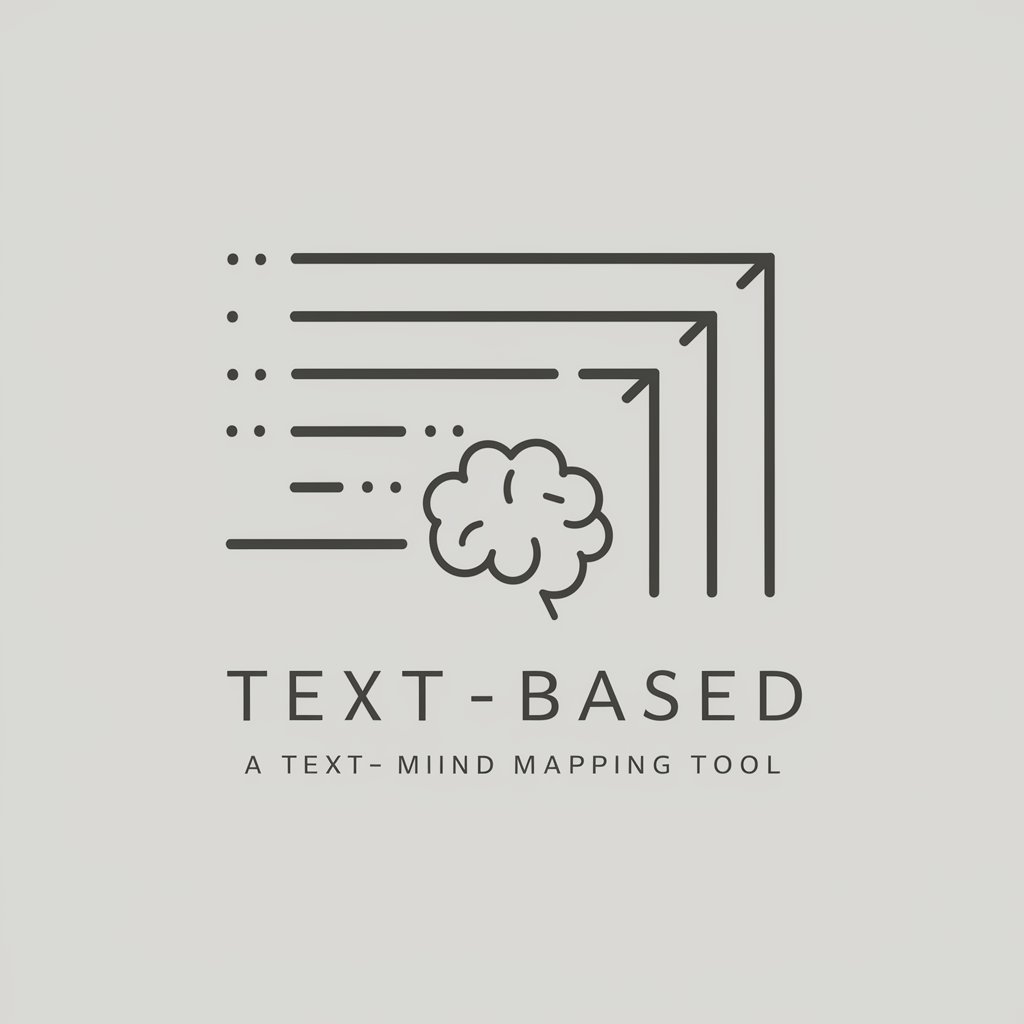Criador de Atas de Reunião - Meeting Minutes Generator

Welcome! Let's create clear and concise meeting minutes.
Streamlining Meeting Insights with AI
Create a detailed meeting summary from this transcript...
Based on the provided meeting notes, generate a comprehensive meeting minutes document...
Summarize the key points and decisions from this meeting transcript...
Draft a meeting minutes document highlighting the main discussions and conclusions from the meeting...
Get Embed Code
Introduction to Criador de Atas de Reunião
Criador de Atas de Reunião is a specialized tool designed to analyze and summarize extensive meeting transcripts into concise, organized minutes. Its core functionality lies in breaking down lengthy discussions into two-minute segments, identifying the exact time intervals, and providing succinct summaries of the discussions held within each. This tool is crafted with a focus on clarity, emphasizing the decisions made and organizing them by subject matter for easy reference. An example scenario where Criador de Atas de Reunião shines is during corporate board meetings, where it can distill hours of dialogue into a streamlined document that highlights key decisions, actionable items, and discussion points, all sorted by relevance and topic. Powered by ChatGPT-4o。

Main Functions of Criador de Atas de Reunião
Segmentation and Summarization
Example
During a project kickoff meeting, the tool breaks down the transcript into segments corresponding to each two-minute interval. It then summarizes these segments to capture the essence of discussions, such as project goals, timelines, and assigned roles.
Scenario
Useful for project managers reviewing meeting outcomes to ensure alignment with project objectives and to distribute responsibilities efficiently.
Decision Highlighting and Organization
Example
In a strategy planning meeting, Criador de Atas de Reunião identifies and organizes key decisions made about market entry strategies, budget allocations, and target segments into a coherent summary.
Scenario
Ideal for strategy teams to reference and align on decisions without needing to sift through hours of discussions.
Thematic Grouping of Discussions
Example
After an annual general meeting, the tool groups discussions into themes such as financial performance, sustainability initiatives, and shareholder questions, making it easy to navigate the document.
Scenario
Beneficial for stakeholders and attendees who wish to quickly access specific sections of interest in the meeting minutes.
Ideal Users of Criador de Atas de Reunião Services
Corporate Executives
Senior managers and executives who attend multiple meetings and need a structured way to review decisions and discussions. The summaries and decision logs help them stay informed without dedicating extensive time to reading full transcripts.
Project Managers
Project leaders coordinating cross-functional teams benefit from concise meeting minutes that highlight tasks, deadlines, and responsibilities, facilitating clear communication and project tracking.
Event Planners and Organizers
Professionals organizing large-scale events or conferences can utilize the tool to efficiently summarize planning meetings, capturing key decisions and action items to streamline event execution.
Academic Researchers
Researchers involved in collaborative projects benefit from detailed yet concise records of their discussions, ensuring all team members are aligned and can easily reference decisions and methodologies.

How to Use Criador de Atas de Reunião
Visit yeschat.ai for a Free Trial
Access a free trial without needing to log in or subscribe to ChatGPT Plus.
Upload Meeting Transcript
Submit your detailed meeting transcript. Ensure clarity and completeness for an accurate summary.
Specify Summary Preferences
Choose your preferences for summary detail level, focusing on decisions made or thematic discussion summaries.
Review Generated Summary
Examine the auto-generated meeting minutes. Verify the accuracy and completeness of the document.
Download or Edit
Download the summarized meeting minutes for distribution or use the editing tools to refine and customize.
Try other advanced and practical GPTs
Analista DNU Argentina
Empower decisions with AI-powered policy analysis.

AgriTech Assistant
Explore Agricultural Innovations

NextJS and TypeScript GPT
Enhancing Web Development with AI

Lusophone Translator
AI-driven Portuguese translation tool

Dog Trainer
Empowering Dog Owners with AI-Driven Guidance

Industrial Design Agency GPT
Empowering Design with AI Precision

Silverfish Terminator
AI-Powered Silverfish Eradication

Analizzatore di Cognomi
Discover Your Surname's Story with AI

Surname Sage
Discover Your Name's History

Code Ace
Your AI-powered coding companion

DIY Creative Assistant
Unleash creativity with AI-powered DIY advice.

DeskLaw Assistant
Empowering Law with AI

FAQs about Criador de Atas de Reunião
What makes Criador de Atas de Reunião unique?
Criador de Atas de Reunião specializes in creating concise, accurate meeting minutes from detailed transcripts, focusing on decisions and thematic discussions.
Can I customize the summary output?
Yes, you can specify preferences for the detail level and focus of the summary, tailoring the output to your needs.
Is Criador de Atas de Reunião suitable for any meeting type?
Absolutely, it's designed for a wide range of meetings, including corporate, educational, and non-profit sectors.
How does Criador de Atas de Reunião ensure privacy?
We prioritize user privacy by using secure processing methods to handle your transcripts and generated summaries.
What are the system requirements for using Criador de Atas de Reunião?
There are no specific system requirements. It is accessible from any device with internet access through a web browser.