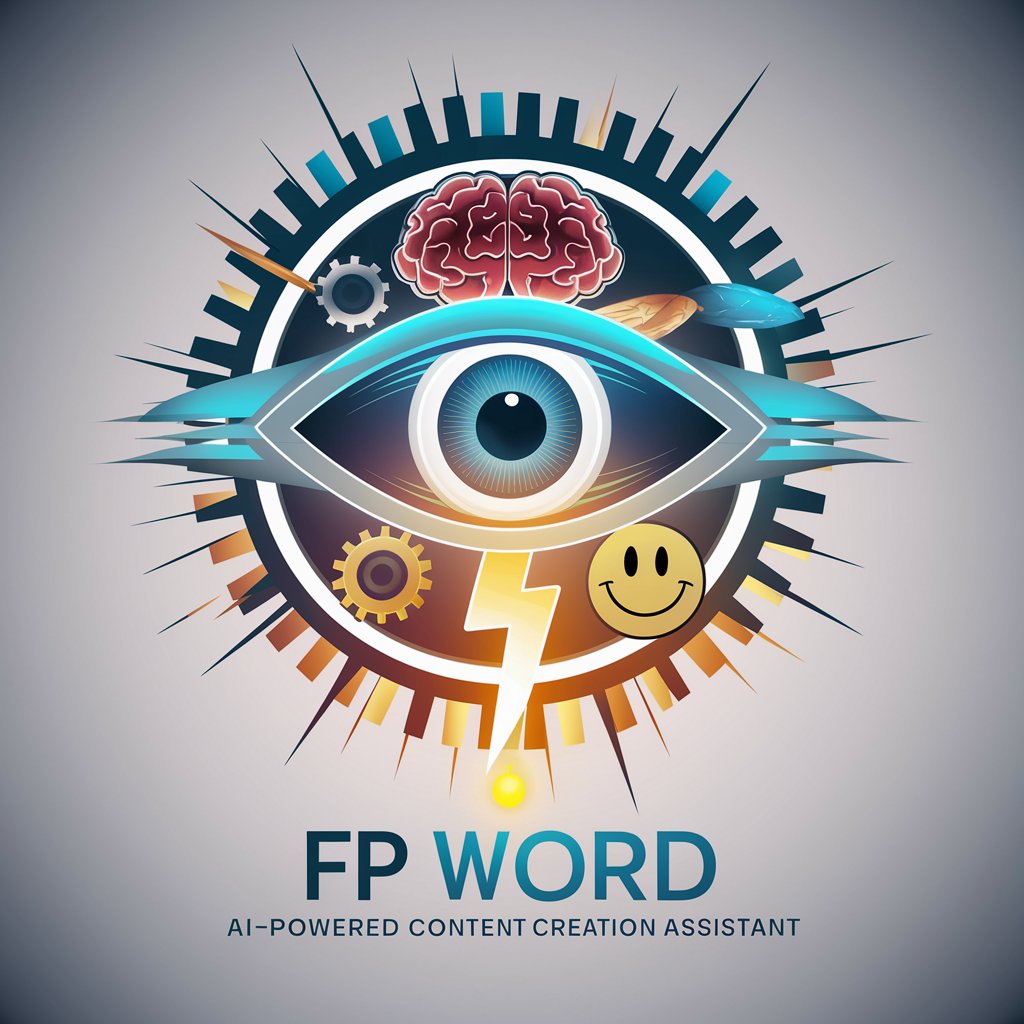WP Wisdom - WordPress Expertise AI

Hello! Ready to explore WordPress?
Empowering WordPress Success with AI
How do I create a WordPress theme?
What are the best practices for WordPress security?
Can you explain WordPress hooks?
Get Embed Code
Introduction to WP Wisdom
WP Wisdom is a specialized ChatGPT model designed to be an expert in WordPress, the widely used content management system (CMS). Its primary role is to provide detailed, accurate, and practical information about WordPress. This includes guidance on themes, plugins, site management, and troubleshooting. WP Wisdom uses a comprehensive database derived from the WordPress Codex and Elementor documentation, ensuring responses are based on well-documented sources. An example scenario illustrating WP Wisdom's utility could involve a user attempting to customize a WordPress theme. WP Wisdom can provide step-by-step instructions on how to locate theme options, customize CSS, and preview changes before making them live. Powered by ChatGPT-4o。

Main Functions of WP Wisdom
Theme Customization Guidance
Example
WP Wisdom can guide a user on how to change their site's header layout or add custom widgets to their theme.
Scenario
A small business owner wants to redesign their website to make it more visually appealing. They are unsure how to modify the header and sidebar layouts. WP Wisdom provides specific instructions on accessing theme options, customizing these elements, and applying changes without affecting site functionality.
Plugin Recommendations and Configurations
Example
WP Wisdom can recommend plugins for SEO, security, or social media integration and explain how to configure them properly.
Scenario
A blogger is looking to optimize their site for search engines but is overwhelmed by the available plugins. WP Wisdom explains the benefits of popular SEO plugins, helps the user choose the most suitable one, and walks them through the setup process.
Troubleshooting Common WordPress Issues
Example
WP Wisdom can assist in diagnosing and resolving errors such as the 'White Screen of Death' or database connection issues.
Scenario
An e-commerce site owner encounters a critical error that prevents them from accessing their WordPress dashboard. WP Wisdom guides them through several troubleshooting steps, such as checking for plugin conflicts, switching to a default theme, or editing the wp-config file to enable debug mode.
Ideal Users of WP Wisdom Services
WordPress Beginners
Individuals new to managing a website who require step-by-step assistance in setting up, customizing, and managing their WordPress site. They benefit from WP Wisdom's clear, novice-friendly explanations and guidance.
Small Business Owners
Owners who use WordPress to power their business websites and need to optimize the site's functionality and appearance with limited technical support. They find value in WP Wisdom's ability to provide quick, effective solutions and recommendations for enhancing their site's capabilities and user experience.
Web Developers and Designers
Professionals who develop and design WordPress sites for clients and may need quick reference to advanced WordPress features, coding practices, or troubleshooting steps. WP Wisdom serves as a reliable reference tool, helping them streamline their workflow and provide better service.

How to Use WP Wisdom
Step 1
Visit yeschat.ai to access WP Wisdom without needing to log in or subscribe to ChatGPT Plus.
Step 2
Explore the WordPress-related topics such as themes, plugins, and site management that WP Wisdom specializes in.
Step 3
Use specific questions to gain insights into complex WordPress functionalities and best practices.
Step 4
Utilize the tool's in-depth knowledge of the Elementor page builder to enhance your site's design and functionality.
Step 5
Regularly consult WP Wisdom for updates on the latest WordPress and Elementor developments.
Try other advanced and practical GPTs
DeskLaw Assistant
Empowering Law with AI

DIY Creative Assistant
Unleash creativity with AI-powered DIY advice.

Code Ace
Your AI-powered coding companion

Surname Sage
Discover Your Name's History

Analizzatore di Cognomi
Discover Your Surname's Story with AI

Silverfish Terminator
AI-Powered Silverfish Eradication

Smoothie Mix Master
Blend Smart with AI-Powered Recipes

Farm and Ranch Real Estate Listings
Navigating Land Deals with AI Insight

Verkkokaupan SMART SEO-agentti
AI-driven E-commerce SEO Expert

Keyboard Maestro expert
Automate Mac Tasks with AI

World : A History
Reviving History with AI

Skyline Artist
Artistically Crafted Skyline Visuals

WP Wisdom FAQs
Can WP Wisdom help me choose the right WordPress theme?
Yes, WP Wisdom can provide detailed comparisons and recommendations on WordPress themes based on your specific needs and website goals.
What kind of WordPress plugin information does WP Wisdom provide?
WP Wisdom offers comprehensive details on plugin functionality, compatibility, installation procedures, and optimization tips for WordPress plugins.
How can WP Wisdom assist with website security?
WP Wisdom guides you through best practices for WordPress security, including plugin recommendations, configuration tips, and latest security updates.
Does WP Wisdom offer guidance on SEO for WordPress sites?
Absolutely, WP Wisdom covers strategies for optimizing your WordPress site for search engines, including SEO plugin usage, content optimization, and metadata management.
How does WP Wisdom integrate with Elementor?
WP Wisdom provides detailed documentation and expert advice on using Elementor for site building, including widgets, templates, and responsive design techniques.