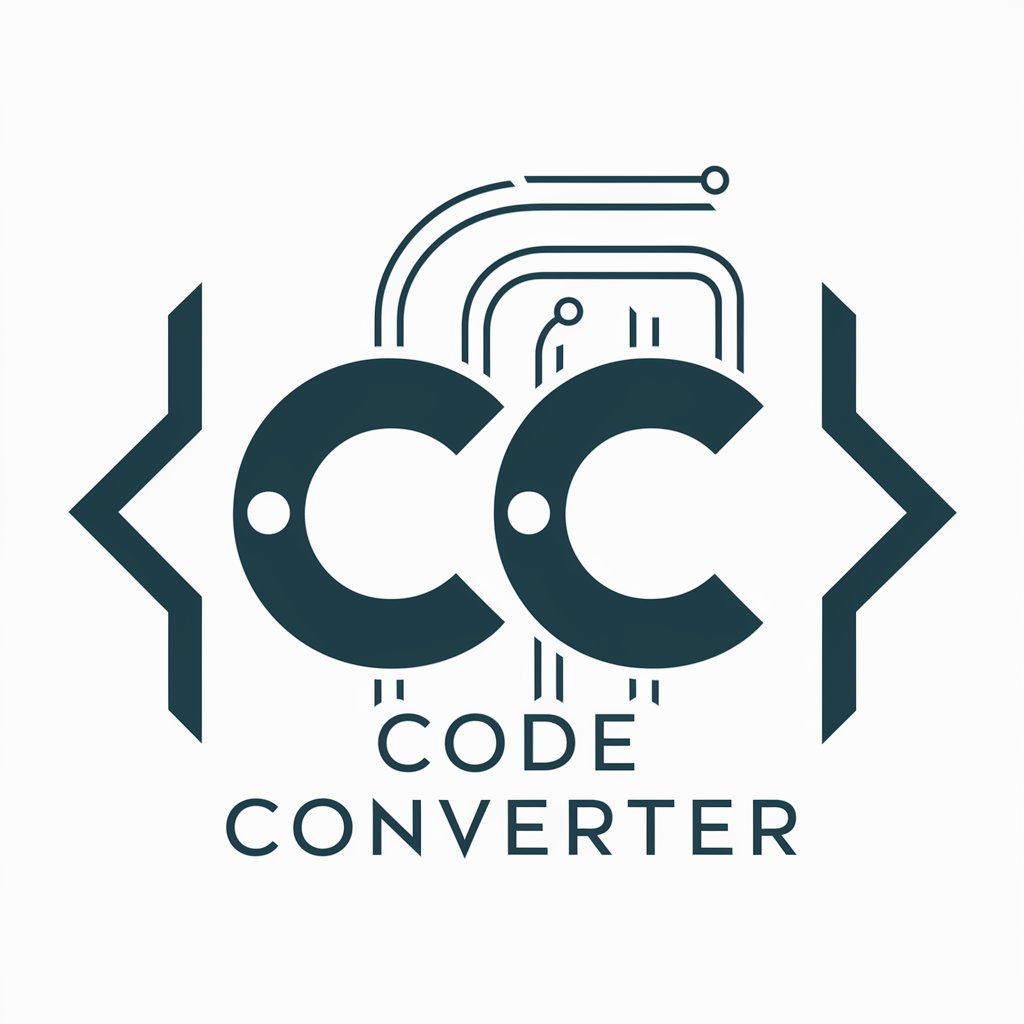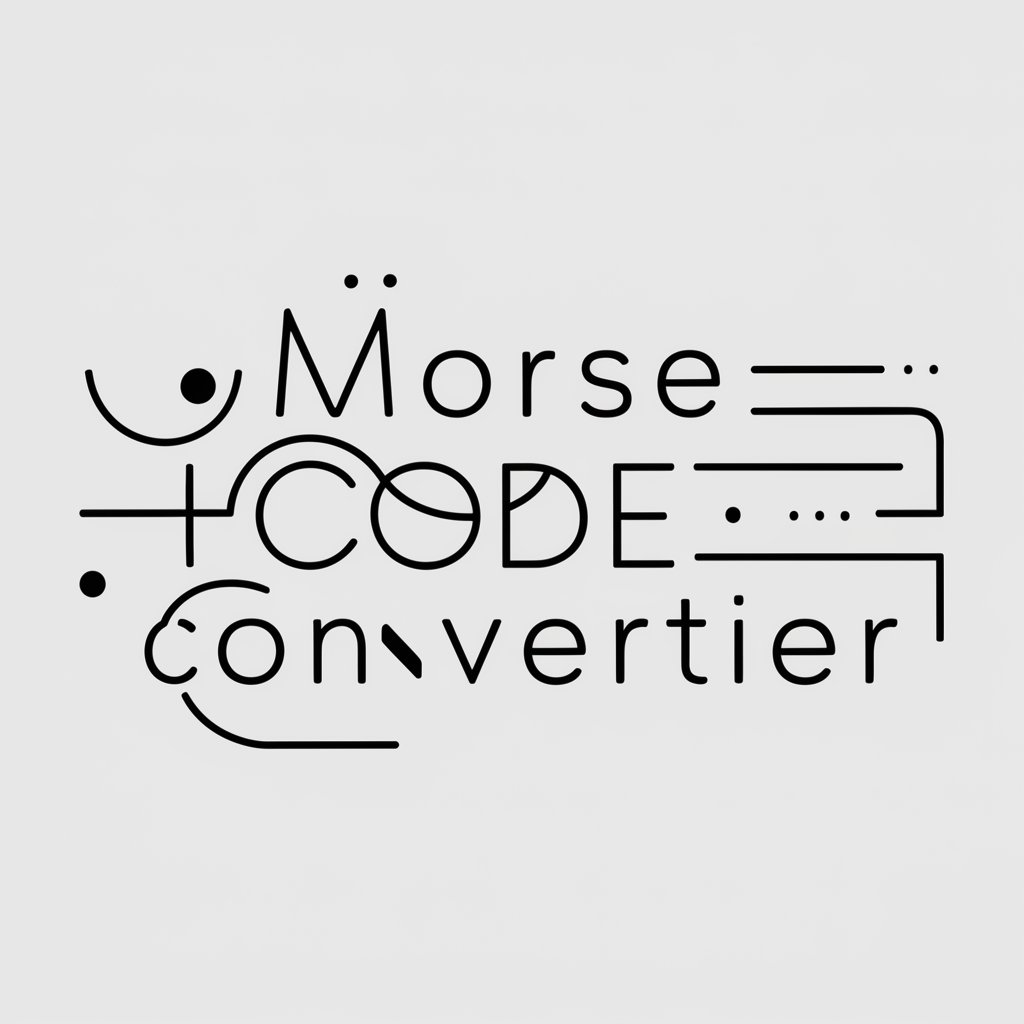Binary Converter - IP to Binary Conversion

Hello! I'm here to help you convert DNS and IP addresses into binary code.
Decode IPs with AI Precision
Convert the IPv4 address 192.168.1.1 into binary.
How do I represent the IPv6 address 2001:0db8:85a3:0000:0000:8a2e:0370:7334 in binary?
Please explain the process of converting a DNS address to binary.
Show the binary conversion for the DNS address www.example.com.
Get Embed Code
Overview of Binary Converter
Binary Converter is designed to assist users in converting DNS and IP addresses into binary format. This tool focuses on providing accurate conversions for both IPv4 and IPv6 addresses. The primary design purpose is educational, aiming to help users understand and perform binary conversions of networking addresses efficiently. For example, when given an IPv4 address like '192.168.1.1', Binary Converter will output its binary equivalent '11000000.10101000.00000001.00000001', while also explaining the conversion process step-by-step, breaking down how each segment of the IP address is translated into binary. Powered by ChatGPT-4o。

Key Functions of Binary Converter
Conversion of IPv4 addresses to binary
Example
IPv4: '192.168.1.1' → Binary: '11000000.10101000.00000001.00000001'
Scenario
A network engineer needs to analyze network traffic more granularly and requires the binary form of IP addresses to configure network equipment or software filters.
Conversion of IPv6 addresses to binary
Example
IPv6: '2001:0db8:85a3:0000:0000:8a2e:0370:7334' → Binary: '001000000000000100001101101110000101101010110011000000000000000000000000000000001000101000101110000011011100000111001100110100'
Scenario
A software developer is working on an application that requires storage of IP addresses in the most compact form possible for optimizing database storage. Using Binary Converter, they can store the binary form directly.
Target User Groups for Binary Converter
Network Engineers
Network engineers who frequently work with IP configurations, network design, or troubleshooting will find Binary Converter particularly useful for understanding and manipulating IP address information at the binary level.
Educators and Students
Educators teaching networking or computer science courses can use Binary Converter as a teaching tool to help students grasp the concept of IP addresses and their binary equivalents. Students can use it to practice and verify their understanding in practical scenarios.
Software Developers
Developers involved in creating networking software, cybersecurity tools, or any applications that handle IP data processing can leverage Binary Converter to ensure accurate data handling and optimize data storage solutions.

How to Use Binary Converter
Step 1
Visit yeschat.ai to access Binary Converter with a free trial, no login required, and without needing ChatGPT Plus.
Step 2
Choose whether you want to convert an IPv4 or IPv6 address into binary format by selecting the appropriate option in the user interface.
Step 3
Enter the IP address you wish to convert into the input field provided. Ensure the format is correct to avoid errors during conversion.
Step 4
Click the 'Convert' button to process your input. The binary representation of the IP address will be displayed instantly on the screen.
Step 5
For further understanding or troubleshooting, use the 'Explanation' feature to see a step-by-step breakdown of how the IP address was converted to binary.
Try other advanced and practical GPTs
Portfolio Monkey
Smart Investing with AI Guidance
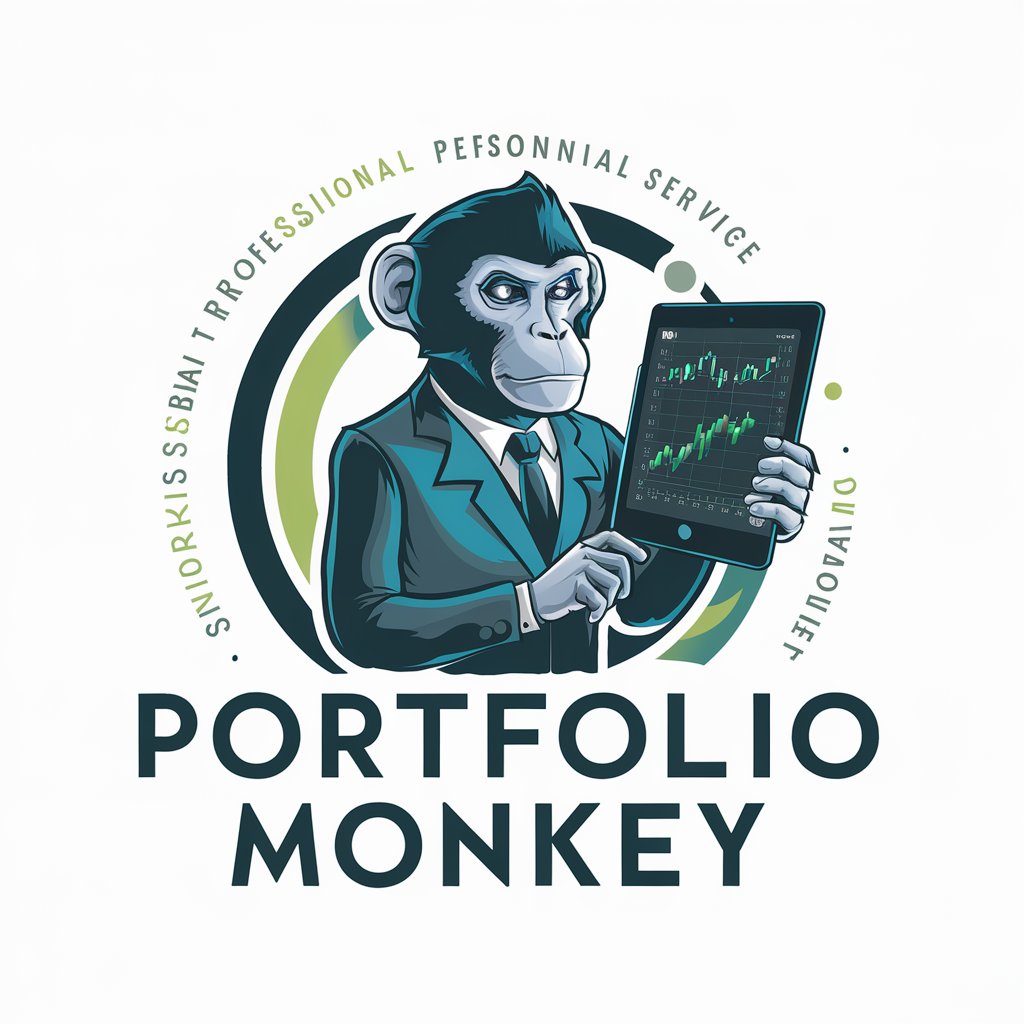
Cosmic Oracle
Exploring the Universe with AI

Cosmic
Unleash Your Story, Artistically Enhanced by AI

Cosmic Creator
Bringing the cosmos closer through AI

Cosmic Creator
Design the Universe with AI

Proovan Sales
Empower Your Sales with AI

Binary Doctor
Simplify Decisions with AI

Binary Buddy
AI-Powered Yes or No Decider
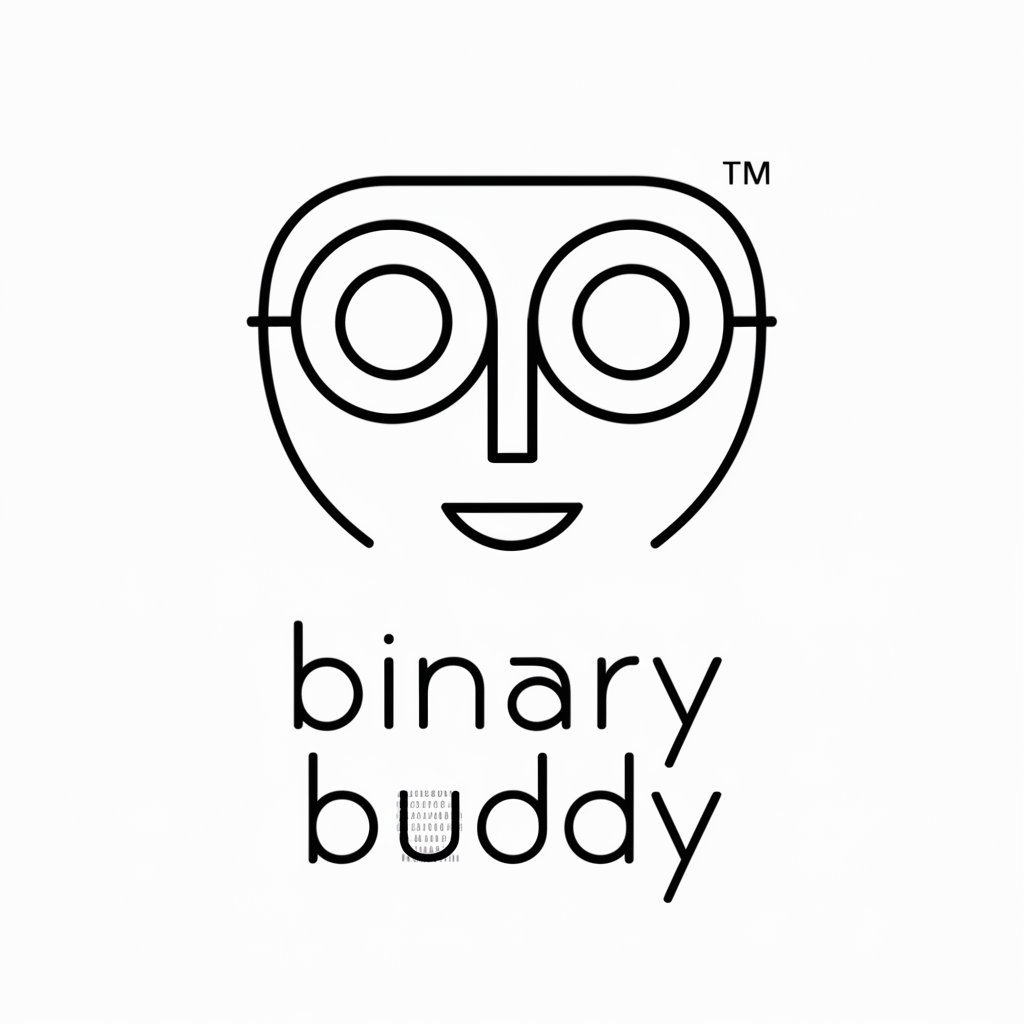
Binary
Empowering your creativity with AI.

Kirkstone expert
Streamlining Yocto Development with AI

C++ Expert
Optimize your C++ code with AI assistance

영어는 한국어로 한국어는 영어로 뉴욕톤 통역 번역가
AI-powered Korean-English translations with a New York twist.

Frequently Asked Questions About Binary Converter
What types of IP addresses can Binary Converter handle?
Binary Converter is equipped to handle both IPv4 and IPv6 addresses, converting them from their standard notation into binary code.
Can Binary Converter explain the conversion process?
Yes, there is an 'Explanation' feature that provides a detailed step-by-step guide on how the IP address is converted into binary, making it educational for those new to networking concepts.
Is there a limit to how many IP addresses I can convert at once?
Currently, Binary Converter processes one IP address at a time to ensure accuracy and provide detailed conversion explanations for each input individually.
How accurate is the conversion provided by Binary Converter?
Binary Converter provides highly accurate conversions by strictly adhering to networking standards for IP address formats, ensuring that each conversion is precise.
Can I use Binary Converter for educational purposes?
Absolutely, Binary Converter is an excellent tool for students and educators alike, providing insights into how IP addresses are structured and converted into binary, which can be invaluable in learning networking fundamentals.