MUSE - AI-driven creative prompts

Hello! Let's create some DALL-E prompts.
Ignite Your Creativity with AI
Usa esta imagen para crear una carátula de album similar
Inspírate en esta pintura para crear una imagen similar pero con un toque romántico
Get Embed Code
Introduction to MUSE
MUSE is designed as a specialized interface that transforms visual inputs into detailed and creative prompts for various applications. It is particularly focused on leveraging images provided by users to inspire new ideas or expand existing concepts creatively. This capability is essential for creative professionals, educators, and anyone looking to extract more value from visual media by transforming it into text-based inspirations or comprehensive narratives. For example, an artist might upload an image of a rustic landscape, and MUSE could generate a detailed story setting based on that image, suggesting characters, potential plot developments, or even different artistic techniques that could be used to represent the scene in other media forms. Powered by ChatGPT-4o。

Core Functions of MUSE
Generating Creative Writing Prompts
Example
When a user uploads an abstract painting with vibrant colors and undefined shapes, MUSE can suggest several creative writing prompts. These could include a description of a psychedelic dream, a narrative about a character experiencing a surreal adventure, or a poem that mimics the chaos and beauty of the painting.
Scenario
Used in a classroom setting, this function helps stimulate creative writing among students, encouraging them to interpret visual art in diverse narrative forms.
Inspiring Artistic Concepts
Example
For a digital artist looking to explore new themes, MUSE can analyze an uploaded image of urban decay and suggest a series of futuristic redesigns of the cityscape, incorporating elements of biotechnology and sustainable architecture.
Scenario
This is particularly useful for concept artists in the video game industry or filmmakers looking to develop unique settings for their narratives.
Educational Tool
Example
In an educational context, a teacher might use MUSE to upload historical photographs, and MUSE could generate detailed descriptions, potential essay topics, or discussion questions based on the era, key figures, and critical events depicted in the photographs.
Scenario
This aids in engaging students more deeply with historical subjects and enhances their critical thinking and analytical skills.
Ideal Users of MUSE Services
Creative Professionals
This group includes writers, artists, and designers who regularly need fresh ideas and perspectives in their work. MUSE helps them by providing a new lens to view and interpret visual stimuli, thus aiding in overcoming creative blocks and generating original content.
Educators
Teachers and academic professionals can use MUSE to create engaging and interactive content for their students. By converting visual materials into comprehensive, educational prompts, it facilitates a more immersive learning experience that can be adapted to various educational levels and subjects.
Marketing and Advertising Professionals
These users benefit from MUSE by generating unique campaign ideas or storytelling concepts based on visual trends and data. This capability is crucial for creating compelling narratives that resonate with diverse audiences and stand out in a competitive market.

How to Use MUSE
Visit yeschat.ai
Begin by visiting yeschat.ai where you can explore MUSE capabilities with a free trial, no login or ChatGPT Plus required.
Explore prompts
Start by inputting images to receive creative prompts, exploring how MUSE generates ideas from visual inputs.
Experiment with variations
Try providing different types of images to understand the range and adaptability of the creative prompts MUSE can offer.
Utilize feedback
Use the feedback option to refine the prompts, helping MUSE learn and adjust to your specific creative needs.
Regular usage
Incorporate MUSE regularly into your creative process to fully benefit from its evolving capabilities and to foster consistent innovation.
Try other advanced and practical GPTs
Muse
Ignite creativity with AI inspiration.

Creative Muse
Craft Stories with AI Creativity

SiteCraft
Empowering WordPress with AI

마케팅왕 - 카피 라이팅 전문 작성 (마케팅/마케터)
AI-powered copywriting for marketing success

Polaris Document Converter
Transform documents effortlessly with AI
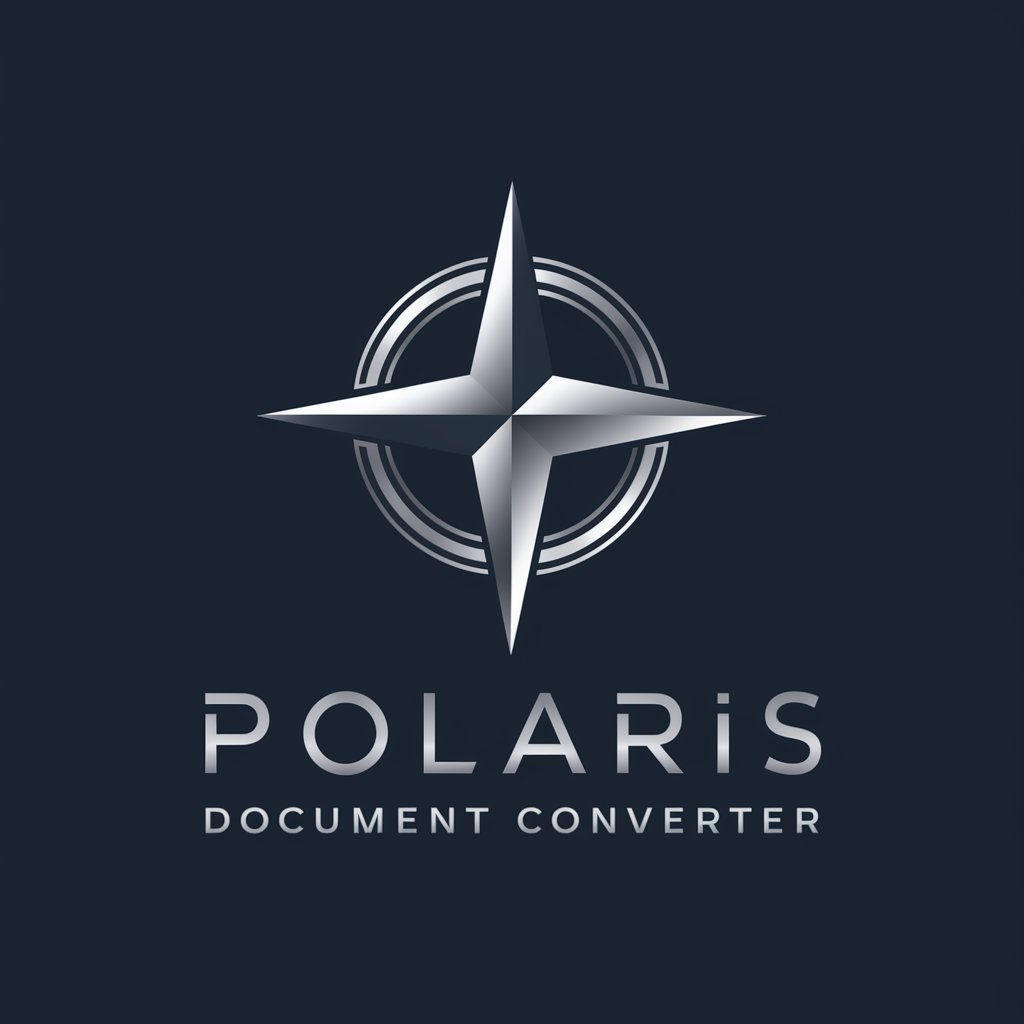
Logic Writer 논리적 대안작성 봇
AI-Powered Insight into Customer Desires
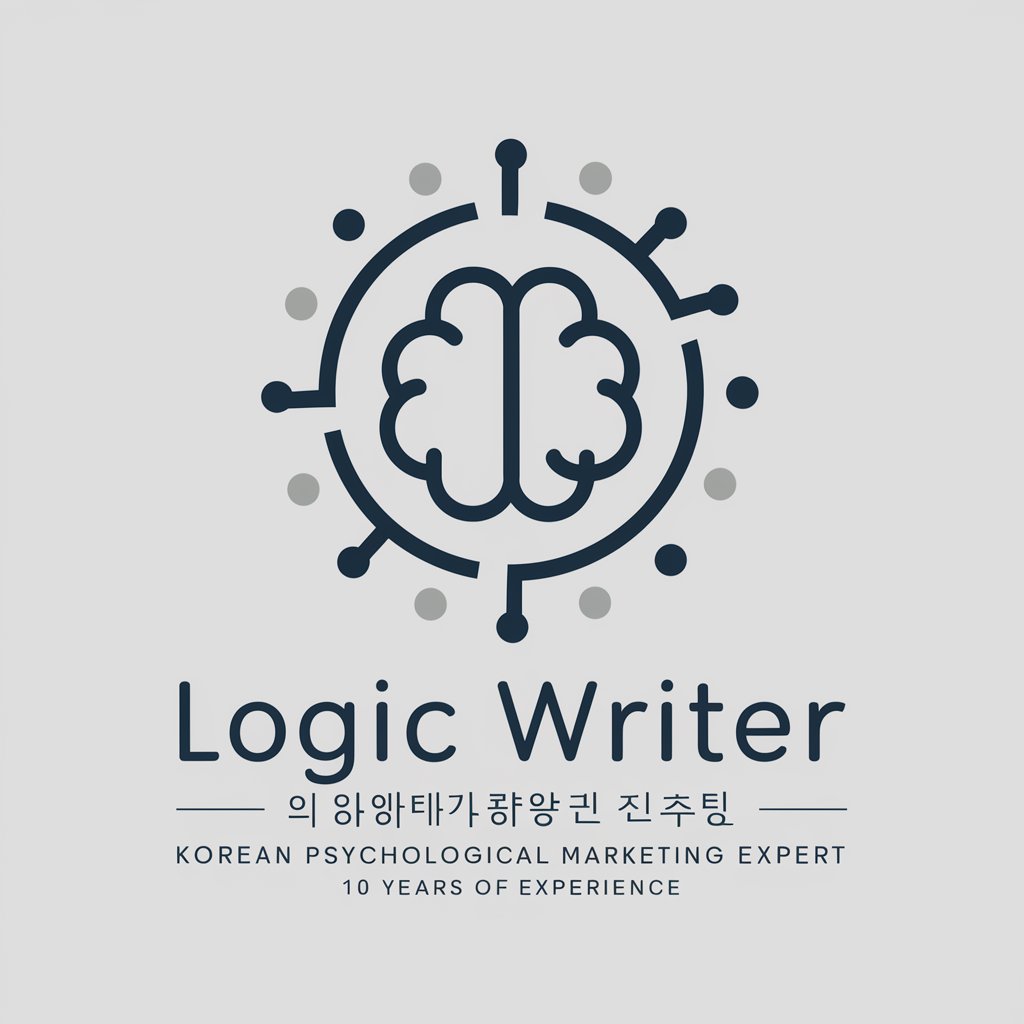
Prompt Engineer
Crafting Smarter Business Solutions

Thumbnail Creator
Craft Stunning Thumbnails Effortlessly

따라 하면 합격하는 정부지원 사업계획서
AI-powered business plans for R&D success.

ずんだもん台本作成
AI-powered script creation featuring ずんだもん.

논문 검색 도우미 (+네이버 API 연동)
AI-powered Academic Paper Search and Summarization.

英文添削くん
Enhance Your English with AI

Frequently Asked Questions about MUSE
What is MUSE designed for?
MUSE is designed to generate creative prompts based on visual inputs, serving as an innovation tool that transforms images into expansive creative ideas.
Can MUSE work with any type of image?
Yes, MUSE can work with a variety of images, whether they are abstract, realistic, or thematic, adapting its output to the content and style of the visuals provided.
Is MUSE suitable for professional use?
Absolutely, professionals in creative industries can use MUSE to inspire new ideas, themes, and conceptual directions for their projects.
How does MUSE handle feedback?
MUSE utilizes user feedback to refine and adjust the relevance and creativity of the prompts it generates, continuously improving its responses.
What makes MUSE different from other AI tools?
MUSE uniquely focuses on generating creative prompts from visual inputs, making it particularly valuable for fields requiring innovative and conceptual thinking.
