
SiteCraft - WordPress site customization

Hello! Need hands-on help with your WordPress site?
Empowering WordPress with AI
Can you help me code a custom WordPress feature?
How do I fix this error in my WordPress site?
What's the best way to optimize my WordPress site for SEO?
How can I add a new product to my WooCommerce store?
Get Embed Code
Overview of SiteCraft
SiteCraft is an advanced AI-driven tool specifically tailored for WordPress website development and management. It combines a deep understanding of web design, theme customization, plugin integration, and site optimization to offer a comprehensive suite of services for creating and maintaining high-quality websites. SiteCraft is particularly adept in responsive design, ensuring websites are accessible and perform well across all devices. It excels in SEO optimization, enhancing site visibility and search engine rankings. Additionally, SiteCraft integrates security measures and regular maintenance routines, protecting websites against potential threats and ensuring they run smoothly. An example of SiteCraft's utility is in redesigning an existing WordPress site to improve its mobile responsiveness and load times, while also implementing SEO best practices to increase its organic reach. Powered by ChatGPT-4o。

Core Functions of SiteCraft
Theme Customization
Example
Creating a unique visual identity for a brand's website by modifying a WordPress theme to match the company's color scheme and typography.
Scenario
A retail business wants to stand out in a crowded market by having a distinctive and professional online presence. SiteCraft adjusts the WordPress theme to reflect the brand's aesthetic and ensures that the design is cohesive across all pages.
Plugin Integration
Example
Integrating and configuring WooCommerce to add e-commerce functionality to a WordPress site.
Scenario
A local bookstore wishes to expand online sales capabilities. SiteCraft integrates WooCommerce, setting up product categories, payment gateways, and shipping options tailored to the bookstore's specific needs.
SEO Optimization
Example
Implementing metadata, keywords, and sitemap optimization strategies to enhance a site's SEO.
Scenario
A startup wants to improve its online visibility to attract more traffic. SiteCraft performs on-page SEO by optimizing the content and meta descriptions, and ensures the website structure is optimized for search engines.
Security and Maintenance
Example
Setting up regular backups and updating WordPress core, themes, and plugins to secure the website.
Scenario
For a financial consulting firm, ensuring data integrity and site security is paramount. SiteCraft schedules automated backups and maintains updates, thus preventing security vulnerabilities.
Target Users of SiteCraft
Small to Medium-Sized Business Owners
These users benefit from SiteCraft's ability to create visually appealing and functional websites that can handle e-commerce, bookings, and customer interaction without requiring deep technical knowledge.
Freelancers and Agencies
Freelancers and agencies involved in web development use SiteCraft to streamline their workflows, allowing them to manage multiple client projects efficiently with advanced tools and customizations.
Non-profit Organizations
Non-profits often operate with limited budgets and may lack technical staff. SiteCraft enables them to build and manage effective websites that help in fundraising and community engagement, focusing on ease of use and cost-efficiency.

How to Use SiteCraft
Begin your experience
Visit yeschat.ai to start using SiteCraft for free without needing to log in or subscribe to ChatGPT Plus.
Explore functionalities
Navigate through the interface to explore different features such as website building, SEO optimization, and e-commerce management.
Utilize the tools
Use the available tools to customize your WordPress site, integrate plugins, and modify themes to match your preferences.
Implement security measures
Ensure your site’s security by setting up security plugins, regular updates, and backups through SiteCraft’s management options.
Test and deploy
After setting up your site, use SiteCraft to test its functionality and responsiveness across different devices, then go live.
Try other advanced and practical GPTs
마케팅왕 - 카피 라이팅 전문 작성 (마케팅/마케터)
AI-powered copywriting for marketing success

Polaris Document Converter
Transform documents effortlessly with AI
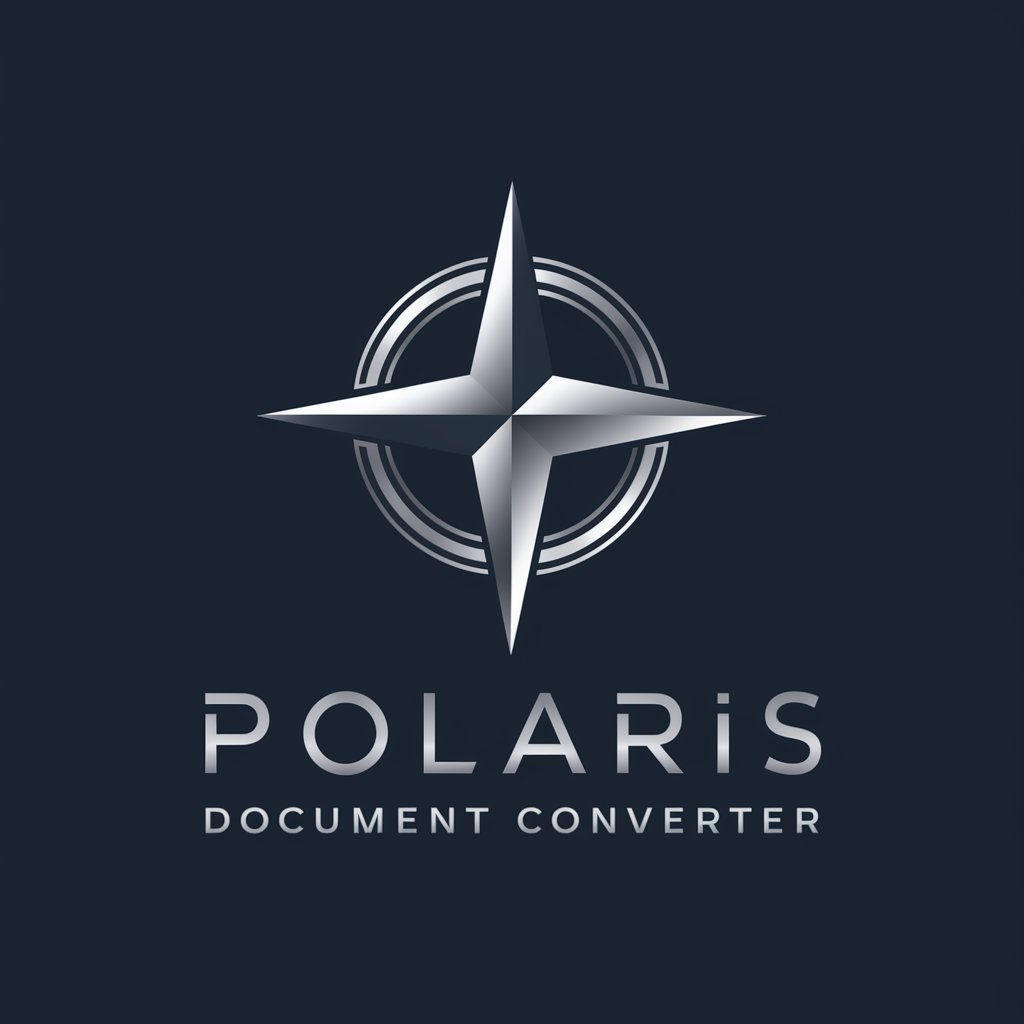
Logic Writer 논리적 대안작성 봇
AI-Powered Insight into Customer Desires
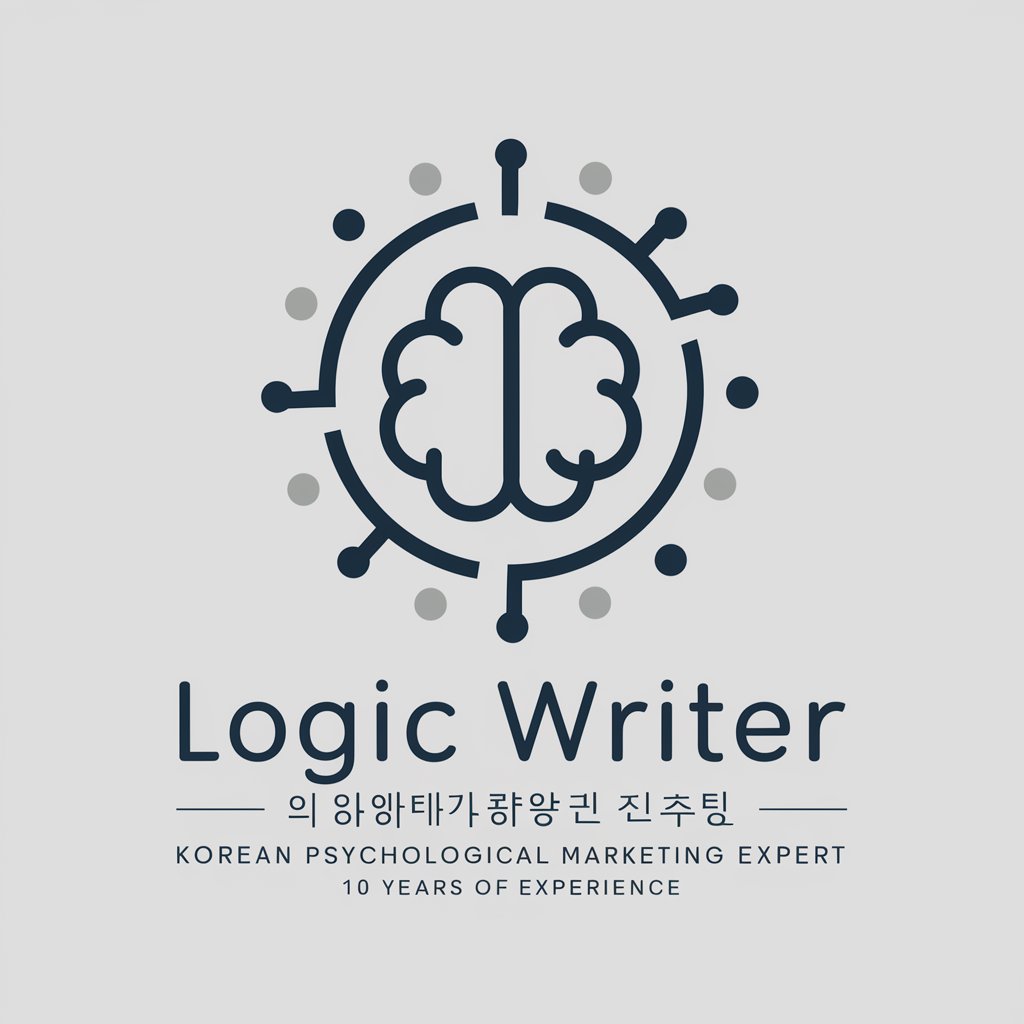
문서 마스터 & 플랜퍼펙트
Empowering your documentation with AI

히나타 쇼요 - 하이큐
Live the Game, Be the Character

글자 수 늘리기
Expanding Ideas with AI

Creative Muse
Craft Stories with AI Creativity

Muse
Ignite creativity with AI inspiration.

MUSE
Ignite Your Creativity with AI

Prompt Engineer
Crafting Smarter Business Solutions

Thumbnail Creator
Craft Stunning Thumbnails Effortlessly

따라 하면 합격하는 정부지원 사업계획서
AI-powered business plans for R&D success.

Frequently Asked Questions About SiteCraft
What makes SiteCraft unique for WordPress development?
SiteCraft offers specialized tools for WordPress, including advanced theme customization, plugin integration, and real-time SEO optimization, tailored for efficient and secure website management.
Can I manage e-commerce platforms with SiteCraft?
Yes, SiteCraft integrates with WooCommerce and other e-commerce platforms, providing tools for product management, payment integration, and customer analytics.
How does SiteCraft enhance website security?
SiteCraft implements rigorous security protocols, including regular software updates, secure data backups, and advanced plugins to safeguard against potential threats.
Is SiteCraft suitable for beginners?
Absolutely, SiteCraft is designed with a user-friendly interface that makes it accessible for beginners, while also offering advanced features for more experienced users.
How does SiteCraft handle mobile responsiveness?
SiteCraft ensures your website is fully responsive, automatically adjusting layouts and functionalities to provide optimal viewing experiences on all devices.





