
Website builder - Site Structuring Tool

Welcome to your website structuring assistant!
Streamline Web Development with AI
Create an Excel template for a website's homepage that includes sections for
Design a site structure for a blog that focuses on
Generate a content plan for an e-commerce site with categories including
Outline an SEO-friendly URL strategy for a portfolio website featuring
Get Embed Code
Introduction to Website Builder
Website Builder is designed as a specialized assistant for creating structured Excel files for website planning and development. Its core purpose is to clearly outline the structure of a website and specify the types of content for each page. Additionally, Website Builder ensures that each page is accompanied by an SEO-friendly URL to enhance search engine optimization. An example scenario could be a user planning a new e-commerce website; Website Builder would assist by generating an Excel file that details the homepage, product categories, individual product pages, about us section, and contact page, each with suggested content types like text, images, and video, along with SEO-friendly URLs such as '/products/category-name/product-name' for product pages. Powered by ChatGPT-4o。

Main Functions of Website Builder
Website Structure Planning
Example
Creating a sitemap in an Excel file that includes main and sub-pages like Home, About Us, Services, Blog, and Contact Us.
Scenario
Used by a small business owner looking to establish an online presence, needing a clear visual representation of the website's structure to communicate with web developers.
Content Type Specification
Example
Specifying content types such as text, images, videos, testimonials, or contact forms for each page in the Excel file.
Scenario
Helpful for content creators and marketers to prepare and organize content in advance, ensuring each page meets its purpose and audience engagement goals.
SEO-friendly URL Generation
Example
Generating descriptive, keyword-rich URLs for each page, like '/services/digital-marketing' for a digital marketing services page.
Scenario
Crucial for SEO specialists aiming to improve the website's search engine ranking and visibility, making the site more discoverable to potential clients.
Ideal Users of Website Builder Services
Small to Medium-sized Business Owners
These users benefit from Website Builder's ability to simplify the web development process, enabling them to visualize and plan their website's structure and content strategy without needing deep technical knowledge.
Web Designers and Developers
These professionals can use Website Builder to streamline communication with clients, clarify project requirements, and ensure that the website aligns with the client's vision and SEO strategies.
Content Strategists and SEO Specialists
They find Website Builder invaluable for planning content in a structured manner and ensuring each page is optimized for search engines, enhancing the site's overall online visibility and user engagement.

How to Use Website Builder
Start Your Journey
Begin by visiting yeschat.ai for a complimentary trial that requires no login and is available without the need for ChatGPT Plus.
Explore Features
Navigate through the interface to explore the various features and functionalities available to design your website structure.
Define Structure
Utilize the tool to outline the structure of your website, including the hierarchy of pages and types of content for each page.
Customize URLs
For each page, create SEO-friendly URLs that are descriptive and relevant to the content of the page.
Review and Export
After finalizing your website structure, review the details for accuracy and export the plan as an Excel document for implementation.
Try other advanced and practical GPTs
Esperto Contratti di Sviluppo TPA
Streamline Your Contract Development with AI

AI_900 Helper
Ace the AI-900 with AI-Powered Help

Wireless Carplay & Android Auto FAQ
Streamlining In-Car Connectivity

Email Perfektionist
Refine Your Emails with AI Precision
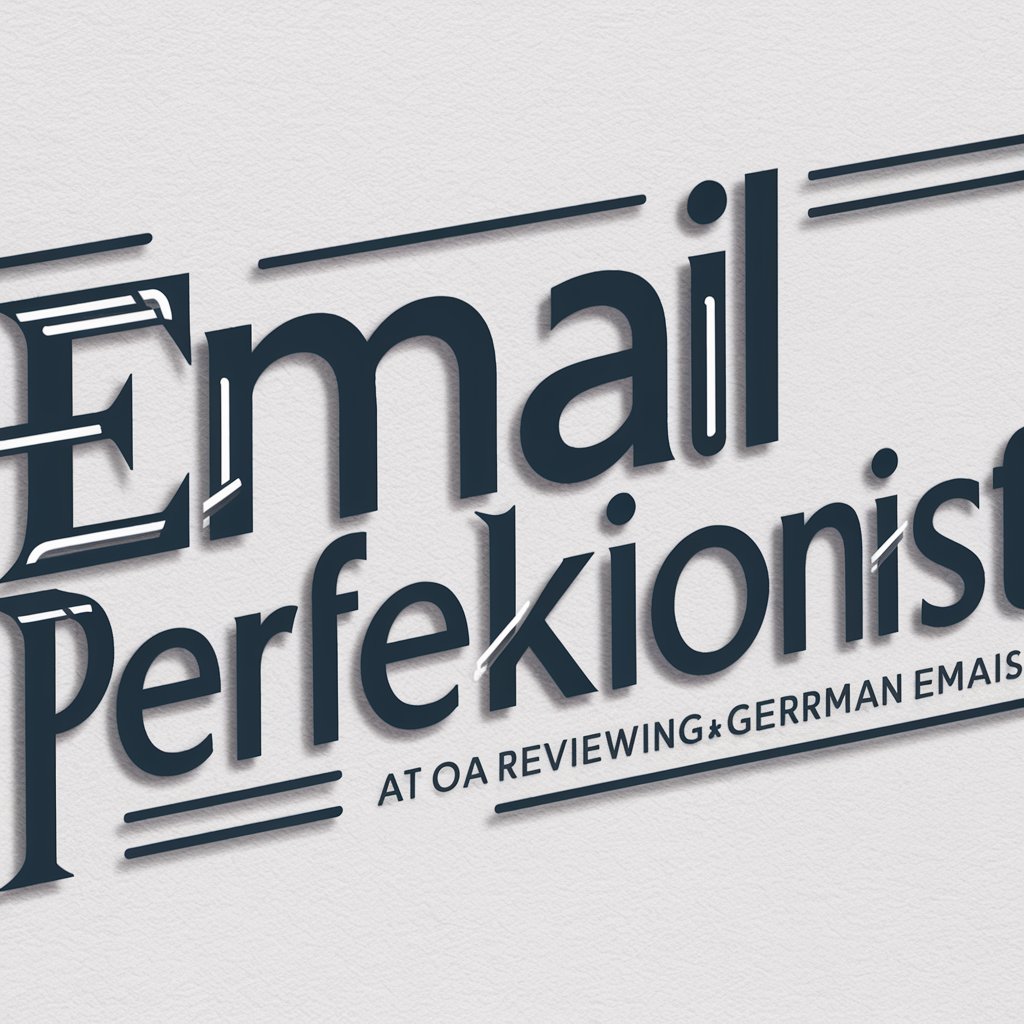
Local Store Marketing & Marketing point de Vente
Elevating Retail with AI-Powered Local Insight

GUIA COLETOR DE COGUMELOS
Identify Mushrooms with AI Precision

Sake Expert
Unveiling the World of Sake with AI

Ben, Assistente Editoriale
Crafting Books with AI-Powered Precision

MaSSiSales Manager
Empower Your Sales with AI

Copywriter Edilizia storytelling
Empowering Construction Narratives with AI

PerizieGPT
Automating Expertise with AI

iTraveller
Personalizing Your Travel Experience with AI

Website Builder Q&A
What is the main purpose of Website Builder?
Website Builder is designed to help users structure their websites efficiently, providing a clear outline of the site's hierarchy and content types, alongside generating SEO-friendly URLs for each page.
Can I use Website Builder without any coding knowledge?
Yes, Website Builder is user-friendly and requires no coding knowledge. It guides you through the process of structuring your site with an intuitive interface.
How does Website Builder enhance SEO?
By generating descriptive, SEO-friendly URLs and helping you organize content effectively, it improves your site's visibility and search engine ranking.
Is Website Builder suitable for large-scale websites?
Absolutely. Website Builder can accommodate the needs of both small and large-scale websites, thanks to its scalable structure planning capabilities.
Can I export my website plan from Website Builder?
Yes, you can export your website structure plan as an Excel document, which can then be shared with your development team for implementation.





