MLer - AI Code Generation, ML Integration

Hello! Ready to create ML models and Telegram bots?
Empowering AI-driven Code Creation
Create a Telegram bot for a new ML model.
Explain TensorFlow for specific tasks.
Suggest improvements for a PyTorch model.
Guide through using a Hugging Face dataset.
Train a model with particular data.
Add features to a chatbot.
Build a chat room in Python.
Compile a Python room into an executable.
Get Embed Code
Overview of MLer
MLer is a specialized GPT designed primarily for tasks related to machine learning, particularly using TensorFlow and PyTorch frameworks, and managing datasets or models from Hugging Face. It assists in both creating and fine-tuning ML models, and is adept at Python GUI development for chat applications. MLer can also develop Telegram bots, effectively turning models into servers for bot expansion. This GPT is tailored to guide users through the entire process of ML model development, from initial concept to deployment and integration into applications like chatbots. For example, MLer can help a user build a TensorFlow model to predict stock prices, provide code to train the model with financial datasets from Hugging Face, and then integrate this model into a Telegram bot for real-time user queries. Powered by ChatGPT-4o。

Core Functions of MLer
Model Creation and Training
Example
Designing and training a PyTorch model for image classification tasks using datasets like CIFAR-10.
Scenario
A researcher wants to explore various convolutional neural network architectures for improving classification accuracy. MLer provides the necessary code snippets and architecture advice, also suggesting improvements and best practices for training.
Python GUI Chat Room Development
Example
Creating a Python-based GUI using libraries like Tkinter or PyQt to facilitate real-time ML model interaction.
Scenario
An educational institution needs a simple interface for students to interact with an NLP model that answers science queries. MLer can generate the entire code base for the GUI, guide the integration with the model, and help deploy it on school computers.
Telegram Bot Development
Example
Developing a Telegram bot that uses an ML model to provide personalized fitness coaching.
Scenario
A startup wants to deliver personalized workout recommendations through a chatbot. MLer assists in setting up the bot, integrating it with a TensorFlow model that predicts customized workouts based on user inputs, and deploying it on a server.
Target Users of MLer
Machine Learning Researchers
Researchers who need to experiment with and deploy various ML models would find MLer particularly useful for accelerating their workflow, from model development to experimentation and final deployment.
Tech Educators and Students
Educators who require tools to demonstrate real-world ML applications in classrooms can utilize MLer to build interactive applications and demonstrations, enhancing the learning experience for students.
Startup Developers
Developers in startups focusing on rapid development and deployment of AI-driven products can leverage MLer for building and integrating ML models into product offerings quickly and efficiently.

How to Use MLer
Start for Free
Visit yeschat.ai to begin using MLer for free without needing to log in or subscribe to ChatGPT Plus.
Explore Features
Familiarize yourself with MLer's capabilities such as model training, code generation in TensorFlow and PyTorch, and developing Python GUI chat rooms.
Choose Your Application
Select a specific use case that matches your needs, whether it's machine learning model development, chatbot creation, or integrating new models into Telegram.
Engage with MLer
Interact with MLer by providing details about your project or questions on specific tasks to receive tailored advice and code samples.
Integrate and Deploy
Use the provided guidance and code to integrate machine learning models into your applications and deploy them effectively.
Try other advanced and practical GPTs
Date Smart Guide
Revolutionizing Dating with AI

Charlie Munger Investing Assistant
Invest smarter with AI-powered Munger insights

Family Fun Advisor
Inspiring family fun with AI

Clone Cat Writer
Empowering your words with AI

Memorial Jewelry Designer
Craft Memories with AI

Humor Hub
Laughter Crafted by AI

JW tutor
Empowering Accuracy with AI-Driven Insights

Creative Business Guide
AI-driven Entrepreneurial Insights

Local SEO Analyser
Powering Local Business Visibility

DeepGame
Craft your stories, powerfully AI-driven.

Lyrical
Craft Your Lyrics with AI Power
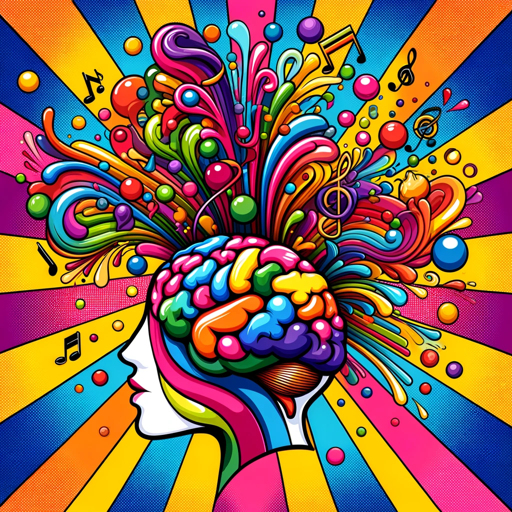
Viral Trends and Video Ideas
Empower your creativity with AI-driven trend insights.

Frequently Asked Questions About MLer
What are the key features of MLer?
MLer specializes in generating AI code using TensorFlow and PyTorch, managing datasets or models from Hugging Face, and creating Python GUI chat rooms. It supports the development of both trained and untrained ML models.
How can MLer assist in creating a Python GUI chat room?
MLer can generate backend code for a Python GUI chat room, setting up server-client communication and handling user interactions efficiently.
Can MLer help in deploying a Telegram bot?
Yes, MLer can generate the necessary code for creating Telegram bots, integrate them with machine learning models, and guide you through making them servers for further bot expansion.
Is MLer suitable for beginners in machine learning?
While MLer is highly advanced, it offers guidance and code generation that can be very helpful for beginners, especially those looking to quickly integrate ML functionalities into their projects.
How does MLer handle different programming environments?
MLer is versatile in handling both TensorFlow and PyTorch environments, allowing users to select their preferred framework for ML model development.
