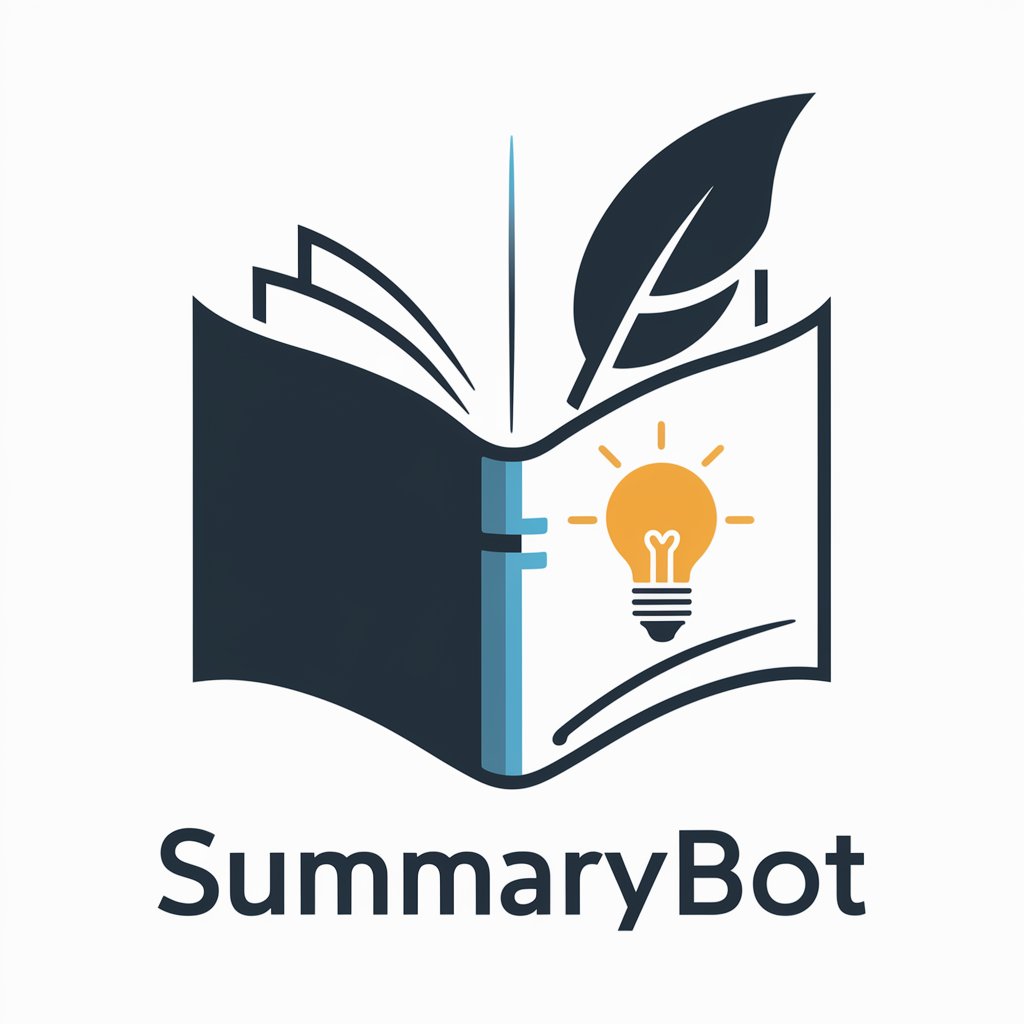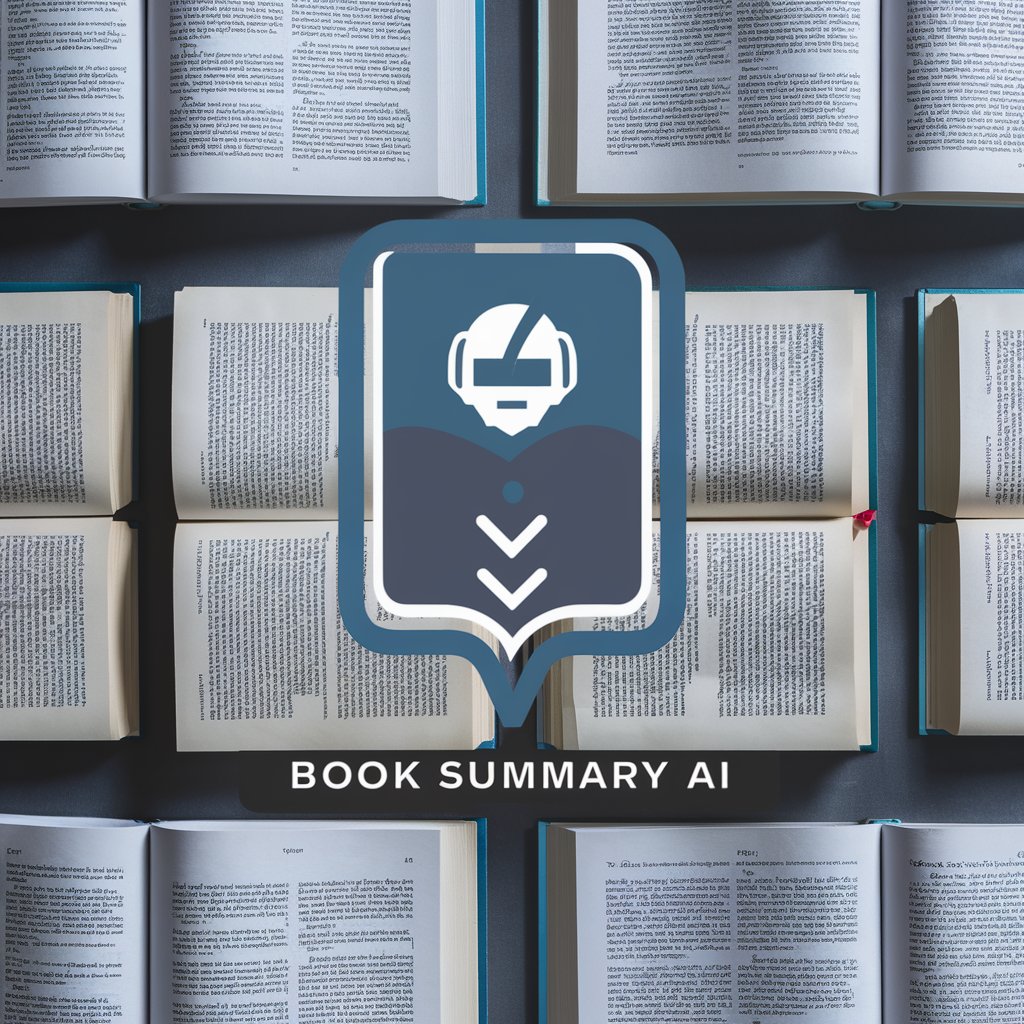Summary Pro - AI-powered document summarization

Hi! I can summarize documents for you.
AI-Powered Summaries for Every Document
Summarize this article:
Give me the main points of this report:
Condense this document:
Highlight the key takeaways from this text:
Get Embed Code
Overview of Summary Pro
Summary Pro is a specialized AI-driven summarization tool designed to distill complex or lengthy documents into concise, coherent summaries while preserving the original tone and intent of the content. It focuses on clarity, brevity, and accuracy, extracting the key points without losing the essential details. Unlike generic summarization tools, Summary Pro is built to understand and maintain the author's tone—whether formal, casual, or technical—ensuring the summary remains true to the source's voice. A key function is its ability to conclude the summaries with a strong, impactful statement that encapsulates the main message of the document. For instance, when summarizing a research paper, it can extract key findings, conclusions, and implications without including excessive jargon or unnecessary detail. In corporate reports, it can focus on business metrics, outcomes, and strategic directions, giving decision-makers a clear view of the core message. Powered by ChatGPT-4o。

Key Functions of Summary Pro
Document Summarization
Example
Summarizing a 30-page financial report for stakeholders, focusing on revenue, profit margins, and future projections.
Scenario
A corporate executive needs a summary of a detailed financial report for a board meeting. Summary Pro generates a concise version, focusing on the most critical numbers, growth trends, and strategic advice without omitting important details.
Key Point Extraction
Example
Identifying and extracting the main points from a dense academic article on climate change.
Scenario
A researcher needs to quickly gather insights from multiple studies on climate change. Using Summary Pro, they receive a list of the most important conclusions and data points, saving them time in reviewing full papers.
Tone Preservation
Example
Summarizing a blog post on personal finance tips while keeping the author's friendly, approachable tone intact.
Scenario
A content manager wants to repurpose a blog article into a social media post without losing the original tone. Summary Pro maintains the conversational style of the blog while shortening it into an engaging post.
Conclusion Emphasis
Example
Distilling the final takeaways from a legal contract into a brief summary highlighting obligations and deadlines.
Scenario
A legal professional needs a quick overview of the key responsibilities and due dates from a contract. Summary Pro emphasizes the crucial commitments and time-sensitive elements in a concluding statement, aiding quick decision-making.
Target User Groups for Summary Pro
Business Professionals
Executives, managers, and team leaders who need to quickly review reports, presentations, and business documents without going through the entire text. They benefit from the ability to get concise, actionable insights that support strategic decisions.
Researchers and Academics
Academics, students, and researchers who frequently deal with extensive academic papers, journals, and reports. Summary Pro helps by distilling lengthy and dense material into the core findings and discussions, allowing them to gather insights quickly.
Content Creators and Editors
Writers, bloggers, and editors who need to repurpose content across different platforms. Summary Pro assists in summarizing long articles while maintaining the tone and ensuring that key messages are conveyed effectively.
Legal Professionals
Lawyers and legal assistants who work with lengthy contracts, agreements, or case studies. They use Summary Pro to extract critical information such as legal obligations, clauses, or deadlines, ensuring no essential details are missed.
Students and Educators
Students looking to condense textbooks, study guides, or research articles for exam preparation, and educators who need to simplify complex content for teaching purposes. Summary Pro aids in breaking down complex ideas into manageable, clear summaries.

How to Use Summary Pro
1
Visit yeschat.ai for a free trial without login, also no need for ChatGPT Plus.
2
Upload or paste the text you want summarized, whether it’s an article, document, or report.
3
Select your preferred summary style or length, based on your needs (e.g., brief, comprehensive, key points).
4
Click the ‘Summarize’ button and wait for the tool to process the document. The summary will appear in a few moments.
5
Review the summary and make any adjustments as needed. For optimal results, ensure your input text is clear and well-structured.
Try other advanced and practical GPTs
Website Copywriter Pro
AI-driven website copy for conversions

네이버 블로그 SEO (네이버 검색엔진 최적화) 글쓰기 도우미
AI-powered SEO writing for 네이버 blogs.
Vik Khanna's Thought Leadership
AI-powered insights for community-focused strategies

Mira - The AI Stylist
AI-powered fashion advice tailored to you

Mathulhu
AI-powered solutions for mathematical problems
Superhero Creator
AI-powered tool for superhero creation

🌟 MJ Prompt Generator (V6)
Create stunning images with AI-powered prompts.

Pocket Monster Creator
AI-powered Pokémon design tool.

Apple Vision Pro | by BePrompt
Empowering reality with AI-driven innovation.

AI Signature Generator
Craft Your Signature with AI

Master Lyricist 노래 작사 마스터
Craft Your Song with AI

명언 해석 전문가
Unlocking Wisdom with AI

Frequently Asked Questions About Summary Pro
What is the primary function of Summary Pro?
Summary Pro is designed to create concise and accurate summaries from longer texts. It focuses on extracting essential information while preserving the original tone and core ideas of the document.
What types of content can Summary Pro handle?
Summary Pro can process various forms of text, including articles, research papers, reports, essays, and more. It is versatile and can summarize both academic and professional documents.
How can I ensure the best results when using Summary Pro?
For optimal results, provide clear and well-structured text. Ensure that the content is grammatically correct and free from ambiguities, as this helps the tool generate accurate and coherent summaries.
Does Summary Pro offer customization in summaries?
Yes, users can choose different summary lengths and styles, such as brief overviews or detailed extractions, depending on their needs.
Is Summary Pro suitable for academic use?
Yes, Summary Pro is excellent for academic purposes, including summarizing research papers, thesis drafts, and literature reviews. It helps students and researchers quickly identify key ideas and arguments.