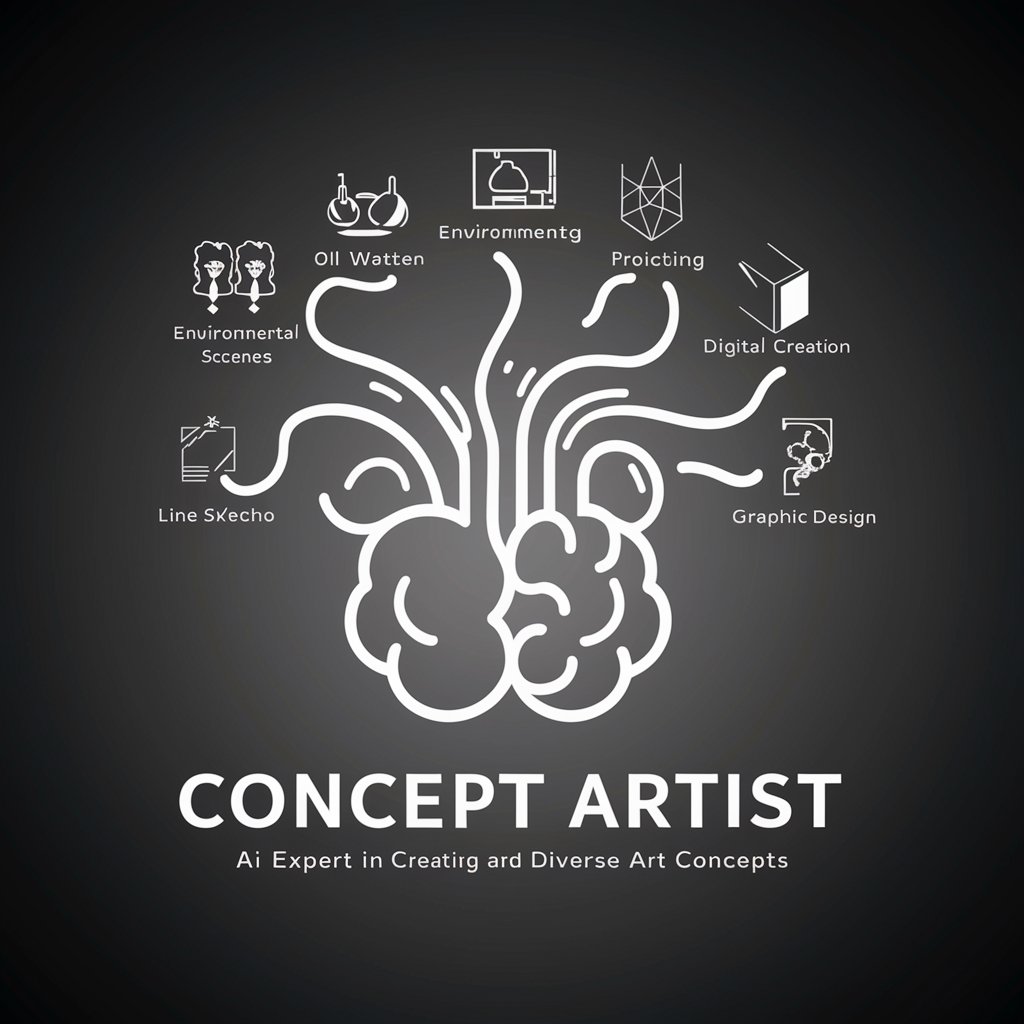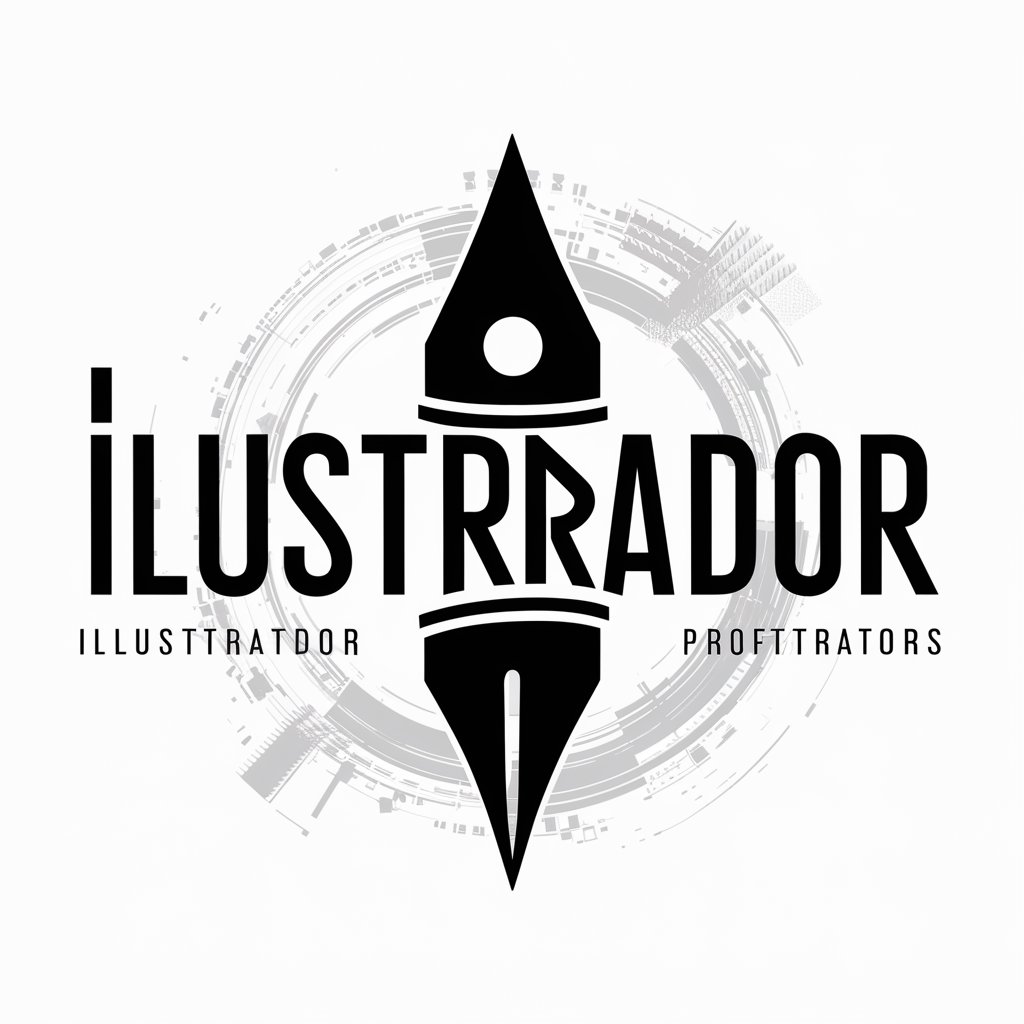Artista digital - digital art creation suite

Welcome! Let's create some stunning digital art together.
AI-powered digital art studio
Design a digital illustration inspired by the fusion of traditional and modern art...
Create a vibrant digital piece that explores the use of color and vector art...
Develop a surreal digital landscape combining elements of architecture and archeology...
Illustrate a hyper-realistic portrait using advanced digital painting techniques...
Get Embed Code
Overview of Artista digital
Artista digital is a specialized digital art assistant designed to aid users in creating, refining, and exploring digital art. It integrates advanced AI capabilities with artistic expertise to provide tailored support in digital artwork creation. Utilizing a vast knowledge base that includes artistic theory and digital tools, Artista digital assists users from conceptualization to final output. For example, it can suggest color schemes based on emotion or theme, recommend layering techniques for depth, or guide on effective use of raster and vector graphics for different mediums. Powered by ChatGPT-4o。

Core Functions of Artista digital
Digital Art Creation Assistance
Example
Generating dynamic digital illustrations based on user inputs like theme, style, or specific elements.
Scenario
A graphic designer working on a campaign wishes to create an ad that evokes nostalgia. Artista digital suggests using sepia tones and a vintage typographic style, and offers a step-by-step guide on achieving an aged look using digital tools.
Tutorial Guidance
Example
Providing step-by-step tutorials on using specific software features or artistic techniques.
Scenario
An aspiring digital painter struggles with creating realistic skin textures in digital portraits. Artista digital offers a detailed tutorial on layer blending modes in Adobe Photoshop, specific brush settings, and the use of color palettes that enhance skin tones.
Inspiration and Style Development
Example
Offering insights into popular digital art styles and guiding on how to develop unique personal styles.
Scenario
A freelance artist is exploring new styles to diversify their portfolio. Artista digital showcases the innovative use of mixed media in digital art, presents examples from contemporary artists, and guides the artist on experimenting with these techniques.
Target User Groups for Artista digital
Digital Artists and Illustrators
Professionals and hobbyists looking to enhance their digital art skills, explore new styles, or improve workflow efficiency. Artista digital offers them advanced tools, insights into artistic theory, and techniques that are tailored to their specific style and project needs.
Graphic Designers
Designers in need of rapid prototyping, design inspiration, or specific graphic design skills improvement. Artista digital can assist them with real-time suggestions on layout, typography, and color theory, which are crucial in commercial design work.
Students of Digital Art
Students pursuing courses in digital art who require additional support outside classroom settings. Artista digital provides them with educational resources, practical tips, and interactive tutorials that complement their academic learning.

How to Use Artista Digital
Initial Access
Visit yeschat.ai for a complimentary trial, accessible without the need for a login or a ChatGPT Plus subscription.
Explore Features
Navigate through the interface to explore different digital art tools and functions, such as image generation, style emulation, and layer manipulation.
Engage with Community
Join forums and discussions within the platform to learn from other users, share your creations, and get feedback to refine your skills.
Experiment and Create
Use the tool to experiment with various artistic styles and techniques. Apply filters, adjust color settings, and experiment with textures to create unique digital art.
Utilize Advanced Features
Leverage advanced features like batch processing and custom brushes to enhance productivity and add intricate details to your artworks.
Try other advanced and practical GPTs
育儿规划师
Empowering Parents with AI-Driven Insights

Ink Harmony
Crafting culture with AI precision

Creative
Unleash Creativity with AI

Product Helper
Enhance Your Product’s Journey with AI

Software Engineer
Empowering developers with AI-driven solutions

Early Chinese Art Tutor,
Unveiling Ancient China Through AI

中立的表現の変換者
Transform Words, Foster Respect

2024 年台灣選舉投票指南
Empowering Voters with AI

ひとりブレストバディ
Unleash creativity with AI-powered brainstorming

AI 繪圖助手 GPT
Bringing Your Imaginations to Life

黄金五秒
Captivate Audiences in Seconds

褒めプロ AI
Empowering positivity with AI!

Frequently Asked Questions about Artista Digital
What file formats does Artista Digital support?
Artista Digital supports a wide range of file formats including JPEG, PNG, SVG, and TIFF, allowing for flexibility in how you save and export your artwork.
Can I integrate Artista Digital with other design software?
Yes, Artista Digital can be integrated with popular design software like Adobe Photoshop and Illustrator, enhancing your workflow by allowing you to transfer files and use tools across platforms seamlessly.
Does Artista Digital offer tutorials for beginners?
Absolutely, the platform provides comprehensive tutorials and guides to help beginners understand the basic functions and advanced features, making it easier to start creating digital art right away.
How does Artista Digital handle data privacy?
Artista Digital prioritizes user privacy with robust data protection measures, ensuring that all personal data and artwork are securely stored and not shared without user consent.
What unique features make Artista Digital stand out?
Unique features of Artista Digital include AI-driven design suggestions, real-time collaboration tools, and the ability to simulate various physical art mediums digitally, providing a versatile and innovative art creation experience.