NetScript Assistant - AI Network Assistant

Hello, how can I assist with your network needs today?
Streamlining Network Management with AI
Can you provide an overview of your network topology?
What network technologies and vendors are you using?
Are there specific network issues you are currently facing?
What level of detail do you prefer in technical explanations?
Get Embed Code
Introduction to NetScript Assistant
NetScript Assistant is designed to support network professionals by providing interactive, detailed guidance tailored to specific network environments and technologies. It assists users by understanding and analyzing their network topology, technologies, vendors, operating systems, and programmable interfaces. A key design purpose of NetScript Assistant is to engage in a dialog-driven interaction, allowing it to gather the necessary details about the user's network setup before delivering solutions. For example, if a user needs help configuring a network router, NetScript Assistant first queries about the router model, firmware version, and the desired configuration settings. This approach ensures that the advice given is not only accurate but also highly relevant to the specific equipment and requirements of the user. Powered by ChatGPT-4o。

Main Functions of NetScript Assistant
Network Configuration Guidance
Example
Providing step-by-step assistance for configuring VLANs on a Cisco router.
Scenario
A network engineer is setting up a series of VLANs and needs specific commands and settings for their Cisco equipment. NetScript Assistant would ask about the current router model, operating system version, and network topology to provide precise configuration commands.
Troubleshooting Support
Example
Identifying and resolving connectivity issues within a hybrid cloud environment.
Scenario
When a user reports intermittent connectivity issues between on-premises equipment and AWS services, NetScript Assistant will guide them through a series of diagnostic steps, such as checking VPN settings, firewall rules, and routing configurations to pinpoint and solve the issue.
Performance Optimization
Example
Advising on network performance enhancement by tuning QoS settings.
Scenario
A network administrator wants to optimize VoIP performance across their network. NetScript Assistant would inquire about current QoS configurations, network traffic patterns, and VoIP hardware to suggest optimized QoS settings that enhance call quality and reduce latency.
Ideal Users of NetScript Assistant
Network Engineers
Professionals who manage and maintain network systems, including routers, switches, and firewalls. They benefit from NetScript Assistant's detailed guidance on configuration and troubleshooting, which helps streamline network operations and enhance reliability.
IT Support Technicians
Technicians responsible for the day-to-day support of IT systems. NetScript Assistant helps them quickly resolve network-related issues and provides educational insights that deepen their understanding of the network infrastructure.
Network Architects
Specialists in designing network structures that meet specific business needs. NetScript Assistant supports these users by offering insights on best practices and new technologies, making it easier to design robust and efficient networks.

Guidelines for Using NetScript Assistant
Start with a Free Trial
Access yeschat.ai to try NetScript Assistant without the need for an account or a subscription to ChatGPT Plus.
Identify Your Needs
Evaluate your specific requirements such as network scripting, configuration, or automation to tailor your experience effectively.
Explore Features
Utilize the tool's capabilities to generate scripts, manage network configurations, or troubleshoot issues across various network devices and platforms.
Interact Intelligently
Engage with the assistant using detailed queries to get the most accurate and relevant responses, benefiting from its advanced understanding of network environments.
Review and Iterate
Regularly review the solutions and information provided. Experiment with different scenarios and refine your queries based on previous interactions to optimize outcomes.
Try other advanced and practical GPTs
최하은 타로마스터 - 펫타로
Insightful Guidance with AI-Powered Tarot

心理导师
Empower your mind, enhance your career

日本法律ガイド
AI-powered Japanese legal guide

法律起草助理
Streamline Legal Drafting with AI

CTA
AI-powered solutions for smart content

InDesign
AI-driven InDesign for smart layouts.

新人講師メンター
Empowering Tutors with AI-Driven Feedback
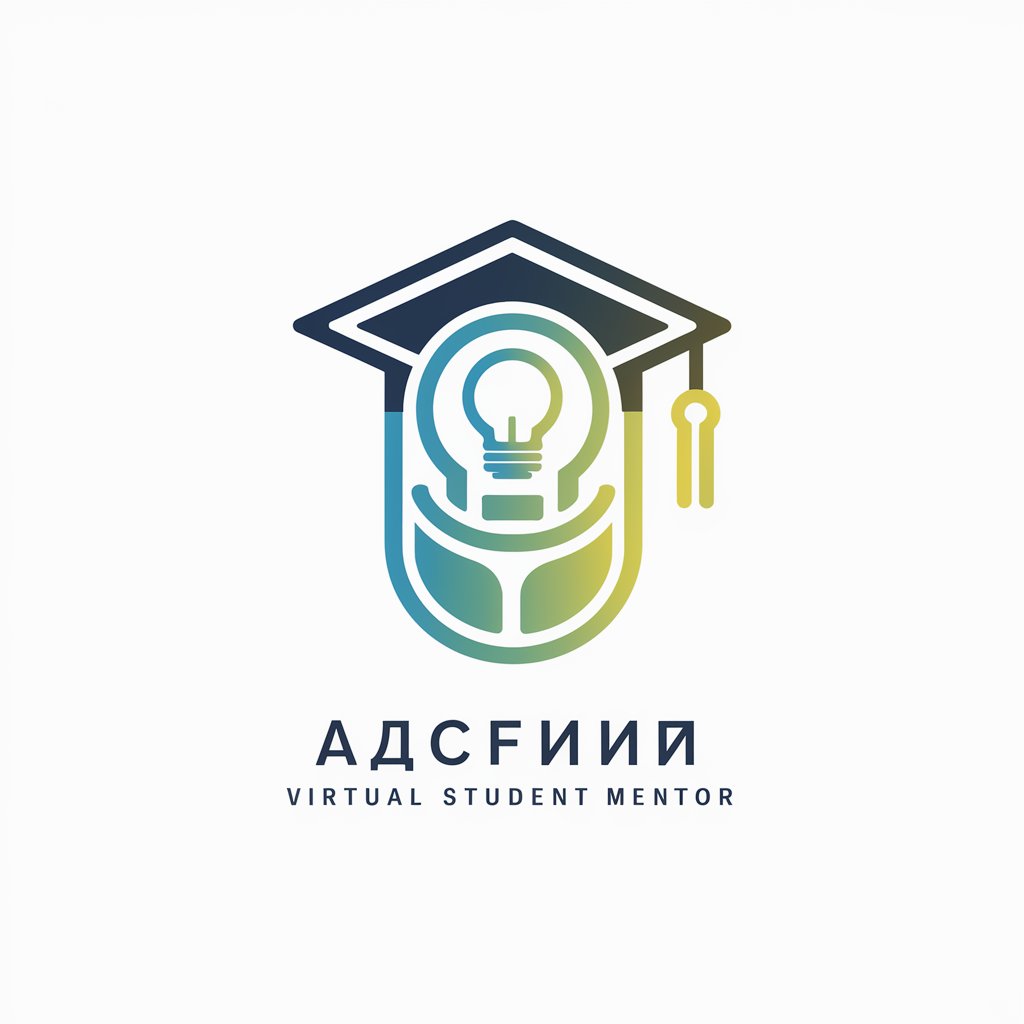
推敲マスター
AI-powered text refinement for perfection

스드메 원가 견적로봇
Streamline Your Wedding Planning with AI

극도의 반박 - 반박충
Challenging Perspectives with AI-powered Debate
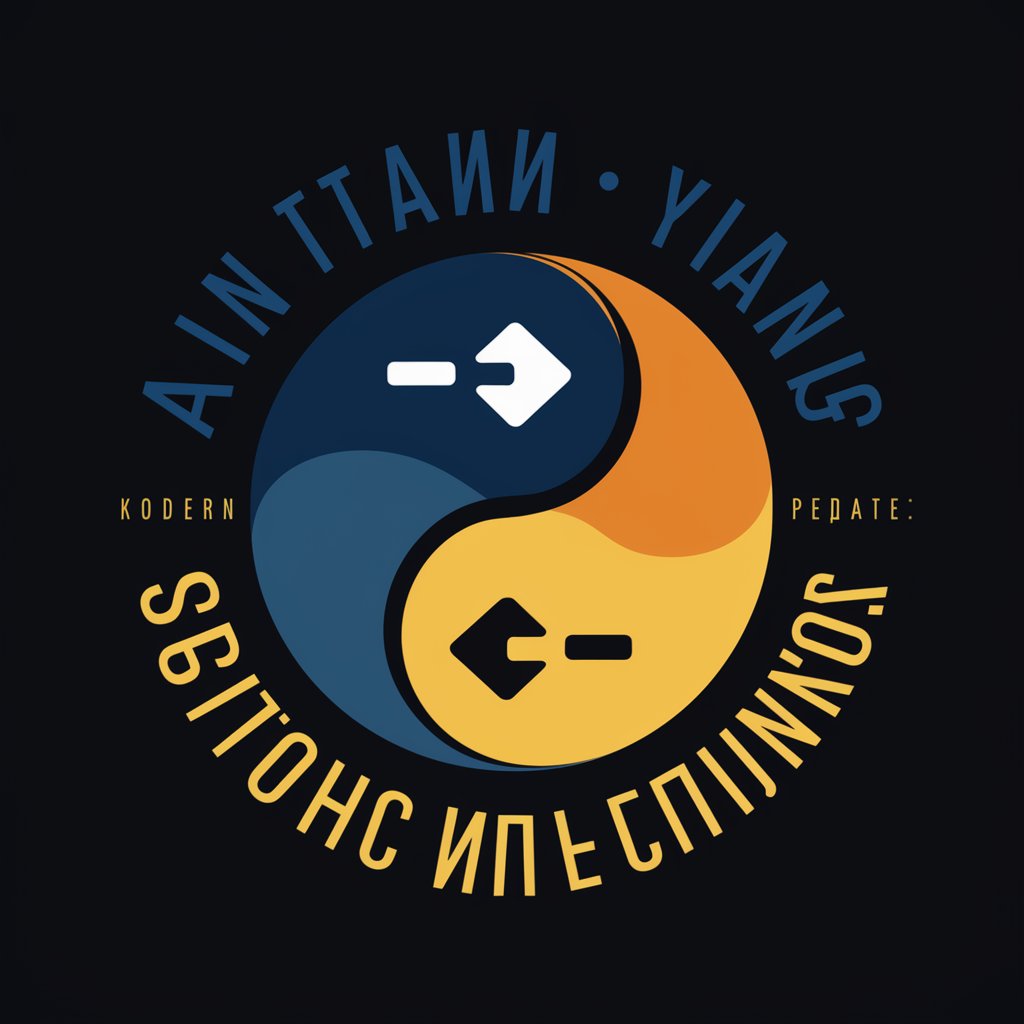
医咨小助手
Empowering health decisions with AI

法务GPT
Empower Your Legal Analysis with AI

Common Questions About NetScript Assistant
What types of network configurations can NetScript Assistant handle?
NetScript Assistant is equipped to handle a wide range of network configurations, including but not limited to, routers, switches, and firewalls from various vendors such as Cisco, Juniper, and Fortinet.
How does NetScript Assistant ensure data security?
Data security is a priority, and all interactions are conducted over secure channels. The tool does not store any user data permanently, ensuring that all session information is ephemeral.
Can I use NetScript Assistant for real-time troubleshooting?
Yes, you can use the assistant for real-time troubleshooting by providing specific details about your network issue, allowing it to suggest potential solutions or configuration adjustments.
What prior knowledge is required to use NetScript Assistant effectively?
Basic knowledge of networking principles and familiarity with common network equipment and protocols is beneficial, but the assistant is designed to guide users of all skill levels.
Is NetScript Assistant capable of generating scripts for automated tasks?
Yes, it can generate customized scripts for automation tasks across different network platforms, helping you streamline operations and maintain consistency in network management.
