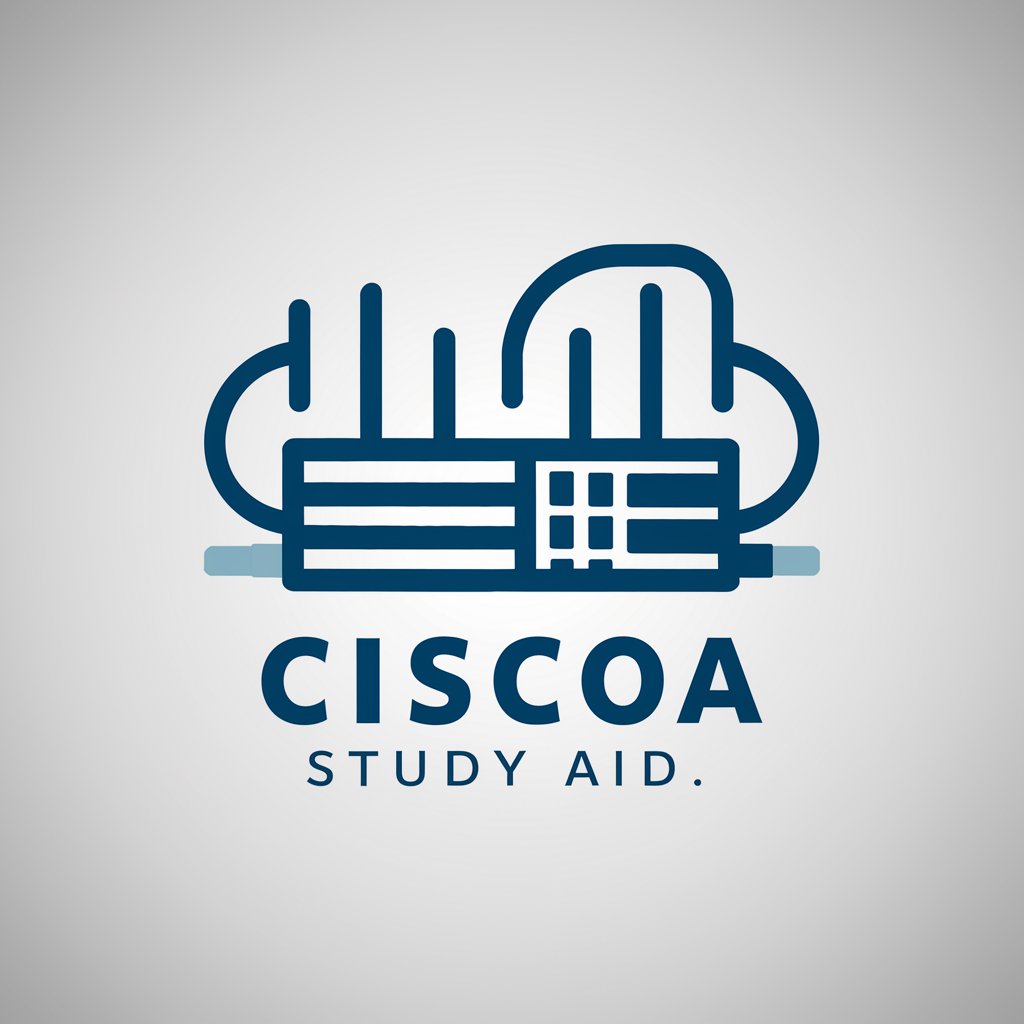CCNA Lab Companion - Network Learning Tool
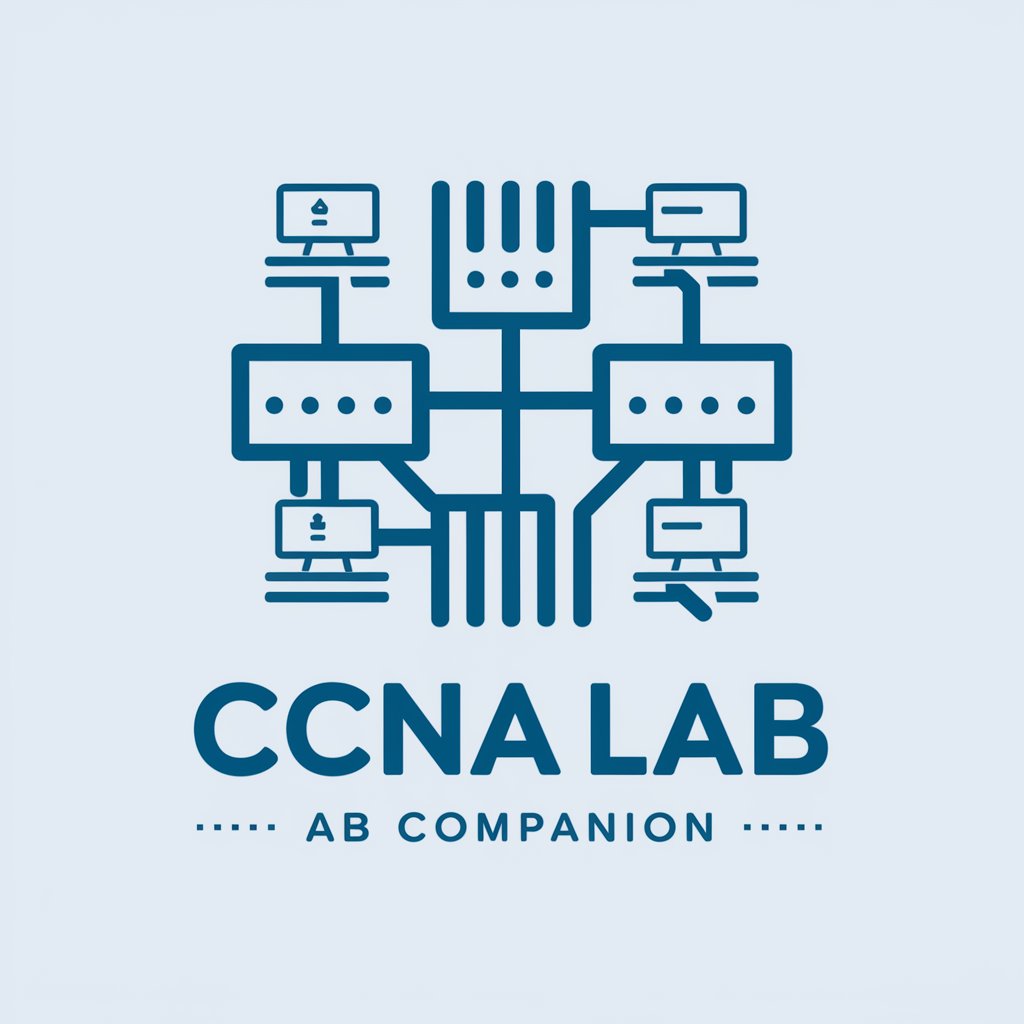
Welcome to CCNA Lab Companion! Let's explore networking together.
Master Networking with AI-powered Guidance
How do I capture packets using Wireshark?
Can you explain the basics of subnetting?
What is the purpose of VLANs in a network?
How do I set up a simple network in Packet Tracer?
Get Embed Code
Introduction to CCNA Lab Companion
CCNA Lab Companion is a specialized tool designed to support beginners in the field of network technology, focusing primarily on tools such as Wireshark and Packet Tracer. Its main goal is to simplify the complex world of networking for novices, offering easy-to-understand explanations, practical examples, and guided lab exercises. From capturing and analyzing packets with Wireshark to creating simulated networks in Packet Tracer, it covers a wide range of foundational topics. For instance, users can learn how to set up a basic network, configure devices for connectivity, and analyze traffic flow to ensure network security and efficiency. Powered by ChatGPT-4o。

Main Functions of CCNA Lab Companion
Packet Capturing and Analysis with Wireshark
Example
Explaining how to capture live traffic on a network interface, apply filters to isolate specific communication, and analyze packets to understand network protocols like HTTP, DNS, and TCP.
Scenario
A user troubleshooting a slow network connection uses packet capturing to identify unnecessary broadcast traffic consuming bandwidth.
Creating and Simulating Networks in Packet Tracer
Example
Guiding through the steps of building a network topology, configuring routers and switches, and simulating traffic to validate the network design.
Scenario
A student designs a network with multiple subnets and VLANs to simulate an office environment, learning about inter-VLAN routing and access control.
Understanding and Applying Network Protocols
Example
Teaching the fundamentals of protocols like RIP, OSPF, and EIGRP, and demonstrating their configuration in network devices to establish dynamic routing.
Scenario
Explaining how OSPF works and guiding a user through configuring OSPF in a lab environment to achieve efficient routing between multiple network segments.
Ideal Users of CCNA Lab Companion Services
Networking Students and Enthusiasts
Individuals new to networking or pursuing certifications like CCNA. They benefit from foundational knowledge, guided labs, and practical exercises to solidify their understanding and prepare for exams.
Junior Network Engineers
Professionals in the early stages of their networking careers can use the companion to refine their skills, troubleshoot common issues, and understand the practical applications of theoretical concepts.
IT Educators and Trainers
Educators can leverage the companion as a teaching aid to provide students with hands-on experience, clear examples, and exercises that complement theoretical lessons in networking.

How to Use CCNA Lab Companion
Start Your Journey
Initiate your network learning adventure by visiting a dedicated platform for a free trial, no login or premium subscription required.
Explore the Interface
Familiarize yourself with the user interface, including tools for Wireshark packet analysis and Packet Tracer network simulations.
Engage with Tutorials
Utilize the provided tutorials to grasp basic functionalities before advancing to complex network scenarios.
Practice with Lab Exercises
Apply your learning through hands-on lab exercises, progressing from simple network configurations to advanced routing and switching tasks.
Seek Assistance
Use the Q&A feature for troubleshooting or clarifying doubts. Regular practice and exploration will enhance your proficiency.
Try other advanced and practical GPTs
CSRD Consultant
Enhance Sustainability with AI

Green Deal Analyst
Empowering sustainability with AI

Historia Sim
Explore History with AI

Sim
Learn coding with AI-powered analogies

Graph Master
Transforming Data into Insights with AI

NumGet Graph
Extracting Insights from Graphs with AI
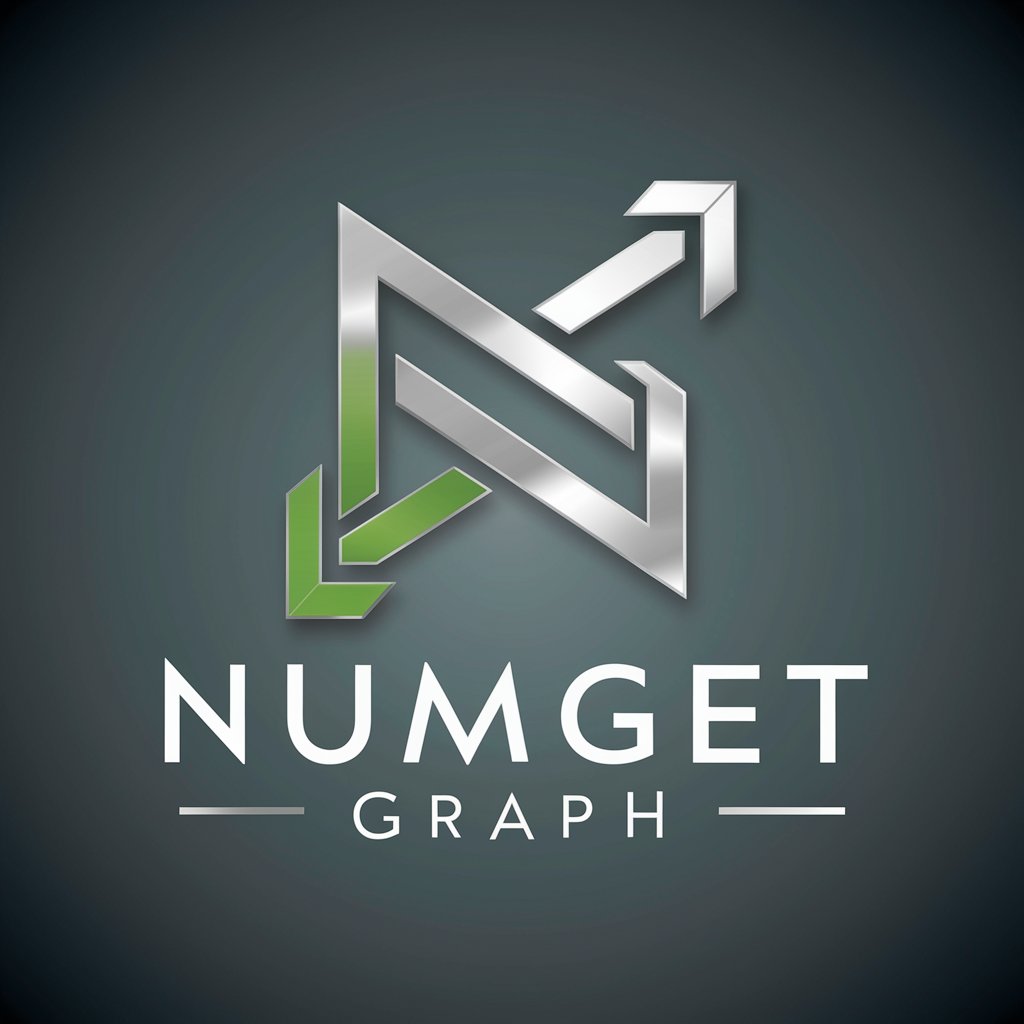
Cisc 200-301 - CCNA Vol. 1 & Vol. 2
Master networking with AI-driven insights.

Listicle Item: Tools
Elevate Your Lists with AI-Powered Precision
BFX SHOP
Bringing tech closer with AI

Socrates' Prodigy
Illuminate Your Thinking with AI

Python Prodigy
Elevate Your Code with AI

Patent Ninja
AI-powered Patent Insights at Your Fingertips

Frequently Asked Questions About CCNA Lab Companion
What is CCNA Lab Companion?
CCNA Lab Companion is an AI-powered tool designed to assist beginners in mastering network technology through interactive learning with Wireshark and Packet Tracer.
How can I practice packet analysis with CCNA Lab Companion?
You can practice packet analysis by using the Wireshark functionalities integrated within the tool. It offers guides on capturing, analyzing packets, and using filters effectively.
Can I simulate network configurations with this tool?
Yes, the tool includes Packet Tracer simulations that allow you to create, configure, and troubleshoot virtual network setups ranging from basic to complex scenarios.
Is CCNA Lab Companion suitable for complete beginners?
Absolutely, it's designed with beginners in mind, starting with foundational concepts and gradually introducing more advanced topics, accompanied by step-by-step guides.
Does CCNA Lab Companion provide real-world scenario applications?
Yes, it offers lab exercises and scenarios that mimic real-world networking issues and configurations, helping learners understand practical applications of theoretical knowledge.