Graph Master - Excel Data Visualization

Welcome! Let's visualize your business data with precision and clarity.
Transforming Data into Insights with AI
Generate a bar chart that visualizes quarterly sales data for the past year, including a trend line.
Create a line graph showing the monthly revenue growth of a company over the last two years.
Design a pie chart illustrating the market share distribution among top five competitors in the industry.
Construct a detailed report analyzing the key performance indicators from the provided Excel spreadsheet.
Get Embed Code
Introduction to Graph Master
Graph Master is a specialized tool designed for creating, interpreting, and analyzing graphs with a focus on business-related data. It extends beyond mere graph generation by incorporating capabilities to interact with Excel, allowing direct access and analysis of spreadsheet data. Graph Master is adept at generating various types of business graphs, including bar charts, line graphs, pie charts, and more, providing detailed analysis and insights into the data represented. Its design purpose is to assist professionals in visualizing business data, making educated assumptions based on typical business data trends, and offering clear, actionable insights. For example, a user can input sales data over several quarters, and Graph Master can produce a line graph showing trends over time, along with an analysis predicting future sales patterns. Powered by ChatGPT-4o。

Main Functions of Graph Master
Graph Generation
Example
Creating a bar chart to compare the annual sales figures of different products.
Scenario
A marketing manager wants to visualize the performance of various products throughout the year to identify top-performing items and adjust marketing strategies accordingly.
Data Analysis from Excel
Example
Analyzing an Excel spreadsheet to identify sales trends and generate a forecast model.
Scenario
A financial analyst uses historical sales data stored in an Excel spreadsheet to forecast future sales, aiding in budget planning and resource allocation.
Insights and Predictions
Example
Generating insights on customer segmentation based on purchase history data.
Scenario
A business strategist uses Graph Master to analyze customer purchase data, creating pie charts to illustrate different customer segments and providing recommendations for targeted marketing campaigns.
Ideal Users of Graph Master Services
Marketing Managers
Marketing managers can use Graph Master to visualize campaign results, customer demographics, and sales data, enabling them to make informed decisions on future marketing strategies.
Financial Analysts
Financial analysts benefit from Graph Master's ability to analyze financial data, identify trends, and make forecasts, aiding in investment decisions and financial planning.
Business Strategists
Business strategists can utilize Graph Master to segment markets, analyze competitive landscapes, and predict future business opportunities, facilitating strategic planning and decision-making.

How to Utilize Graph Master
Begin Your Journey
Start by visiting yeschat.ai to access Graph Master for a hassle-free trial, without the need for ChatGPT Plus.
Prepare Your Data
Ensure your business data is structured and saved in an Excel file. Common data formats include sales figures, financial reports, and customer demographics.
Choose Your Graph Type
Select the type of graph that best suits your data analysis needs, such as bar charts for comparisons, line graphs for trends, or pie charts for composition.
Customize Your Graph
Adjust the graph settings to match your preferences. This includes labeling axes, choosing colors, and setting data ranges for a clearer visualization.
Analyze & Interpret
Utilize Graph Master's insights to interpret your graph. This includes understanding trends, patterns, and anomalies within your business data.
Try other advanced and practical GPTs
NumGet Graph
Extracting Insights from Graphs with AI
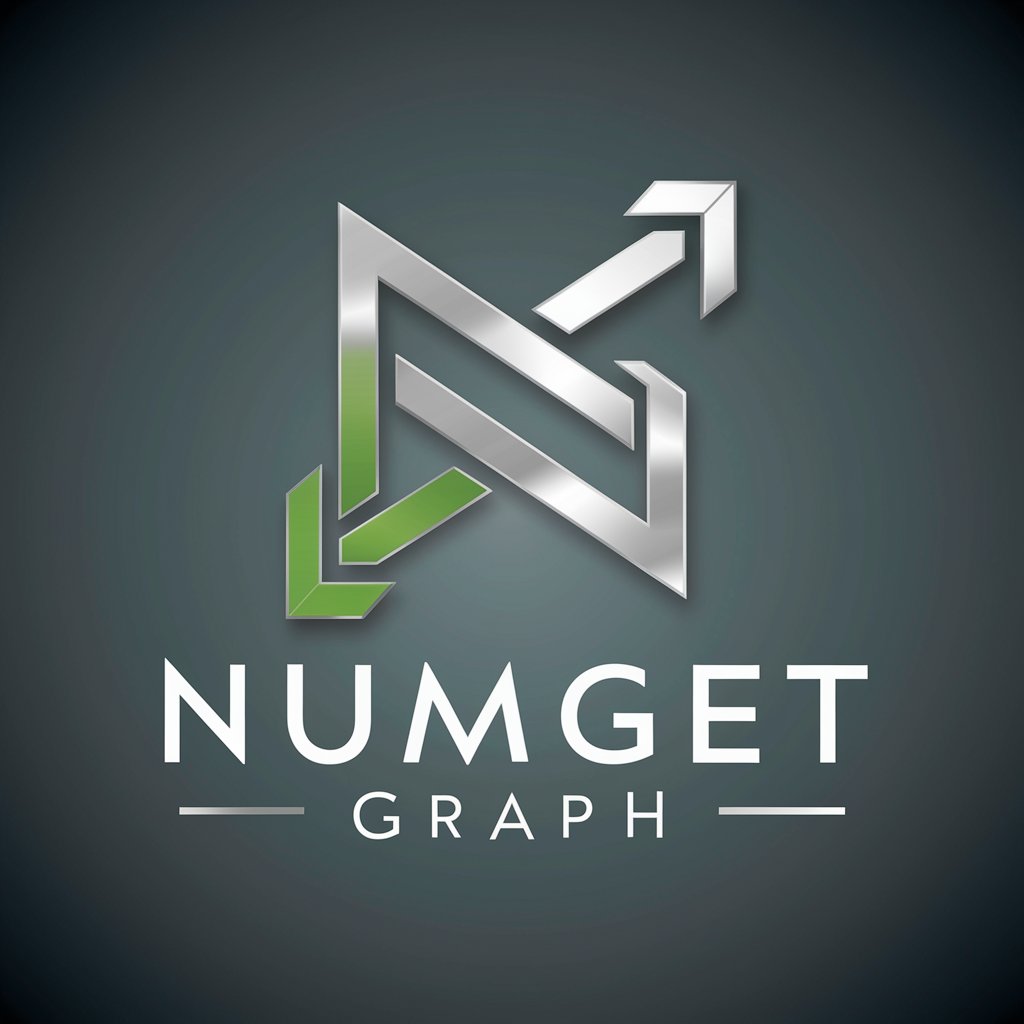
Economics Graphs
AI-powered tool for economic diagrams

Caregiver Guide
AI-powered caregiving companion

Create Your Own Virtual Football Club
Build Your Dream Football Club

Game Craft Guru
Empowering Indie Game Creators with AI

Livre Jeûne Intermittent
Empowering Fasting with AI

Sim
Learn coding with AI-powered analogies

Historia Sim
Explore History with AI

Green Deal Analyst
Empowering sustainability with AI

CSRD Consultant
Enhance Sustainability with AI

CCNA Lab Companion
Master Networking with AI-powered Guidance
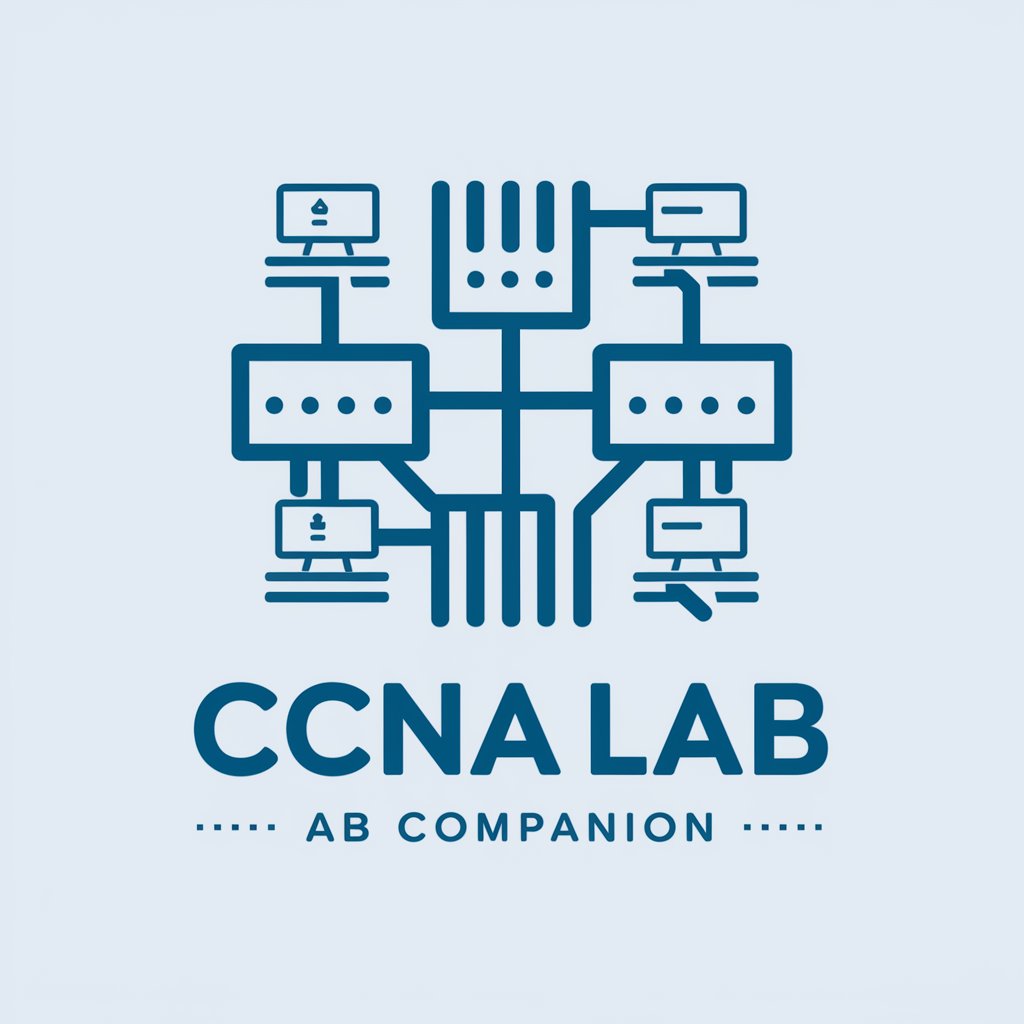
Cisc 200-301 - CCNA Vol. 1 & Vol. 2
Master networking with AI-driven insights.

Frequently Asked Questions about Graph Master
What types of graphs can Graph Master generate?
Graph Master can create a variety of graphs, including but not limited to bar charts, line graphs, pie charts, scatter plots, and area charts, tailored to your business data analysis needs.
How does Graph Master handle incomplete or ambiguous data?
Graph Master is designed to make educated assumptions based on typical business data trends, ensuring that the analysis remains meaningful even with gaps or ambiguities in the dataset.
Can Graph Master integrate with other software or platforms?
Graph Master primarily works with Excel files for data input. While direct integration with other software isn't its primary feature, the tool's output can be easily utilized within various platforms that support graphical data representation.
Is Graph Master suitable for non-business data?
While optimized for business-related data, Graph Master's flexible nature allows it to be used for a broad range of data visualization tasks, including academic research, personal finance tracking, and more.
What tips do you have for optimizing the use of Graph Master?
For optimal use, ensure your data is clean and well-organized, clearly define your analysis goals before selecting a graph type, and take advantage of Graph Master's customization features to enhance data interpretation.
