Economics Graphs - AI-powered economic graph generator

AI-powered tool for economic diagrams
Show me cost curves for perfect competition.
Get Embed Code
Introduction to Economics Graphs
Economics Graphs is a specialized tool designed for visualizing key economic concepts through high-quality, professional graphs. These graphs are essential for understanding complex economic theories, market behaviors, and cost structures. The primary focus is on simplifying abstract mathematical relationships, such as supply and demand dynamics, cost structures of firms, and market equilibrium, into easily interpretable visuals. The design is intended to support both educators and students in exploring the core ideas of microeconomics and macroeconomics by translating theoretical models into diagrams. For instance, the tool can be used to illustrate how changes in market demand affect equilibrium price and quantity or how a monopolist sets price and quantity based on marginal revenue and marginal cost. Each graph is designed to be presentation-ready, ensuring clarity and precision, which makes it useful for both classroom settings and professional presentations. Powered by ChatGPT-4o。

Core Functions of Economics Graphs
Supply and Demand Diagrams
Example
Visualizing the impact of a government-imposed price ceiling in a market, showing how supply and demand curves intersect to determine market equilibrium.
Scenario
An instructor teaching introductory economics uses the tool to demonstrate the effects of price controls on housing markets. The graph shows how the imposed ceiling creates a shortage, with clear labels for the equilibrium price (p^1) and quantity (q^1).
Cost Curves
Example
Plotting a firm’s Marginal Cost (MC), Average Cost (AC), and Average Variable Cost (AVC) to demonstrate cost minimization strategies.
Scenario
In a microeconomics course focused on firm behavior, an instructor uses a graph to depict the short-run cost curves for a competitive firm. The tool highlights the point where the MC curve intersects the AC curve at its minimum, which represents the firm's most efficient production level.
Monopoly Diagrams
Example
Showing a monopolist's demand curve alongside marginal cost (MC) and marginal revenue (MR) curves to explain profit maximization.
Scenario
A professor teaching market structures uses the tool to visualize how a monopolist maximizes profits by setting quantity where MR equals MC and prices off the demand curve. The graph includes labeled points and dotted lines to show the profit-maximizing price and quantity.
Perfect Competition Diagrams
Example
Illustrating the intersection of a firm’s cost curves with the market price, showing long-run equilibrium in a perfectly competitive market.
Scenario
In a lecture on perfect competition, an instructor uses this tool to show how individual firms in the long run earn zero economic profit, with price equal to both marginal and average costs at the minimum point of the AC curve.
Target Audience for Economics Graphs
Economics Instructors and Professors
Instructors who need to teach complex economic models benefit from the ability to create precise, clean graphs that visually explain economic theories. For example, explaining the behavior of firms in different market structures or the dynamics of market equilibrium can be significantly improved with visual aids. The graphs can be tailored to emphasize key points such as equilibrium, cost minimization, and market efficiency.
Economics Students
Students in undergraduate or graduate economics courses benefit from visual representations of theoretical models. Whether studying for exams or completing assignments, the ability to create accurate supply and demand diagrams, cost curves, or market structures helps them deepen their understanding. Students can use these graphs to explore what-if scenarios, such as how shifts in demand affect equilibrium or how a firm’s cost structure changes with output.
Economic Analysts and Policy Advisors
For professionals engaged in economic analysis or policy advising, Economics Graphs provide a way to present data-driven insights in a visually compelling way. For example, analysts might use the tool to model the effects of a new tax policy on supply and demand or to explore how changes in market conditions could affect prices. This helps in communicating findings to stakeholders or clients who may not be familiar with technical economic jargon.
Business and Management Consultants
Consultants working in business strategy can use Economics Graphs to explain market dynamics and firm behavior to corporate clients. For example, consultants advising on pricing strategies could use cost and revenue diagrams to illustrate optimal pricing in monopolistic or competitive markets, helping businesses make informed strategic decisions.

How to Use Economics Graphs
1
Visit yeschat.ai for a free trial without login; no need for ChatGPT Plus.
2
Familiarize yourself with the types of economic diagrams offered, such as Supply & Demand, Cost Curves, Monopoly, and Perfect Competition models.
3
Input your desired variables or function types (e.g., cost functions, demand curves) to generate accurate, ready-to-use graphs.
4
Review and customize graphs as needed—adjust labels, highlight key intersections, or add annotations to fit your educational or professional needs.
5
Download high-quality graphics for presentation, academic writing, or classroom instruction, ensuring that all key features (e.g., labeled points, intersections) are included.
Try other advanced and practical GPTs
Caregiver Guide
AI-powered caregiving companion

Create Your Own Virtual Football Club
Build Your Dream Football Club

Game Craft Guru
Empowering Indie Game Creators with AI

Livre Jeûne Intermittent
Empowering Fasting with AI

Das Kapital Scholar
Insightful Marxist Analysis, Powered by AI

DAS Expert Assistant
AI-powered DAS project guidance

NumGet Graph
Extracting Insights from Graphs with AI
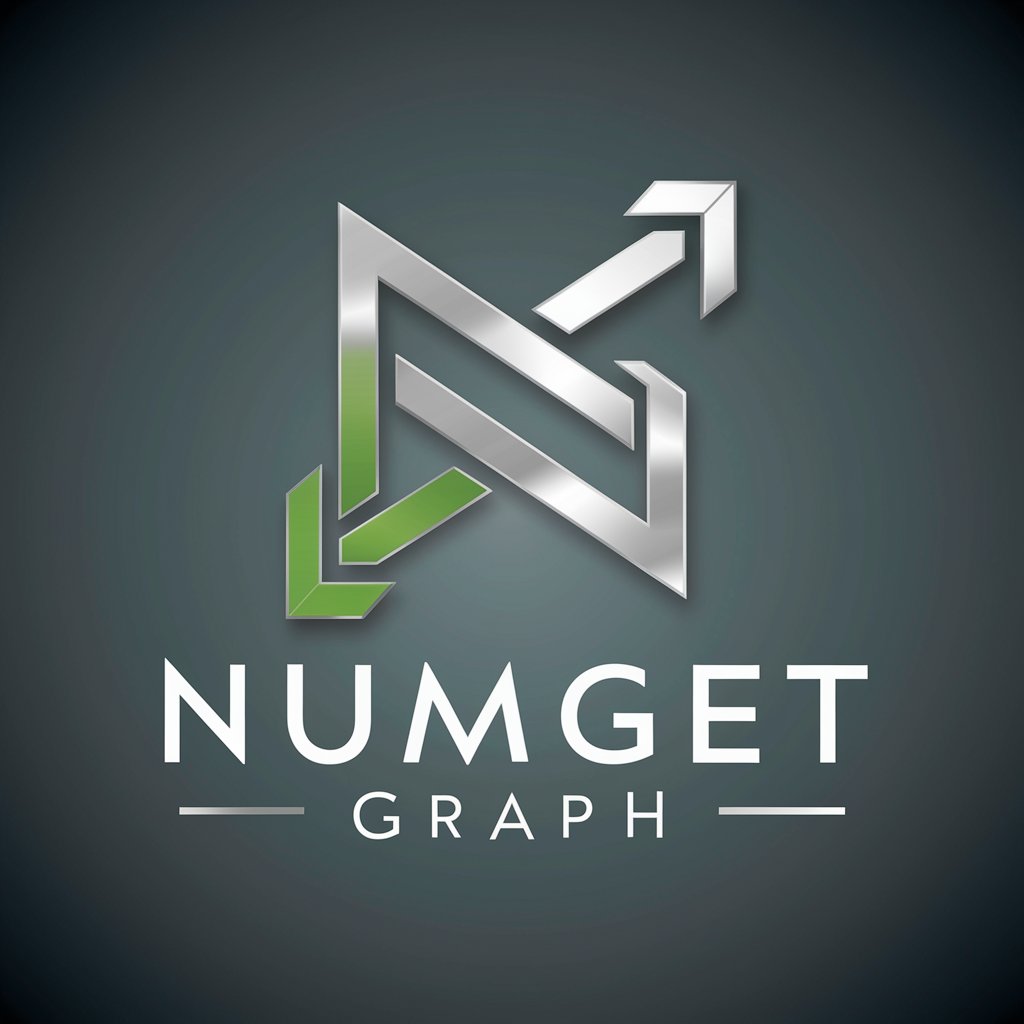
Graph Master
Transforming Data into Insights with AI

Sim
Learn coding with AI-powered analogies

Historia Sim
Explore History with AI

Green Deal Analyst
Empowering sustainability with AI

CSRD Consultant
Enhance Sustainability with AI

Q&A About Economics Graphs
What types of economic models can I generate with Economics Graphs?
You can create visual representations of Supply and Demand diagrams, Cost Curves (Marginal, Average, and Variable costs), Monopoly diagrams (with Cost Curves, Demand, Marginal Revenue), and Perfect Competition scenarios.
Can I customize the graphs generated?
Yes, you can adjust labels, highlight key intersections like equilibrium points, and customize axes to make the graphs presentation-ready and tailored to your specific needs.
What is the functional form for cost curves?
Cost functions take the form c(q) = a + bq + cq^2 + d^3, ensuring that marginal cost (MC) is positive over the entire range. Average cost (AC), Marginal Cost (MC), and Average Variable Cost (AVC) are automatically derived from these formulas.
Are the graphs suitable for academic publishing?
Yes, the graphs are high-quality and presentation-ready, making them suitable for academic writing, lectures, and even professional reports. The customization options ensure that they meet publishing standards.
What tips ensure optimal usage?
For best results, clearly define your economic model, use proper labeling to distinguish multiple functions (e.g., D^1 and D^2 for demand shifts), and ensure intersections are visually distinct.
