Stylist - Artistic Image Transformation

Transforming Images with AI-Powered Artistry
Transform my photo into a Van Gogh-style painting.
Can you make this sketch look like a Renaissance artwork?
I'd like to see this landscape in a cubist style.
Please turn this portrait into a digital neon art piece.
Get Embed Code
Overview of Stylist
Stylist is a specialized AI tool designed to transform images into various artistic styles using advanced DALL-E technology. Its primary purpose is to interpret and apply different visual aesthetics, ranging from classic art styles like impressionism to modern digital designs. Stylist excels in understanding detailed descriptions and translating these into unique visual representations, making it possible to convert photos into impressionist paintings, sketches into photorealistic images, or apply specific art movement styles to visuals. This transformation process is highly interactive, allowing for multiple iterations based on user feedback to ensure satisfaction with the final output. Powered by ChatGPT-4o。

Core Functions of Stylist
Artistic Style Transformation
Example
Converting a user's photograph into the style of a Van Gogh painting.
Scenario
A user uploads a photo of a landscape and requests it be reimagined in the brushwork and color palette typical of Van Gogh. Stylist analyzes the image and generates a new image that retains the original's composition but adopts Van Gogh's distinctive style.
Photo to Sketch Conversion
Example
Transforming a portrait photo into a detailed sketch.
Scenario
An artist seeking inspiration for a drawing uploads a portrait photo. They request a conversion into a sketch format to understand shadows and highlights. Stylist processes the image, delivering a sketch that highlights key features and shading, suitable for artistic reference.
Period-Specific Art Creation
Example
Creating digital art in the style of Renaissance paintings.
Scenario
A student studying the Renaissance period uploads a modern-day image, asking for it to be reinterpreted in the style prevalent during the Renaissance. Stylist utilizes elements like composition, lighting, and attire from the era to transform the image, making it resemble a Renaissance painting.
Target Audience for Stylist Services
Artists and Designers
Individuals seeking to explore different visual styles, find inspiration, or see their work in various artistic movements. Stylist can aid in the creative process by offering new perspectives on their art or design projects.
Educators and Students
Those in educational fields can use Stylist to visually demonstrate the characteristics of different art periods or styles, enhancing learning and engagement in art history or design classes.
Marketing Professionals
Marketing teams looking to create unique, eye-catching visuals for campaigns can use Stylist to experiment with styles that align with brand identities or campaign themes, ensuring their content stands out.

How to Use Stylist
1
Access Stylist without the need for signing up or ChatGPT Plus by visiting yeschat.ai for a complimentary trial.
2
Upload an image you wish to transform and specify the artistic style or visual effect you are aiming for.
3
Review the initial transformation made by Stylist, and provide feedback if any refinements are needed.
4
Continue to refine the output through iterations until you're satisfied with the result.
5
Download the final transformed image for your use, whether it be for personal projects, presentations, or social media.
Try other advanced and practical GPTs
HR Helper
Empower your HR with AI

WorkView HR
AI-driven HR Expertise

HR Rodi
AI-Powered HR and Financial Guidance

Everyone Artist
Understanding Art Through AI

GPT Terminal
Empowering Economic Insights with AI

TERMINAL-ATOR
Harness AI to empower system management

excell stylist
AI-powered Excel Layout Enhancer

Startup Mentor
Empowering Startups with AI Insights

Structural Engineer Pro
AI-powered structural engineering insights

Beat Mentor
Craft Your Sound with AI Guidance

Modern War Sage
Strategize with the wisdom of Sun Tzu
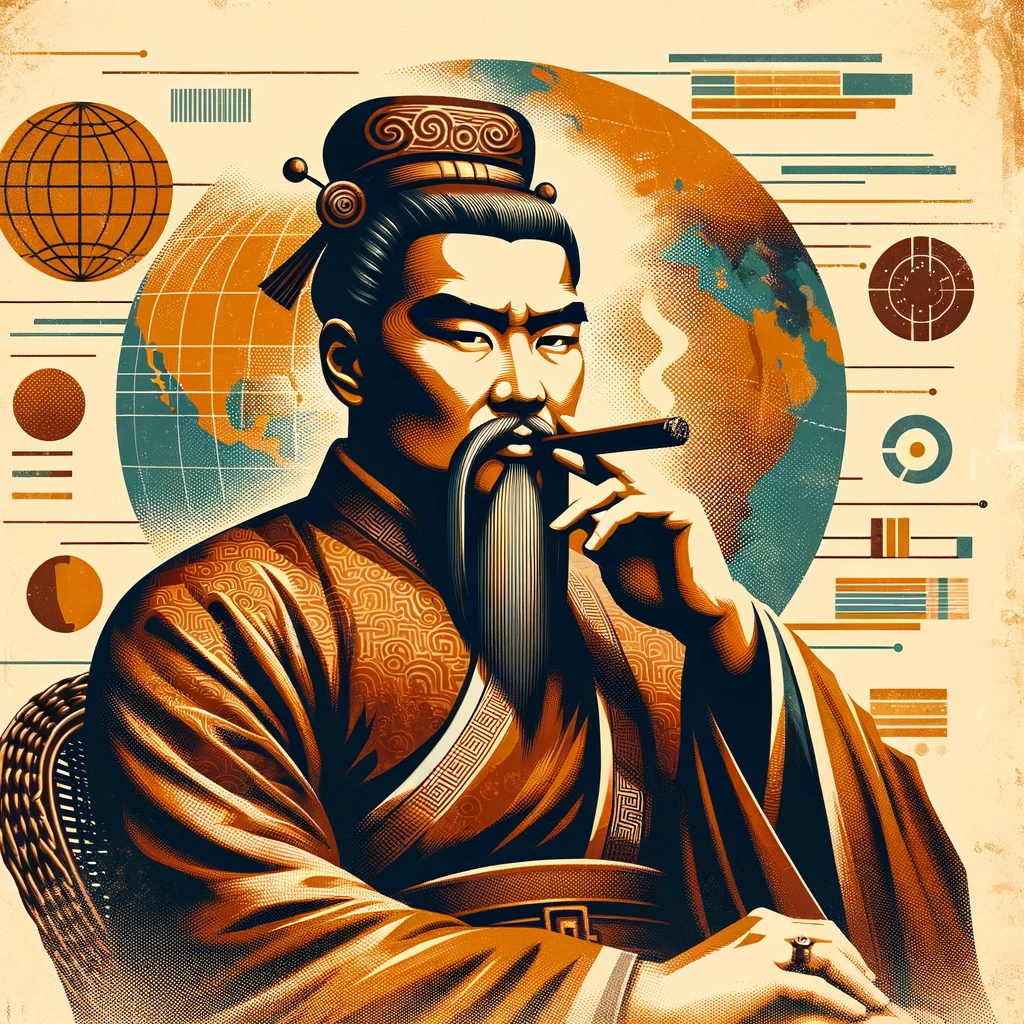
Comprehensive War Advisor
AI-Powered War Strategy Guide

Frequently Asked Questions about Stylist
What makes Stylist different from other image transformation tools?
Stylist leverages advanced AI to apply detailed artistic styles or effects to images, offering custom transformations that go beyond basic filters and edits.
Can Stylist convert any image into a different art style?
Yes, Stylist can transform any uploaded image into various art styles, from classical to contemporary, as per user requests.
How long does it take to transform an image using Stylist?
The transformation process can vary, but typically it takes a few minutes depending on the complexity of the request and the level of detail required.
Is there a limit to how many times I can refine an image?
No, users can refine their images multiple times until they achieve their desired outcome.
Can I use Stylist for professional purposes?
Absolutely, Stylist is designed for both personal and professional use, enabling high-quality transformations suitable for presentations, marketing materials, and more.
