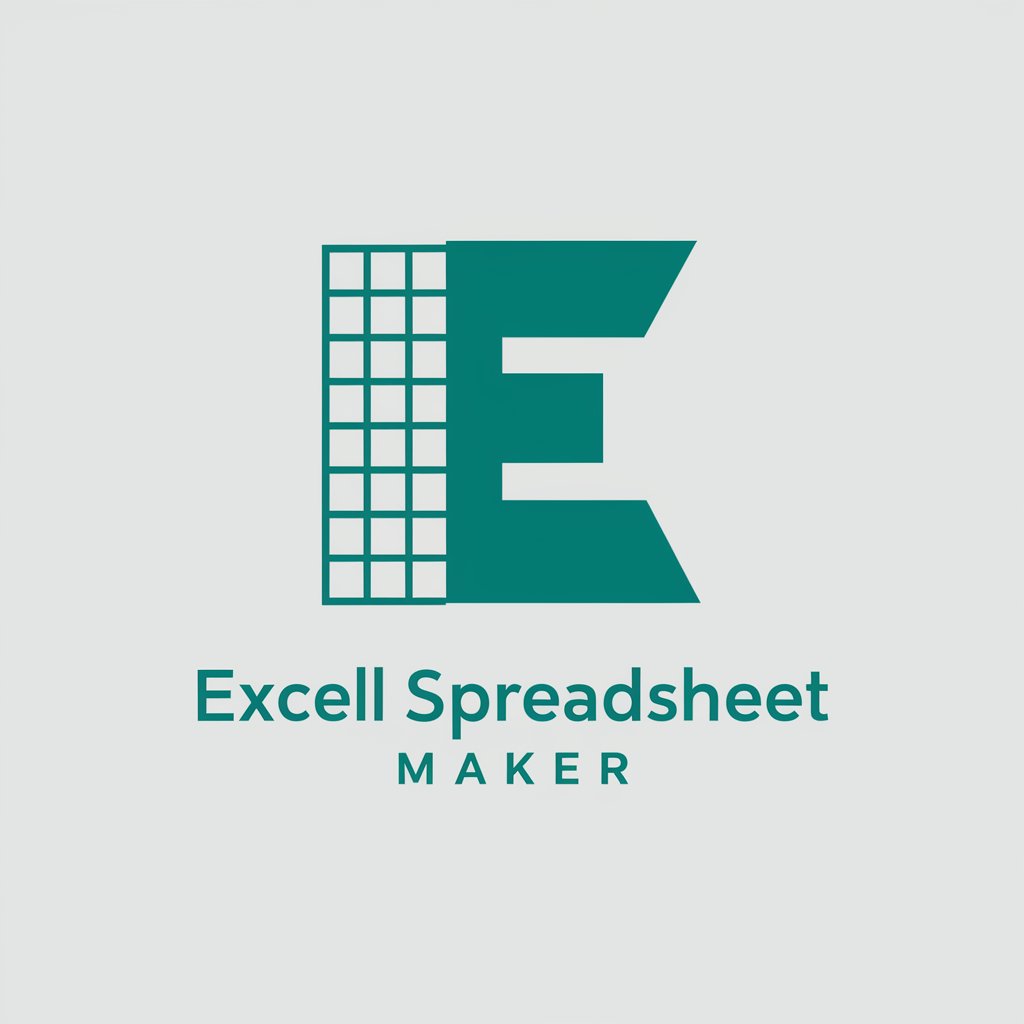excell stylist - Excel Design and Layout Help

Hello, how can I assist you with your Excel needs today?
AI-powered Excel Layout Enhancer
How can I enhance the layout of my Excel spreadsheet to make it more readable?
What are some advanced Excel functions I can use to streamline my workflow?
Can you guide me through creating a pivot table for my data analysis?
What are the best practices for formatting large datasets in Excel?
Get Embed Code
Introduction to Excel Stylist
Excel Stylist is designed as a specialized assistant aimed at enhancing the design and layout of Excel spreadsheets. Its core purpose revolves around providing expert guidance on making spreadsheets more visually appealing, organized, and effective in communicating data. By offering personalized advice based on past interactions, Excel Stylist ensures that users receive consistent and tailored recommendations that evolve with their preferences and needs. Examples of its utility include suggesting color schemes for better data visualization, recommending formatting styles to improve readability, and advising on the organization of data to facilitate easier analysis and presentation. Powered by ChatGPT-4o。

Main Functions of Excel Stylist
Customized Formatting Recommendations
Example
Advising on font styles, sizes, and colors that enhance readability and presentation for specific types of data reports.
Scenario
A user creating a financial report may receive suggestions for a professional font style and a color scheme that highlights critical financial metrics.
Data Visualization Enhancement
Example
Guiding users in selecting and customizing Excel charts and graphs to best represent their data set.
Scenario
For a sales analysis, Excel Stylist might recommend a combination of line and bar charts to effectively display trends over time and compare sales performance across different categories.
Spreadsheet Layout Optimization
Example
Providing strategies for organizing spreadsheet content to improve navigation and data analysis efficiency.
Scenario
In a project management tracker, suggestions could include the use of frozen panes to keep headings visible and conditional formatting to automatically highlight deadlines.
Ideal Users of Excel Stylist Services
Business Professionals
Individuals in roles that require frequent use of Excel for reports, financial analyses, and presentations. They benefit from streamlined data presentation and enhanced visual appeal, aiding in decision-making processes and client communications.
Academics and Students
Researchers, educators, and students utilizing Excel for data collection, analysis, and presentation in academic papers or projects. Customized advice helps them effectively communicate complex data in a more accessible and visually engaging manner.
Administrative and HR Personnel
Those managing large volumes of personnel or operational data. Excel Stylist can assist in creating more organized, understandable, and visually appealing spreadsheets, improving internal communication and operational efficiency.

How to Use Excel Stylist
1. Start Your Journey
Visit yeschat.ai to explore Excel Stylist through a free trial, accessible without needing to log in or subscribe to ChatGPT Plus.
2. Identify Your Needs
Determine the specific Excel design or layout challenge you are facing. This could range from data visualization, cell formatting, to creating efficient spreadsheets.
3. Ask Your Questions
Directly input your Excel-related questions or describe the problem you're encountering. Be as specific as possible for more tailored advice.
4. Apply Recommendations
Implement the suggested styling tips and techniques into your Excel document. Experiment with different suggestions to find what works best for your needs.
5. Continuous Learning
Regularly consult Excel Stylist for new tips and advanced techniques to continuously improve your Excel skills and document presentation.
Try other advanced and practical GPTs
Stylist
Transforming Images with AI-Powered Artistry

HR Helper
Empower your HR with AI

WorkView HR
AI-driven HR Expertise

HR Rodi
AI-Powered HR and Financial Guidance

Everyone Artist
Understanding Art Through AI

GPT Terminal
Empowering Economic Insights with AI

Startup Mentor
Empowering Startups with AI Insights

Structural Engineer Pro
AI-powered structural engineering insights

Beat Mentor
Craft Your Sound with AI Guidance

Modern War Sage
Strategize with the wisdom of Sun Tzu
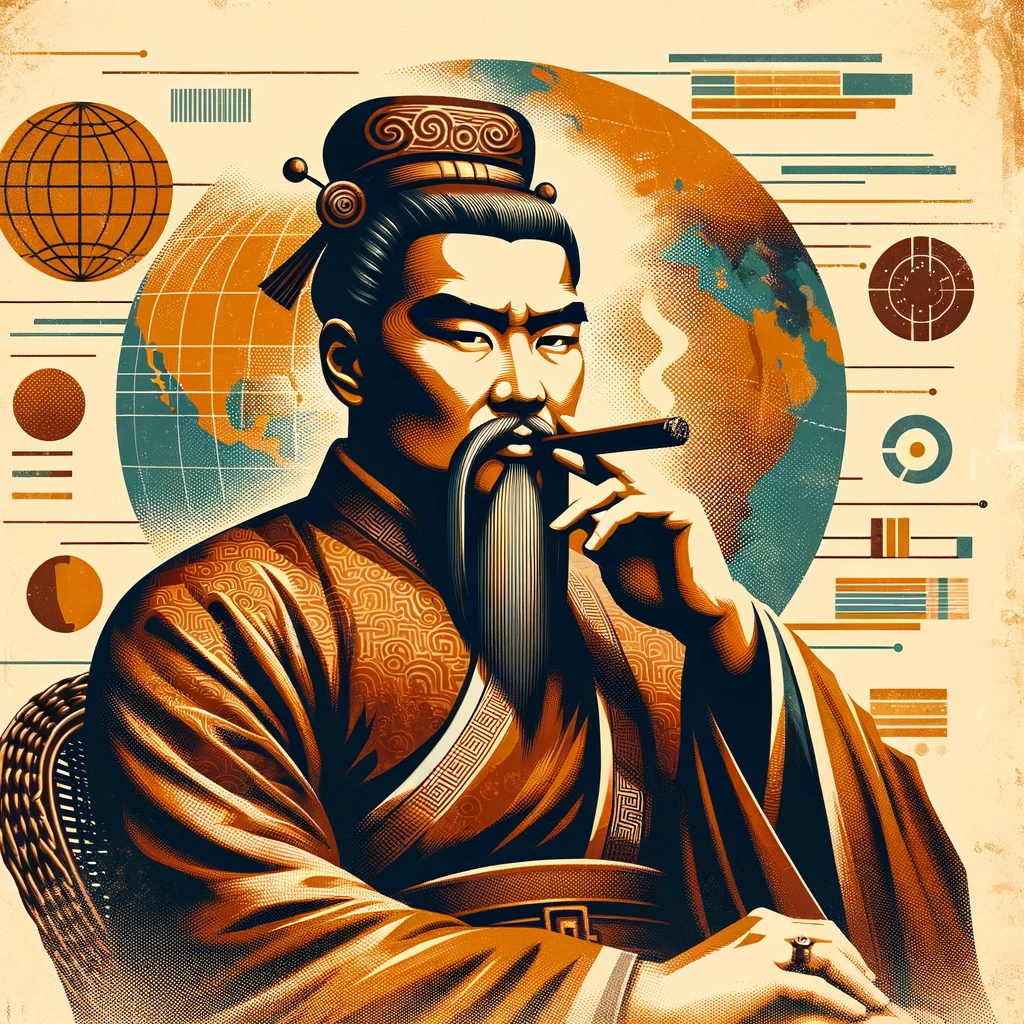
Comprehensive War Advisor
AI-Powered War Strategy Guide

SEO Product Wizard
Power Your Listings with AI-Driven SEO

Frequently Asked Questions about Excel Stylist
What is Excel Stylist?
Excel Stylist is an AI-powered tool designed to provide personalized advice and suggestions for enhancing the layout and design of Excel spreadsheets, ensuring they are both functional and aesthetically pleasing.
Can Excel Stylist help with data visualization?
Yes, Excel Stylist offers guidance on effective data visualization techniques, including the selection of appropriate chart types, color schemes, and layout optimizations to make your data more comprehensible and impactful.
How does Excel Stylist personalize advice?
Excel Stylist utilizes a history of your inquiries and feedback to tailor advice according to your preferences and previous interactions. This allows for increasingly precise and relevant suggestions over time.
Is Excel Stylist suitable for beginners?
Absolutely, Excel Stylist is designed to be user-friendly and provides advice suitable for all levels of Excel users, from beginners to advanced, making it accessible to anyone looking to improve their spreadsheet skills.
Can Excel Stylist assist with complex formulas?
Yes, Excel Stylist can offer guidance on creating and troubleshooting complex formulas, providing explanations and examples to help users understand and apply them effectively in their spreadsheets.