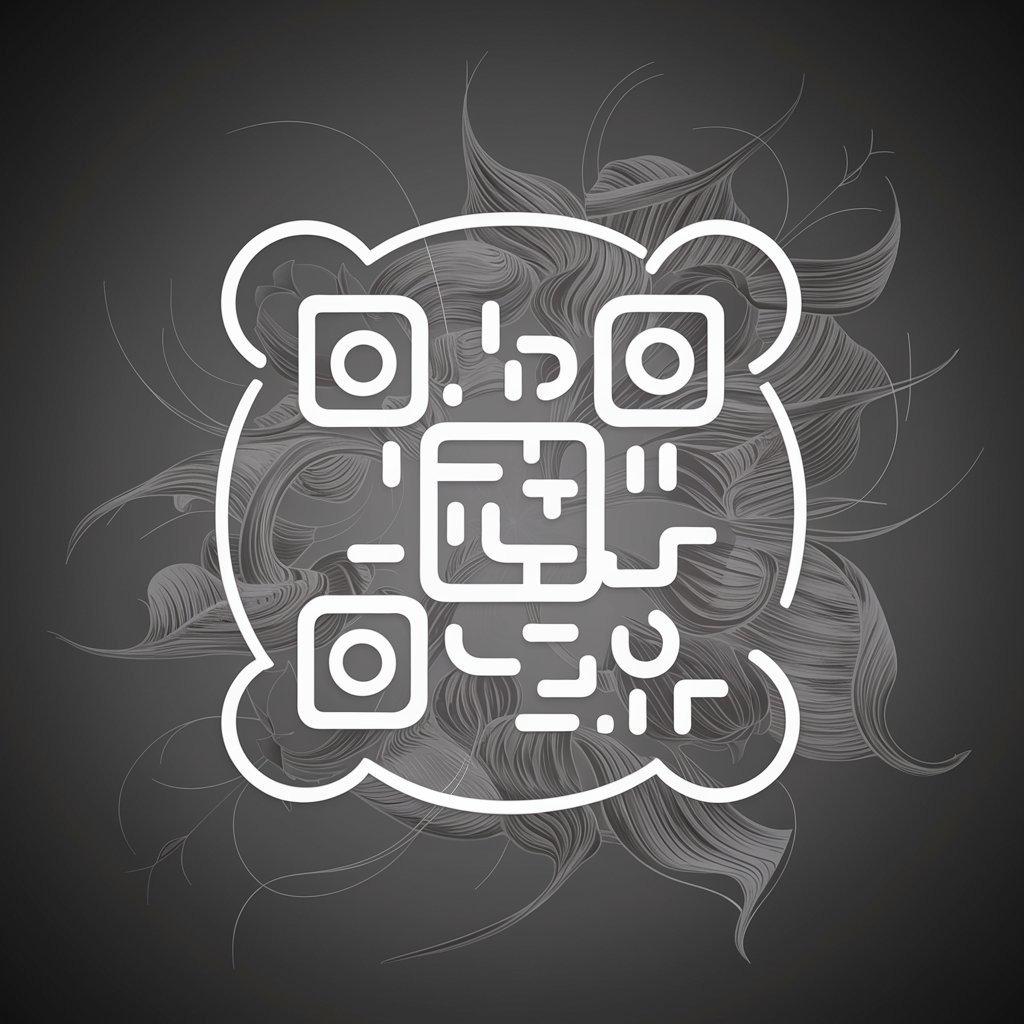QR & Barcode Designer Pro - QR & Barcode Artistic Design

Hello! Let's create unique QR and barcode designs together.
Enhance Codes with AI-Powered Creativity
Design a nature-inspired barcode
Generate a futuristic QR code
Create a vintage film reel barcode
Craft a cosmic-themed QR code
Design a minimalist monochrome barcode
Generate a dreamy watercolor QR code
Create a steampunk mechanism barcode
Craft an enchanted forest QR code
Design an abstract neon pulse barcode
Generate a retro arcade game QR code
Create a crystal prism barcode
Craft an underwater coral reef QR code
Design a grunge industrial barcode
Generate a digital art gallery QR code
Create a holographic mirage barcode
Craft a mechanical steampunk QR code
Design an abstract geometric barcode
Generate an alien technology QR code
Create a starry night barcode
Craft a cybernetic cityscape QR code
Get Embed Code
Overview of QR & Barcode Designer Pro
QR & Barcode Designer Pro is a specialized tool designed to enhance the visual appeal of QR codes and barcodes while maintaining their functional integrity. The primary aim is to transform standard QR codes and barcodes into creative, thematic designs that can serve both aesthetic and practical purposes. For example, a music festival might employ QR & Barcode Designer Pro to create QR codes that not only guide attendees to various online resources like schedules and maps but also feature musical elements and vibrant color schemes that reflect the festival's atmosphere. This integration of design and utility ensures that the QR codes are both attractive and useful, enhancing the user's interaction and engagement. Powered by ChatGPT-4o。

Core Functions of QR & Barcode Designer Pro
Thematic Design Integration
Example
A QR code designed with a galaxy theme for a science museum's new space exhibit.
Scenario
In this scenario, QR & Barcode Designer Pro would embed stars, planets, and nebulae images within the QR code's structure. This QR code could be scanned by visitors to download an augmented reality app that overlays constellations over their real-world view, enhancing the exhibit's interactivity without compromising the code's scan-ability.
Custom Artistic Flair
Example
Barcodes with a vintage film reel design for a classic movie collection.
Scenario
A DVD retailer could use QR & Barcode Designer Pro to design barcodes that not only encode the product information but also visually represent the genre of the movies. For classic films, the barcodes could mimic the look of old film reels, providing a nostalgic touch to the packaging that appeals to collectors and enhances the visual merchandising of the products.
Target Users of QR & Barcode Designer Pro
Event Organizers
Event organizers can use creatively designed QR codes for event tickets, promotional materials, and interactive guides. These QR codes can enhance the attendee's experience by seamlessly blending with the event's theme and providing quick access to essential information and services.
Retail Businesses
Retail businesses can utilize custom-designed barcodes and QR codes to strengthen brand identity and attract customer attention. For instance, special edition products can feature barcodes that incorporate seasonal themes or company logos, making the product packaging more appealing and memorable.

How to Use QR & Barcode Designer Pro
Start Your Trial
Visit yeschat.ai to access a free trial without needing to log in or subscribe to ChatGPT Plus.
Upload Your Codes
Upload the QR code or barcode you want to redesign. Ensure your original code is clear and scannable to maintain functionality after design enhancements.
Choose a Theme
Select a design theme from the available options such as digital, cosmic, nature-inspired, or custom themes to align with your branding or personal style.
Customize the Design
Adjust the color, size, and elements of the chosen theme to match your specific needs. Preview the changes in real-time to ensure the design meets your expectations.
Download and Test
Download the redesigned QR code or barcode. Test its functionality with a scanner to ensure it remains functional across different devices and applications.
Try other advanced and practical GPTs
Smart Pantry Pal
Eat Smart with AI-Powered Food Insights

SEO Product Wizard
Power Your Listings with AI-Driven SEO

Comprehensive War Advisor
AI-Powered War Strategy Guide

Modern War Sage
Strategize with the wisdom of Sun Tzu
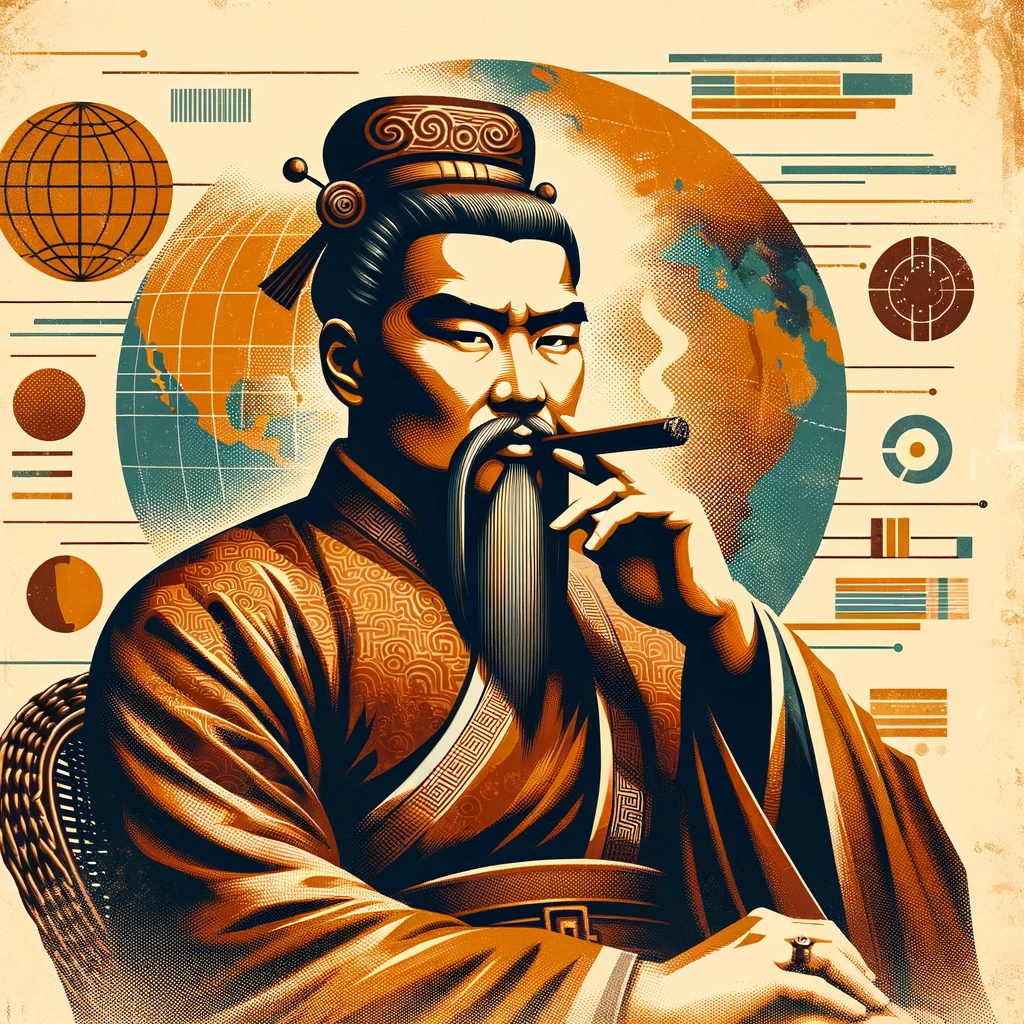
Beat Mentor
Craft Your Sound with AI Guidance

Structural Engineer Pro
AI-powered structural engineering insights

Barcode Number Finder
Effortless Barcode Lookup for Medicines

48 Laws Sage
Mastering power dynamics with AI

UK Laws
Empowering legal understanding with AI

Comp
Simplifying Computer Science with AI

Apollo x Logic Pro X Navigator
AI-driven audio production enhancer

SAI X
Crafting Intelligent Replies with AI

Frequently Asked Questions about QR & Barcode Designer Pro
What types of codes can QR & Barcode Designer Pro redesign?
The tool is capable of redesigning both QR codes and barcodes. It supports a variety of formats, including UPC, EAN, and QR code standards, ensuring broad usability and flexibility.
Can I integrate my company logo into a QR code?
Yes, you can incorporate your company logo within the QR code. The design interface allows you to insert logos without compromising the scannability of the code, enhancing brand visibility.
Is it possible to track the scan statistics of a designed QR code?
Currently, QR & Barcode Designer Pro focuses on design aspects and does not directly track scan statistics. However, users can use third-party tools to track how often their codes are scanned.
How do I ensure my redesigned barcode remains scannable?
Maintain a high contrast between the barcode lines and the background, and avoid overly complex designs near the scanning lines. Regular testing during the design process is recommended to ensure readability.
What are the best practices for using QR & Barcode Designer Pro effectively?
For optimal results, start with high-quality base codes, choose visible and contrasting colors, keep the design simple around critical elements, and regularly test the code with different scanners.