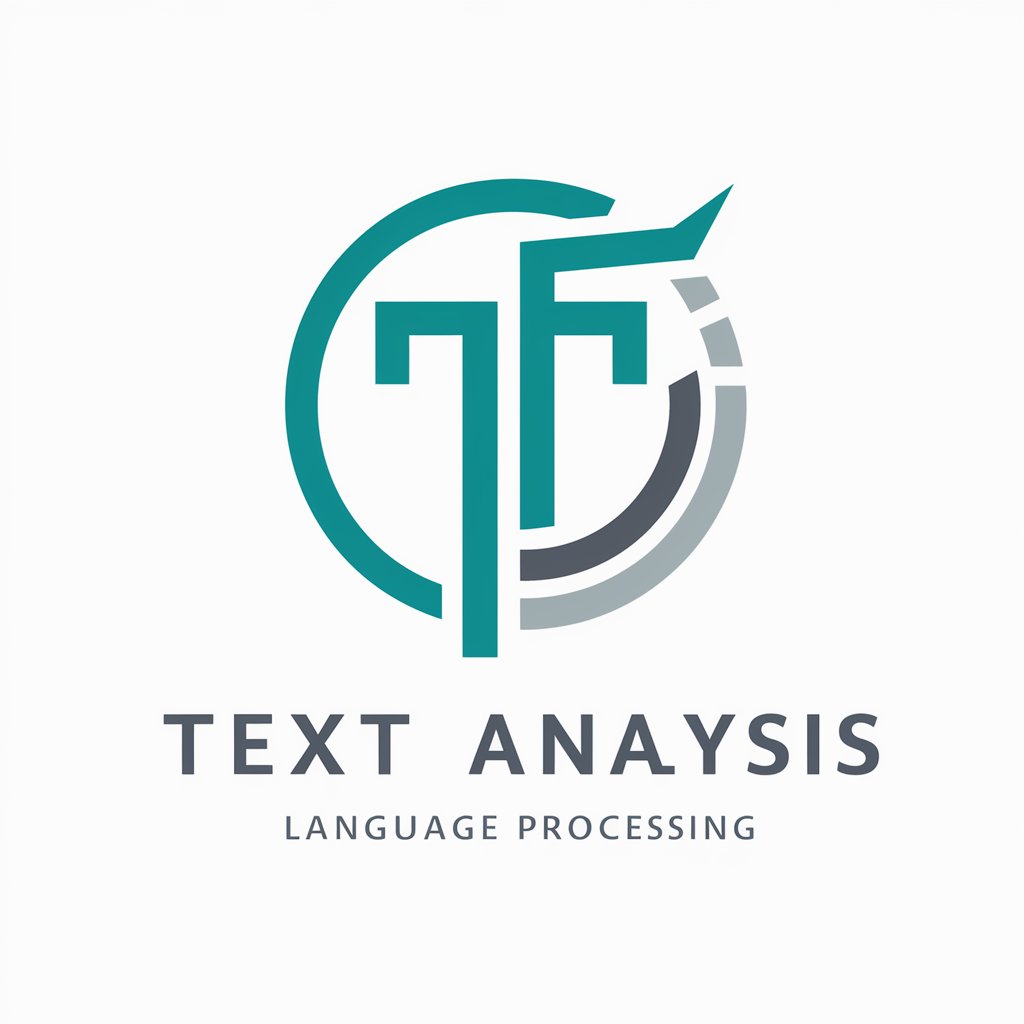Character Counter - Accurate Character Count

Hello! I'm here to count characters for you. Just send me any text.
AI-Powered Precision Text Analysis
Count the characters in this text:
How many characters are in the following?
Total character count for this passage?
Character count needed for this text:
Get Embed Code
Overview of Character Counter
Character Counter is a specialized tool designed to accurately count the number of characters in any given text. This includes all letters, numbers, spaces, and punctuation marks. The primary purpose of this tool is to assist users in tasks where character count is crucial, such as writing texts with specific length requirements or analyzing the size of documents and messages. For example, someone drafting a tweet needs to stay within the 280-character limit, and using Character Counter ensures they meet this requirement without manual counting. Powered by ChatGPT-4o。

Core Functions of Character Counter
Exact character counting
Example
User submits a text: 'Hello, world!' Character Counter returns a count of 13 characters.
Scenario
Useful in social media management where precise character limits are paramount.
Assisting with text formatting
Example
User checks the character count of an email subject line to ensure it's within the typical 50-60 character range for optimal visibility.
Scenario
Ideal for email marketers and business communication to optimize readability and engagement.
Monitoring text length in coding and development
Example
A developer checks the length of strings in code to ensure they do not exceed database field capacities.
Scenario
Crucial for software development, ensuring data integrity and avoiding errors in data handling.
Target User Groups for Character Counter
Social Media Managers
These professionals frequently need to craft messages that fit within platform-specific character limits. Character Counter helps them edit and tailor their content without exceeding these limits.
Content Creators and Marketers
Writers and marketers often face constraints on the length of their texts, whether for SEO titles, meta descriptions, or advertisements. Character Counter ensures their text complies with these specifications.
Developers and Programmers
In programming, maintaining specific string lengths is often necessary to meet technical requirements of the systems being developed. Character Counter aids in quick checks and validations.

Guidelines for Using Character Counter
Start Your Experience
Access yeschat.ai to utilize the Character Counter without the need for signing up or subscribing to ChatGPT Plus.
Input Your Text
Enter or paste the text you want to analyze into the provided text box. There is no limit on the length of text you can submit.
Execute Count
Click the 'Count Characters' button to process your text. The tool will count all characters, including letters, spaces, numbers, and punctuation marks.
View Results
Observe the total character count displayed on the screen. You can use this information for detailed editing, formatting, or to meet specific requirements.
Repeat as Needed
Modify your text and repeat the counting process as many times as necessary to achieve your desired text length or to fine-tune your content.
Try other advanced and practical GPTs
Character Sketcher
Bringing Characters to Life with AI

RPG Storyteller
AI-driven storytelling for RPG enthusiasts.

RPG XPT
Empower Your Adventures with AI

RPG Generator
Craft Your Worlds with AI

One-Shot Automation master
Unleash AI Power, Simplify Tasks

Diet Plan Creator
Tailored Meal Plans Powered by AI

Character Forge
Craft Characters, Unleash Stories

Character Creator
Bring Your Characters to Life with AI

Character Keeper
Craft Your Characters, Enrich Your Stories

Character Craft
Crafting Characters with AI Power

Character Crafter
Crafting Characters with AI Precision

Your Character
Craft Your Artistry with AI

Frequently Asked Questions About Character Counter
What is Character Counter?
Character Counter is a tool designed to calculate the total number of characters in a given piece of text, including all letters, spaces, punctuation marks, and numbers. This tool is useful for anyone needing to meet specific character requirements in their writing.
Can Character Counter handle texts of any length?
Yes, Character Counter can process texts of any length. Whether it's a single tweet, a long blog post, or an extensive research document, the tool will accurately count the characters for you.
Is there a cost to use Character Counter?
No, Character Counter is a free tool available on yeschat.ai. There is no need to create an account or subscribe to any premium services to use it.
How can Character Counter help in academic writing?
In academic writing, adhering to specific character counts is crucial for abstracts, papers, and grant proposals. Character Counter helps ensure your text meets these requirements without the need for tedious manual counting.
What are some tips for using Character Counter effectively?
For optimal use, ensure that your text is proofread and free of unwanted spaces or characters that could skew the count. Use the tool iteratively as you refine your text to keep track of changes to your character count.