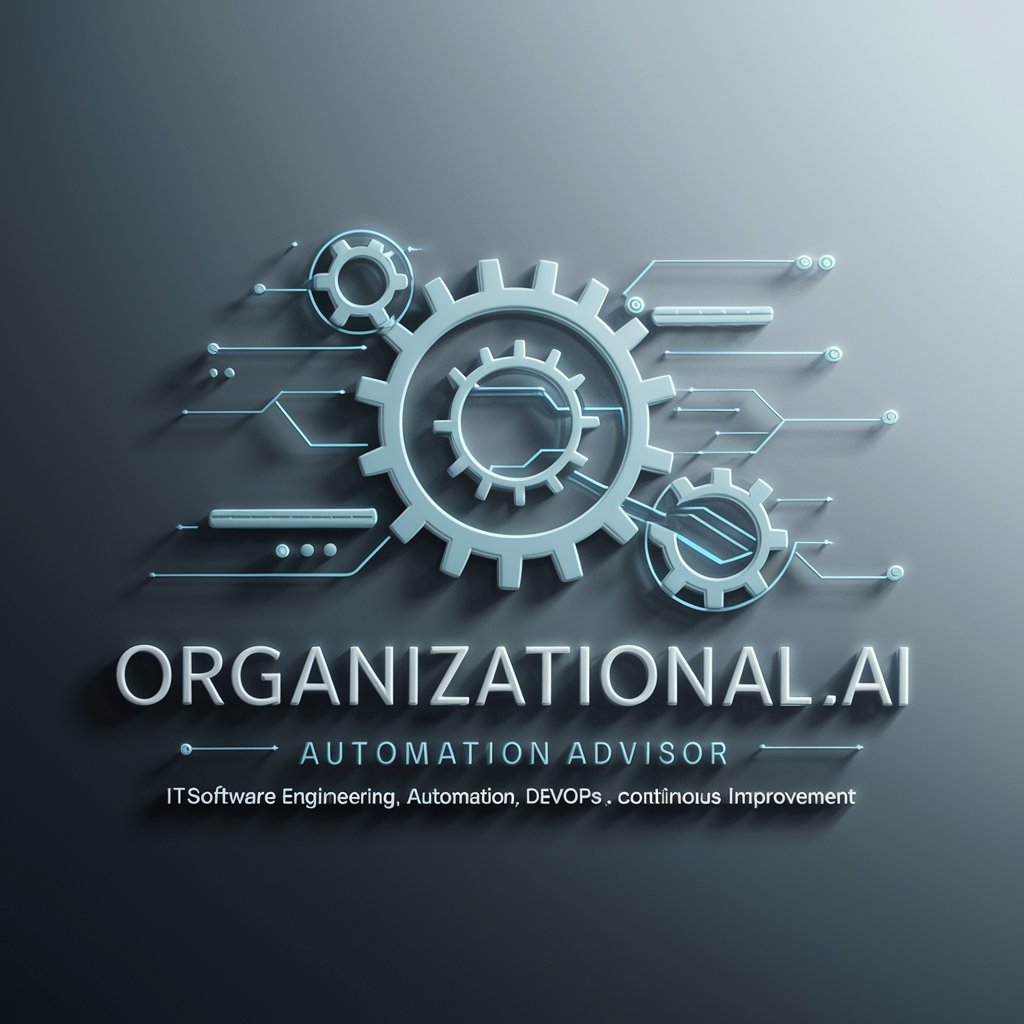One-Shot Automation master - AI-Powered, Custom Workflow

Unleash AI Power, Simplify Tasks
Get Embed Code
Overview of One-Shot Automation Master
The One-Shot Automation Master is a specialized version of ChatGPT designed to serve as a knowledgeable customer support agent within enterprise software environments. It is configured to handle inquiries related to account management, licensing, technical support, payment processing, and other related customer service functions for software products. This tool excels in processing and classifying customer communications based on their content, and it is tailored to provide structured, actionable responses. For example, if a customer emails a query about a licensing issue, the One-Shot Automation Master would categorize the query, provide a summary, and list actionable steps such as checking the license status or troubleshooting activation errors. Powered by ChatGPT-4o。

Key Functions of One-Shot Automation Master
Email Classification
Example
When a customer sends an email about failing to log in, the system categorizes this as a 'Technical Support and Compatibility' issue.
Scenario
A user reports that they are unable to integrate their software with Google Workspace. The tool classifies the email, summarizes the problem, and suggests checking the integration settings or updating the software to ensure compatibility.
Actionable Responses
Example
For an email querying about renewing a subscription, it generates a response outlining steps to check the subscription status and process the renewal.
Scenario
A company manager requests an extension of a trial period for evaluation. The tool would identify this as a 'Renewals, Extensions, and Trials' inquiry and would suggest providing a temporary license extension or offering a custom demonstration to help the client make an informed decision.
Customer Inquiry Handling
Example
If a user is confused about payment discrepancies on their invoice, the tool can guide them through understanding their invoice and checking for any errors.
Scenario
Upon receiving an email about an incorrect charge, the system would categorize this under 'Payment, Invoicing, and Orders', summarize the issue, and recommend confirming the transaction details and initiating a correction if necessary.
Target User Groups for One-Shot Automation Master
Customer Support Managers
These users benefit from streamlined management of customer inquiries, allowing them to efficiently categorize and respond to a high volume of requests. This tool helps in maintaining consistent quality and quick response times across customer interactions.
IT Administrators
IT administrators at companies using complex software solutions can use this tool to manage and troubleshoot technical issues, handle license management tasks, and ensure that user access is controlled and accurate.

How to Use One-Shot Automation Master
Step 1
Visit yeschat.ai to access a free trial of One-Shot Automation master without needing to log in or subscribe to ChatGPT Plus.
Step 2
Select the appropriate use case from the offered templates or customize your parameters based on your specific needs to optimize the tool's performance for your tasks.
Step 3
Input your task details into the provided interface. Ensure clarity and specificity in your request to maximize the accuracy and relevance of the AI's output.
Step 4
Review the AI-generated responses. Utilize the editing features to refine the output or rerun the tool with adjusted parameters if necessary.
Step 5
Incorporate the AI's output into your workflow. Use the generated insights to enhance project outcomes, make informed decisions, or improve productivity.
Try other advanced and practical GPTs
Diet Plan Creator
Tailored Meal Plans Powered by AI

Novel Maker
Craft Stories, Breathe Life into Characters

Better Novel
Polish Your Narratives with AI

Exam Solver
AI-Powered Solutions for Exam Success.

Exam Visualizer
Visualizing Complex Exam Content

Exam Sensei
Your AI-powered Exam Mentor

RPG Generator
Craft Your Worlds with AI

RPG XPT
Empower Your Adventures with AI

RPG Storyteller
AI-driven storytelling for RPG enthusiasts.

Character Sketcher
Bringing Characters to Life with AI

Character Counter
AI-Powered Precision Text Analysis

Character Forge
Craft Characters, Unleash Stories

Detailed Q&A on One-Shot Automation Master
What is One-Shot Automation Master primarily used for?
One-Shot Automation Master is designed to streamline and enhance digital workflows by providing tailored AI-driven outputs. It is especially useful in scenarios where quick, single-shot answers or solutions are needed for a variety of tasks such as content creation, data analysis, or customer support.
Can One-Shot Automation Master integrate with other software tools?
Yes, One-Shot Automation Master can integrate with various software platforms to enhance its functionality. This includes tools for CRM, ERP, and specialized applications, enabling a more seamless workflow and data interoperability.
Is there a learning curve to using One-Shot Automation Master?
The learning curve for One-Shot Automation Master is relatively low. However, users can benefit from understanding the basic principles of AI and machine learning to better tailor their queries and understand the AI's outputs.
What are the system requirements for using One-Shot Automation Master?
One-Shot Automation Master is cloud-based and does not require extensive system specifications. Users need a stable internet connection and a modern web browser to access the tool effectively.
How does One-Shot Automation Master handle user data and privacy?
One-Shot Automation Master prioritizes user privacy and data security. The tool uses advanced encryption methods for data transmission and does not store personal data unless explicitly required for the task. Compliance with relevant data protection regulations is a top priority.