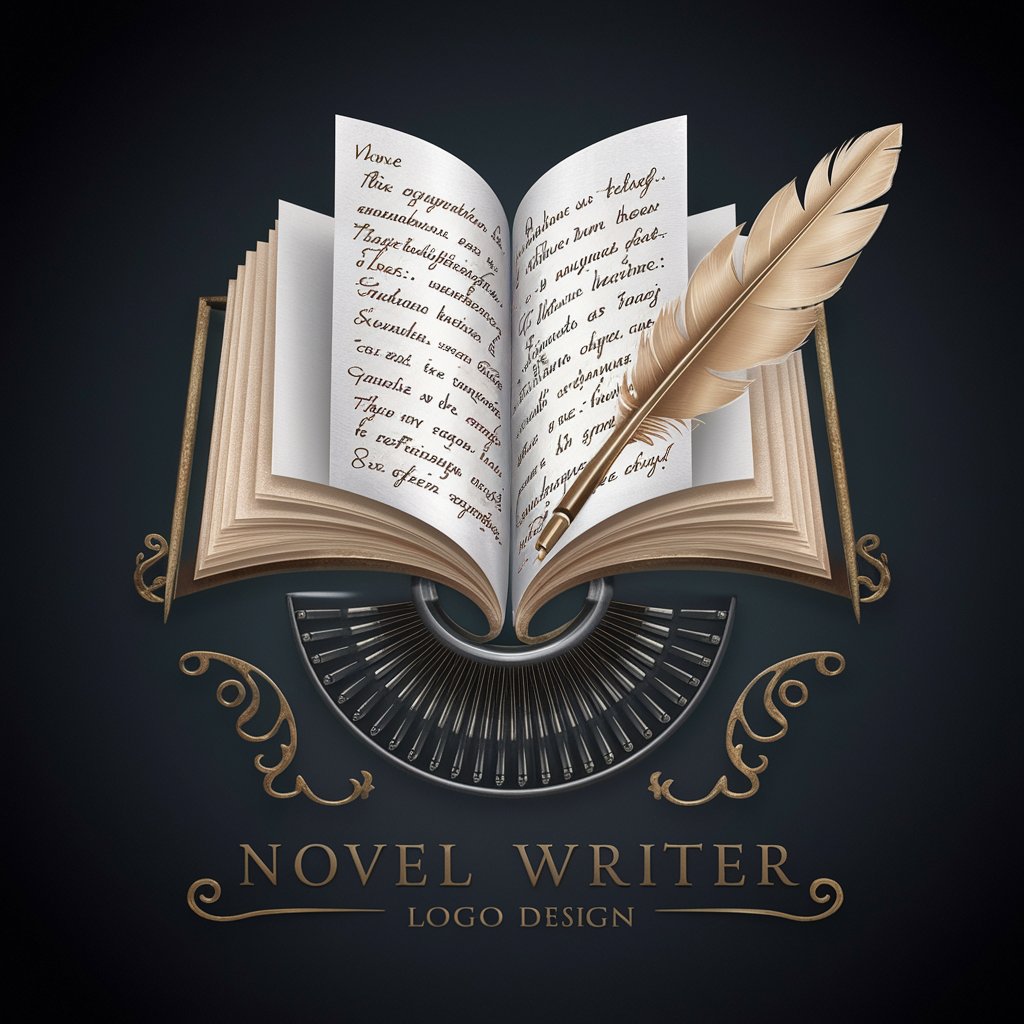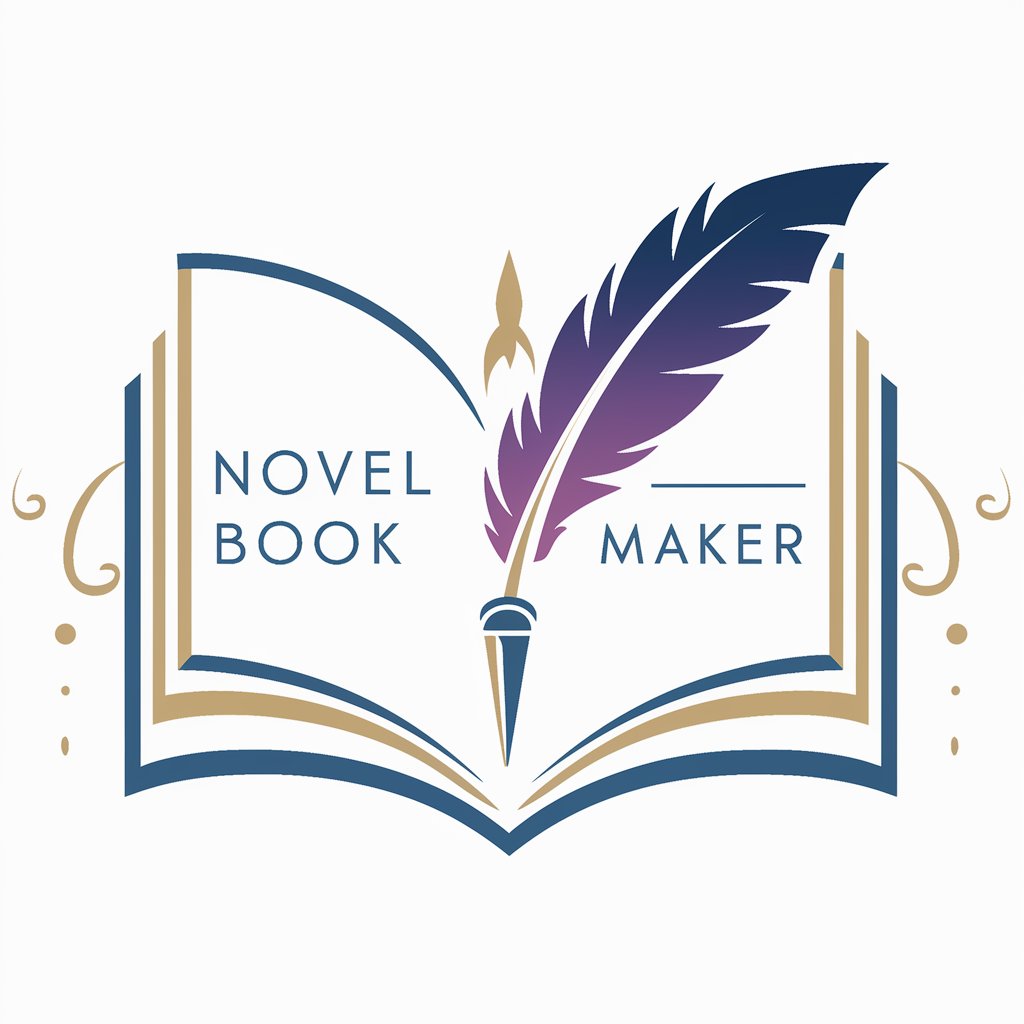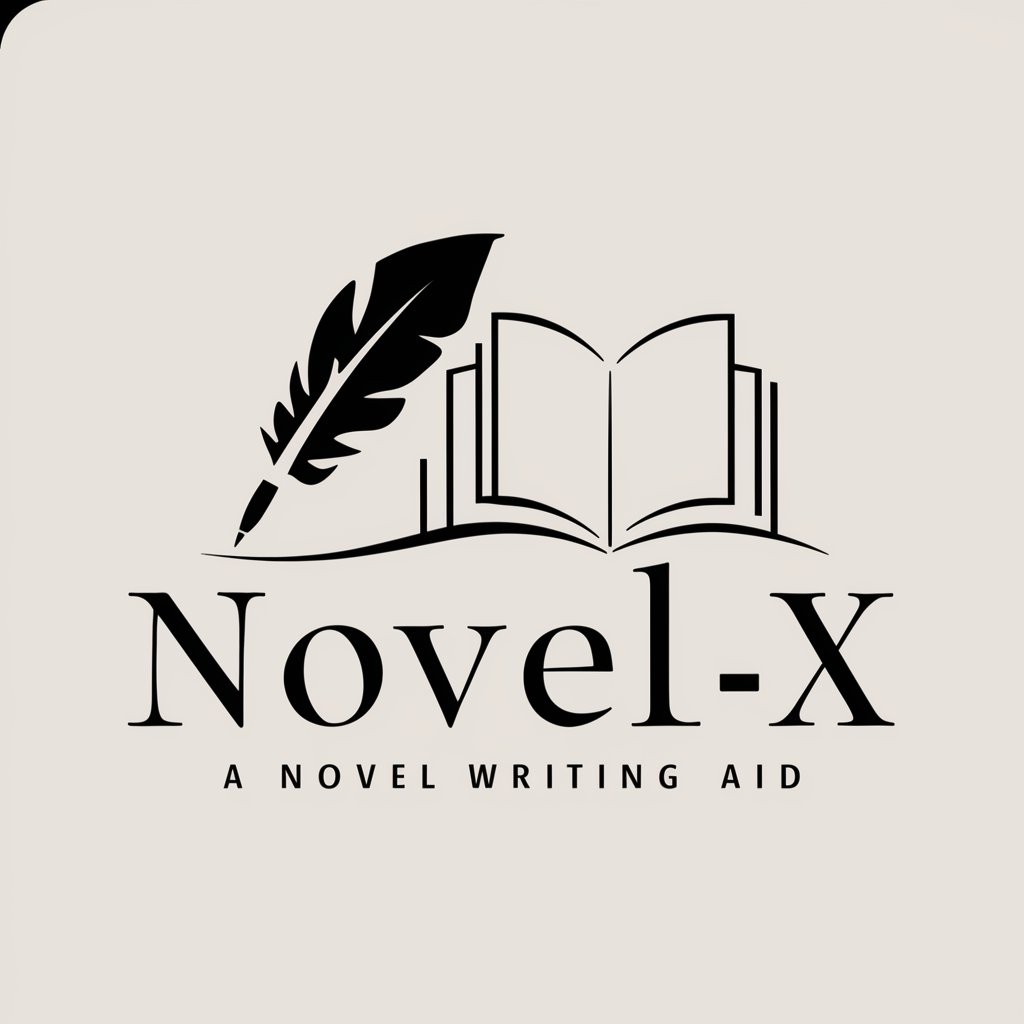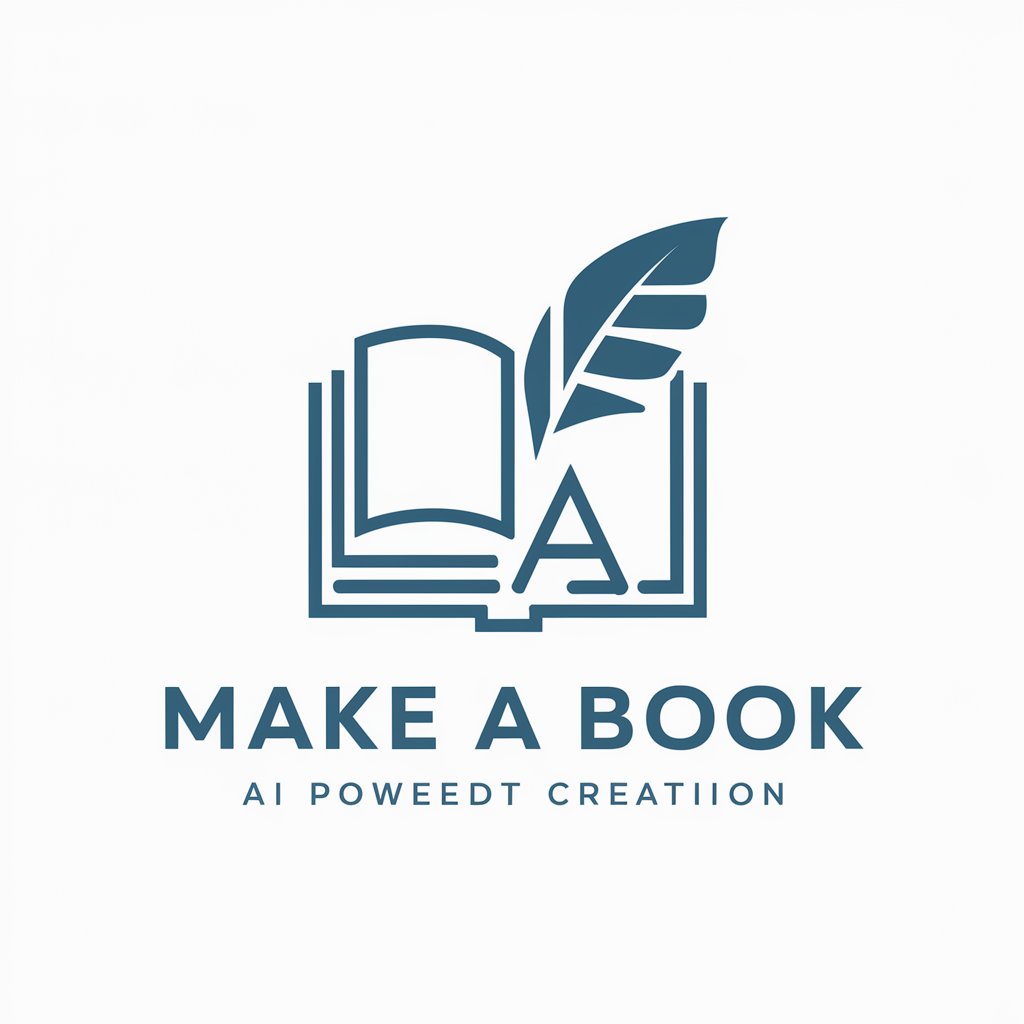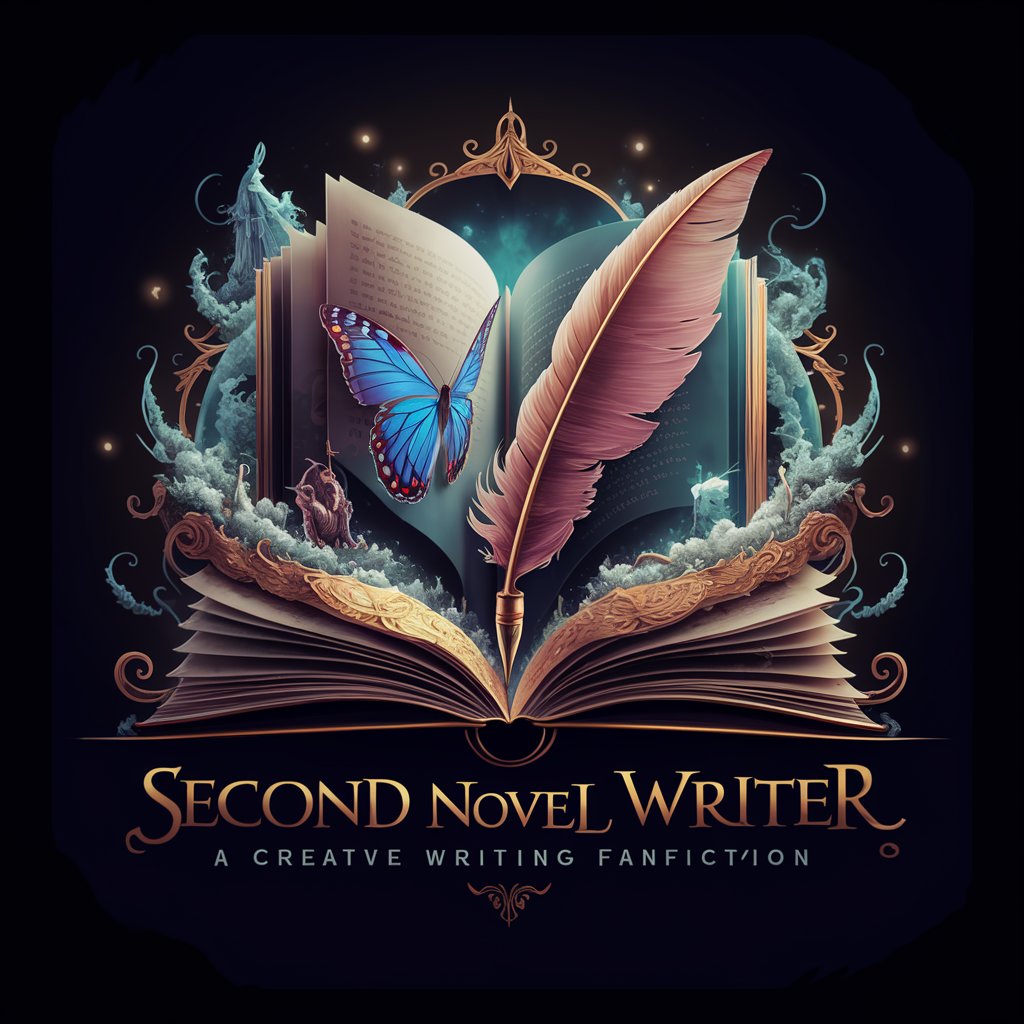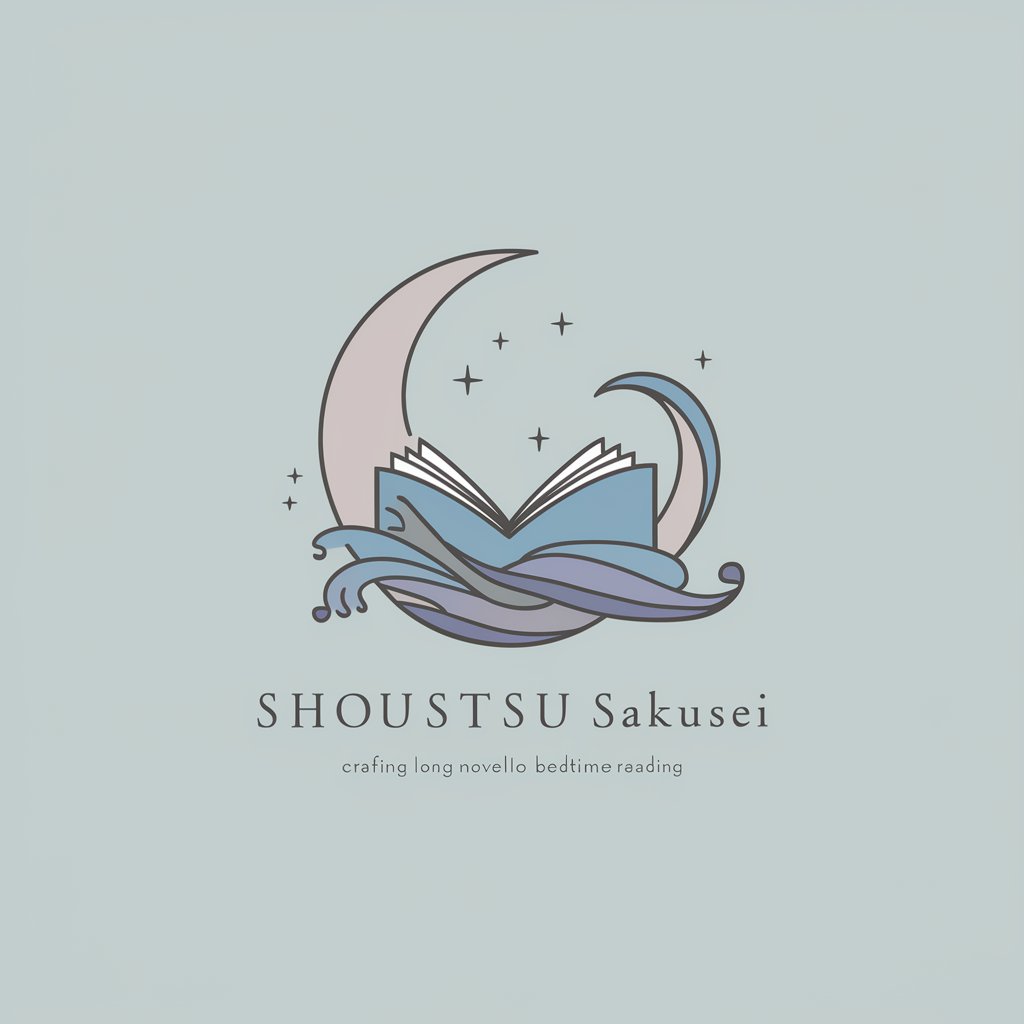Novel Maker - Interactive Story Crafting

Welcome to Novel Maker, where your story comes to life.
Craft Stories, Breathe Life into Characters
In a bustling city filled with secrets, a young detective...
On a distant planet where the laws of physics are different...
In a medieval kingdom on the brink of war, a reluctant hero...
In a small town haunted by mysterious occurrences, a group of friends...
Get Embed Code
Introduction to Novel Maker
Novel Maker is a specialized AI tool designed to create immersive and interactive storytelling experiences, resembling the format and depth of a novel. It aims to provide a platform where users can engage in the art of storytelling, either by guiding the narrative or by participating in the creation of the story themselves. The tool offers unique features such as detailed scene descriptions, vivid character dialogues, and illustrative image generation, enhancing the narrative and providing a dynamic storytelling environment. For example, a user can start with a basic story idea, and Novel Maker will help flesh out scenes, develop characters, and even generate corresponding images to bring the story to life. Powered by ChatGPT-4o。

Main Functions of Novel Maker
Story Progression with Scene Selection
Example
Users can select or suggest scenes, driving the narrative forward in a direction they choose, making each storytelling experience unique.
Scenario
A user creating a fantasy novel can decide key moments or twists in the plot, allowing for personalized story development.
Images and Dialogues for Each Scene
Example
For every scene, Novel Maker provides relevant images and dialogues, which align with the story and enhance narrative immersion.
Scenario
In a sci-fi story, a user might describe a futuristic city. Novel Maker will generate an image of this setting and create dialogues for characters within that scene.
Interactive Choices
Example
After presenting a scene, Novel Maker offers a set of choices for the user to select, influencing the subsequent narrative direction.
Scenario
In a mystery novel, readers can choose which clues the protagonist should follow, affecting the story's outcome.
Engaging Conversations and Vivid Images
Example
The tool ensures that each scene is accompanied by clear, engaging dialogues and vivid, illustrative images, providing a seamless storytelling experience.
Scenario
For a romantic drama, Novel Maker can create tender dialogues and matching images to depict emotional moments between characters.
Detailed Character Creation
Example
Users can define detailed attributes for characters, ensuring consistency and depth throughout the story.
Scenario
An author can specify a character's appearance, personality, and background, which Novel Maker then consistently integrates into the narrative and images.
Ideal Users of Novel Maker Services
Aspiring Writers
Individuals looking to craft their own stories but seeking assistance in developing detailed scenes, characters, and plots would find Novel Maker invaluable. It offers a structured approach to storytelling, facilitating creativity and coherence.
Educators
Teachers can use Novel Maker to create interactive and engaging storytelling experiences for their students, enhancing their understanding of narrative structure, character development, and creative writing.
Game Designers
For those developing narrative-driven games, Novel Maker can assist in creating detailed storylines, characters, and environments, providing a robust foundation for game narratives.
Marketers
Professionals in marketing can utilize Novel Maker to craft compelling stories around their products or brands, enhancing audience engagement through narrative marketing strategies.

How to Use Novel Maker
1
Visit yeschat.ai for a free trial, no login or ChatGPT Plus subscription required.
2
Choose your story's genre or theme to get started with a template or from scratch for a customized narrative.
3
Utilize the interactive scene selection feature to shape your story's direction based on offered choices or suggest your own.
4
Review and modify character details using the 'Pin that character' function for consistency in your story's visual storytelling.
5
Utilize the dialogue and scene description features to enrich your narrative, making adjustments as needed for an immersive storytelling experience.
Try other advanced and practical GPTs
Better Novel
Polish Your Narratives with AI

Exam Solver
AI-Powered Solutions for Exam Success.

Exam Visualizer
Visualizing Complex Exam Content

Exam Sensei
Your AI-powered Exam Mentor

Exam Helper
Empower your learning with AI

Tekken 8 Guide
Master Tekken 8 with AI-Powered Insights
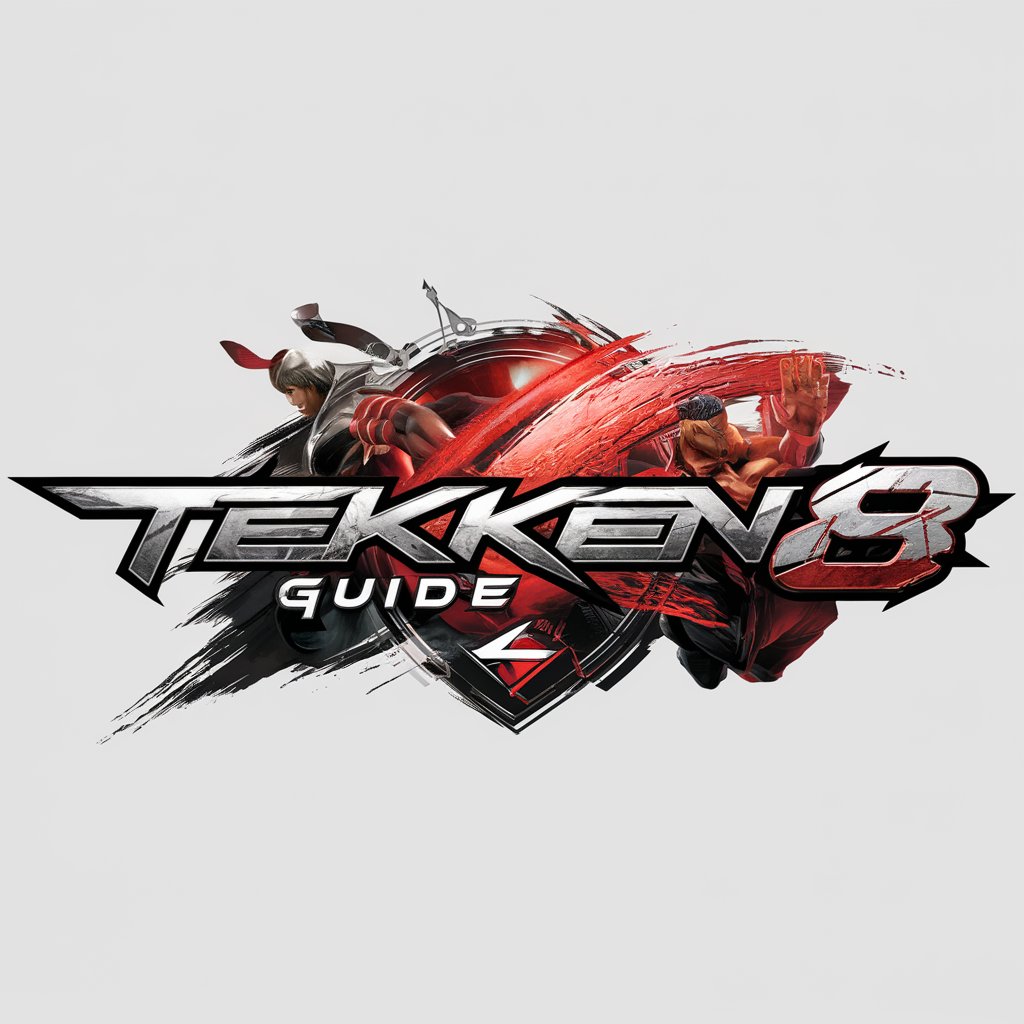
Diet Plan Creator
Tailored Meal Plans Powered by AI

One-Shot Automation master
Unleash AI Power, Simplify Tasks

RPG Generator
Craft Your Worlds with AI

RPG XPT
Empower Your Adventures with AI

RPG Storyteller
AI-driven storytelling for RPG enthusiasts.

Character Sketcher
Bringing Characters to Life with AI

FAQs about Novel Maker
What is Novel Maker?
Novel Maker is an AI-powered tool designed to create interactive and detailed storytelling experiences, including character generation, scene selection, and dialogue creation.
Can I create stories in any genre?
Yes, Novel Maker supports a wide range of genres, allowing users to craft stories in their preferred thematic or narrative style.
How can I ensure character consistency?
You can use the 'Pin that character' feature to save detailed character appearances and traits, ensuring consistency throughout your story.
Is it possible to suggest my own story direction?
Absolutely, Novel Maker encourages user interaction by allowing you to suggest story directions and scene outcomes.
How does Novel Maker enhance storytelling?
By providing tools for scene creation, detailed character development, and interactive choices, Novel Maker enhances storytelling with vivid imagery and engaging narratives.