
Exam Visualizer - Civil Service Exam Prep

Hello, ready to make civil service exam answers visually clear?
Visualizing Complex Exam Content
Show a simple diagram for this public administration answer.
Create a clear graphic for this economics question.
Illustrate this history answer in an accessible way.
Generate a straightforward graphic for policy analysis.
Get Embed Code
Overview of Exam Visualizer
Exam Visualizer is designed to assist learners in visualizing complex exam-related content through simplified graphical representations. Its primary goal is to transform textual and abstract information into clear, engaging visuals that enhance understanding and retention. This is particularly useful in preparing for exams where visual learning can bridge the gap between theory and application. For example, in understanding economic principles, Exam Visualizer can create diagrams illustrating supply and demand curves, showing shifts due to various economic factors. This visual approach helps in grasping abstract concepts by providing concrete, visual references. Powered by ChatGPT-4o。

Core Functions of Exam Visualizer
Graphical Representation of Data
Example
Transforming statistical data into bar charts, pie charts, and line graphs for better understanding in economics and sociology exams.
Scenario
A student studying for a civil service exam needs to understand demographic changes over decades. Exam Visualizer converts census data into a series of line graphs, making trends clear and discernible.
Illustration of Complex Processes
Example
Creating flowcharts to illustrate legislative processes or biological cycles.
Scenario
A learner preparing for a public administration exam struggles with the intricacies of legislative procedures. Exam Visualizer provides a detailed flowchart of the bill-to-law process in the legislative assembly, aiding in memorizing and understanding each step.
Conceptual Diagrams
Example
Diagrams that explain theories and models in political science and management.
Scenario
For a student tackling questions on management theories, Exam Visualizer outlines models like Maslow's Hierarchy of Needs in a structured diagram, facilitating easier comparison and study.
Target User Groups for Exam Visualizer
Students and Learners
Individuals preparing for civil service examinations or similar academic and professional tests will find Exam Visualizer especially beneficial. The tool aids in breaking down and visually organizing complex information, which is pivotal in effective revision and learning.
Educators and Tutors
Teachers and tutors can use Exam Visualizer to create educational content and presentations that are more engaging and easier to understand. This can enhance the learning experience for students, especially in visually explaining difficult concepts.

How to Use Exam Visualizer
Visit yeschat.ai
Start by accessing yeschat.ai for a complimentary trial of Exam Visualizer, with no requirement for a ChatGPT Plus subscription or any form of login.
Explore Features
Familiarize yourself with the visualization tools available. Experiment with creating diagrams from exam topics or questions to understand the interface.
Select Exam Content
Choose specific civil service exam topics or questions you wish to visualize. This helps in generating focused and relevant diagrams.
Customize Visuals
Use the customization tools to adjust the complexity, color scheme, and format of your diagrams to best suit your learning or teaching style.
Review and Save
After generating the visualizations, review them for accuracy and clarity. Save the images for your personal revision or to share with peers for collaborative learning.
Try other advanced and practical GPTs
Exam Sensei
Your AI-powered Exam Mentor

Exam Helper
Empower your learning with AI

Tekken 8 Guide
Master Tekken 8 with AI-Powered Insights
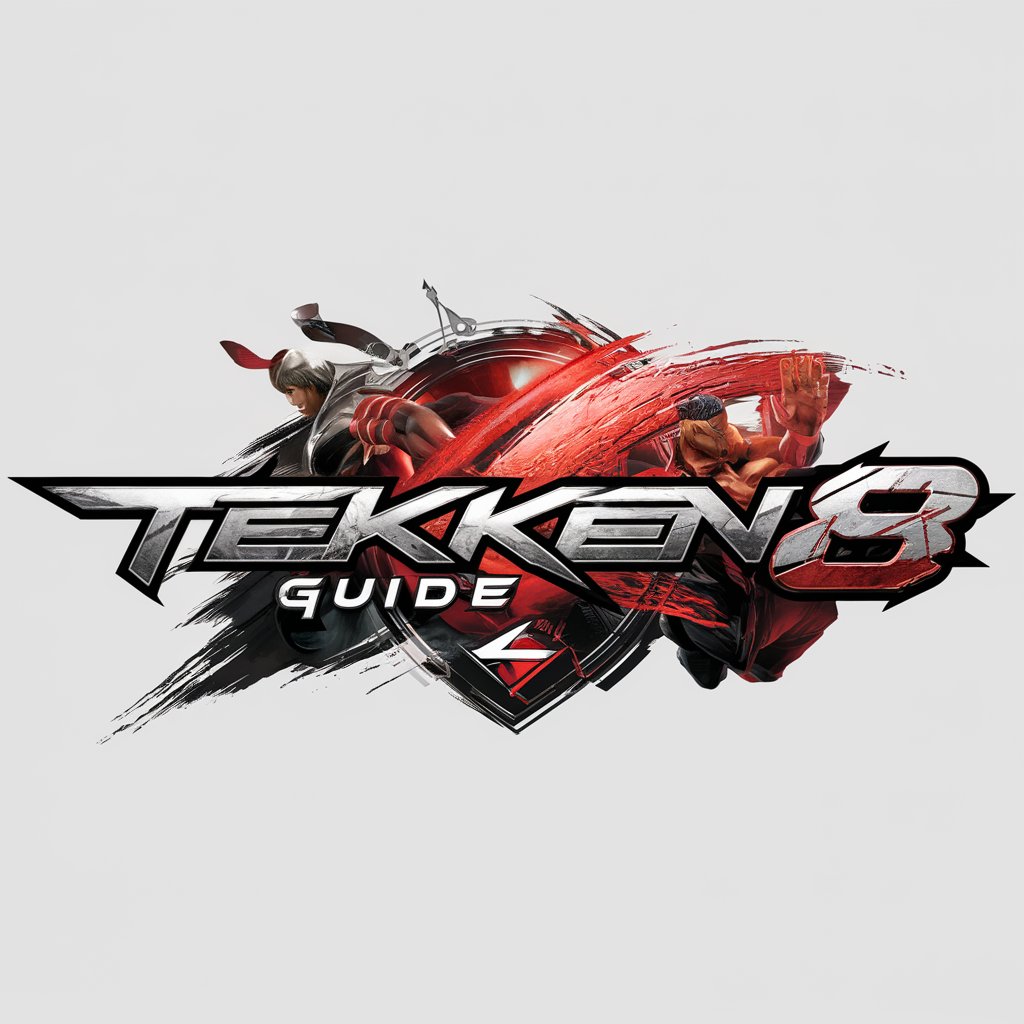
8 BALL
Unleash Creativity with AI-Powered Imagery
PEP 8 Code Advisor
Refine Python Code with AI

LegalGPT (German Law)
AI-powered legal insights for German law.

Exam Solver
AI-Powered Solutions for Exam Success.

Better Novel
Polish Your Narratives with AI

Novel Maker
Craft Stories, Breathe Life into Characters

Diet Plan Creator
Tailored Meal Plans Powered by AI

One-Shot Automation master
Unleash AI Power, Simplify Tasks

RPG Generator
Craft Your Worlds with AI

Detailed Q&A About Exam Visualizer
What is Exam Visualizer?
Exam Visualizer is a tool designed to transform complex exam content into simple, visual diagrams, aiding in the study and understanding of civil service examination material.
Can I use Exam Visualizer for any subject?
Yes, while it is optimized for civil service exams, it can be adapted to visualize content from various academic subjects to assist in learning and teaching.
Does Exam Visualizer support collaboration?
Yes, it allows for the creation of visuals that can be easily shared and discussed among peers or in study groups, enhancing collaborative learning.
Are there any system requirements?
Exam Visualizer is web-based and requires only a stable internet connection and a modern web browser to function effectively.
How does Exam Visualizer enhance learning?
By converting textual information into diagrams, it makes complex topics more accessible and easier to understand, which is beneficial for quick revision and deep learning.





