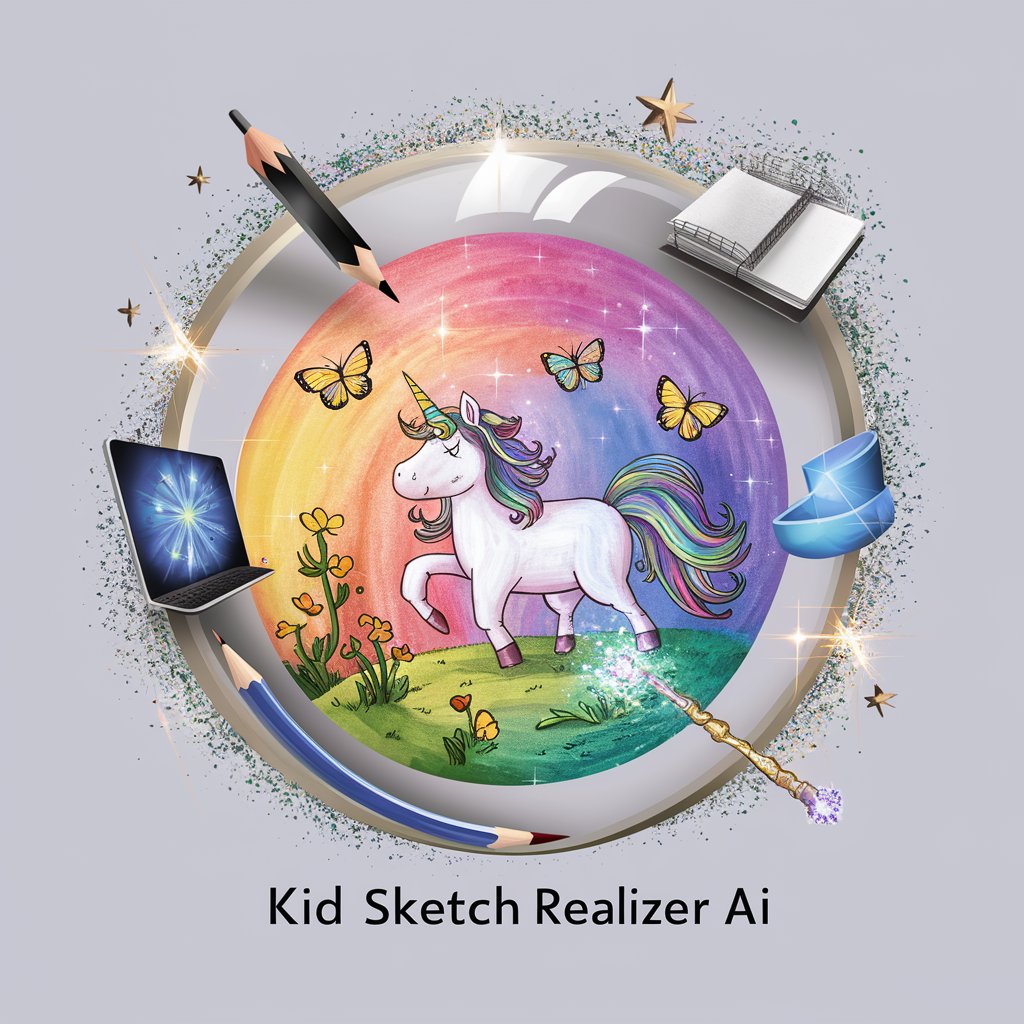Surreal Sketcher - AI-driven Surreal Art Maker

Let's dive into the world of surrealism.
Craft Dream-like Visions with AI
Describe a Dali-esque landscape.
Create a surreal scene.
Dali-style melting object.
Imagine a Dali dream.
Get Embed Code
Overview of Surreal Sketcher
Surreal Sketcher is a specialized tool designed to assist users in creating surreal and imaginative art, particularly focusing on scenes where objects appear in a fluid, melting state reminiscent of Salvador Dali's iconic melting clocks. This GPT model is tailored to inspire and facilitate the conceptualization of such surreal visuals, enabling artists, designers, and creative enthusiasts to visualize and execute artwork that transcends traditional boundaries of form and perspective. An example scenario where Surreal Sketcher excels is in helping a digital artist conceptualize a landscape where the natural elements like trees and mountains are melting into the ocean, providing a unique blend of reality and fantasy that challenges the viewer's perception. Powered by ChatGPT-4o。

Key Functions of Surreal Sketcher
Image Prompt Creation
Example
Creating a detailed prompt for an image featuring a cityscape where the buildings appear as if they are dripping into the streets below, similar to melting ice cream.
Scenario
Used by a graphic designer looking to create a poster for an environmental campaign highlighting the impacts of global warming, symbolizing the 'melting away' of urban life.
Artistic Inspiration and Guidance
Example
Providing suggestions for incorporating surreal elements into traditional scenes, like a forest where the trees have leaves melting into autumn colors.
Scenario
Aided by an author seeking to describe a dreamlike sequence in a novel, enhancing the narrative with visually striking, surreal imagery that captivates the reader's imagination.
Visualization of Complex Concepts
Example
Guiding the visualization of abstract concepts such as time, emotion, or change through surreal imagery, such as clocks that bend and warp around a landscape, indicating the passage of time.
Scenario
Utilized by an educator in an art school to demonstrate to students how abstract themes can be represented visually in art, encouraging them to think beyond literal representations.
Target Users of Surreal Sketcher
Digital Artists and Illustrators
This group benefits from Surreal Sketcher's capabilities to push the boundaries of digital art, offering tools and inspiration for creating unique, eye-catching pieces that might not be conceived otherwise.
Creative Industry Professionals
Professionals in advertising, film, and game design can use Surreal Sketcher to brainstorm and visualize concepts that add a layer of depth and intrigue to their projects, making their work stand out in competitive creative fields.
Art Educators and Students
Art educators can use Surreal Sketcher as a teaching tool to introduce students to the principles of surrealism and visual metaphor, while students can leverage it to explore new artistic techniques and express complex themes through their artwork.

How to Use Surreal Sketcher
1
Visit yeschat.ai to start using Surreal Sketcher without a login or subscription.
2
Select the 'Create' option to begin crafting your surreal artwork using the provided tools and settings.
3
Input your desired scene or elements in the text box, specifying any surreal features like melting objects or dream-like landscapes.
4
Utilize the preview function to see how your creation might look and make adjustments as needed before finalizing.
5
Once satisfied with the surreal composition, save or share your artwork directly from the platform.
Try other advanced and practical GPTs
Dalimoji
Create Surreal Emojis with AI

Jinghu Healer
Empowering Mental Health with AI

销售顾问
Elevating Strategies with AI Insight

Fliki.ai Caption Helper
Craft engaging stories with AI-powered captions

Floki
Empowering analysis and development with AI

TOEIC Conversational Tutor
Master TOEIC with AI-powered practice

自動マインドマップ作成
AI-powered tool for automated mind maps and diagrams

SQL Companion
AI-powered SQL Management Made Easy

SQL Helper
AI-powered SQL support for cloud environments

Entree Nutrients 엔트리 백과사전
Power Your Health with AI-Driven Insights

생기부 세특 영어 엔진
Craft Your Academic Excellence with AI

코딩왕 - 프롬프트 엔지니어링
Elevating AI Interactions with Precision

Frequently Asked Questions About Surreal Sketcher
What is Surreal Sketcher?
Surreal Sketcher is an AI-powered tool designed to help users create images with surrealistic qualities, such as melting objects and fluid, dream-like scenes.
Can I use Surreal Sketcher for commercial purposes?
Yes, you can use Surreal Sketcher for commercial purposes, such as creating unique artwork for products or marketing materials, provided you adhere to the terms of service.
Are there any tutorials available?
Yes, Surreal Sketcher offers tutorials on its platform, guiding users through the process of creating surreal images, from concept to final output.
What kind of input does Surreal Sketcher accept?
Surreal Sketcher accepts textual input describing the desired scene or elements, which the AI then interprets to generate visual artwork.
How can I share my creations?
Creations can be saved and shared directly from the platform, allowing you to post them on social media, websites, or with clients and collaborators directly.