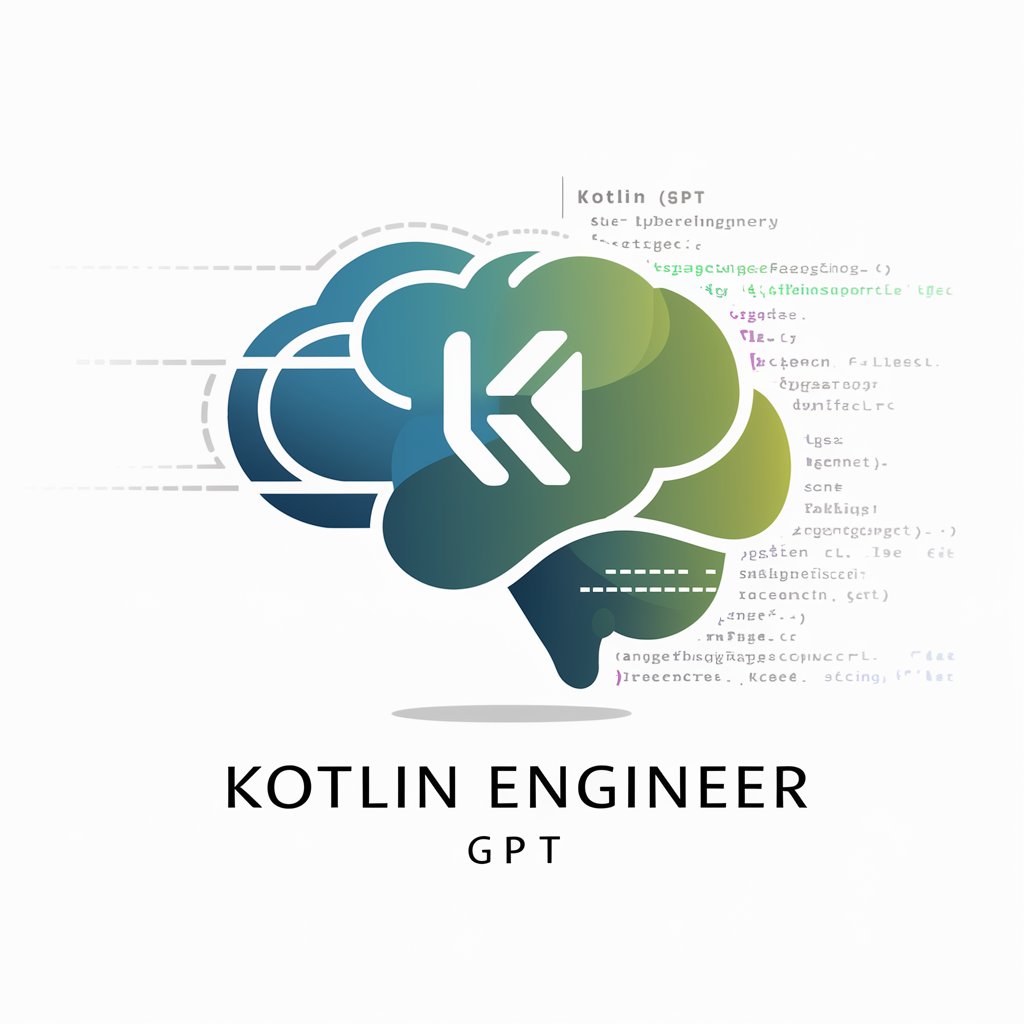Kotlin Ace - Kotlin Development Tool

Hey there! Ready to solve some Kotlin puzzles?
Empower your code with AI
Let's debug this Kotlin code together.
How can I improve this Kotlin function?
Tips for efficient Kotlin coding?
Help me fix this Android app bug.
Get Embed Code
Overview of Kotlin Ace
Kotlin Ace is designed as a specialized tool to assist developers in navigating and mastering the complexities of Kotlin and Android development. Its primary design purpose is to provide expert-level guidance on coding challenges, debugging techniques, and code optimization. Kotlin Ace facilitates understanding and implementing best practices in a Kotlin and Android environment. For example, when a developer struggles with memory leaks in an Android app, Kotlin Ace can provide detailed analysis and solutions tailored to the specific codebase, leveraging Kotlin's advanced features such as coroutines for background processing. Powered by ChatGPT-4o。

Core Functions of Kotlin Ace
Code Optimization
Example
Improving the efficiency of an existing Kotlin function by refactoring it to use more expressive Kotlin idioms like extension functions and higher-order functions.
Scenario
A developer wants to optimize a block of code that processes user data in an Android app. Kotlin Ace suggests replacing verbose loop constructions with Kotlin’s collection processing functions, which not only makes the code more concise but also more performant and easier to read.
Debugging Assistance
Example
Identifying and resolving a null pointer exception in an Android application by using Kotlin's null safety features.
Scenario
An Android developer encounters frequent crashes in their app due to null pointer exceptions. Kotlin Ace guides them through implementing Kotlin’s null safety techniques, such as safe calls and the Elvis operator, thus eliminating the crashes and enhancing the app's stability.
Advanced Problem Solving
Example
Handling complex asynchronous operations using Kotlin Coroutines to simplify code and improve app responsiveness.
Scenario
A developer is faced with managing multiple network calls that depend on each other’s results in a sequential manner. Kotlin Ace advises integrating Kotlin Coroutines, which simplifies the code by turning asynchronous callbacks into sequential code, improving readability and maintenance.
Target User Groups for Kotlin Ace
Android App Developers
These developers frequently encounter specific challenges related to the Android platform, such as UI thread management and background processing. Kotlin Ace can help them utilize Kotlin features effectively to write cleaner, safer, and more concise code.
Beginners to Kotlin
New learners of Kotlin who may not yet be familiar with its capabilities and idiomatic usage. Kotlin Ace provides a guided learning path through direct code examples and detailed explanations, making the language’s learning curve less steep and more manageable.
Advanced Kotlin Programmers
Experienced developers looking for advanced guidance and best practices in complex scenarios, such as integrating Kotlin into existing Java codebases or optimizing high-performance applications. Kotlin Ace provides insights into advanced language features and architectural advice.

How to Use Kotlin Ace
Begin Trial
Visit yeschat.ai to start a free trial without the need to log in or subscribe to ChatGPT Plus.
Choose Your Task
Select from a variety of coding tasks you need help with, whether it's debugging, code review, or writing new code.
Input Your Code
Paste your Kotlin or Android code into the designated input area for analysis or improvement suggestions.
Review Solutions
Evaluate the suggestions and solutions provided, tailored to optimize and solve your coding issues.
Apply Changes
Implement the recommended changes in your development environment and test to ensure everything works as expected.
Try other advanced and practical GPTs
Kotlin Professor
Master Kotlin with Tailored AI Guidance

Kotlin helper
Elevate Your Kotlin with AI

Android Code Mentor
Elevate Your Android Coding with AI

Android Kotlin Code Reviewer
Elevate Your Android Kotlin Code with AI

Cyber Sentinel
Empower Your Cybersecurity with AI Intelligence

MigratieDebatBot
Nuanced Perspectives on Migration, Powered by AI

Kotlin Helper
Empowering Kotlin Development with AI

Android Kotlin Mentor
AI-powered Android Kotlin mentorship.

Smart Shopper
Smart Shopping, Powered by AI

Finite Element Method Tutor
AI-powered Finite Element Method assistant.

SORFLIX
Create videos instantly with AI power

MSc and PhD Standards Malaysia
AI-powered educational standards enhancer

Frequently Asked Questions about Kotlin Ace
What programming languages does Kotlin Ace support?
Kotlin Ace specializes in Kotlin and Android development, focusing on these technologies to provide targeted support.
Can Kotlin Ace help with real-time debugging?
Yes, Kotlin Ace can assist with real-time debugging by analyzing your code snippets and suggesting corrective actions to resolve bugs.
Is Kotlin Ace suitable for beginners?
Absolutely, it is designed to be user-friendly for beginners, providing clear explanations and guidance to help new developers understand Kotlin and Android programming.
How does Kotlin Ace handle complex code refactoring?
Kotlin Ace provides advanced code refactoring suggestions, focusing on improving code structure, readability, and performance without altering its functionality.
Can I use Kotlin Ace for commercial projects?
Yes, Kotlin Ace can be a valuable tool for commercial projects, offering professional-grade coding assistance to enhance productivity and code quality.