
Video Summarizer - YouTube educational summaries

Hey there! Ready to learn something new?
Simplify Learning with AI
Summarize the key points from this educational video:
What are the main takeaways from the following YouTube video?
Can you provide a brief summary of this instructional video?
Break down the essential information from this video for me:
Get Embed Code
Overview of Video Summarizer
Video Summarizer is designed to provide concise summaries of educational YouTube videos, focusing on distilling key information in an approachable manner. This tool is tailored to enhance the learning experience by breaking down complex video content into easy-to-digest summaries. For instance, if a user watches a detailed documentary on climate change, Video Summarizer can extract the crucial points, such as the causes of climate change, its impact, and mitigation strategies discussed in the video, presenting them in a summarized format that is easy to understand and quick to review. Powered by ChatGPT-4o。

Core Functions of Video Summarizer
Content Extraction
Example
Extracting key points from a 30-minute lecture on Quantum Mechanics.
Scenario
A student preparing for an exam could use this summary to quickly review major concepts and theories discussed in the lecture without rewatching the entire video.
Clarification and Detailing
Example
Elaborating on complex terms and theories mentioned in a science video.
Scenario
A layperson curious about scientific advancements might struggle with jargon. Video Summarizer can translate these terms into more understandable language, enhancing accessibility and comprehension.
Learning Reinforcement
Example
Summarizing a series of tutorial videos on software programming.
Scenario
Software development learners can refer to concise summaries of each tutorial to reinforce their understanding or recall specific coding techniques and concepts covered in the series.
Target User Groups for Video Summarizer
Students and Educators
Students can use summaries for study and revision purposes, especially before exams, while educators can provide these summaries as supplementary learning tools.
Lifelong Learners
Individuals dedicated to continuous learning, especially those who juggle learning with work or other commitments, will find the summaries helpful for quick learning and review.
Professionals Seeking Continuing Education
Professionals updating their skills or learning about new industry trends can use Video Summarizer to efficiently grasp essential points without spending hours on extended video content.

How to Use Video Summarizer
Start Free Trial
Visit yeschat.ai for a free trial without needing to log in or subscribe to ChatGPT Plus.
Choose a Video
Select an educational YouTube video you wish to summarize. Ensure it's public and accessible.
Provide the Link
Paste the YouTube video link directly into the Video Summarizer interface to initiate the summarization process.
Customize Your Summary
Specify any particular aspects or topics you need emphasized in the summary for tailored content.
Receive Your Summary
Review the generated summary, which distills the key points in an accessible and engaging manner, ideal for quick learning or content review.
Try other advanced and practical GPTs
Scénario Calendrier
Craft Daily Episodes, Powered by AI

Agents Helper
Empower your code with AI
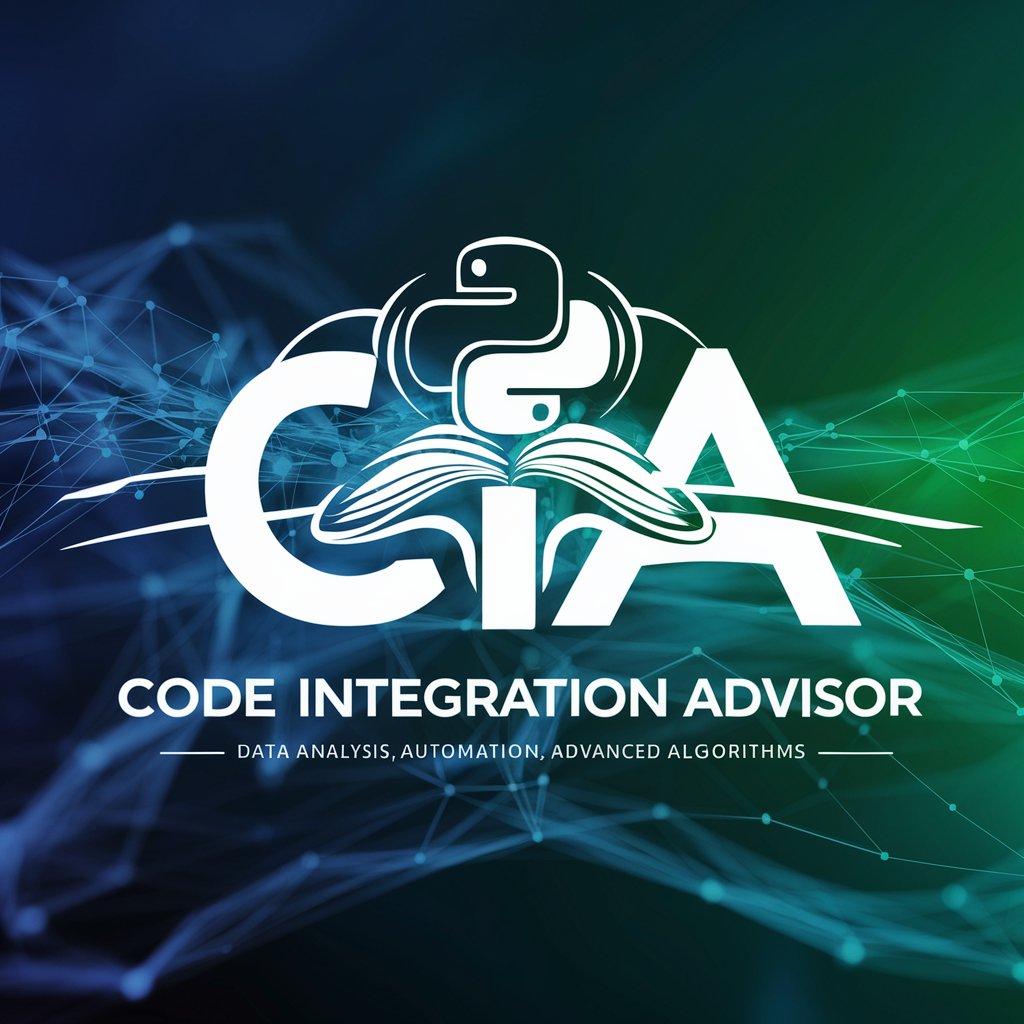
Articulator
Empower Your Words with AI

Austrian Law Advisor - Österreichs Rechtsexperte
Empowering Legal Decisions with AI

Creative Ad Maker
AI-driven ads that captivate and convert.
Math & Phys. AI
AI-powered learning for math & physics.

Dr Insight
Empowering Your Research with AI

Humor Scribe
Crafting Comedy with AI Precision

KI Grundkurs: Begriffe & Basics in 10 Min
Demystifying AI for Beginners
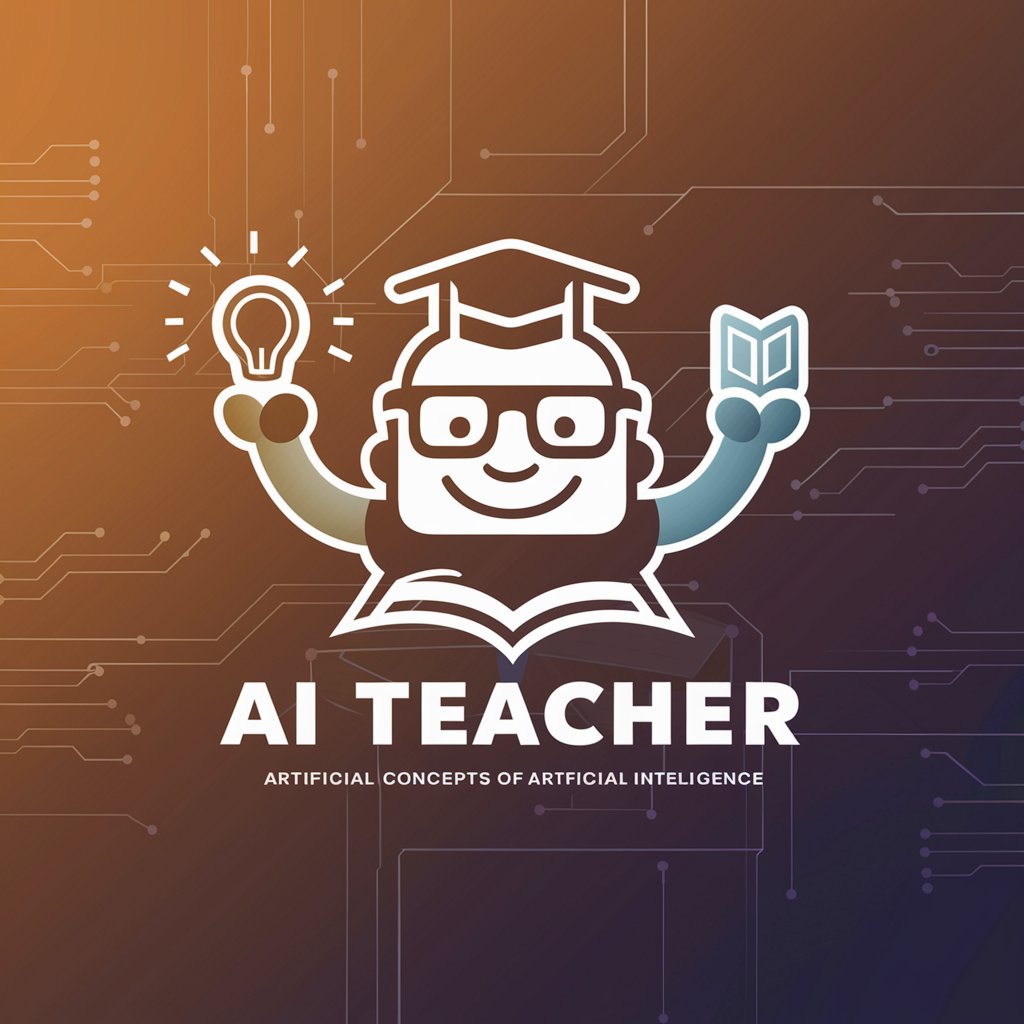
算法备案助理
Simplify Your Algorithm Registration Journey

IA
Elevate Creativity with AI-Powered Imaging

ゲームの世界観にマッチする乗り物を考案する。乗り物デザイナー - Vehicle Designer
Craft Game Vehicles with AI

Frequently Asked Questions about Video Summarizer
What types of videos can Video Summarizer handle?
Video Summarizer is optimized for educational content on YouTube, including lectures, tutorials, and informational videos.
Can I edit the summaries generated by Video Summarizer?
While the summaries are automated, users can specify areas of focus or highlight certain topics beforehand to tailor the output.
How long does it take to generate a summary?
The summarization process is quick, typically taking a few minutes, depending on the length and complexity of the video.
Is there a limit to the number of videos I can summarize?
During the free trial period, there might be limits on the number of summaries you can request. Check the specifics on yeschat.ai.
How accurate are the video summaries?
Video Summarizer aims to capture the core content and key points accurately, but complex topics might require additional context or user adjustment for focus.





