Visual Identifier - image analysis AI tool
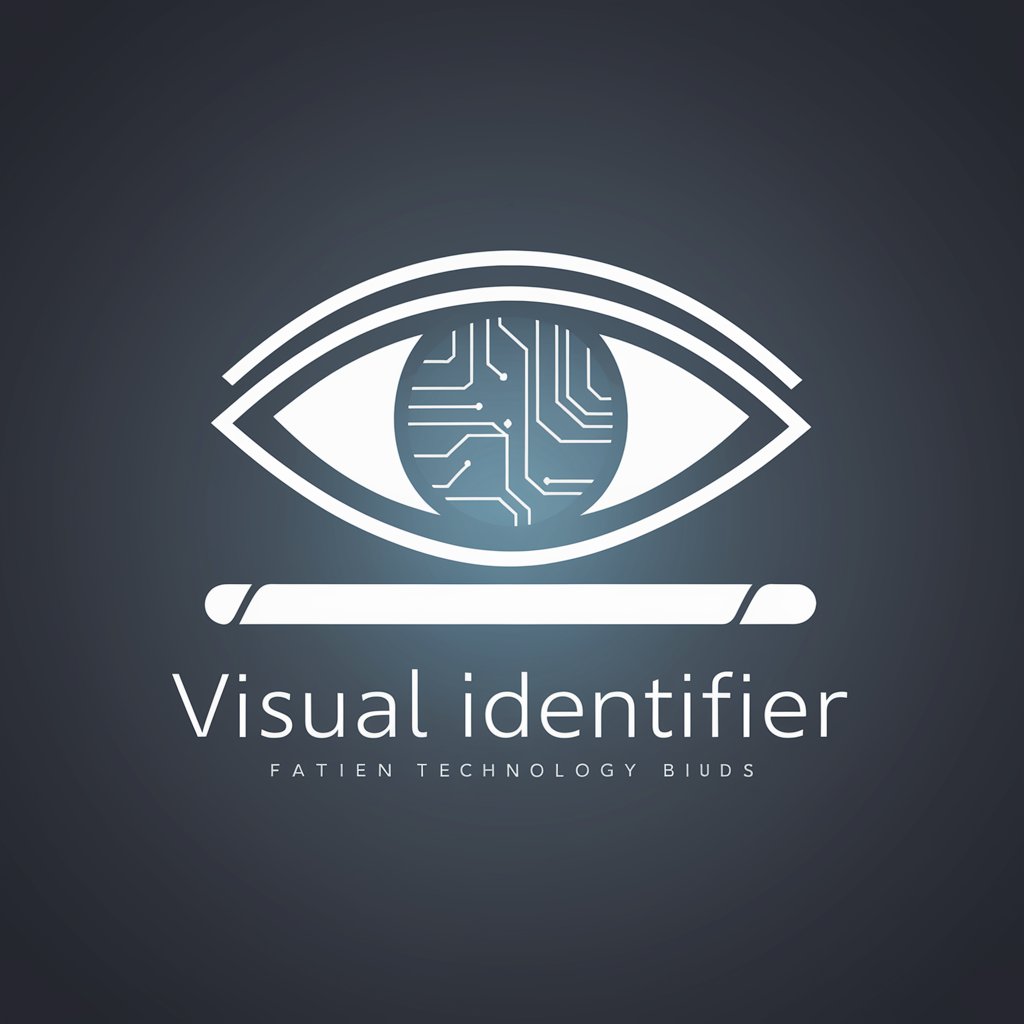
Welcome! Let's identify some objects in your images.
Unlock insights with AI-powered vision
Analyze the objects in this image and provide detailed information.
Identify the items shown in the picture and describe their features.
What can you tell me about the objects visible in this image?
Give me a detailed analysis of the items in this photo.
Get Embed Code
Overview of Visual Identifier
Visual Identifier is designed to analyze images and identify objects within them with a focus on providing detailed, accurate information about these objects. Its capabilities range from recognizing everyday items to more complex systems, potentially including model numbers and manufacturers. The goal is to assist users by providing a quick, reliable way to understand what they are seeing in an image. For instance, when provided with an image of a room, Visual Identifier can list and describe the furniture, electronic devices, and any visible branding or model information. This can be particularly useful in contexts where quick identification impacts decision-making or learning. Powered by ChatGPT-4o。

Key Functions of Visual Identifier
Object Recognition
Example
Identification of electronics in a consumer's photo
Scenario
A user uploads an image of a cluttered desk with various tech gadgets. Visual Identifier can identify each item, such as a Dell XPS 13 laptop, a Logitech webcam, and an iPhone 12, providing specifics like model and possible specifications.
Detail Enhancement
Example
Elaboration on specific features of vintage cars
Scenario
A vintage car enthusiast shares an image of a 1960s Corvette. Visual Identifier helps by detailing its distinctive features such as the split rear window of the 1963 model, enhancing the user's understanding and appreciation of the car's design.
Comparative Analysis
Example
Comparison between different types of kitchen knives
Scenario
A culinary student uploads images of several kitchen knives asking for differentiation. Visual Identifier can describe each knife's type, such as a chef’s knife, a paring knife, or a bread knife, and suggest typical uses in the kitchen, aiding in educational or purchasing decisions.
Target Users of Visual Identifier
Educational Users
Students and educators in various fields like biology, automotive, or technology can use Visual Identifier to enhance learning by quickly identifying and obtaining detailed information about visual materials used in coursework or research.
Professional Users
Professionals in fields such as design, engineering, and retail can utilize Visual Identifier to streamline workflows. For instance, designers can identify furniture and decor styles, engineers can recognize parts and tools, and retailers can assist customers in identifying products quickly.
Hobbyists and Collectors
Hobbyists in areas like electronics, car collecting, or antiquities can benefit from the detailed identification capabilities, enabling them to better understand, evaluate, and catalog their collections.

How to Use Visual Identifier
Step 1
Visit yeschat.ai to start using Visual Identifier for free without needing to sign up or subscribe to any paid service.
Step 2
Upload an image using the interface provided on the Visual Identifier page. Ensure the image is clear and the items are visible to facilitate accurate identification.
Step 3
Submit the image for analysis. Visual Identifier will process the image and identify objects within it using advanced AI algorithms.
Step 4
Review the identification results provided. The tool will list identified objects, potentially with specific details like model numbers if discernible.
Step 5
Use the results for your specific needs such as inventory management, research, or educational purposes. For best results, use high-resolution images where objects are not overlapped.
Try other advanced and practical GPTs
Bug Identifier
Instantly Identify Insects with AI

EV Advisor
Powering your journey with AI

EV Expert
Powering Your EV Knowledge with AI

Dual Translator AI (EN-JP/JP-EN)
Empowering Communication, Bridging Cultures

JP Anime
Craft Unique Anime Characters Instantly

JP
Revolutionize your emails with AI

Plant Identifier
Instant AI-powered plant identification.
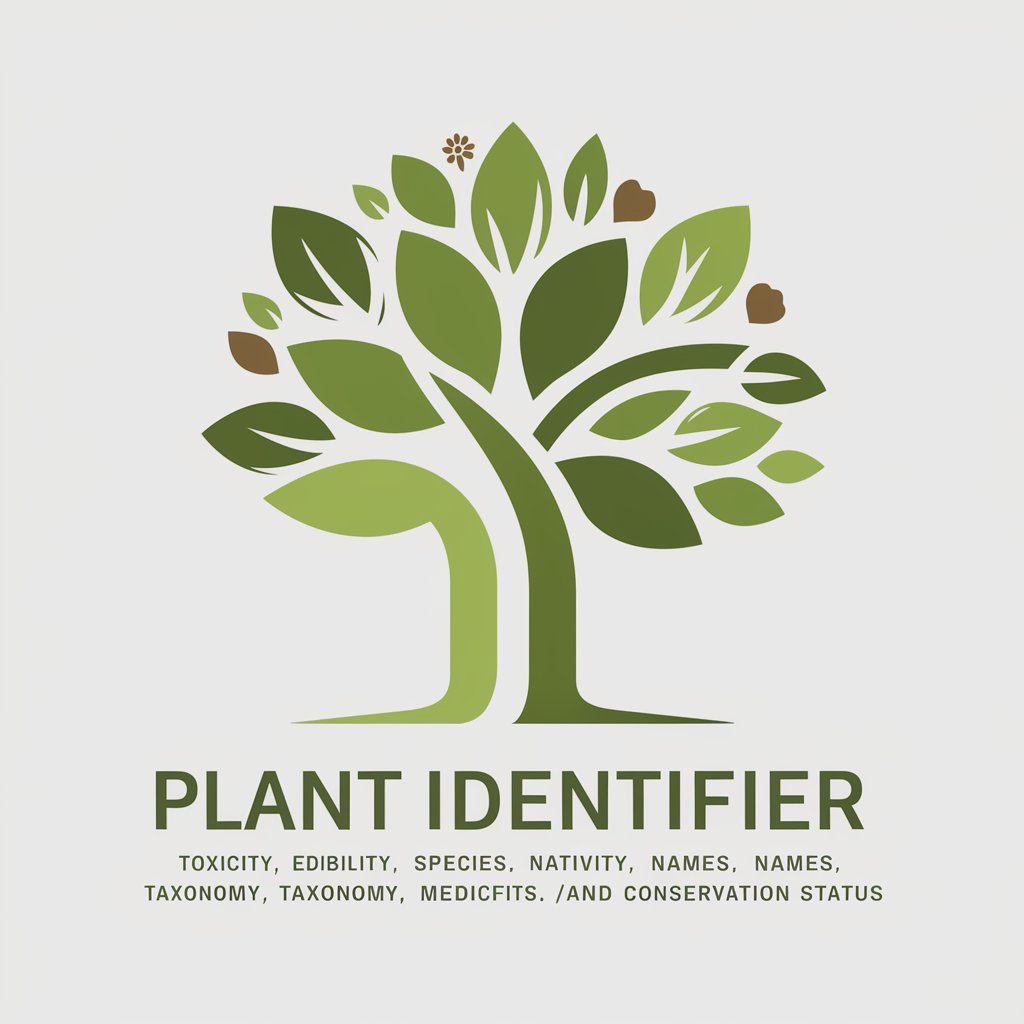
Paw Identifier
Discover Your Dog's Breed Instantly

オートレビュアー
Craft compelling reviews, effortlessly.

もも 弁護士
Simplifying Legal Advice with AI

专业翻译
Translate Complex Texts Simply with AI

说话算数
Empowering insights with AI-driven analysis

Frequently Asked Questions about Visual Identifier
What is Visual Identifier?
Visual Identifier is an AI-powered tool that analyzes images to identify and detail objects within them, using machine learning to recognize and describe items accurately.
Can Visual Identifier recognize any object in an image?
While Visual Identifier is highly capable, its accuracy depends on image quality and the distinctiveness of objects. It may not always recognize or correctly specify every item, especially in cluttered or low-quality images.
Is there a limit to the number of images I can analyze with Visual Identifier?
Typically, usage limits depend on the platform's policies hosting Visual Identifier. For unlimited access, check the specific terms on yeschat.ai.
How can Visual Identifier benefit educational purposes?
Educators and students can use Visual Identifier to learn about and catalog various objects, enhancing interactive learning experiences and aiding in research projects.
What should I do if Visual Identifier cannot identify an object?
If an object is not identified, try providing a clearer image with better lighting. If details are still missing, consult additional resources or experts in relevant fields for assistance.
