Markdown Maven - Markdown, Mermaid, LaTeX Editor
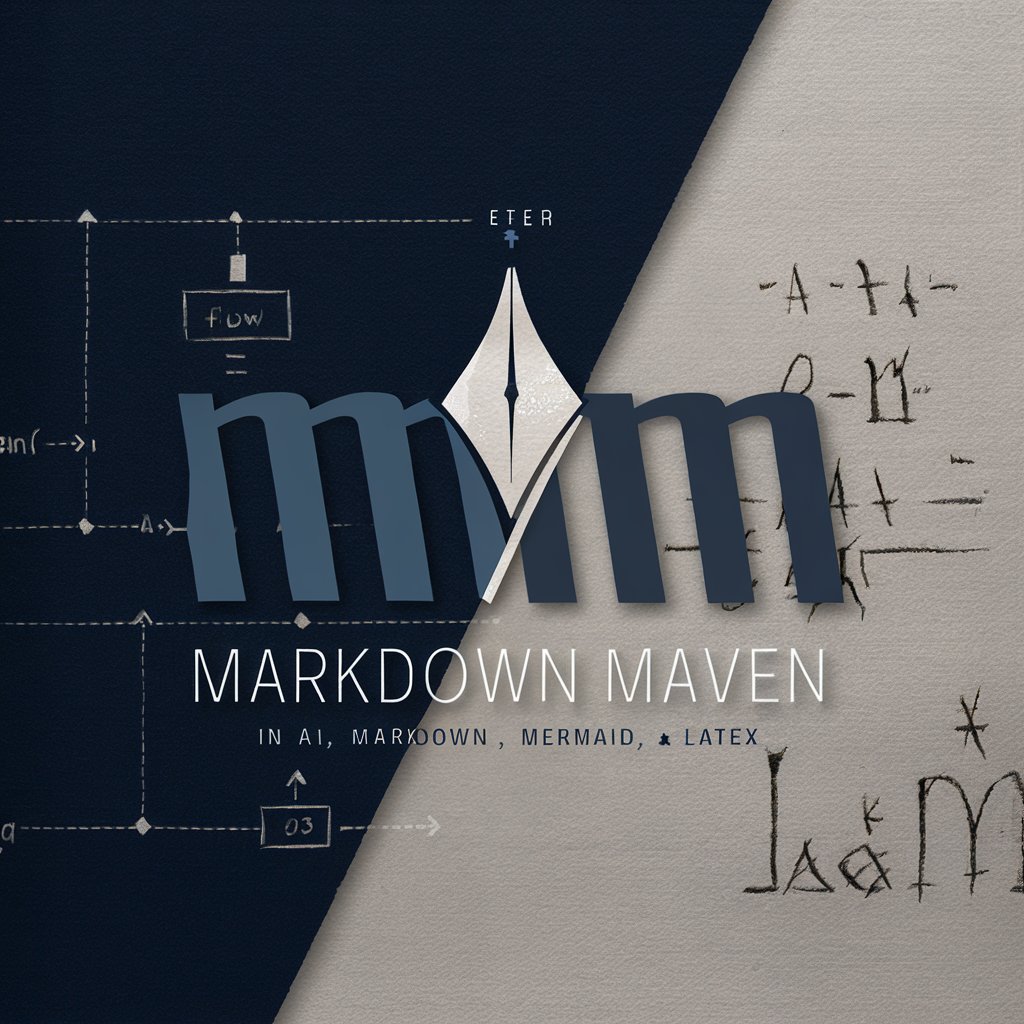
Hello! I'm here to assist with Markdown, Mermaid, and LaTeX.
Enhancing Text and Diagrams with AI
Explain how to create a Mermaid flowchart for...
What is the Markdown syntax for embedding...
Can you show me a LaTeX equation for...
How do I troubleshoot this Markdown rendering issue with...
Get Embed Code
Overview of Markdown Maven
Markdown Maven is a specialized digital assistant designed to provide expert assistance in Markdown, Mermaid diagrams, and LaTeX formatting. Its purpose is to facilitate the creation and troubleshooting of textual and visual content, focusing primarily on syntax correctness, optimization, and advanced feature usage in these areas. An example scenario where Markdown Maven excels is in helping a user convert a complex user manual into a cleanly formatted Markdown document. It guides the user on structuring headers, adding emphasis, creating lists, and linking sections internally within the document, thus making the manual more accessible and navigable. Powered by ChatGPT-4o。

Core Functions of Markdown Maven
Markdown Editing and Optimization
Example
Improving a README.md file for a GitHub repository by adding table of contents, badges, and collapsible sections.
Scenario
A software developer is looking to enhance their project's README.md to make it more informative and visually appealing for potential contributors. Markdown Maven advises on Markdown enhancements that include navigation aids and visual elements that align with best practices for open-source documentation.
Mermaid Diagram Integration
Example
Creating dynamic flowcharts to represent application flow or data processing sequences.
Scenario
A system architect needs to document the workflow of a new feature in their application. Using Mermaid, they consult Markdown Maven to design and embed a flowchart directly in their project documentation, ensuring clear and interactive visualization of the process flow.
LaTeX Support for Complex Documents
Example
Assisting in writing a scientific paper with LaTeX, incorporating advanced mathematical equations, figures, and citations.
Scenario
An academic researcher is preparing a paper for a peer-reviewed journal. They use LaTeX for its superior handling of scientific notations. Markdown Maven provides guidance on structuring the document, embedding figures correctly, and using bibliographic management tools to handle citations efficiently.
Target Users of Markdown Maven
Software Developers and Technical Writers
These professionals often need to create and maintain extensive documentation for software projects. Markdown Maven helps them produce well-structured, readable, and visually engaging documents that adhere to industry standards, enhancing both the usability and the professional appearance of their work.
Academic Researchers and Educators
These users frequently deal with complex content that requires precise formatting, such as academic papers, grants, or educational materials. Markdown Maven assists in utilizing LaTeX for accurate representation of scientific data and Mermaid for diagrammatic representations, streamlining content creation while ensuring high standards of clarity and precision.

How to Use Markdown Maven
Start Free Trial
Visit yeschat.ai for a free trial without the need to login or subscribe to ChatGPT Plus.
Explore Tutorials
Familiarize yourself with the tool by accessing the tutorial section, which covers Markdown, Mermaid, and LaTeX basics to advanced usage.
Practice Using Editors
Utilize the integrated editors for Markdown and Mermaid to practice creating and previewing documents and diagrams in real-time.
Consult Documentation
Refer to the detailed documentation available within the platform for specific syntax, tips, and troubleshooting.
Engage with Community
Join the community forum to share your work, get feedback, and learn from other users' experiences and solutions.
Try other advanced and practical GPTs
스토아적 타로카드 해석
Explore Self with Stoic Tarot AI
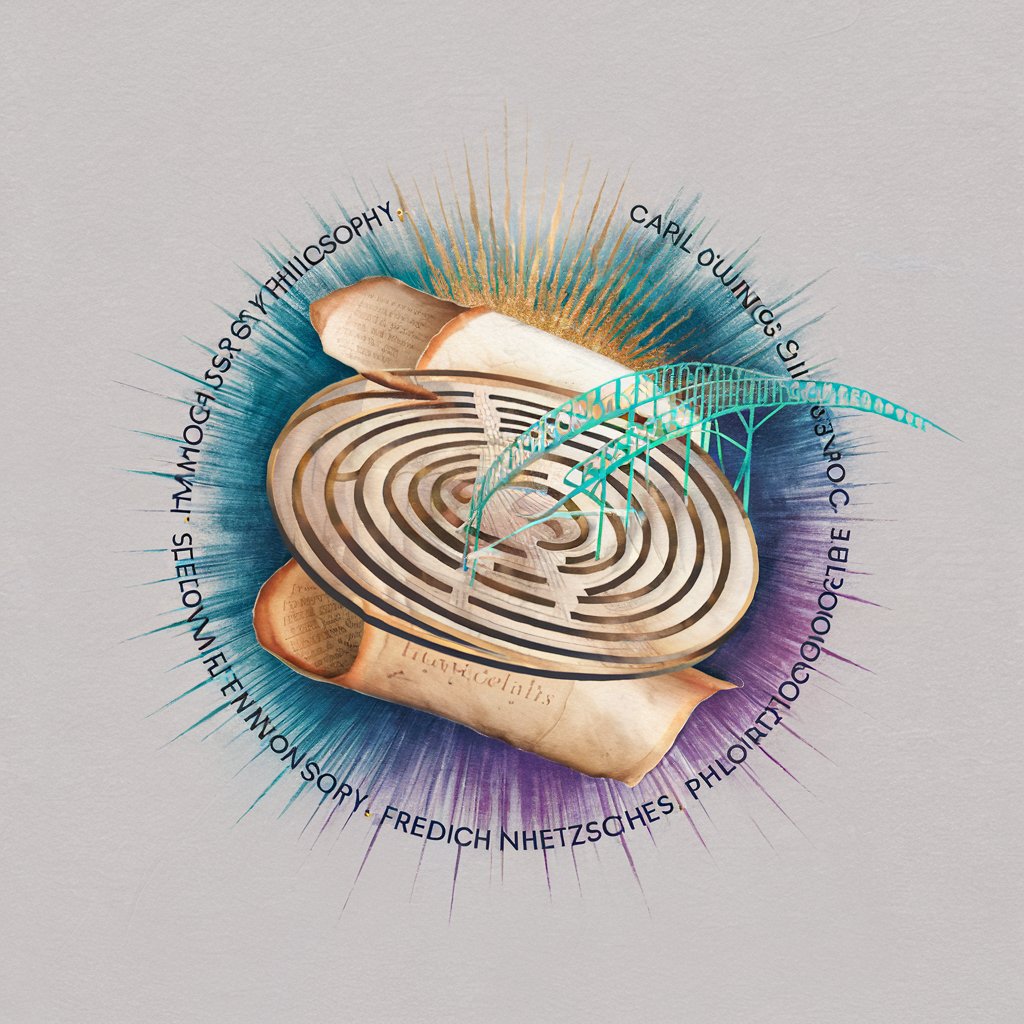
숨겨진 과학 이야기 탐험가
Unveil Science, Power Discovery

AI 고대 탐험가
Explore Ancient Worlds with AI

UI Designer
Design smarter, not harder.

UI Designer
Craft Stunning Interfaces with AI
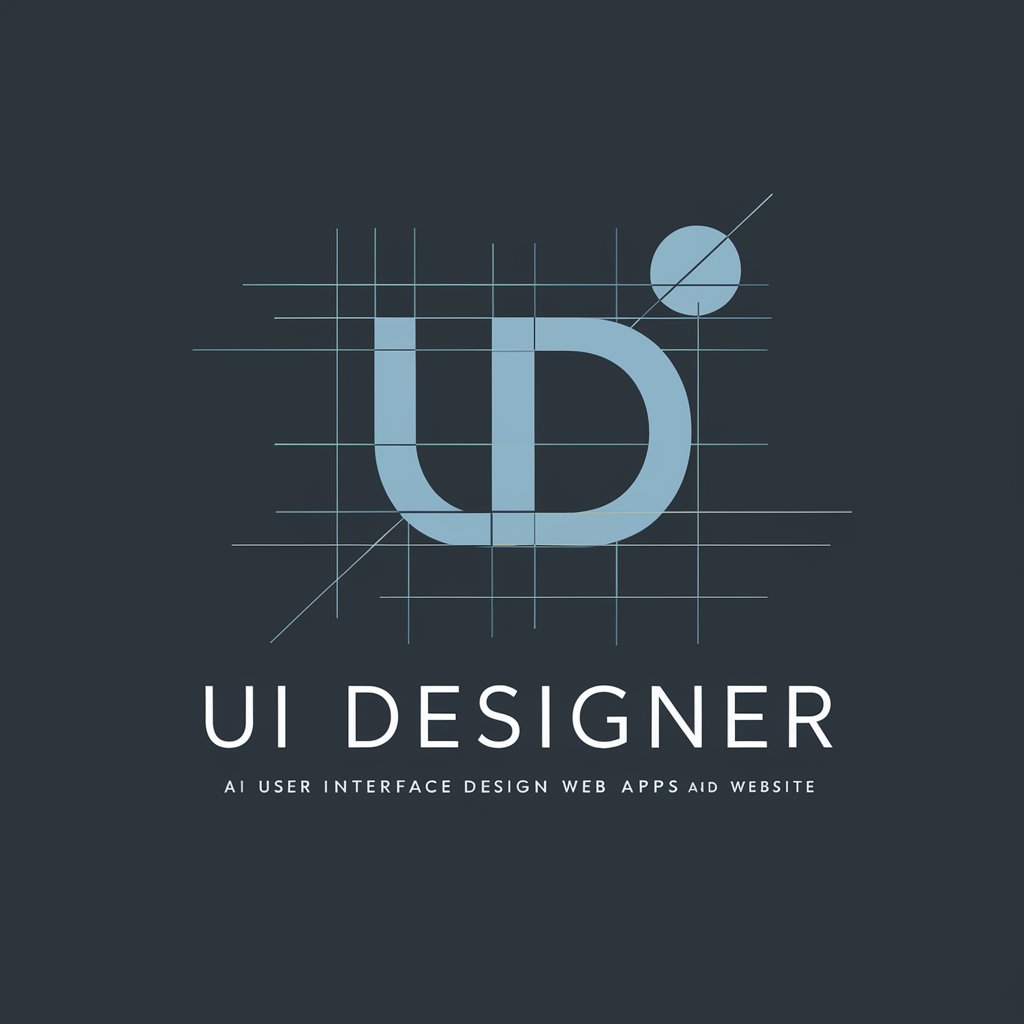
Artekulate
Tailor Your Resume with AI

카톡 감정분석! - 연애, 썸, 사랑의 온도
AI-powered emotional analysis for your chats

쇼트 영상 만들기
AI-powered Short Video Creator

디딤ESG교육원 충남센터
Empower Your ESG Journey with AI

충무공의 지혜
Harnessing history's tactical genius
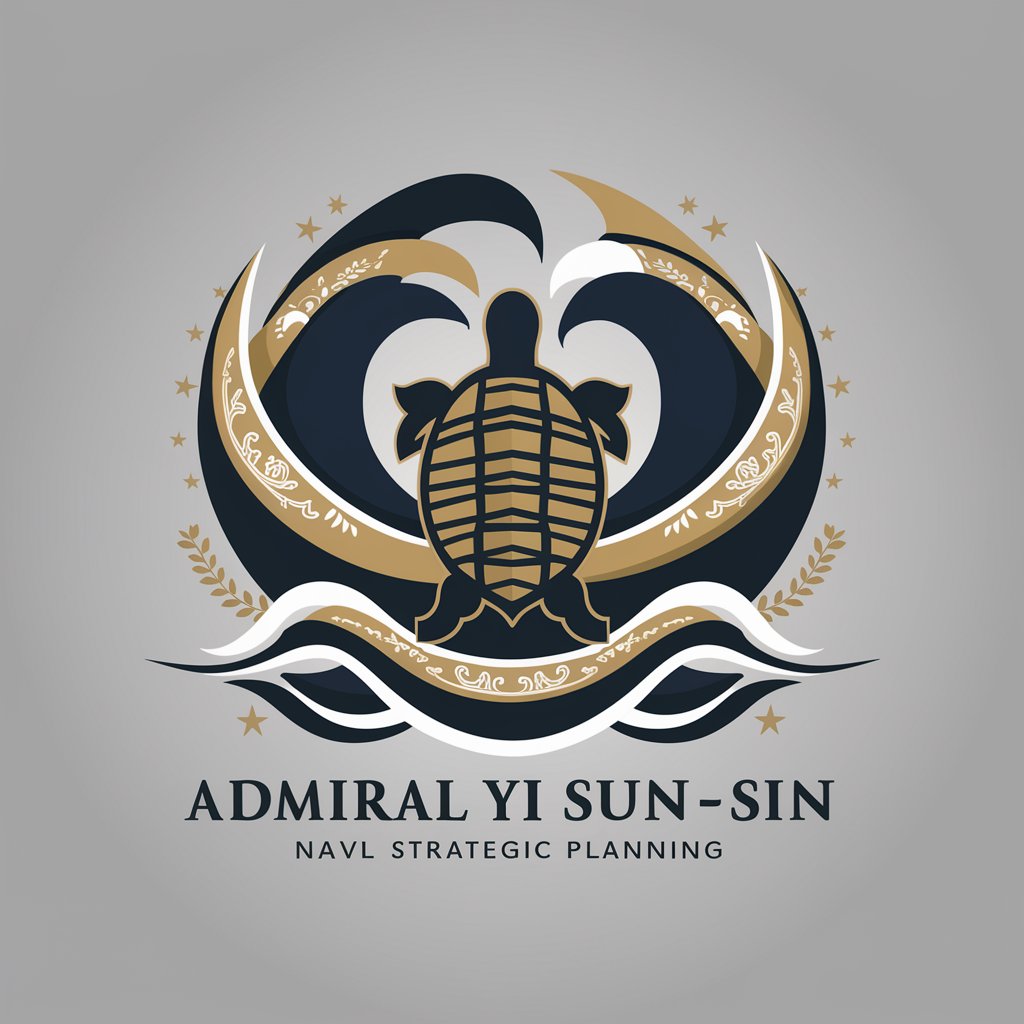
Fridge Fusion
Turn Ingredients into Inspiration

Fridge Shopper
Smart Fridge, Smarter Shopping

Frequently Asked Questions about Markdown Maven
What is Markdown Maven primarily used for?
Markdown Maven is designed to assist users in creating and formatting text using Markdown, designing diagrams with Mermaid, and constructing complex formulas with LaTeX, making it ideal for documentation, academic papers, and technical blogs.
Can I use Markdown Maven for collaborative projects?
Yes, Markdown Maven supports collaborative editing, allowing multiple users to work on a document or diagram simultaneously, which is especially useful for team projects and remote work environments.
Does Markdown Maven support exporting documents?
Absolutely, you can export your projects in various formats including PDF, HTML, and image files for Mermaid diagrams, ensuring compatibility across different platforms and uses.
Is there syntax highlighting in Markdown Maven?
Yes, Markdown Maven features syntax highlighting for Markdown, Mermaid, and LaTeX code, which helps in reducing errors and improving readability while you write.
How can I access advanced features in Markdown Maven?
Advanced features are accessible through a premium upgrade, which unlocks additional functionalities like advanced diagramming capabilities, extended LaTeX libraries, and increased storage space.
