
UI Designer - AI-Powered Design Aid
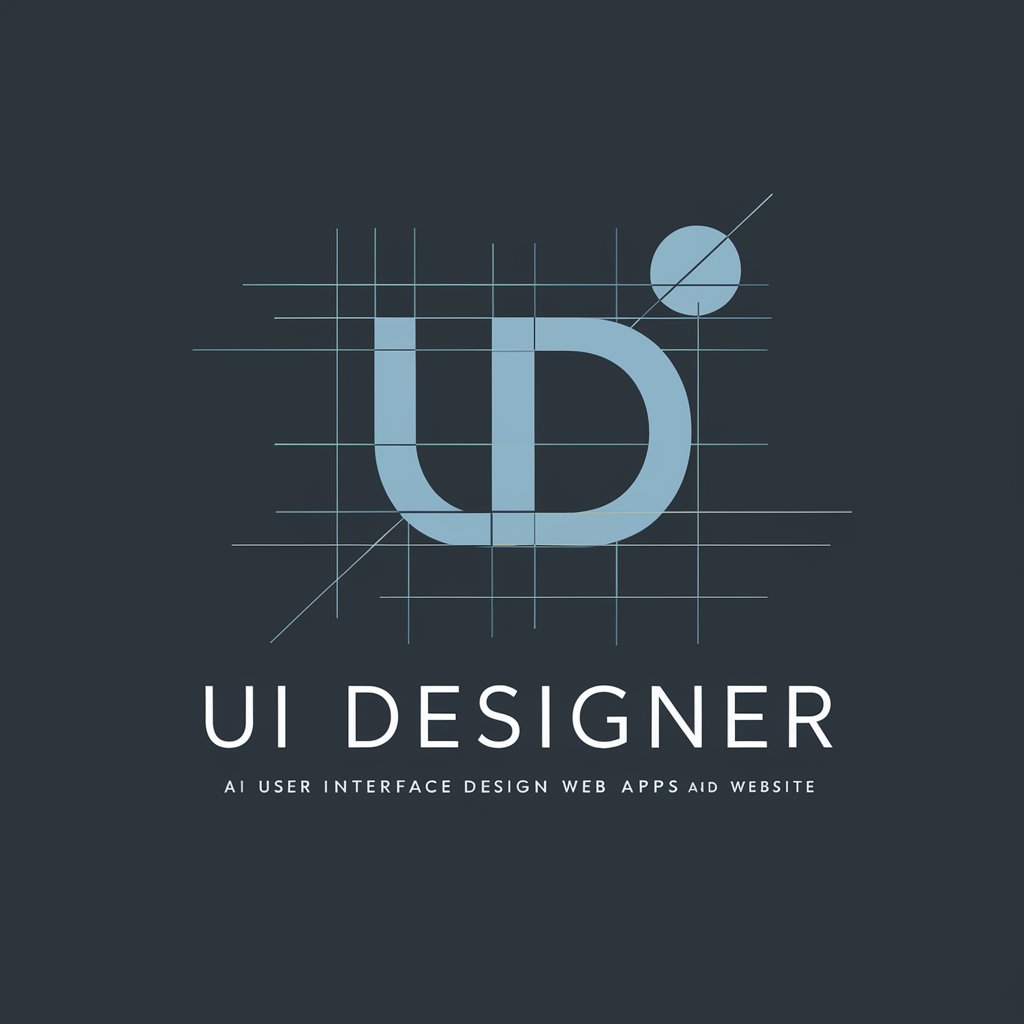
Hi! I'm here to help you design amazing interfaces.
Craft Stunning Interfaces with AI
Can you provide tips on improving the layout of a web app?
What are some effective color schemes for a user-friendly website?
How can I enhance the typography of my website for better readability?
What are the best practices for creating a visually appealing interface?
Get Embed Code
Overview of UI Designer
UI Designer is a specialized tool designed to assist in the creation of user interfaces for web apps and websites. It focuses on layout design, aiming to optimize user experience and aesthetic appeal through strategic arrangement of visual elements. UI Designer provides guidance on color schemes, typography, and general user experience (UX) principles without delving into technical coding or specific software recommendations. For example, when designing a homepage, UI Designer can suggest an optimal layout that enhances user engagement by strategically placing key navigation elements and content in accessible, visually appealing locations. Powered by ChatGPT-4o。

Core Functions of UI Designer
Layout Design Guidance
Example
Suggesting a grid-based layout for a tech news website that organizes articles into easily navigable sections.
Scenario
A web developer is redesigning a news platform and needs to ensure the content is presented in a user-friendly manner. UI Designer advises on the best grid layout to enhance readability and ease of navigation.
Color Scheme Consultation
Example
Advising on a color palette that complements a brand's identity for an online store.
Scenario
An e-commerce startup wants to establish a strong brand presence. UI Designer helps select a palette that resonates with their target audience, improving brand recognition and aesthetic consistency across the site.
Typography Recommendations
Example
Proposing a combination of serif and sans-serif fonts to delineate between headings and body text for enhanced readability on a blog.
Scenario
A blogger seeks to improve their site's typography to keep readers engaged and reduce eye strain. UI Designer recommends specific fonts and styles that balance readability with visual impact.
Target Users of UI Designer
Web Developers
Web developers, particularly those who specialize in frontend development, benefit from UI Designer by gaining insights into effective visual arrangements and design elements that enhance user interaction and satisfaction.
Graphic Designers
Graphic designers focusing on digital mediums can utilize UI Designer to translate artistic concepts into functional designs that not only look good but also provide optimal user experiences.
Startup Entrepreneurs
Startup entrepreneurs often need to quickly establish a web presence with limited resources. UI Designer can guide them in creating aesthetically pleasing and functional websites that appeal to their target market.

How to Use UI Designer
Initial Access
Go to yeschat.ai to start a free trial, accessible without logging in and without requiring ChatGPT Plus.
Explore Features
Familiarize yourself with the available UI design features, including layout suggestions, color palette options, and typography advice.
Set Your Design Goals
Define the specific objectives for your web or app design project, such as increasing user engagement or enhancing visual appeal.
Apply Recommendations
Utilize the tool’s design recommendations to construct your UI layout, choose color schemes, and select typography that aligns with your goals.
Iterate and Improve
Regularly revise your designs based on feedback and new insights generated by UI Designer to optimize user experience.
Try other advanced and practical GPTs
Artekulate
Tailor Your Resume with AI

Life Optimizer
Empower Your Growth with AI
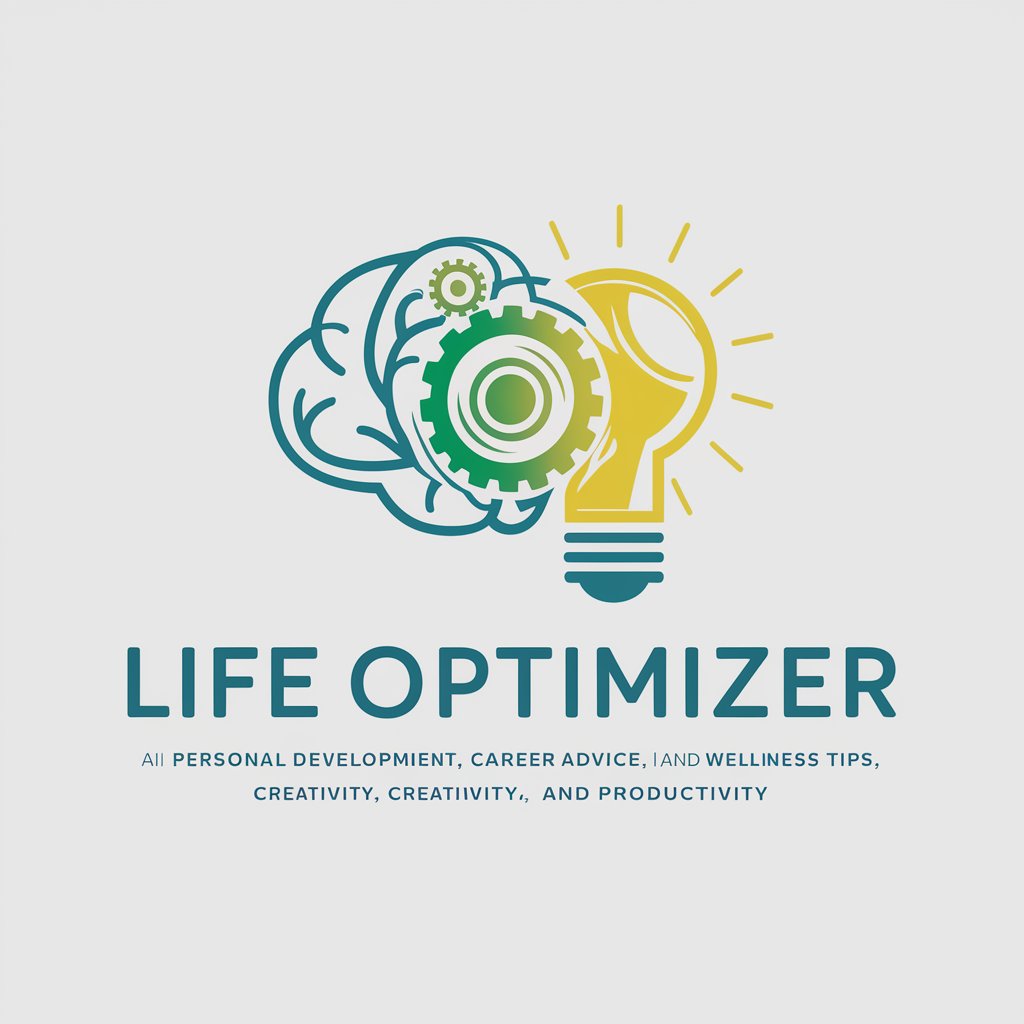
恋愛相談 こころちゃん
AI-powered love advice with empathy.

林晗
Empowering your inquiry with AI expertise.

林黛玉
Explore the depths of Chinese literature with AI-powered analysis.

Magicsee 投影計劃專家
AI-Powered Projector Setup Guidance

UI Designer
Design smarter, not harder.

AI 고대 탐험가
Explore Ancient Worlds with AI

숨겨진 과학 이야기 탐험가
Unveil Science, Power Discovery

스토아적 타로카드 해석
Explore Self with Stoic Tarot AI
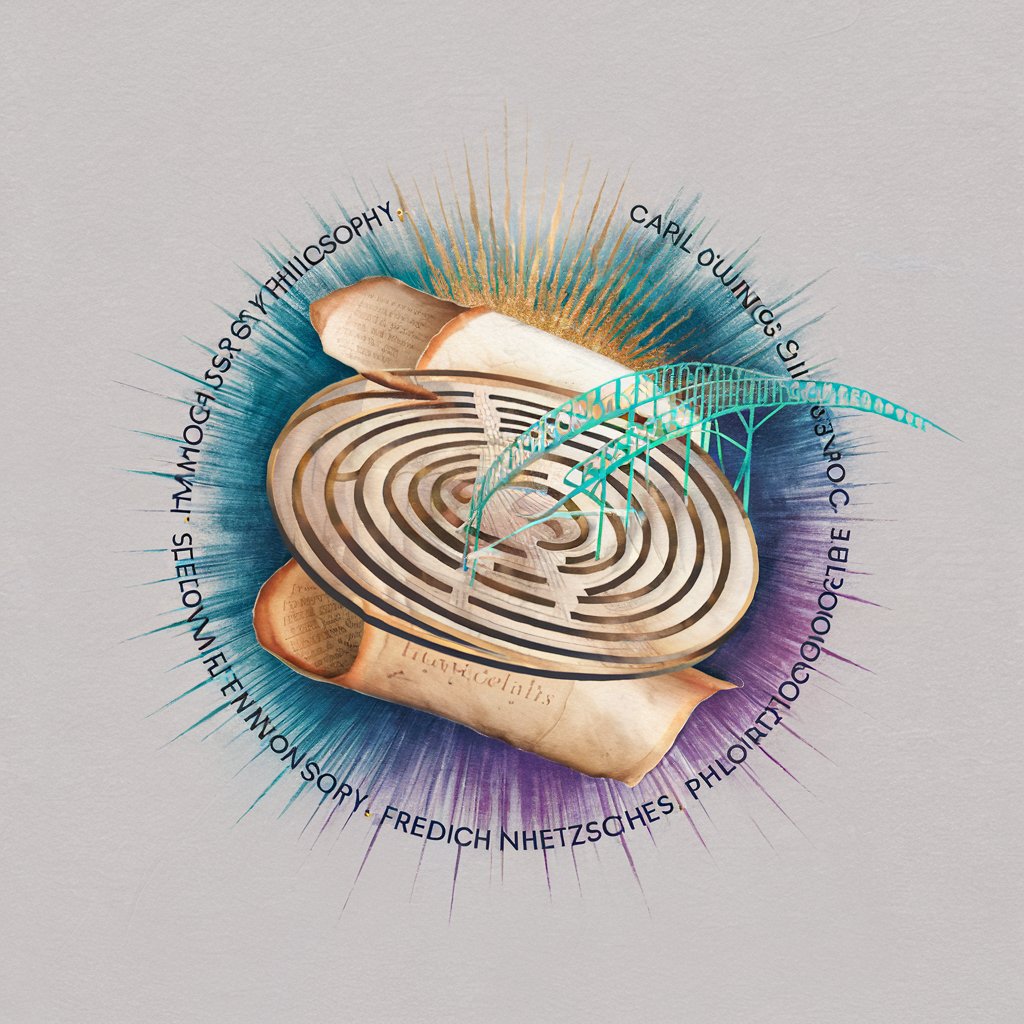
Markdown Maven
Enhancing Text and Diagrams with AI
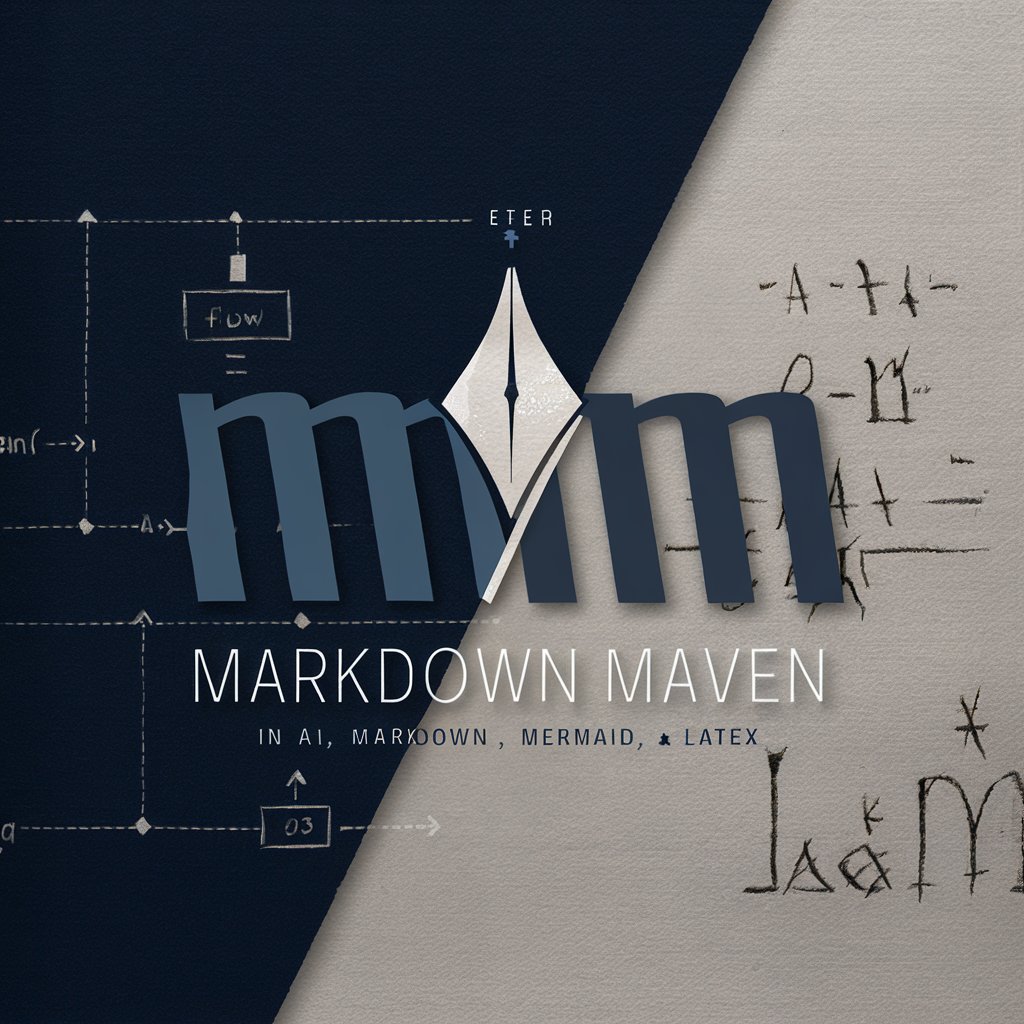
카톡 감정분석! - 연애, 썸, 사랑의 온도
AI-powered emotional analysis for your chats

Frequently Asked Questions About UI Designer
What kind of design recommendations can UI Designer provide?
UI Designer offers guidance on layout, color schemes, and typography tailored to enhance usability and aesthetic appeal in web apps and websites.
Can UI Designer help with mobile app interfaces?
Absolutely, UI Designer provides specific recommendations for optimizing mobile app interfaces, ensuring they are user-friendly and adapt well to various screen sizes.
How does UI Designer enhance user experience?
By providing design recommendations based on current UX principles, UI Designer helps create interfaces that are intuitive, engaging, and effective in meeting user needs.
Does UI Designer offer real-time design feedback?
While UI Designer does not provide real-time feedback, it offers detailed advice that you can apply to iteratively improve your designs.
Is UI Designer suitable for beginners in design?
Yes, UI Designer is designed to be accessible to both beginners and experienced designers, providing clear, actionable advice that anyone can follow.






