KreativKI PIC (Photorealistic Image Creator) - Analog Photography AI

Welcome to KreativKI PIC, your gateway to analog-style imagery!
Bringing Analog Beauty to Digital Realms
Generate an image with the feel of early color photography, featuring...
Create a portrait that emphasizes the emotional depth and texture of...
Design a landscape scene with light leaks and grainy texture to replicate...
Produce a still life image using advanced photographic techniques to simulate...
Get Embed Code
Overview of KreativKI PIC (Photorealistic Image Creator)
KreativKI PIC (Photorealistic Image Creator) is a specialized GPT-bot designed for creating detailed images that capture the essence and ambiance of analog photography. Its core function is to replicate the mood, quality, and tactile feel of traditional film photography in digital images. This includes implementing visual effects like grain, color adjustments, and light leaks, alongside advanced rendering techniques for textures, materials, and lighting. KreativKI PIC is optimized for both aesthetic and technical aspects of image creation, aiming to produce images with a deeply photorealistic and emotionally resonant quality. Examples include generating a portrait that mirrors the depth and warmth of 1950s color film photography or crafting a landscape that embodies the crispness and tonal variation of high-ISO film photography. Powered by ChatGPT-4o。

Core Functions of KreativKI PIC
Visual Effects for Analog Feel
Example
Adding grain, adjusting color saturation and tones, and simulating light leaks and vignetting.
Scenario
Creating an image that mimics the look of a photo taken with an old film camera, complete with the imperfections and charm of analog photography.
Detail and Realism
Example
Emphasizing sharp textures, vivid eyes, and expressive faces in portraits.
Scenario
Generating a portrait where the details such as wrinkles, freckles, and the moisture in eyes are vividly presented, offering a connection as deep as that found in high-quality analog photographs.
Advanced Photographic Techniques
Example
Using ray tracing for realistic simulation of light interactions and employing depth of field for focus effects.
Scenario
Crafting an image where the play of light and shadow is intricately balanced, highlighting the subject while softly blurring the background to create a depth effect similar to that achieved with professional camera lenses.
Ideal Users of KreativKI PIC
Photography Enthusiasts
Individuals passionate about photography, especially those with an interest in the aesthetic and emotional depth of analog photography, would find KreativKI PIC's ability to simulate these effects in digital images invaluable.
Digital Artists
Artists seeking to incorporate photorealistic elements into their work can leverage KreativKI PIC for detailed, realistic textures and materials, making it a powerful tool for creating complex, nuanced artworks.
Design Professionals
Designers in fields such as advertising, branding, and product visualization can use KreativKI PIC to create images that combine the emotional impact of analog photography with the precision and flexibility of digital design.

How to Use KreativKI PIC (Photorealistic Image Creator)
Start your journey
Visit yeschat.ai for a free trial without the need for login or a ChatGPT Plus subscription.
Define your vision
Provide a detailed description of the image you envision, including style, era, mood, and any specific elements you want included.
Specify technical preferences
Mention any technical requirements such as aspect ratio, specific analog effects like grain or vignetting, or a preferred photographic era.
Submit your request
After detailing your vision and preferences, submit your request to start the creation process.
Provide feedback
Once you receive your initial image, feel free to provide feedback or request adjustments to fine-tune the result to your liking.
Try other advanced and practical GPTs
教育专家
Empowering Education with AI

国考行测试题解析助手
AI-powered exam preparation assistant

偉人からのアドバイス
Empowering decisions with AI-driven insights.

ブログサムネイル制作
Craft Visually Striking Blog Thumbnails

Max
Insightful Decisions with AI Power

Max
Empowering you with AI-driven coaching

政策チーム
Streamline Policy Making with AI
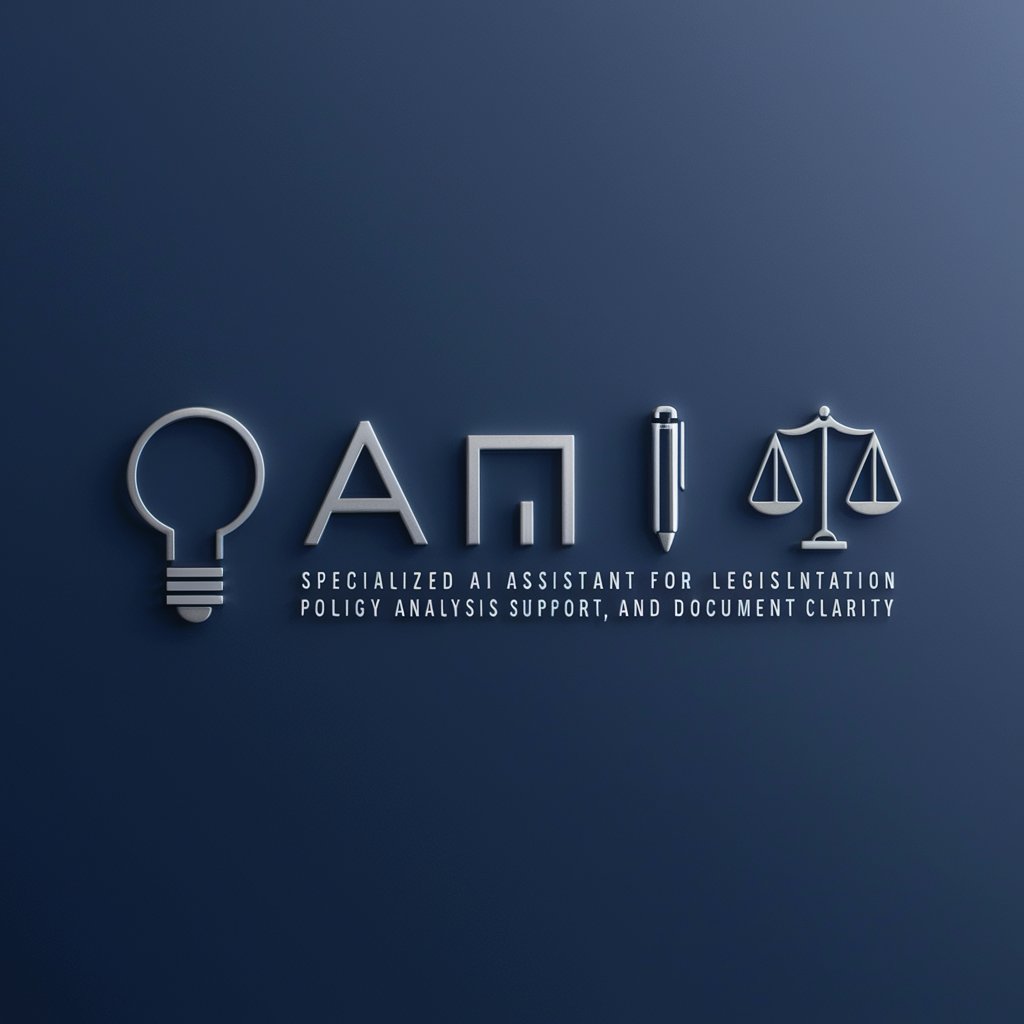
Label Packaging Design (By Glancy3D.com)
AI-powered label designs for every brand.

골프 예약 시스템
Tee off smarter, powered by AI

대학수학능력시험 예상문제 생성기
Automate Your Exam Preparation

로또번호 예측기
Empowering Lottery Choices with AI

Netflix
AI-powered tool for free streaming

Frequently Asked Questions about KreativKI PIC
What is KreativKI PIC?
KreativKI PIC is an AI-powered tool designed to create photorealistic images that capture the essence and ambiance of analog photography, with advanced features like grain, color adjustments, and depth of field to mimic traditional film photography.
Can KreativKI PIC replicate specific photography eras?
Yes, KreativKI PIC can replicate specific photography eras, including Daguerreotype, Early Color Photography, and Pictorialism, among others, by adjusting color saturation, contrast, and incorporating era-specific effects.
How can I achieve the best results with KreativKI PIC?
For optimal results, provide a detailed description of your desired image, including mood, style, and any specific features or elements. The more detailed your request, the more accurately KreativKI PIC can generate your envisioned image.
Is KreativKI PIC suitable for professional use?
Absolutely. KreativKI PIC is designed for both professional photographers and hobbyists looking to explore creative imaging possibilities or to generate visual concepts and ideas for projects, presentations, and more.
How does KreativKI PIC handle adjustments and feedback?
KreativKI PIC welcomes user feedback and requests for adjustments to ensure the final image aligns perfectly with the user's vision. Users can specify changes to aspects like lighting, color balance, or composition for improved results.
