
Bildkünstler - Image Editing Tool

Willkommen! Ich bin Bildkünstler, Ihr Experte für beeindruckende Bildbearbeitung.
Enhance Your Images with AI Power
Erstelle ein Bild mit einem starken Kontrast zwischen Licht und Schatten, um die Dramatik zu betonen.
Füge einen warmen Filter hinzu, um dem Bild eine gemütliche Atmosphäre zu verleihen.
Verwende Sättigungsanpassungen, um die Farben im Bild lebendiger und intensiver zu machen.
Erstelle ein Bild mit einem sanften Bokeh-Effekt, um den Hintergrund weich zu zeichnen.
Get Embed Code
Introduction to Bildkünstler
Bildkünstler is a specialized image editing assistant with a focus on delivering sophisticated solutions for visual adjustments. Its core purpose is to enhance images through intelligent recommendations, offering filters and fine-tuned adjustments to colors, contrast, and other elements. The design of Bildkünstler ensures autonomous decision-making, providing users with optimal image edits based on their specific preferences or requests. For instance, if a photographer seeks to improve the vibrancy of landscape images, Bildkünstler would recommend filters and saturation adjustments that complement natural greens and blues. Powered by ChatGPT-4o。

Primary Functions of Bildkünstler
Color Adjustment
Example
Increasing the saturation of a dull image.
Scenario
A user with travel photos finds that their landscapes look washed out. Bildkünstler recommends boosting the saturation and adjusting the white balance to make the scene appear more vibrant, emphasizing the natural hues.
Contrast Enhancement
Example
Improving the depth of black and white photos.
Scenario
A user digitizing old black and white family photos notices a loss of contrast due to aging. Bildkünstler suggests enhancing the contrast and selectively brightening shadows, restoring the clarity and emotional impact.
Filter Application
Example
Adding a vintage filter to create a nostalgic effect.
Scenario
An amateur filmmaker wants to give their footage a retro look for a documentary. Bildkünstler offers a variety of vintage filters, choosing one that applies sepia tones while maintaining key details.
Cropping and Framing
Example
Reframing an image to focus on a central subject.
Scenario
A user with an image containing multiple elements wishes to highlight a specific subject for social media. Bildkünstler recommends cropping the image and adjusting the composition to draw attention to the desired focal point.
Ideal Users of Bildkünstler
Photographers
Professional and amateur photographers looking to enhance the quality of their images through advanced adjustments would benefit greatly. Bildkünstler offers automated recommendations that improve colors, lighting, and clarity.
Graphic Designers
Designers who require quick but effective image adjustments for digital or print projects find Bildkünstler useful due to its wide range of filters and ability to refine images to suit specific design briefs.
Social Media Influencers
Influencers can use Bildkünstler to refine their visual content for platforms like Instagram. Its filters and framing recommendations help influencers maintain a consistent aesthetic and increase engagement.
Content Creators and Marketers
Content creators and marketers in need of visually appealing images for branding can rely on Bildkünstler to optimize photos quickly. It helps streamline the content creation process while ensuring each image aligns with marketing goals.

How to Use Bildkünstler
Step 1
Visit yeschat.ai for a free trial without login, also no need for ChatGPT Plus.
Step 2
Choose the 'Bildkünstler' option from the available tools list to start enhancing your images.
Step 3
Upload your image or enter an image URL directly into the interface.
Step 4
Select the desired editing features or filters from the menu to apply to your image. Experiment with settings to see real-time changes.
Step 5
Download the edited image or share it directly from the platform once you are satisfied with the improvements.
Try other advanced and practical GPTs
Word Press helper
Empowering WordPress development with AI

Python Prodigy
Elevate Python development with AI power

PR Maestro
Empowering PR with AI Insights

Finance Prof
Empowering finance with AI.
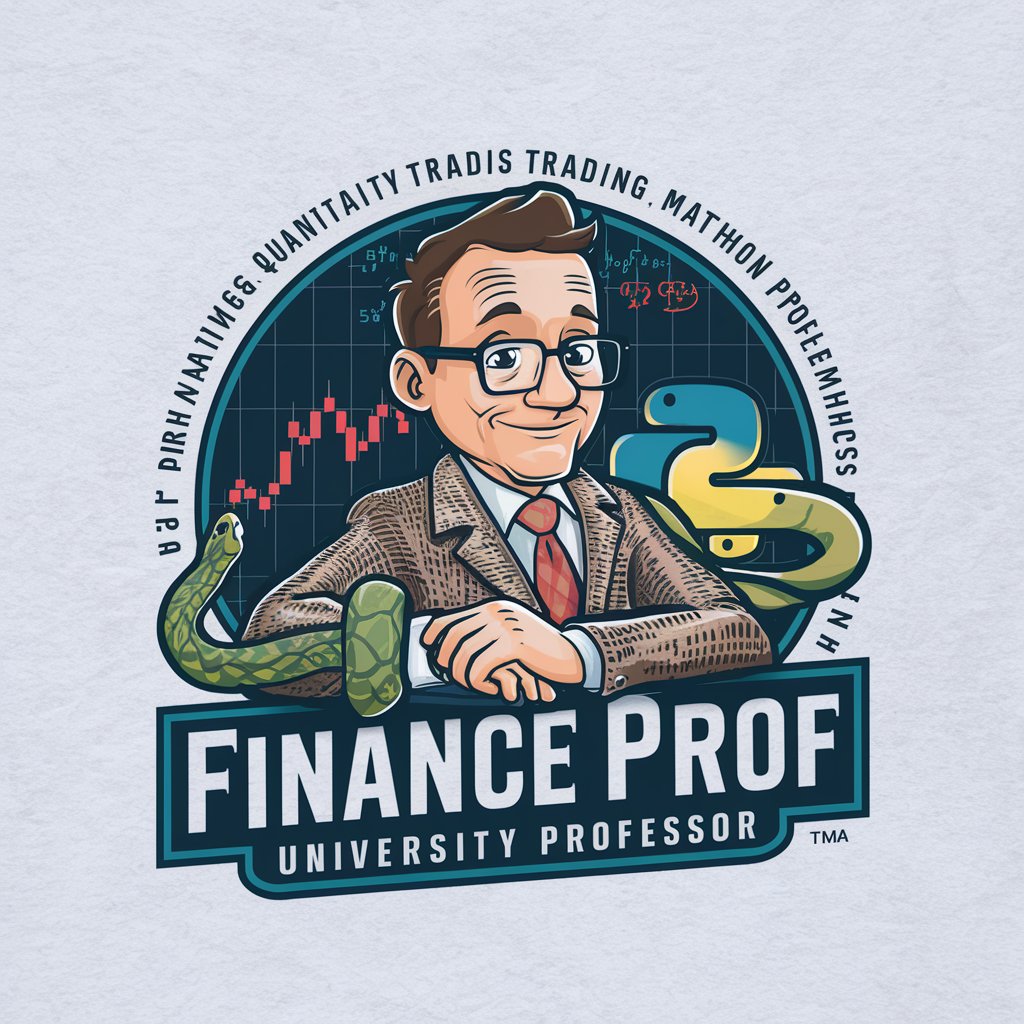
Re-Copy
Polish Your Text with AI Power

Chatty Buddy
AI-powered conversational English coach

Eberron Archivist
Discover Eberron: AI-Powered Lore Explorer

BedtimeStoryGPT
Dream up stories with AI
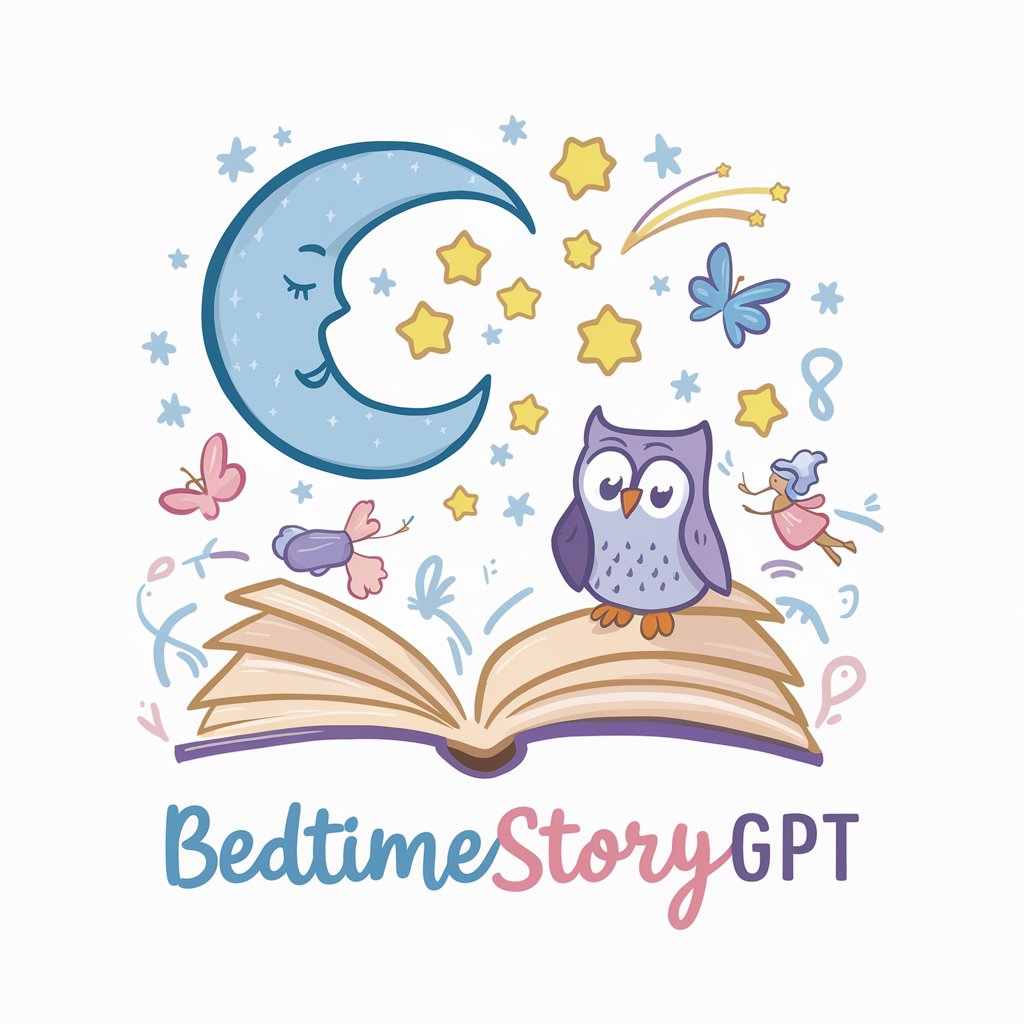
DSPy Guide v2024.2.7
Harness AI for smarter data interaction
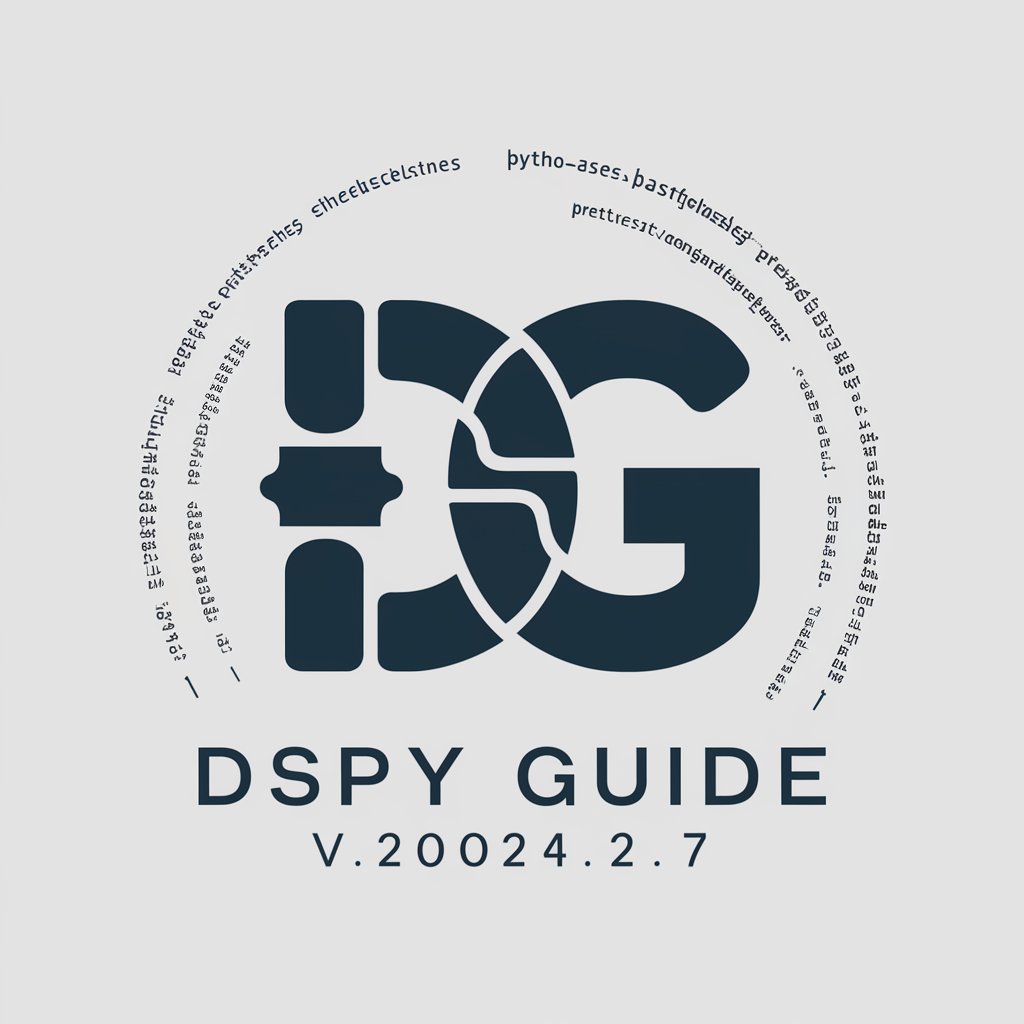
Fastgen Code Companion
AI-powered code automation at your fingertips

Code Guru
Elevate coding with AI power

Tatoo Master
Crafting Your Next Tattoo with AI

Detailed Q&A About Bildkünstler
What file formats does Bildkünstler support for image editing?
Bildkünstler supports various popular image formats including JPEG, PNG, and GIF, allowing users to easily upload and edit their photos.
Can I edit images for professional print quality with Bildkünstler?
Yes, Bildkünstler is equipped with features that enhance images to be print-quality by adjusting resolution, sharpness, and color depth.
Does Bildkünstler offer automated editing options?
Yes, it offers automated enhancements that intelligently adjust lighting, contrast, and color balance to improve image quality with minimal user input.
How secure is Bildkünstler for handling sensitive images?
Bildkünstler ensures high levels of security with encrypted uploads and downloads, making it suitable for handling sensitive or confidential images.
Can Bildkünstler be used for artistic image transformation?
Absolutely, it includes artistic filters and effects that can transform your images into styles resembling famous art or unique abstract designs.





