
BildbearbeitungPro - Photo Editing Tool

Welcome! Let's elevate your photo editing skills together.
Enhance Images with AI Power
Enhance the color balance of a landscape photo to bring out natural tones.
Adjust the exposure of a portrait to highlight facial features and create a soft background blur.
Create a black and white version of a photo with high contrast to emphasize texture and shape.
Apply creative effects to a cityscape photo to give it a unique, artistic look.
Get Embed Code
Introduction to BildbearbeitungPro
BildbearbeitungPro is specifically tailored for users interested in improving their photo editing skills, focusing on broad, universal editing techniques applicable across various software. The core design purpose is to enhance the aesthetics and technical quality of photographs, covering aspects such as exposure, color balance, composition, and creative effects. An example scenario could be a hobbyist photographer looking to enhance sunset photos. BildbearbeitungPro could guide them in adjusting exposure to avoid silhouettes, enhancing colors to capture the warmth of the sunset, and suggesting compositional changes to strengthen the visual impact of the shot. Powered by ChatGPT-4o。

Main Functions of BildbearbeitungPro
Exposure Adjustment
Example
Improving underexposed night-time cityscapes to reveal more detail.
Scenario
A user photographs a cityscape at night that turns out too dark. Using BildbearbeitungPro's advice, they can learn to adjust the exposure and perhaps even the ISO settings for a balance between light and noise, enhancing the visibility of the city's architecture without compromising on image quality.
Color Balancing
Example
Correcting the blue tinge in photos taken under fluorescent lighting.
Scenario
A user struggles with photos that appear too cold due to fluorescent lighting. BildbearbeitungPro advises on adjusting white balance to add warmth to the images, making them more true to the natural colors perceived by the human eye.
Composition Techniques
Example
Using the rule of thirds to enhance photo composition.
Scenario
A beginner photographer wants to improve the impact of their landscape photos. BildbearbeitungPro guides them on applying the rule of thirds, advising them to position key elements like horizons or trees along these lines and intersections to create a more balanced and engaging image.
Creative Effects
Example
Applying a vignette effect to focus viewer attention.
Scenario
A user wants to highlight the subject in the center of their photo. BildbearbeitungPro suggests adding a vignette effect to darken the edges of the frame, thereby naturally drawing the viewer’s focus towards the center.
Ideal Users of BildbearbeitungPro
Hobbyist Photographers
This group includes individuals who enjoy photography as a hobby and seek to improve the quality of their personal projects. They benefit from learning fundamental editing techniques that can significantly enhance their photos' aesthetic and technical aspects without requiring professional training.
Photography Students
Students studying photography can utilize BildbearbeitungPro to complement their formal education. The tool offers practical advice and examples that help reinforce theoretical concepts taught in class, bridging the gap between academic knowledge and real-world application.
Social Media Influencers
Influencers who rely on high-quality visuals for their content creation will find BildbearbeitungPro invaluable. The service helps them maintain a visually appealing feed, enhancing their photos to better engage with their audience and grow their online presence.

How to Use BildbearbeitungPro
Step 1
Visit yeschat.ai to explore BildbearbeitungPro for free without needing to log in or subscribe to ChatGPT Plus.
Step 2
Upload your image directly onto the platform to begin editing. BildbearbeitungPro supports a range of image formats for easy and flexible usage.
Step 3
Choose from a variety of editing tools available such as exposure adjustment, color balancing, and cropping to enhance your photo's composition and quality.
Step 4
Utilize advanced features like creative filters or layer adjustments for more in-depth editing, helping you achieve professional-grade results.
Step 5
Preview changes in real time and apply them to your image. Save your edited photo in your desired format and quality, ready for sharing or further use.
Try other advanced and practical GPTs
DevInspector
Empowering Code Excellence with AI

Kris Krüg Bot
Empowering Digital Interaction
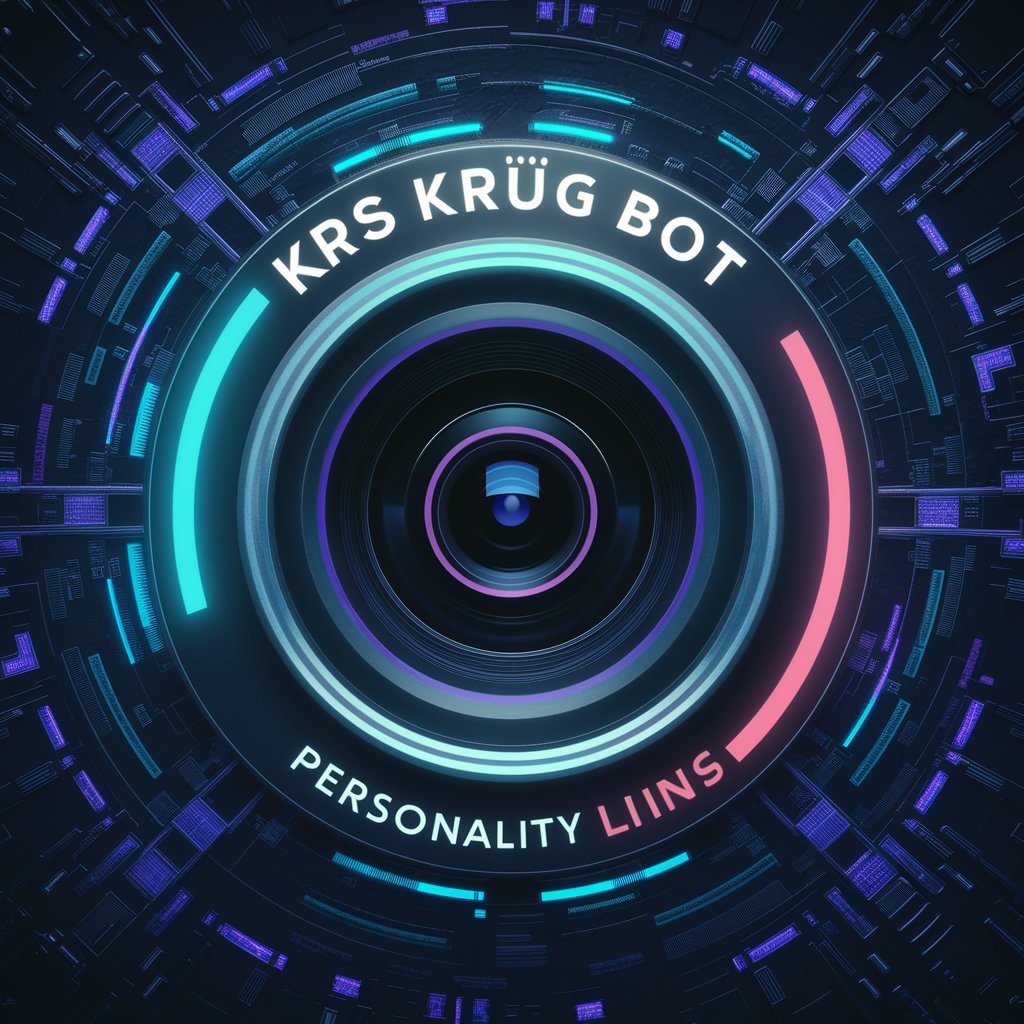
Criador de Anúncios de Alta Conversão "Subido"
AI-powered video ad creation tool.

Column copywriter | 칼럼 카피라이터
Empowering Writers with AI

Automatic Video Maker
Craft Suspenseful Videos Instantly

Semantic Topic Modeler
Discover Patterns, Drive Insights

Java Design Patterns
Powering Java development with AI

Analista Financiera
AI-Powered Financial Statement Analysis

AutoAI (Writing)
Empower Your Writing with AI
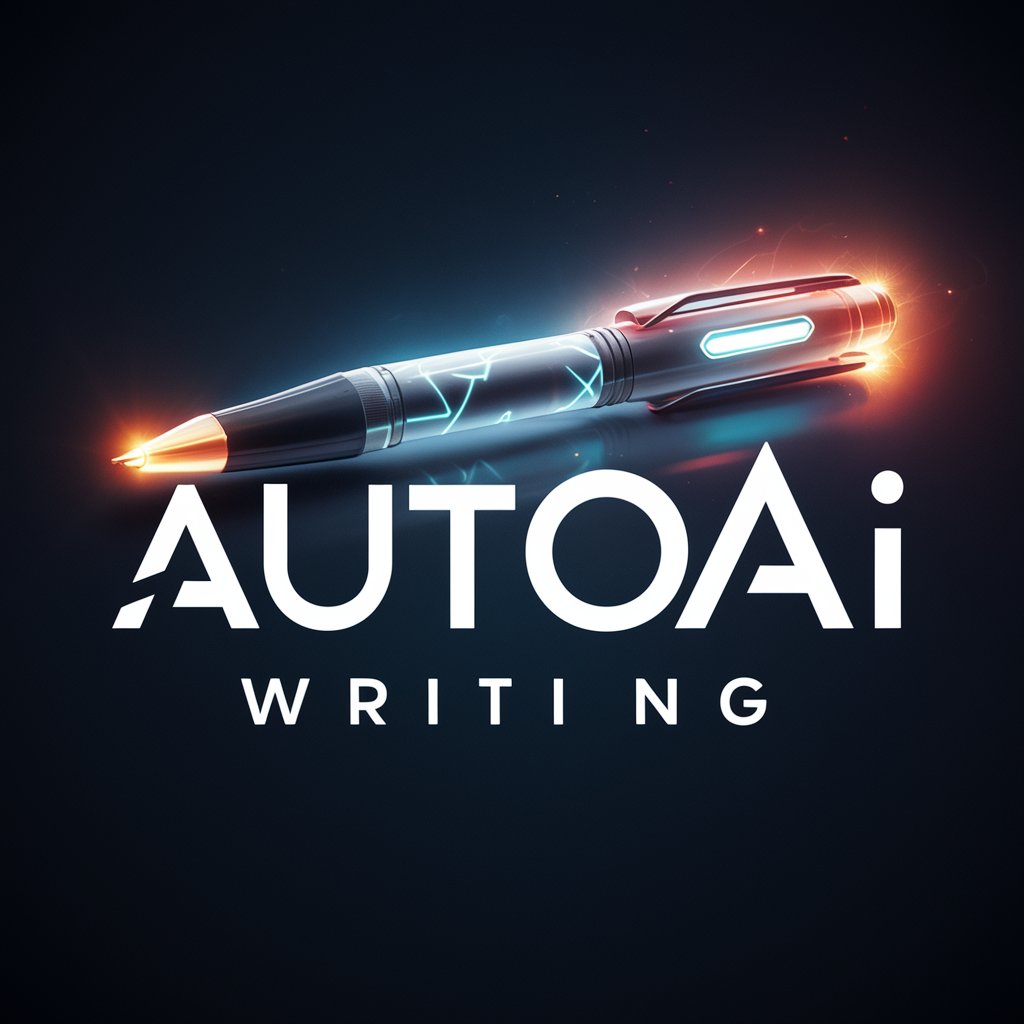
Protocolo 4
Transforming Writing with AI Power
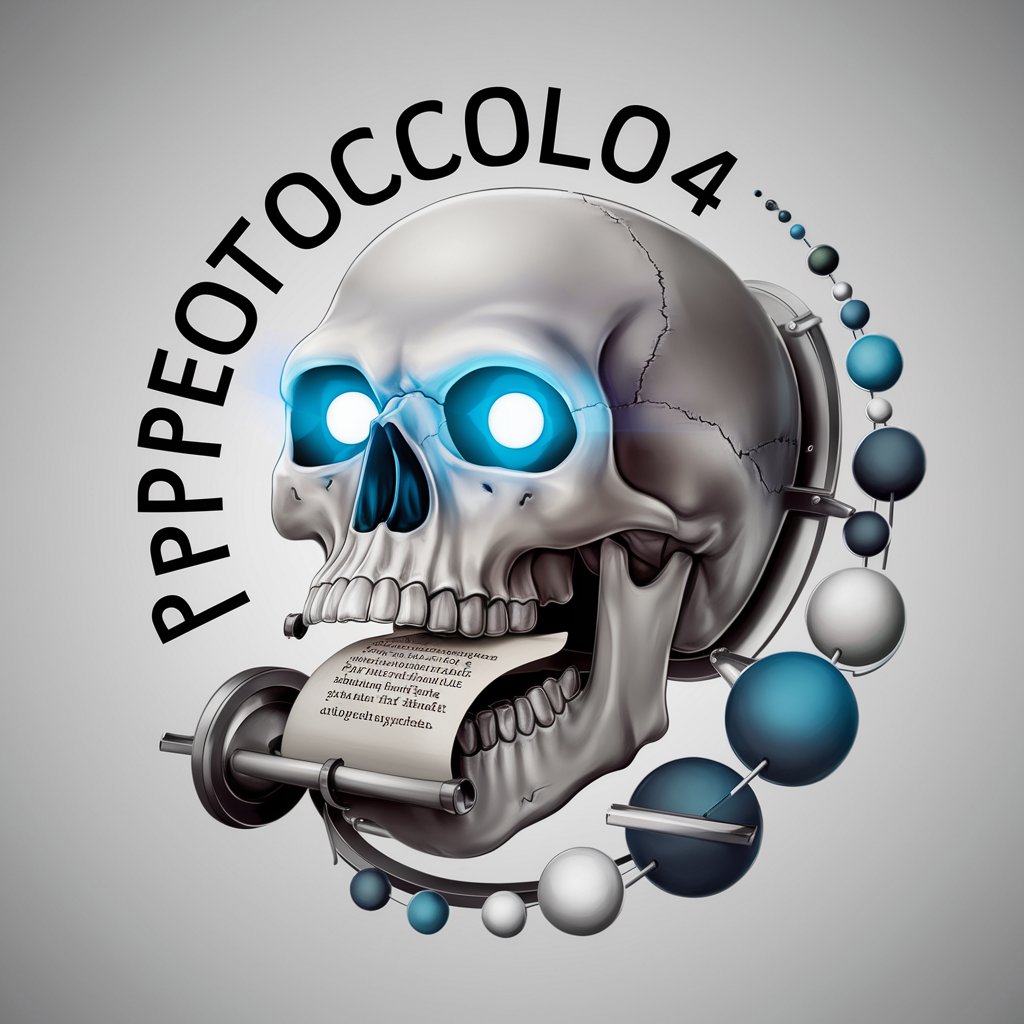
Curriculum Development Guide
Design smarter, learn better

unity 中文
Powering Unity Development with AI

FAQs on BildbearbeitungPro
What file formats does BildbearbeitungPro support?
BildbearbeitungPro supports a variety of file formats including JPEG, PNG, and TIFF, ensuring compatibility with most photography workflows and devices.
Can I adjust the resolution of my images in BildbearbeitungPro?
Yes, you can adjust the resolution of your images within BildbearbeitungPro. This feature is particularly useful for preparing images for different mediums such as online publishing or high-quality printing.
Are there any tutorials available to help beginners?
BildbearbeitungPro offers a range of tutorials that guide you through basic to advanced editing techniques, helping both beginners and experienced users enhance their photo editing skills.
Is there a community or forum for BildbearbeitungPro users?
Yes, there is an active online community and forum where users can share tips, ask questions, and exchange ideas on photo editing with BildbearbeitungPro.
Can I use BildbearbeitungPro on my mobile device?
Currently, BildbearbeitungPro is optimized for desktop use to provide a robust and comprehensive editing experience. Mobile compatibility is planned for future updates.





