
DevInspector - Code Analysis AI Tool

Hello! I'm here to help you review and improve your code.
Empowering Code Excellence with AI
Review the following Python script line by line and list any potential issues:
Analyze this JavaScript function for logic errors and inefficiencies:
Examine the given code snippet for any errors or overcomplicated methods:
Inspect this C++ code and highlight any areas that could be improved or simplified:
Get Embed Code
Overview of DevInspector
DevInspector is a specialized tool designed to enhance code quality and debugging by meticulously reviewing programming scripts. Its primary function is to analyze code line-by-line, identifying errors, overly complicated methods, and potential inefficiencies that may not be immediately apparent or caught by standard Integrated Development Environments (IDEs). DevInspector operates by first parsing through a given script, scrutinizing each line for logical flaws, unnecessary complexity, or latent errors. After making an initial assessment, it meticulously rechecks its findings, ensuring accuracy and relevance before presenting a detailed critique. An example of DevInspector's application is reviewing a Python script intended to calculate factorial numbers. It would not only verify the correctness of the recursion but also consider edge cases, potential for stack overflow with large inputs, and the absence of input validation, suggesting improvements for robustness and error handling. Powered by ChatGPT-4o。

Core Functions of DevInspector
Error Detection
Example
Identifying a missing base case in a recursive function which might lead to infinite recursion.
Scenario
In a factorial calculation script, DevInspector would catch if the base case for 'n == 0' is missing, which is crucial to stop the recursion.
Complexity Reduction
Example
Simplifying an overcomplicated logic that uses unnecessary conditional branching.
Scenario
DevInspector can suggest refactoring a script that uses complex if-else structures for calculating simple arithmetic operations into a more streamlined, readable format.
Efficiency Improvement
Example
Optimizing an inefficient sorting algorithm to reduce its time complexity.
Scenario
For a bubble sort implementation, DevInspector would point out its inefficiency for large datasets and could suggest a more efficient sorting algorithm like quicksort or mergesort.
Security Enhancement
Example
Highlighting security vulnerabilities like SQL injection points in database handling scripts.
Scenario
If a script constructs SQL queries directly from user input, DevInspector would identify this risky practice and recommend using parameterized queries to enhance security.
Input Validation
Example
Adding checks to ensure that inputs to functions are within expected bounds or formats.
Scenario
DevInspector would add a suggestion to a mathematical function to validate input types and ranges, preventing runtime errors and ensuring the function behaves as expected under all input conditions.
Target User Groups for DevInspector
Software Developers
Software developers at all levels, particularly those involved in application development, can benefit from DevInspector's detailed code analysis to improve code quality, optimize performance, and ensure their software is robust against errors and easy to maintain.
Quality Assurance Engineers
QA engineers who specialize in software testing will find DevInspector valuable for preemptively identifying potential issues in code before it reaches production, thereby reducing the number of bugs and vulnerabilities.
Educational Institutions
Programming instructors and students can use DevInspector as a learning tool to better understand code quality, programming practices, and the importance of writing clean, efficient code.
Technical Project Managers
Project managers with a technical background can utilize DevInspector to oversee project codebases, ensuring coding standards are met and helping maintain project timelines by reducing the need for extensive manual code reviews.

How to Use DevInspector
Step 1
Visit yeschat.ai to start using DevInspector with a free trial, no login or ChatGPT Plus subscription required.
Step 2
Select the DevInspector tool from the available options to begin your session.
Step 3
Paste or type your code into the provided interface to start the analysis.
Step 4
Use the 'Analyze Code' button to submit your code for a detailed review.
Step 5
Review the feedback provided by DevInspector, which includes error detection, suggestions for optimization, and possible improvements for your code.
Try other advanced and practical GPTs
Kris Krüg Bot
Empowering Digital Interaction
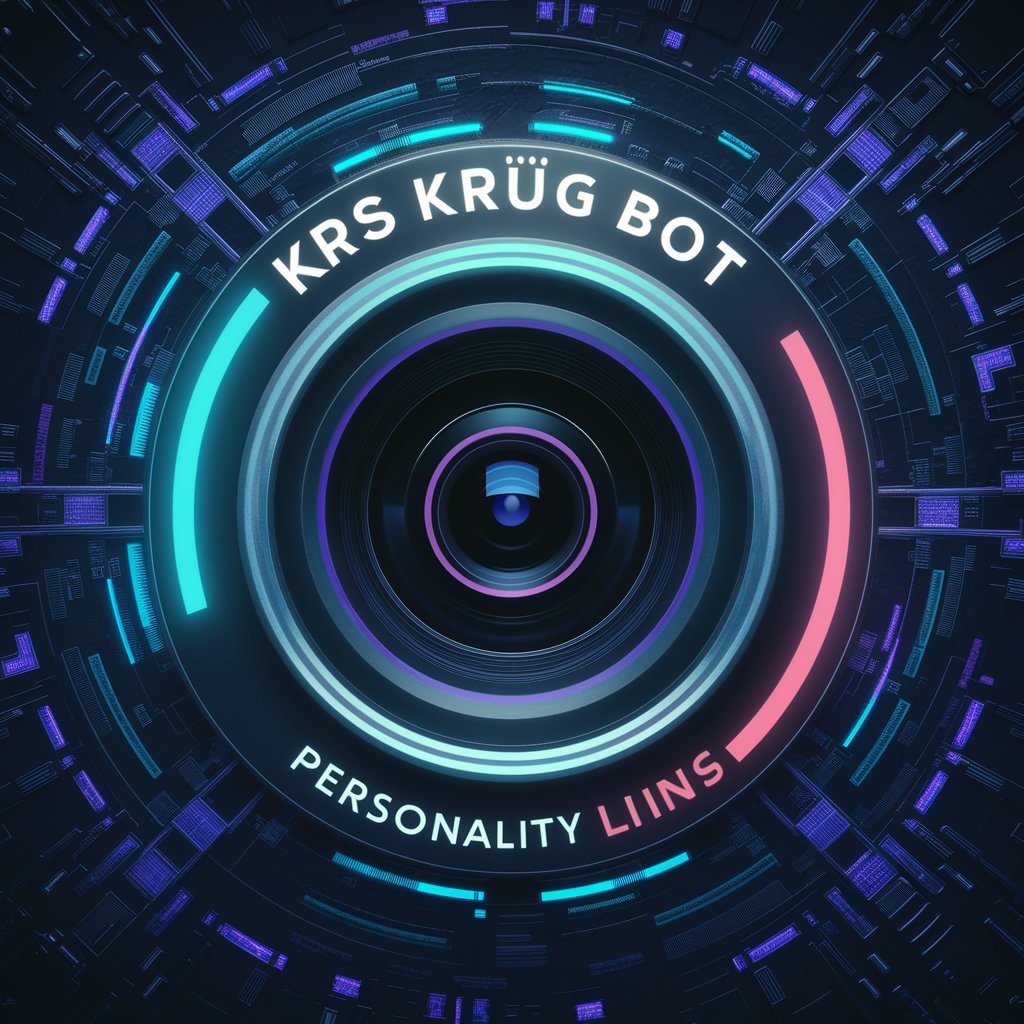
Criador de Anúncios de Alta Conversão "Subido"
AI-powered video ad creation tool.

Column copywriter | 칼럼 카피라이터
Empowering Writers with AI

Automatic Video Maker
Craft Suspenseful Videos Instantly

Semantic Topic Modeler
Discover Patterns, Drive Insights

要素流程化选题大师
Revolutionizing research topic formulation with AI

BildbearbeitungPro
Enhance Images with AI Power

Java Design Patterns
Powering Java development with AI

Analista Financiera
AI-Powered Financial Statement Analysis

AutoAI (Writing)
Empower Your Writing with AI
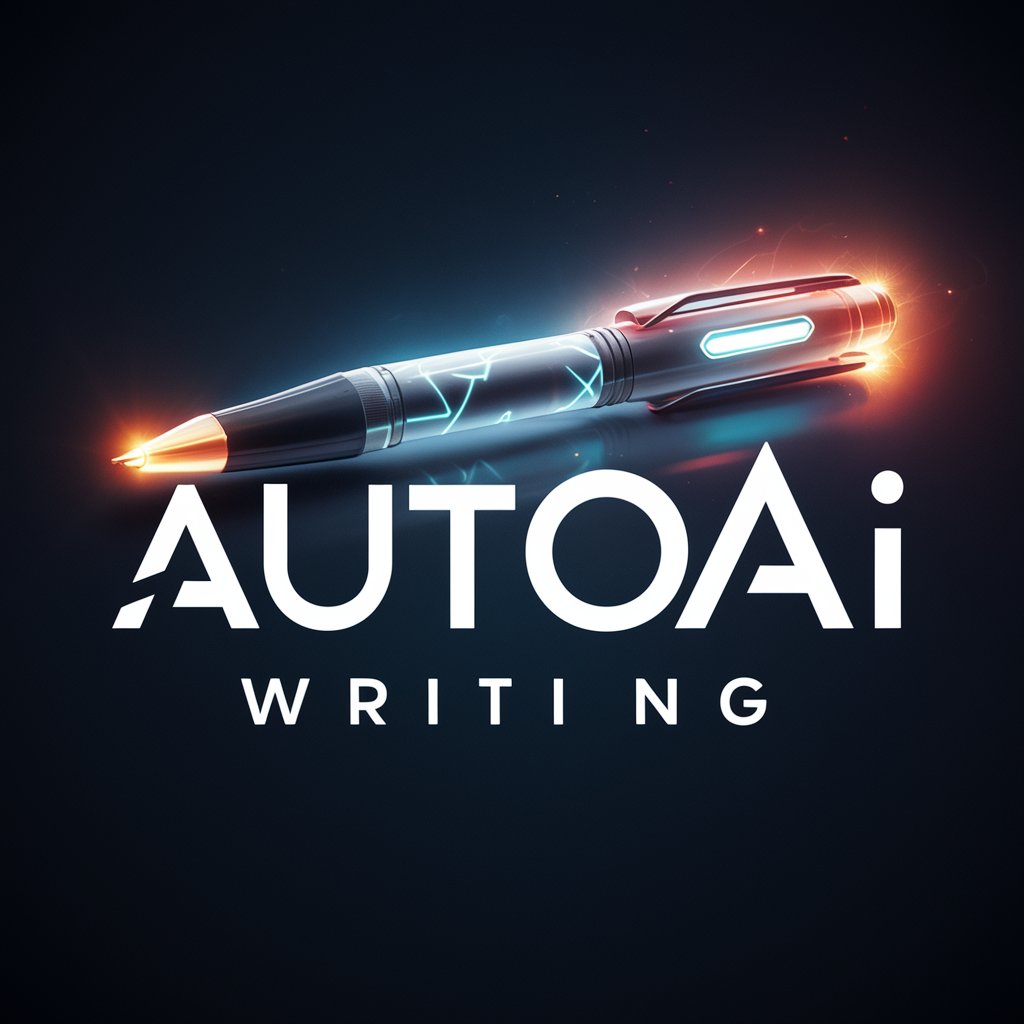
Protocolo 4
Transforming Writing with AI Power
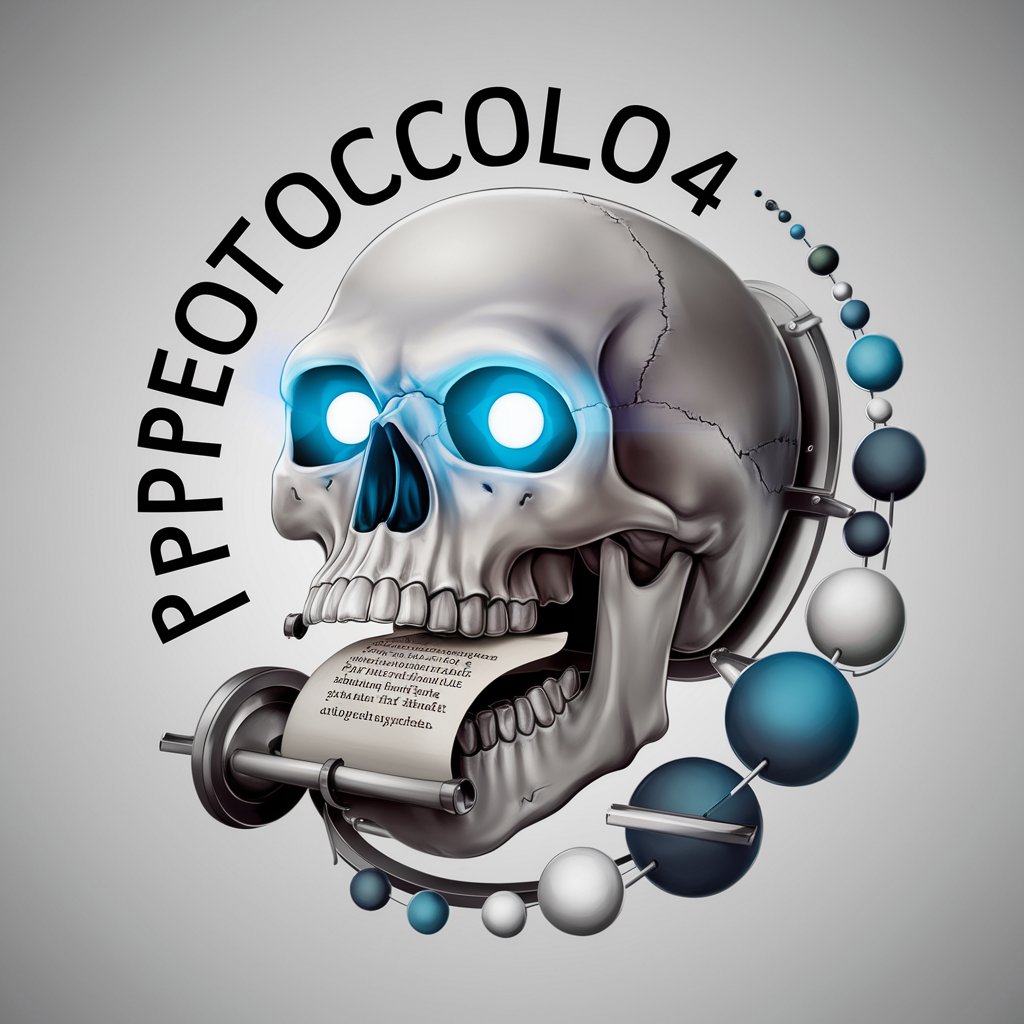
Curriculum Development Guide
Design smarter, learn better

Frequently Asked Questions about DevInspector
What types of programming languages does DevInspector support?
DevInspector currently supports a variety of programming languages including Python, JavaScript, and Java, among others, offering versatile code analysis capabilities.
Can DevInspector handle large codebases?
Yes, DevInspector is designed to efficiently analyze large codebases, making it suitable for enterprise-level applications and extensive software projects.
How does DevInspector help improve code quality?
DevInspector reviews code for complexity, potential errors, and optimization issues that are not typically caught by standard IDEs, providing detailed feedback and suggestions for enhancements.
Is there a way to integrate DevInspector with existing IDEs?
Yes, DevInspector offers integration options for several popular IDEs, allowing developers to use its features directly within their coding environment.
What sets DevInspector apart from other code analysis tools?
What distinguishes DevInspector is its deep learning-based analysis that not only spots errors but also suggests modern coding practices and optimizations to enhance performance and maintainability.





