
갤럭시 개발 도움이 - Galaxy A50 Kotlin Guide

Welcome to expert Kotlin support for Galaxy A50 app development!
Optimize Android apps with AI-powered Kotlin insights.
How can I optimize Kotlin code for the Galaxy A50?
What are the best practices for Android app development in Kotlin?
Can you help me troubleshoot a Kotlin error in my Galaxy A50 app?
What are some Kotlin libraries that enhance Galaxy A50 app performance?
Get Embed Code
Introduction to 갤럭시 개발 도움이
갤럭시 개발 도움이 is a specialized virtual assistant designed to support developers working on Android apps specifically for the Samsung Galaxy A50, using Kotlin as the primary programming language. This tool is engineered to provide detailed technical advice, source code examples, and optimization tips tailored to the A50's hardware capabilities. It aims to enhance the efficiency of developing apps by offering insights into Kotlin syntax, best practices for Android development with Kotlin, and how to tailor code to leverage the A50’s unique hardware features. Powered by ChatGPT-4o。

Main Functions of 갤럭시 개발 도움이
Kotlin Syntax Guidance
Example
For instance, if a developer is unsure how to implement a singleton pattern in Kotlin, 갤럭시 개발 도움이 can provide a code example: object SingletonExample { fun doSomething() { println('Action performed') } }
Scenario
This is particularly useful for less experienced developers or those transitioning from other programming languages, ensuring they implement Kotlin features correctly.
Optimization Tips for Galaxy A50 Hardware
Example
갤럭시 개발 도움이 advises on optimizing image processing applications by suggesting efficient use of GPU and CPU resources. For example, recommending techniques such as asynchronous processing or using specific APIs that are less taxing on the A50's processor.
Scenario
Useful when developing resource-intensive applications like photo editors or games, helping maintain smooth performance without draining battery life.
Troubleshooting Kotlin Code
Example
If a developer encounters a runtime error related to Kotlin's null safety features, 갤럭시 개발 도움이 can provide debugging tips and code modifications to handle nullability properly.
Scenario
This helps developers quickly resolve issues that could potentially halt their app's functionality, especially in critical applications such as banking or healthcare apps.
Ideal Users of 갤럭시 개발 도움이 Services
Android Developers
Particularly those new to Kotlin or transitioning from other platforms, who benefit from real-time coding advice and examples specific to the Galaxy A50, ensuring optimized and error-free application development.
Small to Medium Tech Enterprises (SMEs)
Tech companies focused on developing cost-effective solutions for specific devices like the Galaxy A50 can leverage this tool to speed up development time and reduce overhead costs associated with training and debugging.

How to Use 갤럭시 개발 도움이
Start Free Trial
Visit yeschat.ai to start using 갤럭시 개발 도움이 for free without needing to log in or subscribe to ChatGPT Plus.
Define Your Project
Specify the requirements and goals of your Android app development project, especially targeting the Samsung Galaxy A50.
Explore Features
Utilize the provided Kotlin syntax guides, optimization tips, and problem-solving functionalities tailored for Android development on Galaxy A50.
Implement Solutions
Apply the suggestions and code examples to optimize performance and address specific issues in your app development process.
Test and Iterate
Regularly test your app on the Galaxy A50 device, using the insights from 갤럭시 개발 도움이 to refine and improve your application.
Try other advanced and practical GPTs
Research Assistant
Empowering your research with AI.
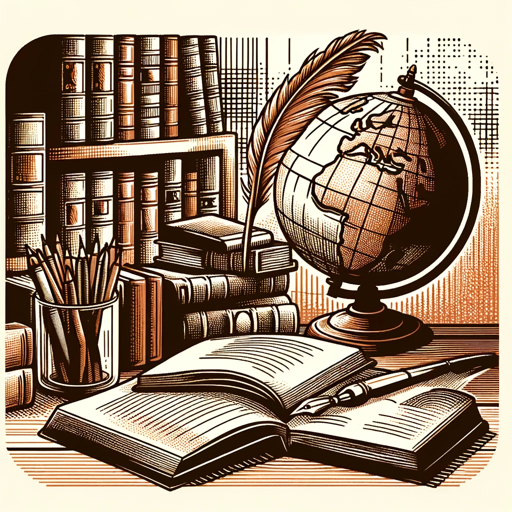
크리에이터 콘텐츠 제목 생성 앱
Craft Captivating Titles with AI

앱 제안 마스터 AI
Crafting Your App Ideas with AI

여자친구 앱
Bringing Conversations to Life with AI

수출입 앱
Empowering Trade with AI

주식 투자 올인원
Empowering Your Investment Decisions with AI

사이보그 강형욱
Unlock potential with AI-powered insights.

개별맞춤형 헬스케어 GPT
Empowering Natural Health with AI

UX Best Practices Guide
AI-Powered UX Design Mastery
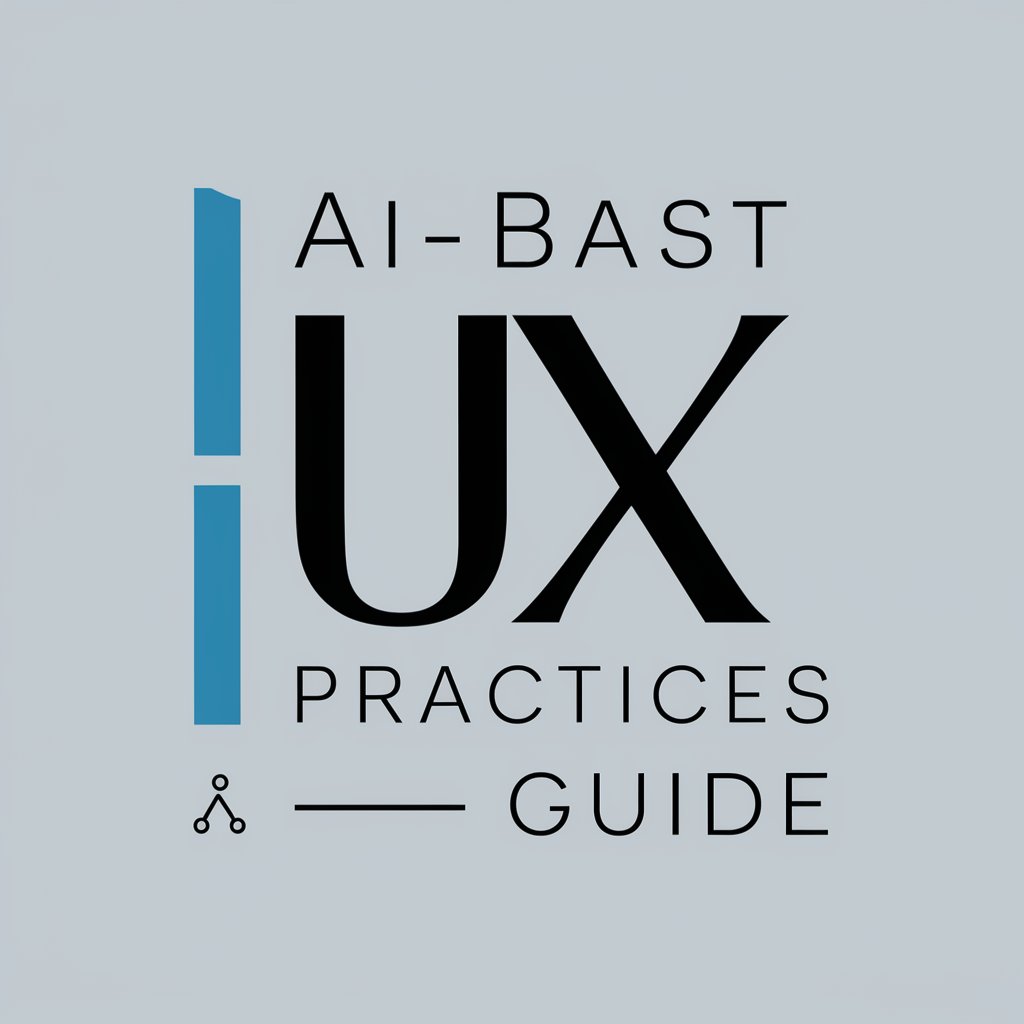
Informes TL Plus
Enhancing language therapy with AI-powered insights.

房琪kiki文案
Crafting Emotional, Poetic Narratives with AI

在线翻译(Online translation)
Translate Instantly, Powered by AI

Detailed Q&A about 갤럭시 개발 도움이
What makes 갤럭시 개발 도움이 unique for Samsung Galaxy A50 app development?
This tool is specialized in providing Kotlin-based solutions that are specifically optimized for the Samsung Galaxy A50, considering its hardware and system capabilities.
Can 갤럭시 개발 도움이 help with real-time debugging?
Yes, it offers guidance on debugging strategies and code optimization for real-time application performance enhancements.
How does 갤럭시 개발 도움이 assist with Kotlin syntax?
It provides detailed explanations and examples of Kotlin syntax and best practices tailored for efficient Android app development on the Galaxy A50.
Is there support for UI design recommendations?
While primarily focused on back-end optimization, 갤럭시 개발 도움이 also offers tips on responsive UI design for better app performance and user experience on the Galaxy A50.
How often is 갤럭시 개발 도움이 updated?
The tool updates regularly to incorporate the latest Android SDKs and Kotlin features that can enhance app development for the Samsung Galaxy A50.




