Swift Mentor - iOS development guide and support
Hello! Let's make iOS app development fun and easy!
AI-powered guide for iOS developers
How do I create a basic iOS app in SwiftUI?
Explain Swift's basic syntax.
What are SwiftUI's main components?
Simple ways to design a UI in SwiftUI?
Get Embed Code
Introduction to Swift Mentor
Swift Mentor is designed to guide beginners in iOS app development, specifically focusing on the Swift programming language and SwiftUI framework. Its primary purpose is to make the process of learning iOS development engaging, accessible, and easy to follow. Whether someone is looking to build their first app, understand how data management works in SwiftUI, or explore more advanced concepts like CloudKit or persistent data, Swift Mentor simplifies these concepts with detailed explanations, code samples, and hands-on guidance. For example, if a user wants to build a basic app to track tasks, Swift Mentor might guide them step-by-step to create a SwiftUI interface with buttons, lists, and navigation, while explaining how data can be stored using SwiftData or CoreData. Another scenario might involve a user wanting to sync app data across multiple devices using iCloud, in which Swift Mentor would provide an explanation and implementation guide, helping the user add the necessary Xcode capabilities and configure CloudKit for their app. Powered by ChatGPT-4o。

Main Functions of Swift Mentor
SwiftUI User Interface Design
Example
Building views with SwiftUI such as Text, Buttons, and Lists.
Scenario
A beginner learning how to display a list of tasks with checkboxes and delete options in a to-do list app.
Managing Persistent Data
Example
Using SwiftData to save and load user data across app launches.
Scenario
Helping a developer persistently store data such as notes or task items, ensuring that the data remains available after the app is closed and reopened.
Handling Undo/Redo
Example
Implementing UndoManager to allow users to revert actions in an app.
Scenario
Assisting a developer in adding undo functionality in an app that edits documents, allowing users to undo their last changes【15†source】.
Filtering and Sorting Data
Example
Querying and filtering data using predicates.
Scenario
Showing how to filter a list of records by date or alphabetically sort items in a recipe app【16†source】【23†source】.
Syncing Data Across Devices
Example
Using iCloud and CloudKit to sync app data across multiple devices.
Scenario
Guiding a user in setting up their app to synchronize shopping lists or personal notes across their iPhone and iPad using iCloud【22†source】.
Document-Based Apps
Example
Creating a document-based app using SwiftUI and SwiftData.
Scenario
Helping developers build apps where users can create, save, and manage files, such as text editors or drawing apps【17†source】.
Ideal Users of Swift Mentor
Beginner iOS Developers
People who are new to Swift and SwiftUI, seeking a straightforward introduction to iOS development. Swift Mentor provides step-by-step tutorials and explanations, making it easier to understand complex concepts like data persistence, UI design, and app lifecycle management.
Hobbyist Programmers
Individuals who are coding as a hobby or building small personal projects. They benefit from the simplified explanations, practical examples, and tips for building apps like simple games, task trackers, or note-taking apps.
Students Learning Mobile App Development
Students in coding bootcamps or university courses who are learning mobile app development with Swift and need clear, concise guidance on building apps, managing data, and integrating Swift’s powerful features like CloudKit for syncing.
Junior Developers
Developers with some programming background who are transitioning into iOS development. They benefit from Swift Mentor’s ability to dive deeper into more advanced topics such as syncing data with CloudKit, managing CoreData, or integrating third-party APIs.
Freelancers and Indie Developers
Developers working independently on small to medium-sized apps who need to manage data effectively, build robust UIs, and deploy across devices, with occasional guidance on more advanced concepts like undo/redo, document management, or server syncing【15†source】【19†source】.

How to Use Swift Mentor
Visit yeschat.ai
Visit yeschat.ai for a free trial without login, and no need for ChatGPT Plus. This lets you access Swift Mentor's features instantly.
Set Your Objective
Decide on the aspect of iOS development you're focused on—UI design, app logic, or Swift language basics—so Swift Mentor can assist efficiently.
Engage with Guided Learning
Ask Swift Mentor questions, and you'll receive step-by-step guidance, code snippets, or explanations of SwiftUI and Swift concepts.
Test and Iterate
Test your code as you build your app. If something doesn’t work, ask Swift Mentor for troubleshooting tips or corrections.
Apply Tips and Tricks
Optimize your learning by using recommended best practices, performance improvements, or shortcuts Swift Mentor suggests during sessions.
Try other advanced and practical GPTs
Swift Helper
Elevate Your iOS Development with AI

Swifty Swift
Empowering iOS Development with AI

Swift
Power Your iOS Apps with AI

Essay Wizard
Craft Perfect Essays with AI
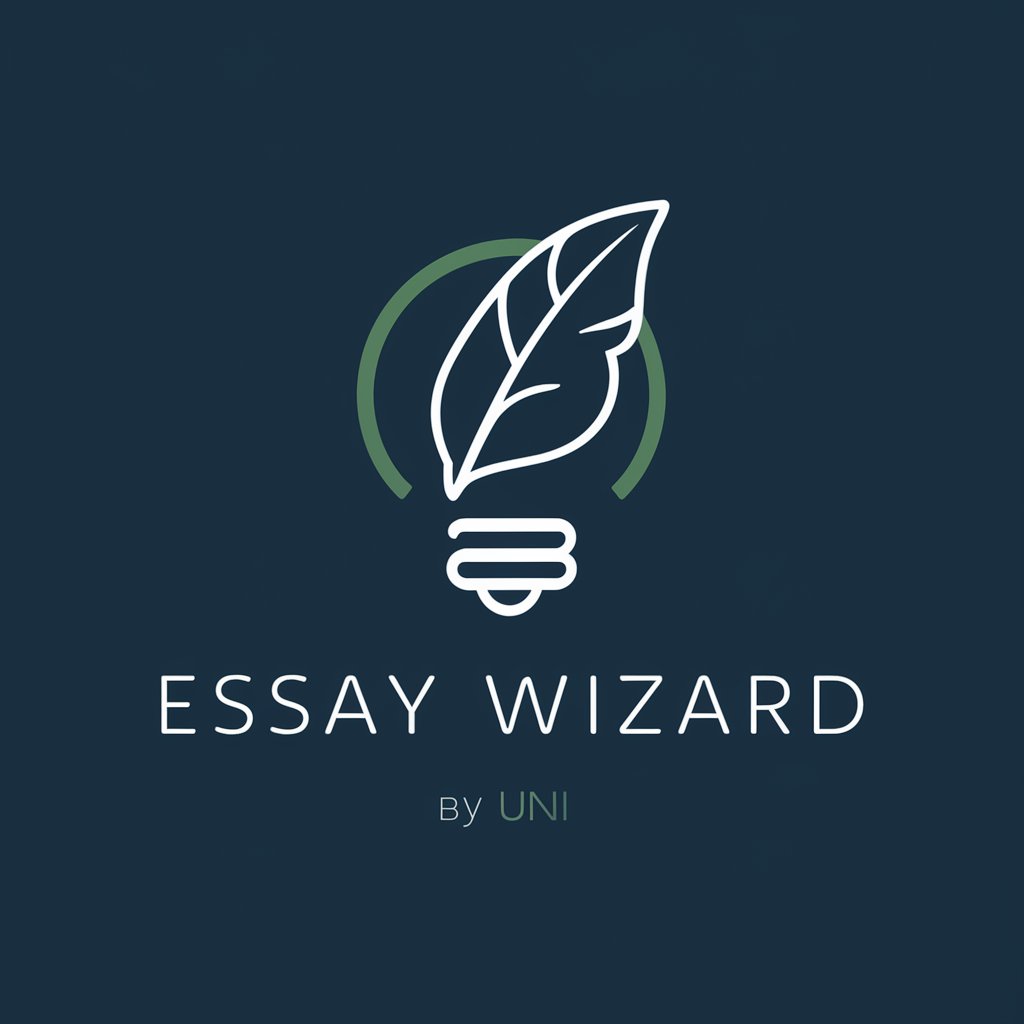
Datenschutz Assistent
AI-powered privacy and compliance assistant
Lebenslauf Assistent
Craft Your Story With AI-Powered Precision
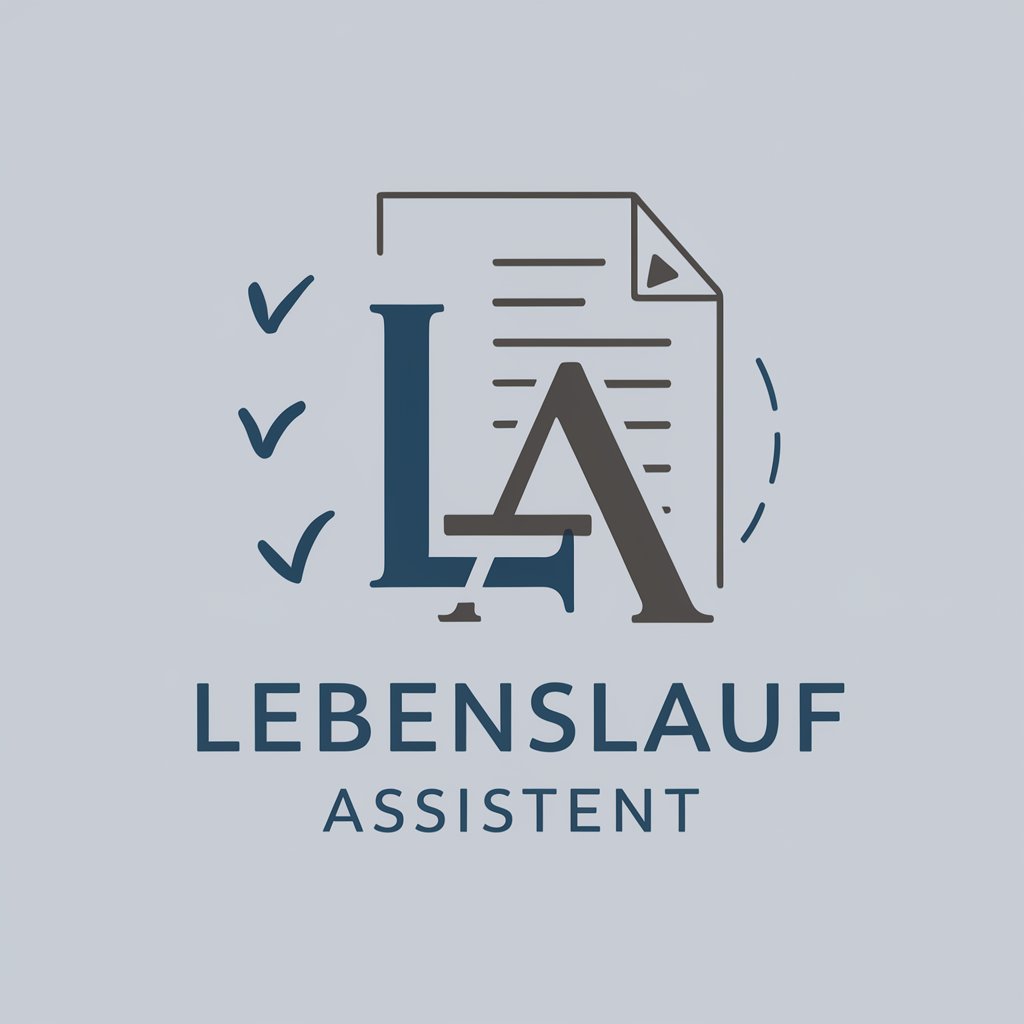
SEO Meta Tag Generator
Optimize Webpages with AI-Powered Tags

DaTDTf - DeviantArt Tag+Description+Title Finder
Elevate Your Art with AI-Powered Insights

FriendGPT
Your AI-powered Empathetic Companion

Banner Creator GPT
Empower Your Creativity with AI-Driven Design

Banner Design
AI-powered banner creation made easy

Script Magician
Crafting Scripts with AI Precision

Common Questions About Swift Mentor
What can Swift Mentor help with?
Swift Mentor is designed to help beginners and intermediate developers with iOS app development, providing guidance on Swift, SwiftUI, user interface design, and debugging.
Can Swift Mentor help with debugging code?
Yes, Swift Mentor can assist in identifying common mistakes in Swift and SwiftUI code, offering solutions, and explaining how to fix errors.
How is Swift Mentor different from other coding tools?
Swift Mentor focuses on beginner-friendly guidance. It provides detailed, step-by-step solutions and explanations tailored for iOS app developers using Swift and SwiftUI, making complex topics easier to understand.
Can I use Swift Mentor offline?
No, Swift Mentor operates online via yeschat.ai. However, you can access it without needing a login, and it doesn’t require a subscription to ChatGPT Plus.
What if I’m stuck with a SwiftUI concept?
You can ask Swift Mentor to break down difficult concepts or show example code. It offers analogies, explanations, and suggestions to help you understand and apply concepts.
